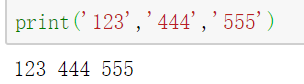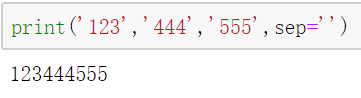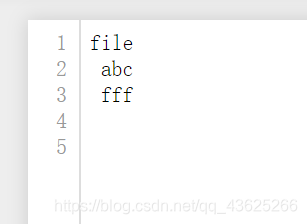#####2020.2.7#####
看了以下帮助文档,给了这么一串说明
Help on built-in function print in module builtins:
print(…)
print(value, …, sep=’ ‘, end=’\n’, file=sys.stdout, flush=False)
Prints the values to a stream, or to sys.stdout by default.
Optional keyword arguments:
file: a file-like object (stream); defaults to the current sys.stdout.
sep: string inserted between values, default a space.
end: string appended after the last value, default a newline.
flush: whether to forcibly flush the stream.
下面就一一说明
value
要打印的内容,默认打印到屏幕上
sep
各个value之间的间隔,默认为一个空格
若不要间隔则设置为空
end
默认为换行符
file
默认: file=sys.stdout,即输出到屏幕
将value输出到demo.txt文件中
print("file\n","abc\n","fff\n",file=open('demo.txt','w'))
如图
flush
默认False
原理:
print() 函数会把内容放到内存中, 内存中的内容并不一定能够及时刷新显示到屏幕中(应该是要满足某个条件,这个条件现在还不清楚)。 使用flush=True之后,会在print结束之后,不管你有没有达到条件,立即将内存中的东西显示到屏幕上,清空缓存。
使用场景:
1、尤其是在while循环中,要想每进行一次while循环体,在屏幕上更新打印的内容就得使用flush = True的参数。
2、打开一个文件, 向其写入字符串, 在关闭文件f.close()之前, 打开文件是看不到写入的字符的。 要想在关闭之前实时的看到写入的字符串,应该用flush = True.