使用Arduino开发板连接HX711称重传感器模块制作数字体重秤 [复制链接]
https://item.taobao.com/item.htm?spm=a1z09.2.0.0.4c992e8deJNp96&id=575012000301&_u=i1qf7bf58a90


https://www.yiboard.com/thread-1241-1-1.html
、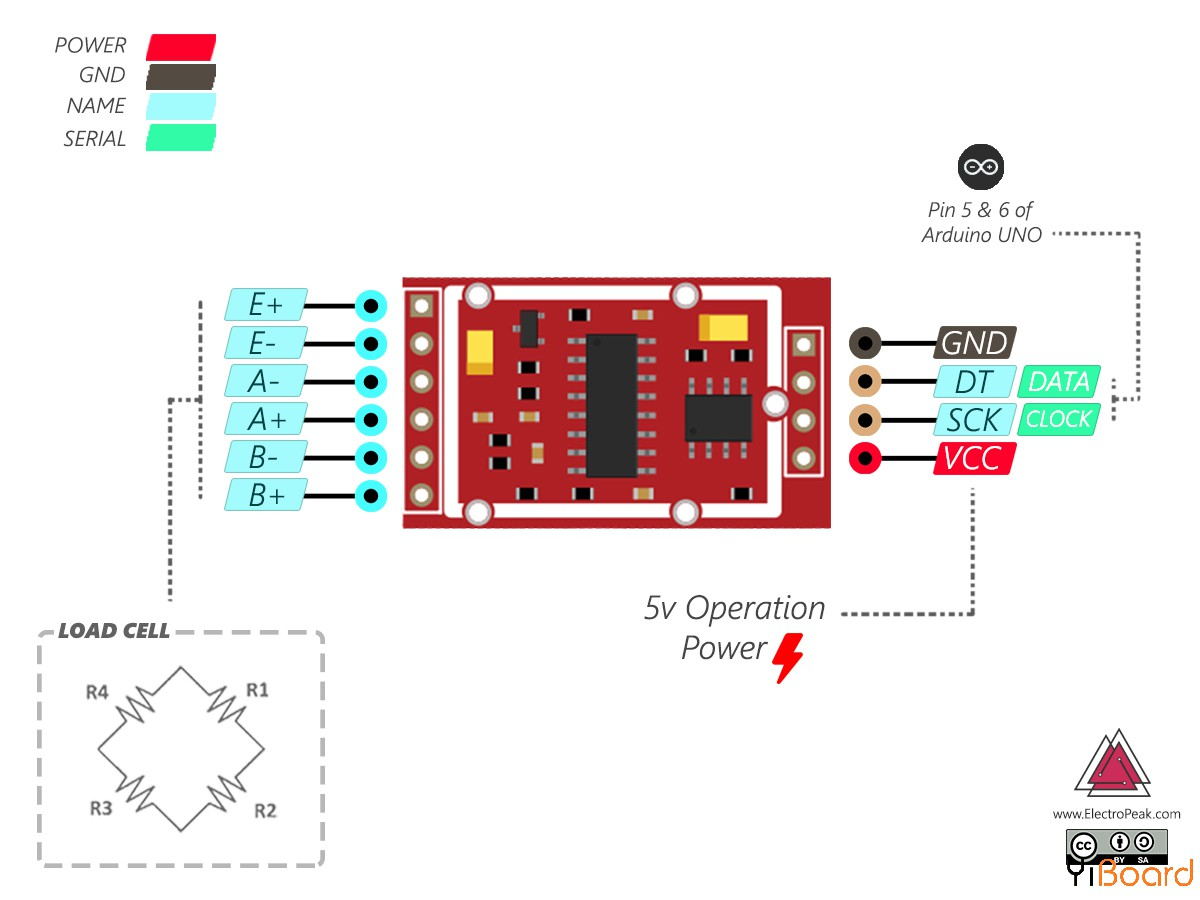
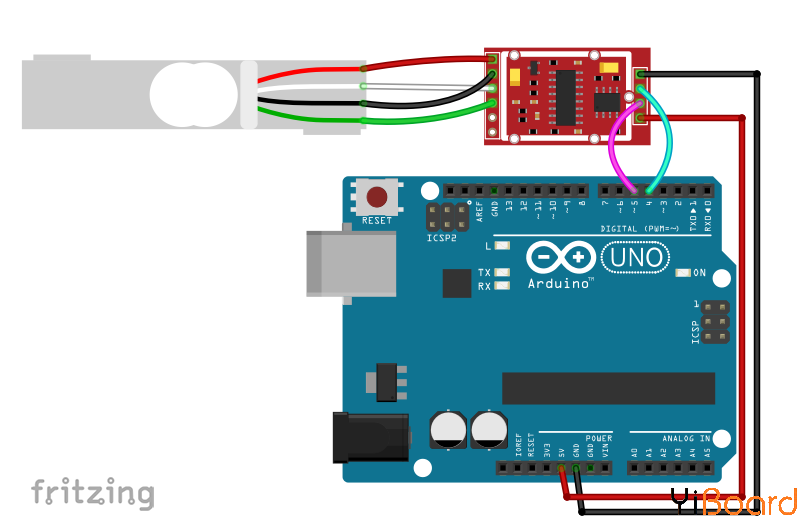
称重传感器校准
要使用称重传感器,首先需要校准它。为此,请在Arduino开发板上上传以下代码。等到读取消息显示在串行监视器上,然后在称重传感器上放置指定的重量物体。使用A键,您可以将calibration_factor增加一个单位,您可以使用Z键减小它以获得正确的重量。
代码
本篇文章的代码使用的是HX711库:
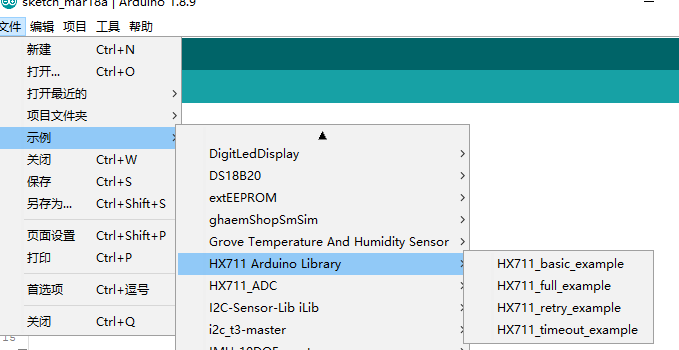
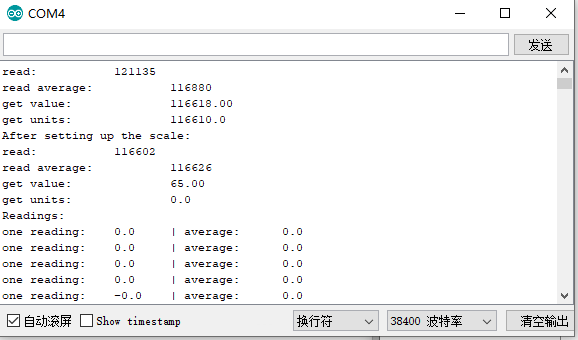
/**
*
* HX711 library for Arduino - example file
* https://github.com/bogde/HX711
*
* MIT License
* (c) 2018 Bogdan Necula
*
**/
#include "HX711.h"
// HX711 circuit wiring
const int LOADCELL_DOUT_PIN = 4;
const int LOADCELL_SCK_PIN = 5;
HX711 scale;
void setup() {
Serial.begin(38400);
Serial.println("HX711 Demo");
Serial.println("Initializing the scale");
// Initialize library with data output pin, clock input pin and gain factor.
// Channel selection is made by passing the appropriate gain:
// - With a gain factor of 64 or 128, channel A is selected
// - With a gain factor of 32, channel B is selected
// By omitting the gain factor parameter, the library
// default "128" (Channel A) is used here.
scale.begin(LOADCELL_DOUT_PIN, LOADCELL_SCK_PIN);
Serial.println("Before setting up the scale:");
Serial.print("read: \t\t");
Serial.println(scale.read()); // print a raw reading from the ADC
Serial.print("read average: \t\t");
Serial.println(scale.read_average(20)); // print the average of 20 readings from the ADC
Serial.print("get value: \t\t");
Serial.println(scale.get_value(5)); // print the average of 5 readings from the ADC minus the tare weight (not set yet)
Serial.print("get units: \t\t");
Serial.println(scale.get_units(5), 1); // print the average of 5 readings from the ADC minus tare weight (not set) divided
// by the SCALE parameter (not set yet)
scale.set_scale(2280.f); // this value is obtained by calibrating the scale with known weights; see the README for details
scale.tare(); // reset the scale to 0
Serial.println("After setting up the scale:");
Serial.print("read: \t\t");
Serial.println(scale.read()); // print a raw reading from the ADC
Serial.print("read average: \t\t");
Serial.println(scale.read_average(20)); // print the average of 20 readings from the ADC
Serial.print("get value: \t\t");
Serial.println(scale.get_value(5)); // print the average of 5 readings from the ADC minus the tare weight, set with tare()
Serial.print("get units: \t\t");
Serial.println(scale.get_units(5), 1); // print the average of 5 readings from the ADC minus tare weight, divided
// by the SCALE parameter set with set_scale
Serial.println("Readings:");
}
void loop() {
Serial.print("one reading:\t");
Serial.print(scale.get_units(), 1);
Serial.print("\t| average:\t");
Serial.println(scale.get_units(10), 1);
// scale.power_down(); // put the ADC in sleep mode
delay(20);
// scale.power_up();
}
