Redis集群的搭建及集成springboot
前言
有兴趣的童鞋可以浏览一下:Redis介绍和使用场景详解 和 Redis数据类型及使用场景。
知其然,也应知其所以然。
一、安装Redis
1、安装wget
yum install wget
2、安装redis
wget http://download.redis.io/releases/redis-4.0.6.tar.gz
此时已下载redis到当前目录,移到另一个目录下(大家都放在这了,统一吧,以后方便排查问题):
mkdir /usr/local/redis
cd /usr/local/redis
tar -zxvf redis-4.0.6.tar.gz
执行完上面三步,解压完成。(注意自定移动jar包到/usr/local/redis目录啊,用mv命令)
3、安装gcc依赖
yum install gcc
4、编译安装
首先进入解压后的目录:
cd redis-4.0.6
然后编译:
make MALLOC=libc
下一步将/usr/local/redis-4.0.6/src目录下的文件加到/usr/local/bin目录:
5、安装成功,尝试启动
按照步骤来的话,此时的目录是这样的。
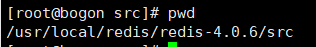
./redis-server

二、配置Redis集群
搭集群找到一个大佬:Redis 集群搭建详细指南
(大佬文章里面全局替换有点问题,望注意:他的截图是对的,但是命令少了一个/)

三、整合springboot
ps:新建springboot项目就不说了,直接聊配置吧,下面是我的项目架构。

1、添加maven依赖
<dependency>
<groupId>org.springframework.boot</groupId>
<artifactId>spring-boot-starter-redis</artifactId>
<version>1.3.8.RELEASE</version>
</dependency>
<dependency>
<groupId>redis.clients</groupId>
<artifactId>jedis</artifactId>
</dependency>
2、配置application.yml

spring:
redis:
cluster:
#设置key的生存时间,当key过期时,它会被自动删除;
expire-seconds: 120
#设置命令的执行时间,如果超过这个时间,则报错;
command-timeout: 5000
#设置redis集群的节点信息,其中namenode为域名解析,通过解析域名来获取相应的地址;
nodes: 192.168.233.11:9001,192.168.233.11:9002,192.168.233.11:9003,192.168.233.11:9004,192.168.233.11:9005,192.168.233.11:9006
server:
port: 8085
servlet:
context-path: /redis
3、读取配置生成entity
package com.gzky.study.entity;
import org.springframework.boot.context.properties.ConfigurationProperties;
import org.springframework.stereotype.Component;
/**
* Redis实体类(由配置文件读取生成)
*
* @author zhaohualuo
* @date 2019/12/17
**/
//依赖注入
@Component
//该注解用于读取配置文件中的属性,其中prefix表示前缀;
@ConfigurationProperties(prefix = "spring.redis.cluster")
public class RedisEntity {
private int expireSeconds;
private String nodes;
private int commandTimeout;
public int getExpireSeconds() {
return expireSeconds;
}
public void setExpireSeconds(int expireSeconds) {
this.expireSeconds = expireSeconds;
}
public String getNodes() {
return nodes;
}
public void setNodes(String nodes) {
this.nodes = nodes;
}
public int getCommandTimeout() {
return commandTimeout;
}
public void setCommandTimeout(int commandTimeout) {
this.commandTimeout = commandTimeout;
}
@Override
public String toString() {
return "RedisEntity{" +
"expireSeconds=" + expireSeconds +
", nodes='" + nodes + '\'' +
", commandTimeout=" + commandTimeout +
'}';
}
}
4、获取JedisCluster对象
package com.gzky.study.utils;
import com.gzky.study.entity.RedisEntity;
import org.springframework.beans.factory.annotation.Autowired;
import org.springframework.context.annotation.Bean;
import org.springframework.context.annotation.Configuration;
import redis.clients.jedis.HostAndPort;
import redis.clients.jedis.JedisCluster;
import java.util.HashSet;
import java.util.Set;
/**
* 读取配置文件,生成JedisCluster对象
*
* @author zhaohualuo
* @date 2019/12/17
**/
@Configuration
public class RedisConfig {
@Autowired
private RedisEntity redisEntity;
@Bean
public JedisCluster getJedisCluster(){
//获取redis集群的ip及端口号等相关信息;
String[] serverArray = redisEntity.getNodes().split(",");
System.out.println(serverArray.toString());
Set<HostAndPort> nodes = new HashSet<>();
//遍历add到HostAndPort中;
for (String ipPort : serverArray) {
String[] ipPortPair = ipPort.split(":");
nodes.add(new HostAndPort(ipPortPair[0].trim(), Integer.valueOf(ipPortPair[1].trim())));
}
//构建对象并返回;
return new JedisCluster(nodes, redisEntity.getCommandTimeout());
}
}
5、编写Redis接口
package com.gzky.study.service;
/**
* Redis集群接口
*
* @author zhaohualuo
* @date 2019/12/17
**/
public interface RedisService {
String set(String key, String value);
String get(String key);
Boolean exists(String key);
Long expire(String key, int seconds);
Long ttl(String key);
Long incr(String key);
Long hset(String key, String field, String value);
String hget(String key, String field);
Long hdel(String key, String... field);
}
6、编写Redis接口实现类
package com.gzky.study.service.impl;
import com.gzky.study.service.RedisService;
import com.gzky.study.utils.RedisConfig;
import org.springframework.beans.factory.annotation.Autowired;
import org.springframework.stereotype.Service;
import redis.clients.jedis.JedisCluster;
/**
* Redis集群实现类
*
* @author zhaohualuo
* @date 2019/12/17
**/
@Service
public class RedisServiceImpl implements RedisService {
@Autowired
JedisCluster jedisCluster;
@Override
public String set(String key, String value) {
return jedisCluster.set(key, value);
}
@Override
public String get(String key) {
return jedisCluster.get(key);
}
@Override
public Boolean exists(String key) {
return jedisCluster.exists(key);
}
@Override
public Long expire(String key, int seconds) {
return jedisCluster.expire(key, seconds);
}
@Override
public Long ttl(String key) {
return jedisCluster.ttl(key);
}
@Override
public Long incr(String key) {
return jedisCluster.incr(key);
}
@Override
public Long hset(String key, String field, String value) {
return jedisCluster.hset(key, field, value);
}
@Override
public String hget(String key, String field) {
return jedisCluster.hget(key, field);
}
@Override
public Long hdel(String key, String... field) {
return jedisCluster.hdel(key, field);
}
}
7、编写对外接口
package com.gzky.study.controller;
import com.gzky.study.entity.RedisEntity;
import com.gzky.study.service.RedisService;
import com.gzky.study.utils.RedisConfig;
import org.springframework.beans.factory.annotation.Autowired;
import org.springframework.stereotype.Controller;
import org.springframework.web.bind.annotation.RequestMapping;
import org.springframework.web.bind.annotation.RequestMethod;
import org.springframework.web.bind.annotation.ResponseBody;
import org.springframework.web.bind.annotation.RestController;
/**
* Redis对外接口
*
* @author zhaohualuo
* @date 2019/12/17
**/
@RestController
public class RedisController {
/**
* 获取集群对象
*/
@Autowired
RedisConfig redisConfig;
/**
* 获取基础配置
*/
@Autowired
RedisEntity redisEntity;
/**
* 接口
*/
@Autowired
RedisService redisService;
@RequestMapping(value = "/getRedisValue", method = RequestMethod.GET)
@ResponseBody
public String getRedisValue(String key) {
System.out.println("配置:" + redisEntity.toString());
System.out.println("节点:" + redisConfig.getJedisCluster().getClusterNodes());
redisService.set("name", "赵");
redisService.set("schollo", "qust");
System.out.println(redisService.get("name") +":"+ redisService.get("schollo"));
return redisService.get(key);
}
@RequestMapping(value = "/setRedisValue", method = RequestMethod.GET)
@ResponseBody
public String setRedisValue(String key,String value) {
return redisService.set(key,value);
}
}
8、用postman测试功能

简单测试完成,接下来可以自行set、get测试了。