上文我们讲解了添加工具操作,这一节我们讲解给生成图形添加默认布局
1.准备工作
多添加几个几点:生成如下所示的图形
代码:
try {
var v1 = graph.insertVertex(
parent,
null,
"Hello,",
20,
200,
100,
50,
'nodeStyle'
);
var v2 = graph.insertVertex(
parent,
null,
"World",
150,
200,
100,
50,
'nodeStyle'
);
var v3 = graph.insertVertex(
parent,
null,
"I",
300,
200,
100,
50,
'nodeStyle'
);
var v4 = graph.insertVertex(
parent,
null,
"Love",
450,
200,
100,
50,
'nodeStyle'
);
var v5 = graph.insertVertex(
parent,
null,
"You",
600,
200,
100,
50,
'nodeStyle'
);
var v6 = graph.insertVertex(
parent,
null,
"My girl",
750,
200,
100,
50,
'nodeStyle'
);
graph.insertEdge(parent, null, "", v1, v2);
graph.insertEdge(parent, null, "", v1, v3);
graph.insertEdge(parent, null, "", v2, v4);
graph.insertEdge(parent, null, "", v4, v5);
graph.insertEdge(parent, null, "", v5, v6);
} finally {
// Updates the display
graph.getModel().endUpdate();
}
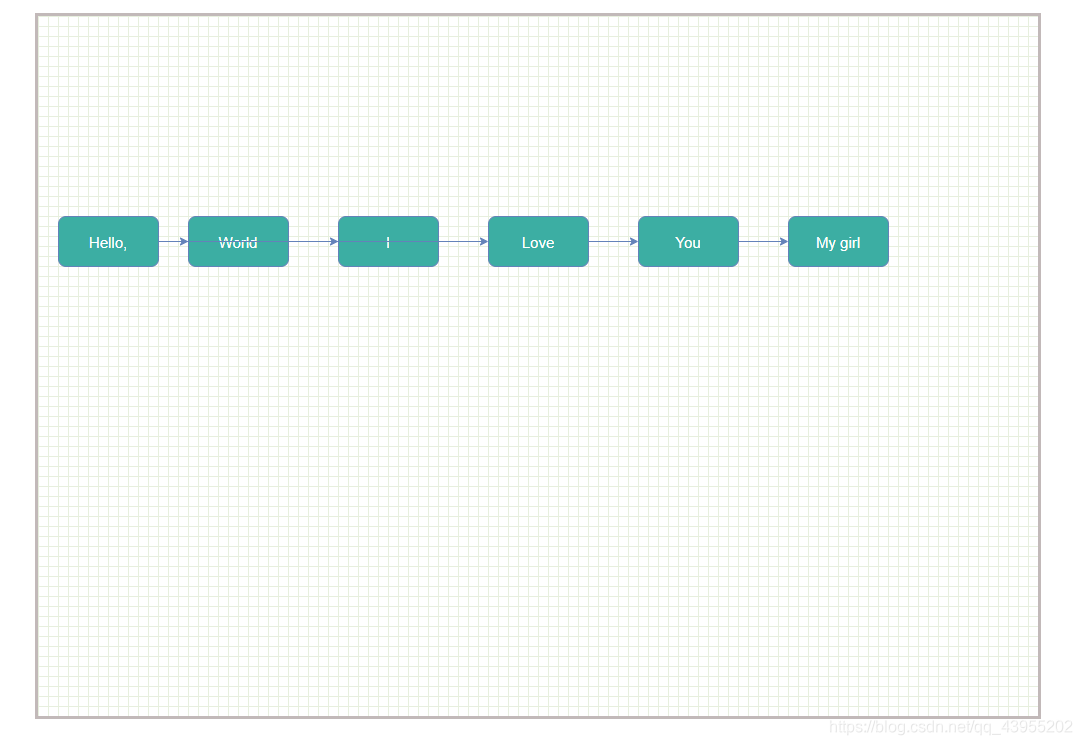
我们拉扯后发现是这样的;
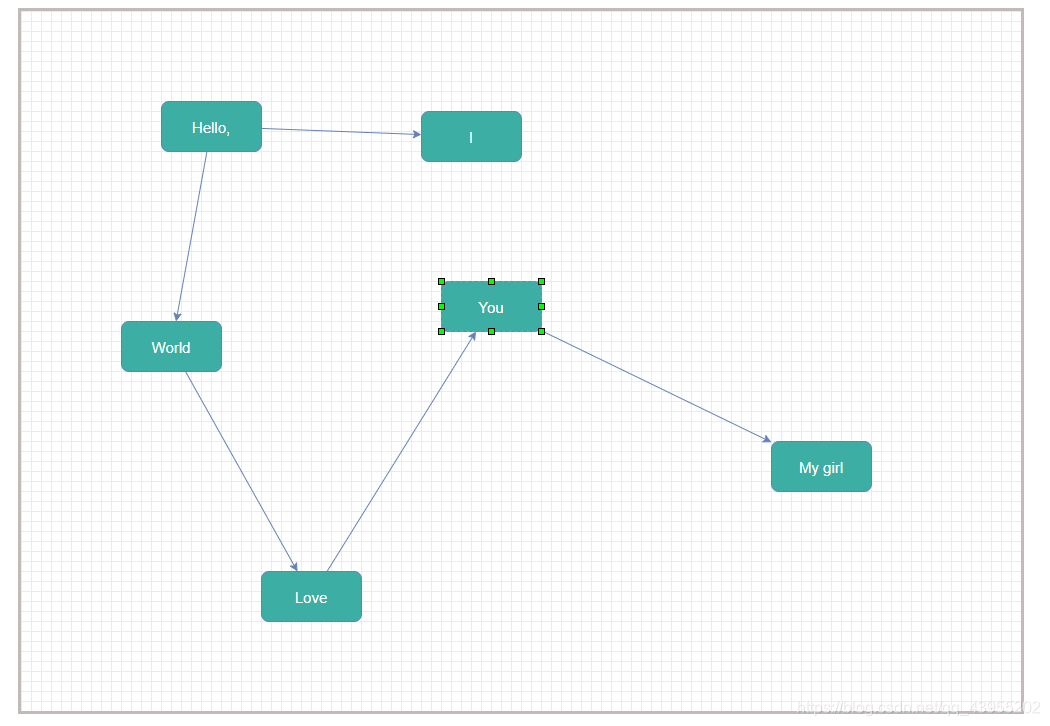
2.接下来使用布局算法
第一步:引入mxHierarchicalLayout
直接添加即可
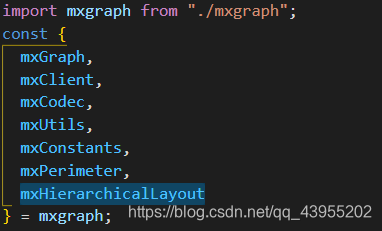
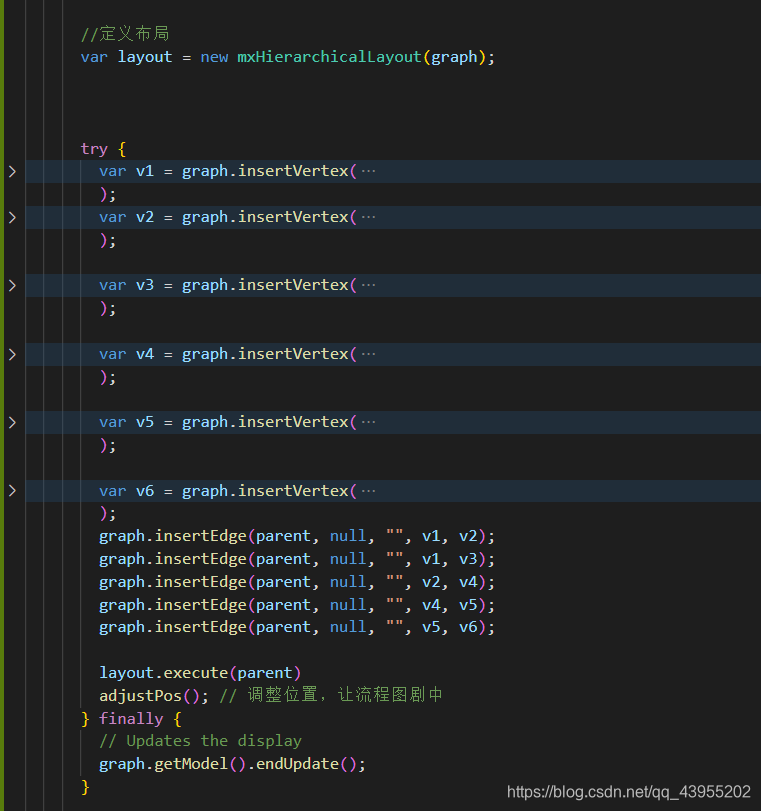
- 引入布局方式
//定义布局
var layout = new mxHierarchicalLayout(graph);
- 在布局更新前使用布局
layout.execute(parent)
所有代码:
<template>
<div>
<div id="graphContainer"></div>
</div>
</template>
<script>
import mxgraph from "./mxgraph";
const {
mxGraph,
mxClient,
mxCodec,
mxUtils,
mxConstants,
mxPerimeter,
mxHierarchicalLayout
} = mxgraph;
export default {
mounted() {
if (!mxClient.isBrowserSupported()) {
// 判断是否支持mxgraph
mxUtils.error("Browser is not supported!", 200, false);
} else {
// 在容器中创建图表
let container = document.getElementById("graphContainer");
var graph = new mxGraph(container);
// 生成 Hello world!
var parent = graph.getDefaultParent();
graph.getModel().beginUpdate();
//定义节点样式
var nodeStyle = {
};
nodeStyle[mxConstants.STYLE_FILLCOLOR] = "#3CAEA3";
nodeStyle[mxConstants.STYLE_FONTSIZE] = 15;
nodeStyle[mxConstants.STYLE_STROKE_COLOR] = "white";
nodeStyle[mxConstants.STYLE_FONTCOLOR] = "white";
nodeStyle[mxConstants.STYLE_ROUNDED] = 1;
// 把定义好的样式object push到stylesheet
graph.getStylesheet().putCellStyle("nodeStyle", nodeStyle)
//定义布局
var layout = new mxHierarchicalLayout(graph);
try {
var v1 = graph.insertVertex(
parent,
null,
"Hello,",
20,
200,
100,
50,
'nodeStyle'
);
var v2 = graph.insertVertex(
parent,
null,
"World",
150,
200,
100,
50,
'nodeStyle'
);
var v3 = graph.insertVertex(
parent,
null,
"I",
300,
200,
100,
50,
'nodeStyle'
);
var v4 = graph.insertVertex(
parent,
null,
"Love",
450,
200,
100,
50,
'nodeStyle'
);
var v5 = graph.insertVertex(
parent,
null,
"You",
600,
200,
100,
50,
'nodeStyle'
);
var v6 = graph.insertVertex(
parent,
null,
"My girl",
750,
200,
100,
50,
'nodeStyle'
);
graph.insertEdge(parent, null, "", v1, v2);
graph.insertEdge(parent, null, "", v1, v3);
graph.insertEdge(parent, null, "", v2, v4);
graph.insertEdge(parent, null, "", v4, v5);
graph.insertEdge(parent, null, "", v5, v6);
layout.execute(parent)
} finally {
// Updates the display
graph.getModel().endUpdate();
}
},
};
</script>
<style>
#graphContainer {
width: 1000px;
height: 700px;
border: 3px solid rgb(194, 185, 185);
background-image: url("../assets/grid.gif");
margin: auto;
}
</style>
生成图形: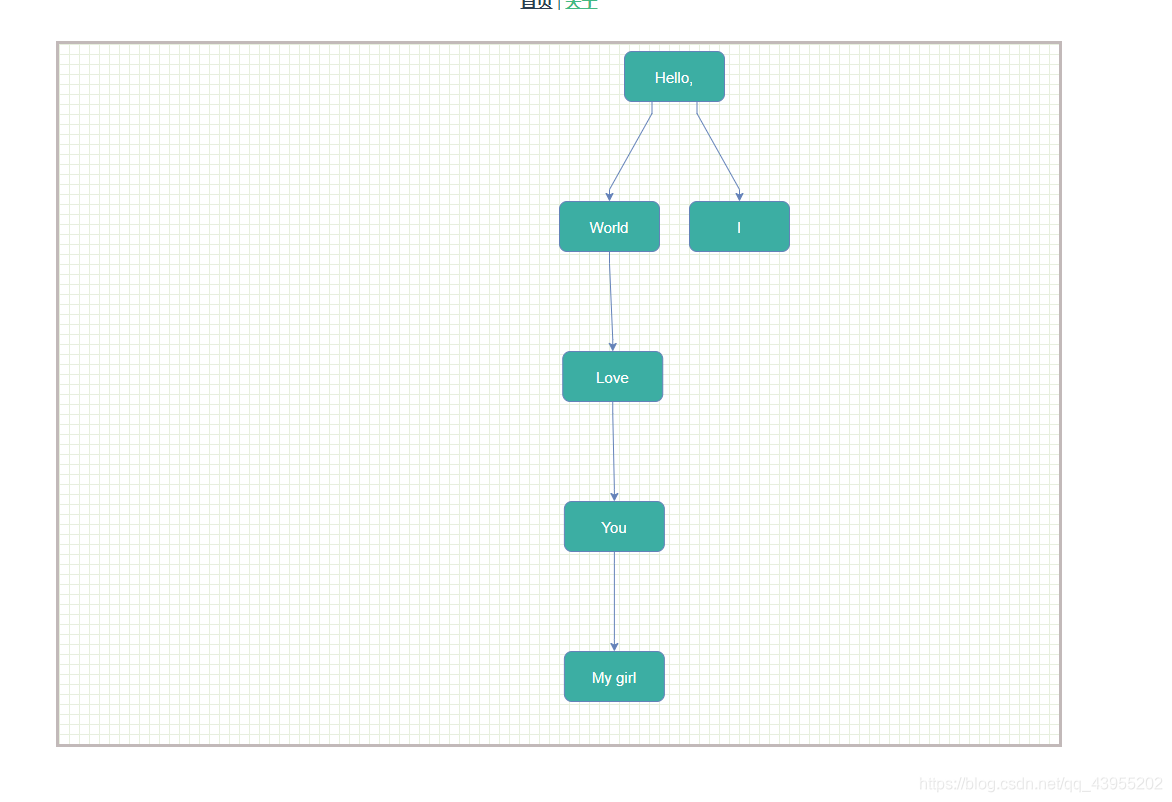
使用其他布局算法:mxCompactTreeLayout
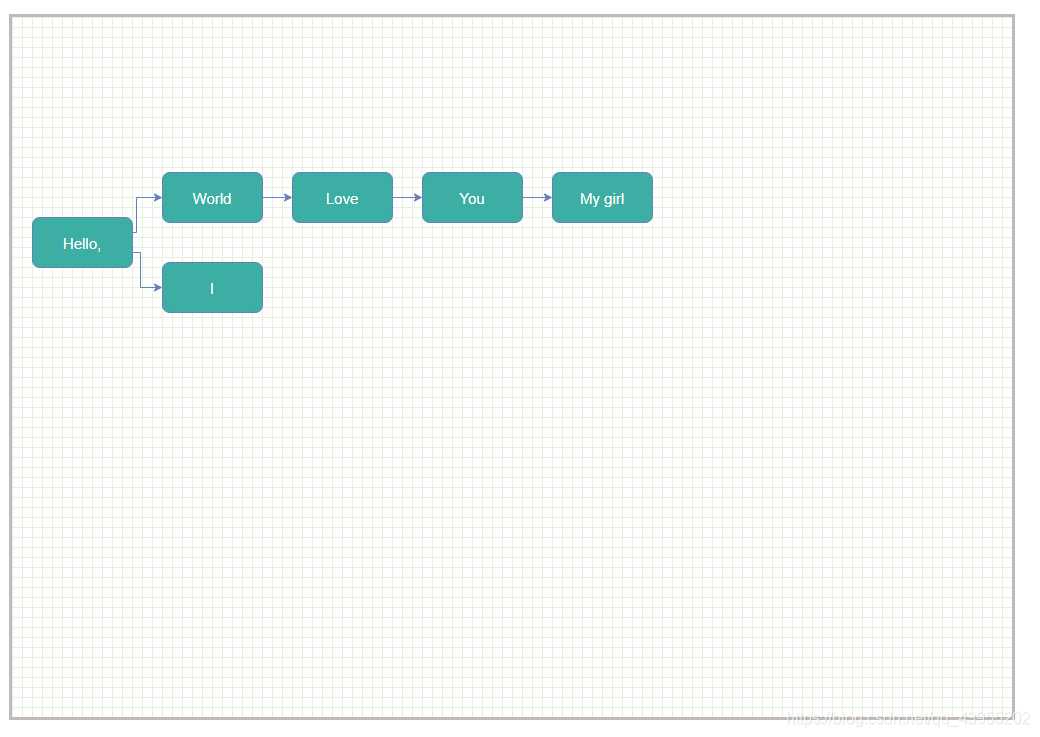
布局算法 API文档查看地址:
布局算法 API文档