一、前期准备
1.查看网页源代码
打开问题链接平常人可以漂亮到什么程度
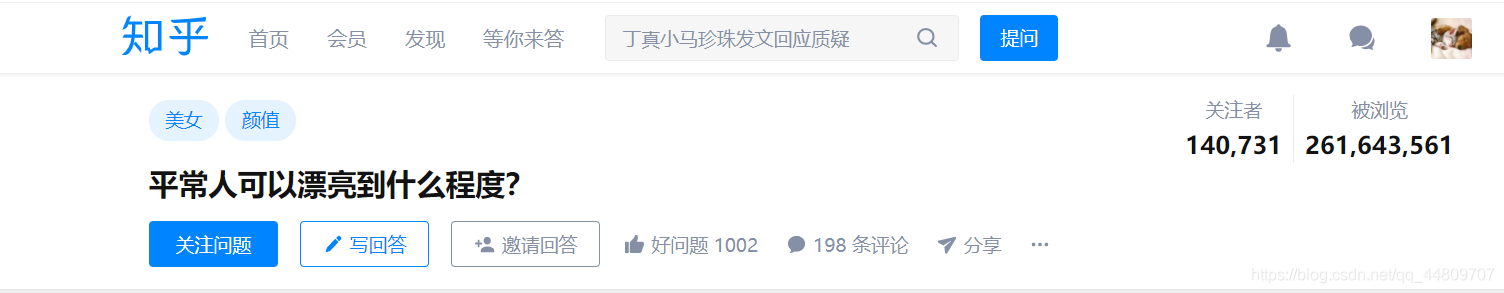
按F12打开开发者工具。
2.看图片在什么位置
用箭头指向其中一张图片,查看图片位置。

可以观察到每张图片都在一个figure里面。里面有img标签,有图片链接地址,我们可以全部提取出来,并保存在本地。
二、python代码实现
1.解析网页
def get_soup(url):
page = urllib.request.urlopen(url)
html = page.read()
soup = BeautifulSoup(html, 'html.parser')
return soup
2.获取问题标题
def get_question_title(soup):
title=soup.find_all('h1', class_='QuestionHeader-title')[0].text
print('问题:{}'.format(title))
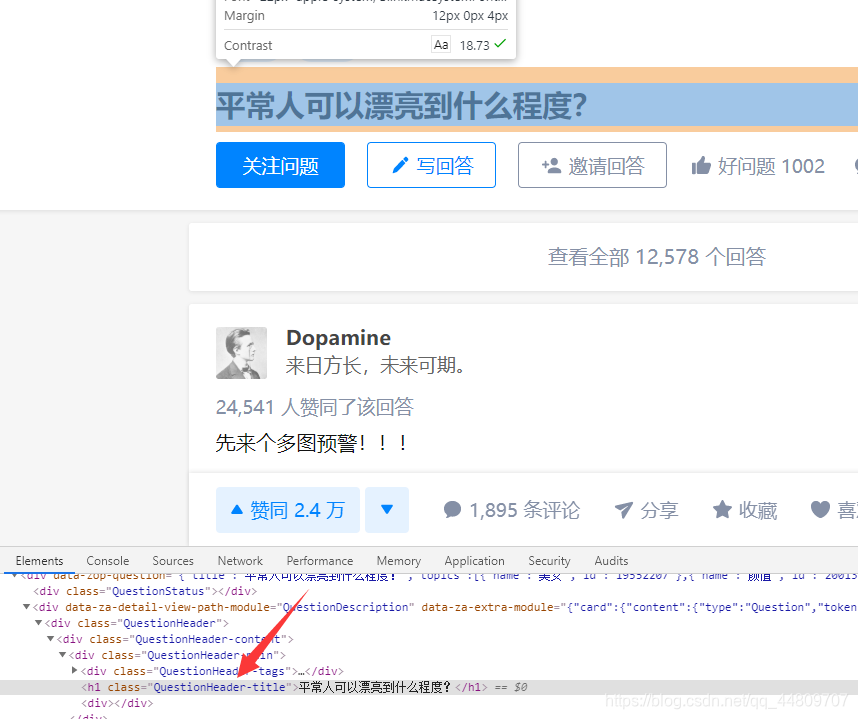
3.获取回答者信息
def get_hot_answer(soup):
auther=soup.find_all('div', class_='AuthorInfo-content')[0]
autherinfo=auther.find_all('a')[0].text
print('回答者:{}'.format(autherinfo))

4.图片保存到本地
def get_img(soup):
imglist=[]
for item in soup.find_all('div', class_='QuestionAnswer-content'):
figure=item.find_all('figure')
for t0 in figure:
t1=t0.find_all('img')
for t2 in t1:
t3=t2.get('src')
imglist.append(t3)
# 表示在整个网页中过滤出所有图片的地址,放在imglist中
path = 'image'
print(imglist)
paths=''
# 将图片保存到image文件夹中,如果没有image文件夹则创建
if not os.path.isdir(path):
os.makedirs(path)
paths = path + '\\' # 保存在image路径下
else:
paths='image'+'\\'
idx = 1
for imgurl in imglist:
a = imgurl.startswith('http')
if (a):
urllib.request.urlretrieve(imgurl,'{0}{1}.png'.format(paths,idx)) # 打开imglist中保存的图片网址,并下载图片保存在本地,format格式化字符串
idx = idx + 1
5.完整代码
import urllib.request
import urllib
import os
import requests
from bs4 import BeautifulSoup
url = 'https://www.zhihu.com/question/50426133/answer/483139994'
def get_soup(url):
page = urllib.request.urlopen(url)
html = page.read()
soup = BeautifulSoup(html, 'html.parser')
return soup
def get_question_title(soup):
title=soup.find_all('h1', class_='QuestionHeader-title')[0].text
print('问题:{}'.format(title))
def get_hot_answer(soup):
auther=soup.find_all('div', class_='AuthorInfo-content')[0]
autherinfo=auther.find_all('a')[0].text
print('回答者:{}'.format(autherinfo))
def get_img(soup):
imglist=[]
for item in soup.find_all('div', class_='QuestionAnswer-content'):
figure=item.find_all('figure')
for t0 in figure:
t1=t0.find_all('img')
for t2 in t1:
t3=t2.get('src')
imglist.append(t3)
# 表示在整个网页中过滤出所有图片的地址,放在imglist中
path = 'image'
print(imglist)
paths=''
# 将图片保存到image文件夹中,如果没有image文件夹则创建
if not os.path.isdir(path):
os.makedirs(path)
paths = path + '\\' # 保存在image路径下
else:
paths='image'+'\\'
idx = 1
for imgurl in imglist:
a = imgurl.startswith('http')
if (a):
urllib.request.urlretrieve(imgurl,'{0}{1}.png'.format(paths,idx)) # 打开imglist中保存的图片网址,并下载图片保存在本地,format格式化字符串
idx = idx + 1
if __name__ == '__main__':
soup=get_soup(url)
get_question_title(soup)
get_hot_answer(soup)
get_img(soup)
三、最终结果
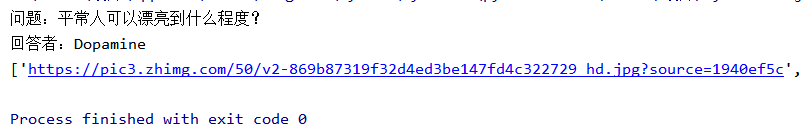

放几张大图吧!


