废话
本篇大概记录一下,vuex 使用,Vue-router 使用,基本与2.0一样(下载安装请移步第一篇)
正文
vuex
默认安装好,里面是只有一个index.js文件,和vue2.0一样,当然你可以直接在index.js里直接去写,像下图这样
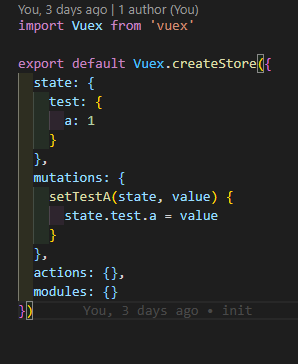
也可以适当的扩展一下,例如vue2.0的模块化写法是这样的
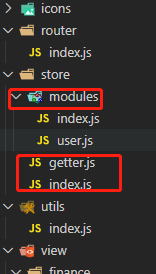
咱么就扩展一下,目录结构如下(就是简单的分开,不像vue2.0 modules那样)
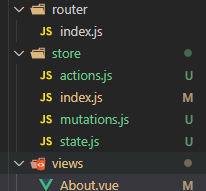
index.js
import {
createStore
} from 'vuex'
import state from './state'
import mutations from './mutations'
import actions from './actions'
export default createStore({
state,
mutations,
actions,
modules: {}
})
actions.js
const actions = {
}
export default actions
mutations.js
const mutations = {
setAddress: function (state, value) {
state.userInfo.address = value
}
}
export default mutations
state.js
const state = {
userInfo: {
name: '前端',
age: '18'
}
}
export default state
使用
About.vue
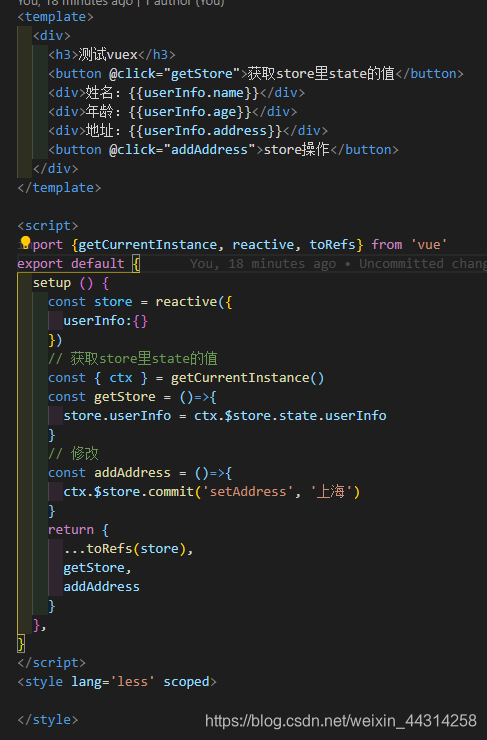
代码也附上,尽量自己理解之后,写一遍,熟练了在Ctrl c Ctrl v
<template>
<div>
<h3>测试vuex</h3>
<button @click="getStore">获取store里state的值</button>
<div>姓名:{
{userInfo.name}}</div>
<div>年龄:{
{userInfo.age}}</div>
<div>地址:{
{userInfo.address}}</div>
<button @click="addAddress">store操作</button>
</div>
</template>
<script>
import {getCurrentInstance, reactive, toRefs} from 'vue'
export default {
setup () {
const store = reactive({
userInfo:{}
})
// 获取store里state的值
const { ctx } = getCurrentInstance()
const getStore = ()=>{
store.userInfo = ctx.$store.state.userInfo
}
// 修改
const addAddress = ()=>{
ctx.$store.commit('setAddress', '上海')
}
return {
...toRefs(store),
getStore,
addAddress
}
},
}
</script>
<style lang='less' scoped>
</style>
vue-router
目录结构
index.js
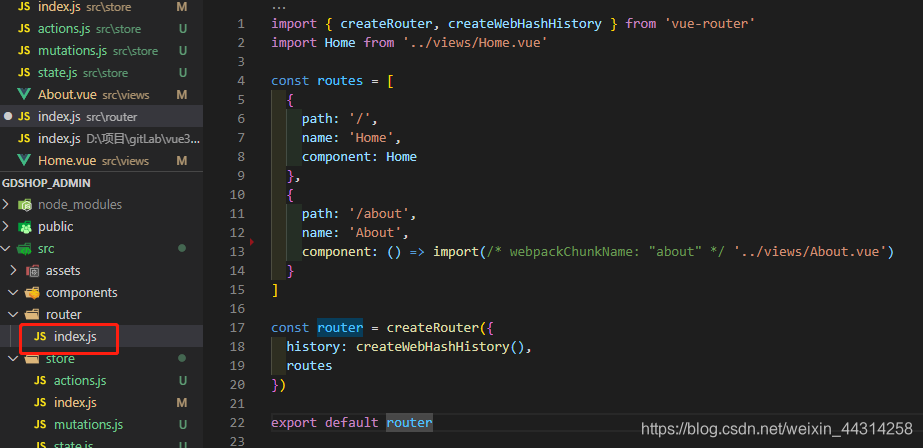
这是cli5.0 ui面板安装之后自动初始化的文件及目录,我们可以自己手动安装,手动创建一下,熟悉下他的基础写法
main.js
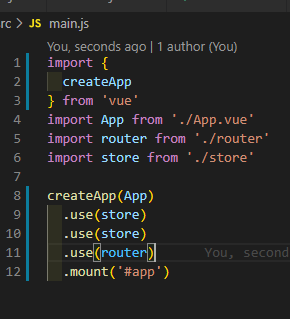
引用,然后use使用即可,熟悉vue2.0的就发现了,options Api里初始化都是new的构造函数,3.0的composition Api都是对象形式
页面中获取使用router&route
两种方式(在About.vue里直接写了)
- 第一种(和2.0相似,vue2.0里的this,换成现在的ctx)
// 获取路由表
console.log(ctx.$router.options.routes)
//获取当前路由对象
console.log(ctx.$router.currentRoute.value)
// 获取当前路由path
//vue2.0 this.$route.path
console.log(ctx.$route) //undefined
但是,ctx. r o u t e 是 u n d e f i n e d , c t x . route 是undefined,ctx. route是undefined,ctx.route.pash自然不行了,所以想获取当前的path,可以去当前路由对象里去拿
- 第二种(推荐)
//先引入 router
import {useRoute, useRouter} from 'vue-router'
// 获取路由表
console.log(router.options.routes)
//获取当前路由对象
console.log(router.currentRoute.value)
// 获取当前路由path
console.log(route.path)
路由跳转
// html写法
<router-link to="/">Home</router-link>
// setup写法
const toHome = ()=>{
// 两种写法都可以
// ctx.$router.push("/")
router.push("/")
}
附上图片
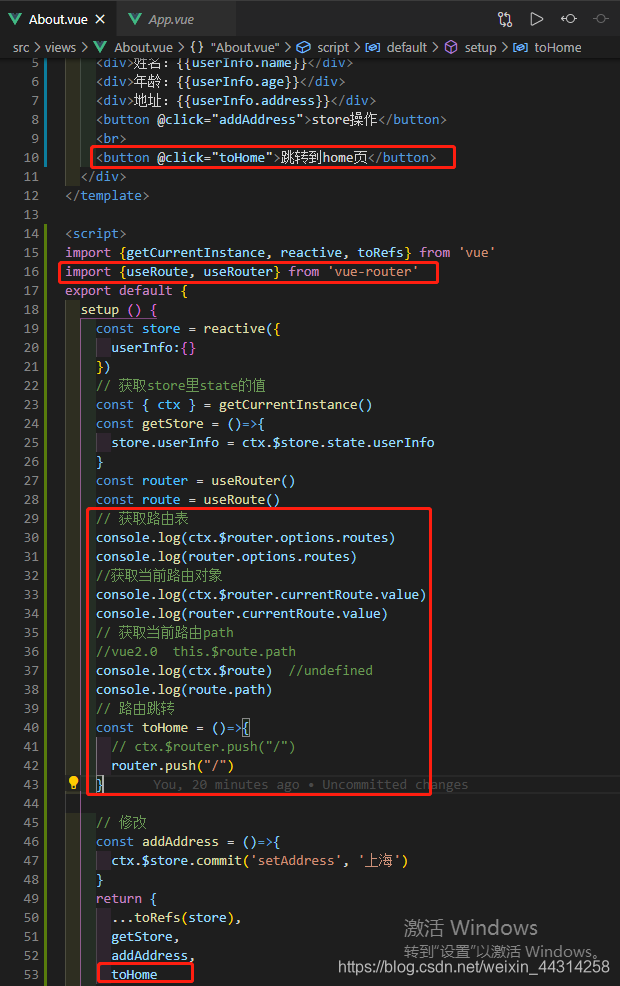
运行结果
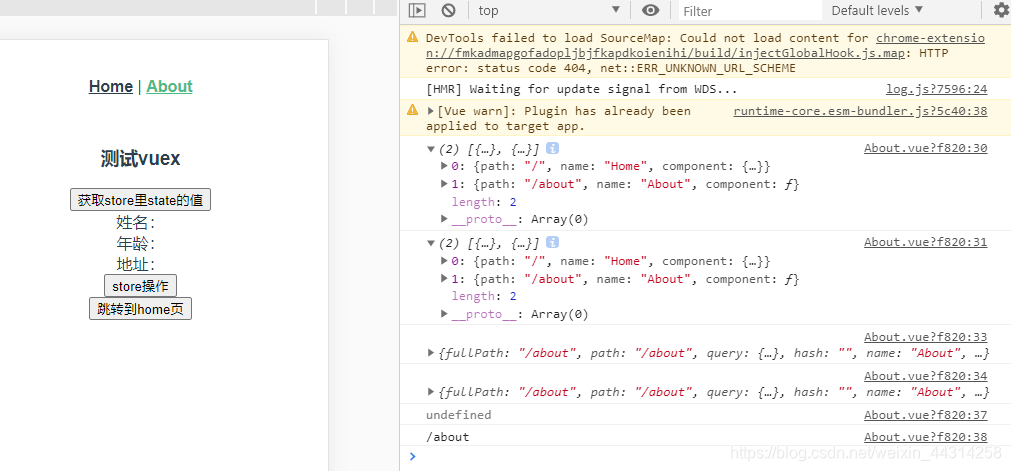
提示
1、composition Api 没有this,方法里调用方法,直接方法名(),即可
2、自己试了下无法在setup中使用map辅助函数了,有兴趣的可以试试,还想使用的可以使用2.0的options Api,3.0也是兼容的,不过也不建议过度使用vuex了,可以多使用vue3.0开源的新的底层功能
3、ctx. r o u t e 为 u n d e f i n e d , c t x . route为undefined,ctx. route为undefined,ctx.route.path 不可用