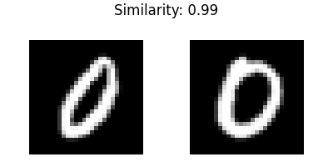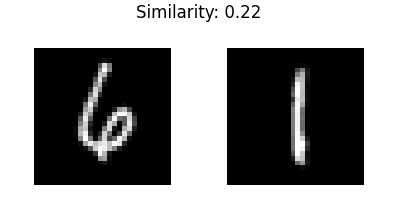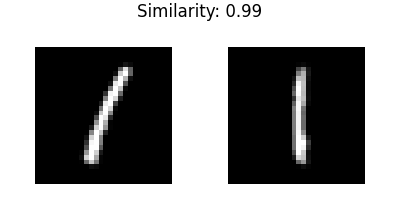孪生神经网络
孪生神经网络(SNN)是一种神经网络,其中包含相同模型的多个实例,并共享相同的体系结构和权重。 当需要使用有限的数据进行学习并且我们没有完整的数据集(例如零/一枪学习任务)时,这种架构就显示了其优势。
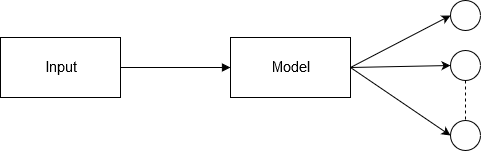
传统神经网络会学习预测多个类别。 当我们需要向数据添加/删除新类时,这会带来问题。 在这种情况下,我们必须更新神经网络并在整个数据集中对其进行重新训练。 而且,深度神经网络需要大量的数据进行训练。 另一方面,由于SNN学习相似性函数。 因此,我们可以训练它以查看两个图像是否相同。 这样就可以对新的数据类别进行分类,而无需再次训练网络。
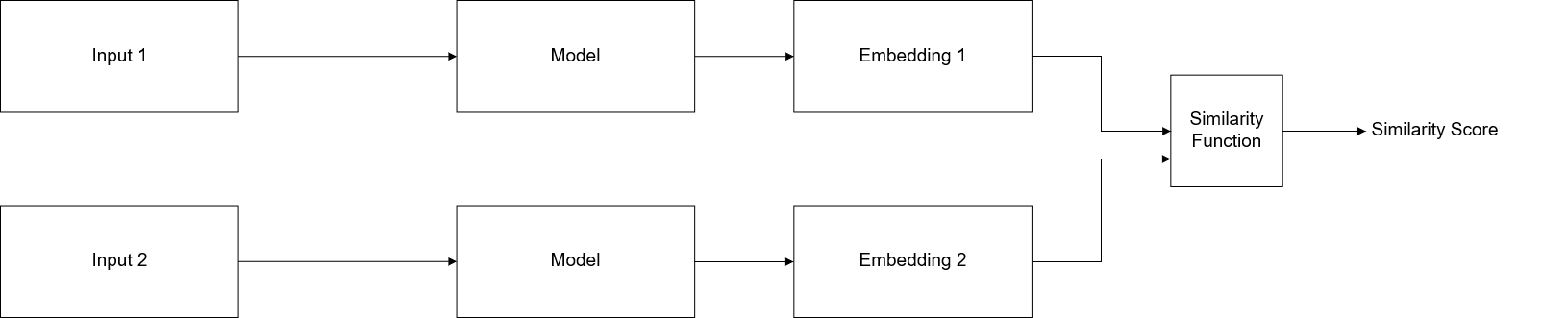
孪生神经网络最流行的应用就是人脸识别和签名验证。
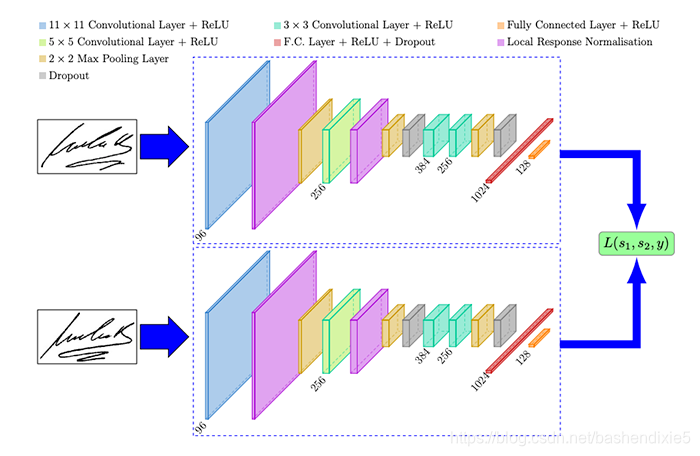
构建并训练孪生神经网络
1、构建图像对
在训练孪生神经网络时,我们需要有正向输入和负向输入
正向 负向
负向
下面代码是构建图像对的主要代码,再下面会有完整代码
# import the necessary packages
from tensorflow.keras.datasets import mnist
from imutils import build_montages
import numpy as np
import cv2
def make_pairs(images, labels):
# 初始化两个空数组(图像对)和(标签,用来说明图像对是正向还是负向)
pairImages = []
pairLabels = []
# 计算数据集中存在的类总数,然后为每个类标签建立索引列表,该列表为具有给定标签的所有示例提供索引
numClasses = len(np.unique(labels))
idx = [np.where(labels == i)[0] for i in range(0, numClasses)]
# 遍历所有图像
for idxA in range(len(images)):
# grab the current image and label belonging to the current
# iteration
currentImage = images[idxA]
label = labels[idxA]
# randomly pick an image that belongs to the *same* class
# label
idxB = np.random.choice(idx[label])
posImage = images[idxB]
# prepare a positive pair and update the images and labels
# lists, respectively
pairImages.append([currentImage, posImage])
pairLabels.append([1])
# grab the indices for each of the class labels *not* equal to
# the current label and randomly pick an image corresponding
# to a label *not* equal to the current label
negIdx = np.where(labels != label)[0]
negImage = images[np.random.choice(negIdx)]
# prepare a negative pair of images and update our lists
pairImages.append([currentImage, negImage])
pairLabels.append([0])
# return a 2-tuple of our image pairs and labels
return (np.array(pairImages), np.array(pairLabels))
# load MNIST dataset and scale the pixel values to the range of [0, 1]
print("[INFO] loading MNIST dataset...")
(trainX, trainY), (testX, testY) = mnist.load_data('C:/Users/xiaomao/Desktop/mnist.npz')
# build the positive and negative image pairs
print("[INFO] preparing positive and negative pairs...")
(pairTrain, labelTrain) = make_pairs(trainX, trainY)
(pairTest, labelTest) = make_pairs(testX, testY)
# initialize the list of images that will be used when building our
# montage
images = []
# loop over a sample of our training pairs
for i in np.random.choice(np.arange(0, len(pairTrain)), size=(49,)):
# grab the current image pair and label
imageA = pairTrain[i][0]
imageB = pairTrain[i][1]
label = labelTrain[i]
# to make it easier to visualize the pairs and their positive or
# negative annotations, we're going to "pad" the pair with four
# pixels along the top, bottom, and right borders, respectively
output = np.zeros((36, 60), dtype="uint8")
pair = np.hstack([imageA, imageB])
output[4:32, 0:56] = pair
# set the text label for the pair along with what color we are
# going to draw the pair in (green for a "positive" pair and
# red for a "negative" pair)
text = "neg" if label[0] == 0 else "pos"
color = (0, 0, 255) if label[0] == 0 else (0, 255, 0)
# create a 3-channel RGB image from the grayscale pair, resize
# it from 60x36 to 96x51 (so we can better see it), and then
# draw what type of pair it is on the image
vis = cv2.merge([output] * 3)
vis = cv2.resize(vis, (96, 51), interpolation=cv2.INTER_LINEAR)
cv2.putText(vis, text, (2, 12), cv2.FONT_HERSHEY_SIMPLEX, 0.75,
color, 2)
# add the pair visualization to our list of output images
images.append(vis)
# construct the montage for the images
montage = build_montages(images, (96, 51), (7, 7))[0]
# show the output montage
cv2.imshow("Siamese Image Pairs", montage)
cv2.waitKey(0)得到诸如这样的正向、负向图像对以供进行训练

2、训练神经网络
扫描二维码关注公众号,回复:
12726455 查看本文章


# 孪生神经网络(完整代码)
from tensorflow.keras.models import Model
from tensorflow.keras.layers import Dense
from tensorflow.keras.layers import Input
from tensorflow.keras.layers import Lambda
from tensorflow.keras.datasets import mnist
import numpy as np
from tensorflow.keras.models import Model
from tensorflow.keras.layers import Input
from tensorflow.keras.layers import Conv2D
from tensorflow.keras.layers import Dense
from tensorflow.keras.layers import Dropout
from tensorflow.keras.layers import GlobalAveragePooling2D
from tensorflow.keras.layers import MaxPooling2D
import cv2
import os
import tensorflow.keras.backend as k
import matplotlib.pyplot as plt
os.environ['TF_FORCE_GPU_ALLOW_GROWTH'] = "true"
# 参数设置
# specify the shape of the inputs for our network
IMG_SHAPE = (28, 28, 1)
# specify the batch size and number of epochs
BATCH_SIZE = 64
EPOCHS = 100
# define the path to the base output directory
BASE_OUTPUT = "C:/Users/xiaomao/Desktop"
# use the base output path to derive the path to the serialized
# model along with training history plot
MODEL_PATH = os.path.sep.join([BASE_OUTPUT, "siamese_model"])
PLOT_PATH = os.path.sep.join([BASE_OUTPUT, "plot.png"])
# 创建孪生网络模型的方法
def build_siamese_model(input_shape, embedding_dim=48):
# specify the inputs for the feature extractor network
inputs = Input(input_shape)
# define the first set of CONV => RELU => POOL => DROPOUT layers
x = Conv2D(64, (2, 2), padding="same", activation="relu")(inputs)
x = MaxPooling2D(pool_size=(2, 2))(x)
x = Dropout(0.3)(x)
# second set of CONV => RELU => POOL => DROPOUT layers
x = Conv2D(64, (2, 2), padding="same", activation="relu")(x)
x = MaxPooling2D(pool_size=2)(x)
x = Dropout(0.3)(x)
# prepare the final outputs
pooled_output = GlobalAveragePooling2D()(x)
out_puts = Dense(embedding_dim)(pooled_output)
# build the model
my_model = Model(inputs, out_puts)
# return the model to the calling function
return my_model
# 创建图像对的方法
def make_pairs(images, labels):
# 初始化两个空数组(图像对)和(标签,用来说明图像对是正向还是负向)
pair_images = []
pair_labels = []
# 计算数据集中存在的类总数,然后为每个类标签建立索引列表,该列表为具有给定标签的所有示例提供索引
num_classes = len(np.unique(labels))
idx = [np.where(labels == i)[0] for i in range(0, num_classes)]
# 遍历所有图像
for idxA in range(len(images)):
# grab the current image and label belonging to the current
# iteration
current_image = images[idxA]
label = labels[idxA]
# randomly pick an image that belongs to the *same* class
# label
idx_b = np.random.choice(idx[label])
pos_image = images[idx_b]
# prepare a positive pair and update the images and labels
# lists, respectively
pair_images.append([current_image, pos_image])
pair_labels.append([1])
# grab the indices for each of the class labels *not* equal to
# the current label and randomly pick an image corresponding
# to a label *not* equal to the current label
neg_idx = np.where(labels != label)[0]
neg_image = images[np.random.choice(neg_idx)]
# prepare a negative pair of images and update our lists
pair_images.append([current_image, neg_image])
pair_labels.append([0])
# return a 2-tuple of our image pairs and labels
return np.array(pair_images), np.array(pair_labels)
# 保存训练数据
def plot_training(h, plot_path):
# construct a plot that plots and saves the training history
plt.style.use("ggplot")
plt.figure()
plt.plot(h.history["loss"], label="train_loss")
plt.plot(h.history["val_loss"], label="val_loss")
plt.plot(h.history["accuracy"], label="train_acc")
plt.plot(h.history["val_accuracy"], label="val_acc")
plt.title("Training Loss and Accuracy")
plt.xlabel("Epoch #")
plt.ylabel("Loss/Accuracy")
plt.legend(loc="lower left")
plt.savefig(plot_path)
# 计算欧氏距离
def euclidean_distance(vectors):
# unpack the vectors into separate lists
(featsAA, featsBB) = vectors
# compute the sum of squared distances between the vectors
sum_squared = k.sum(k.square(featsAA - featsBB), axis=1, keepdims=True)
# return the euclidean distance between the vectors
return k.sqrt(k.maximum(sum_squared, k.epsilon()))
# 加载数据集并且归一化
print("[INFO] loading MNIST dataset...")
(trainX, trainY), (testX, testY) = mnist.load_data('C:/Users/xiaomao/Desktop/mnist.npz')
trainX = trainX / 255.0
testX = testX / 255.0
# add a channel dimension to the images
trainX = np.expand_dims(trainX, axis=-1)
testX = np.expand_dims(testX, axis=-1)
# prepare the positive and negative pairs
print("[INFO] preparing positive and negative pairs...")
(pairTrain, labelTrain) = make_pairs(trainX, trainY)
(pairTest, labelTest) = make_pairs(testX, testY)
# 配置孪生神经网络
print("[INFO] building siamese network...")
imgA = Input(IMG_SHAPE)
imgB = Input(IMG_SHAPE)
featureExtractor = build_siamese_model(IMG_SHAPE)
featsA = featureExtractor(imgA)
featsB = featureExtractor(imgB)
# 建立神经网络
distance = euclidean_distance([featsA, featsB])
outputs = Dense(1, activation="sigmoid")(distance)
model = Model(inputs=[imgA, imgB], outputs=outputs)
# compile the model
print("[INFO] compiling model...")
model.compile(loss="binary_crossentropy", optimizer="adam", metrics=["accuracy"])
# train the model
print("[INFO] training model...")
history = model.fit([pairTrain[:, 0], pairTrain[:, 1]], labelTrain[:],
validation_data=([pairTest[:, 0], pairTest[:, 1]], labelTest[:]),
batch_size=BATCH_SIZE,
epochs=EPOCHS)
# serialize the model to disk
print("[INFO] saving siamese model...")
model.save(MODEL_PATH)
# plot the training history
print("[INFO] plotting training history...")
plot_training(history, PLOT_PATH)
训练完成,保存了模型和数据,但是训练一次很长时间。
Epoch 91/100
1875/1875 [==============================] - 37s 19ms/step - loss: 0.3480 - accuracy: 0.8484 - val_loss: 0.3275 - val_accuracy: 0.8551
Epoch 92/100
1875/1875 [==============================] - 37s 20ms/step - loss: 0.3496 - accuracy: 0.8484 - val_loss: 0.3207 - val_accuracy: 0.8573
Epoch 93/100
1875/1875 [==============================] - 37s 19ms/step - loss: 0.3483 - accuracy: 0.8487 - val_loss: 0.2985 - val_accuracy: 0.8694
Epoch 94/100
1875/1875 [==============================] - 36s 19ms/step - loss: 0.3495 - accuracy: 0.8472 - val_loss: 0.3156 - val_accuracy: 0.8608
Epoch 95/100
1875/1875 [==============================] - 37s 19ms/step - loss: 0.3488 - accuracy: 0.8491 - val_loss: 0.3241 - val_accuracy: 0.8552
Epoch 96/100
1875/1875 [==============================] - 37s 19ms/step - loss: 0.3475 - accuracy: 0.8497 - val_loss: 0.3199 - val_accuracy: 0.8581
Epoch 97/100
1875/1875 [==============================] - 42s 22ms/step - loss: 0.3476 - accuracy: 0.8488 - val_loss: 0.3132 - val_accuracy: 0.8597
Epoch 98/100
1875/1875 [==============================] - 38s 20ms/step - loss: 0.3485 - accuracy: 0.8488 - val_loss: 0.3199 - val_accuracy: 0.8579
Epoch 99/100
1875/1875 [==============================] - 36s 19ms/step - loss: 0.3486 - accuracy: 0.8482 - val_loss: 0.3125 - val_accuracy: 0.8622
Epoch 100/100
1875/1875 [==============================] - 38s 20ms/step - loss: 0.3482 - accuracy: 0.8480 - val_loss: 0.3009 - val_accuracy: 0.8680
[INFO] saving siamese model...
2020-12-19 23:09:07.451142: W tensorflow/python/util/util.cc:329] Sets are not currently considered sequences, but this may change in the future, so consider avoiding using them.
WARNING:tensorflow:From D:\deeplearn\tensorflow1\lib\site-packages\tensorflow\python\ops\resource_variable_ops.py:1817: calling BaseResourceVariable.__init__ (from tensorflow.python.ops.resource_variable_ops) with constraint is deprecated and will be removed in a future version.
Instructions for updating:
If using Keras pass *_constraint arguments to layers.
[INFO] plotting training history...
Process finished with exit code 0
3、测试神经网络
加载模型,读取文件夹内图片,循环进行比较
# import the necessary packages
from tensorflow.keras.models import load_model
from imutils.paths import list_images
import matplotlib.pyplot as plt
import numpy as np
import argparse
import cv2
# construct the argument parser and parse the arguments
# ap = argparse.ArgumentParser()
# ap.add_argument("-i", "--input", required=True, help="path to input directory of testing images")
# args = vars(ap.parse_args())
# grab the test dataset image paths and then randomly generate a
# total of 10 image pairs
print("[INFO] loading test dataset...")
testImagePaths = list(list_images('C:/Users/xiaomao/Desktop/num'))
np.random.seed(42)
pairs = np.random.choice(testImagePaths, size=(10, 2))
# load the model from disk
print("[INFO] loading siamese model...")
model = load_model('C:/Users/xiaomao/Desktop/siamese_model/')
# loop over all image pairs
for (i, (pathA, pathB)) in enumerate(pairs):
# load both the images and convert them to grayscale
imageA = cv2.imread(pathA, 0)
imageB = cv2.imread(pathB, 0)
# create a copy of both the images for visualization purpose
origA = imageA.copy()
origB = imageB.copy()
# add channel a dimension to both the images
imageA = np.expand_dims(imageA, axis=-1)
imageB = np.expand_dims(imageB, axis=-1)
# add a batch dimension to both images
imageA = np.expand_dims(imageA, axis=0)
imageB = np.expand_dims(imageB, axis=0)
# scale the pixel values to the range of [0, 1]
imageA = imageA / 255.0
imageB = imageB / 255.0
# use our siamese model to make predictions on the image pair,
# indicating whether or not the images belong to the same class
preds = model.predict([imageA, imageB])
proba = preds[0][0]
# initialize the figure
fig = plt.figure("Pair #{}".format(i + 1), figsize=(4, 2))
plt.suptitle("Similarity: {:.2f}".format(proba))
# show first image
ax = fig.add_subplot(1, 2, 1)
plt.imshow(origA, cmap=plt.cm.gray)
plt.axis("off")
# show the second image
ax = fig.add_subplot(1, 2, 2)
plt.imshow(origB, cmap=plt.cm.gray)
plt.axis("off")
# show the plot
plt.show()