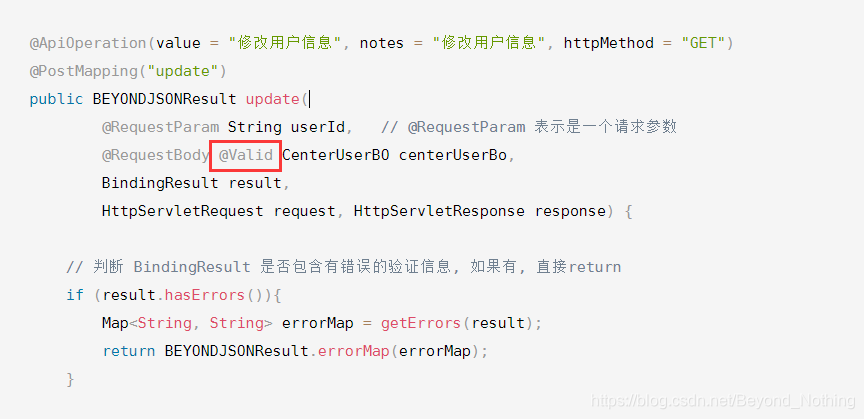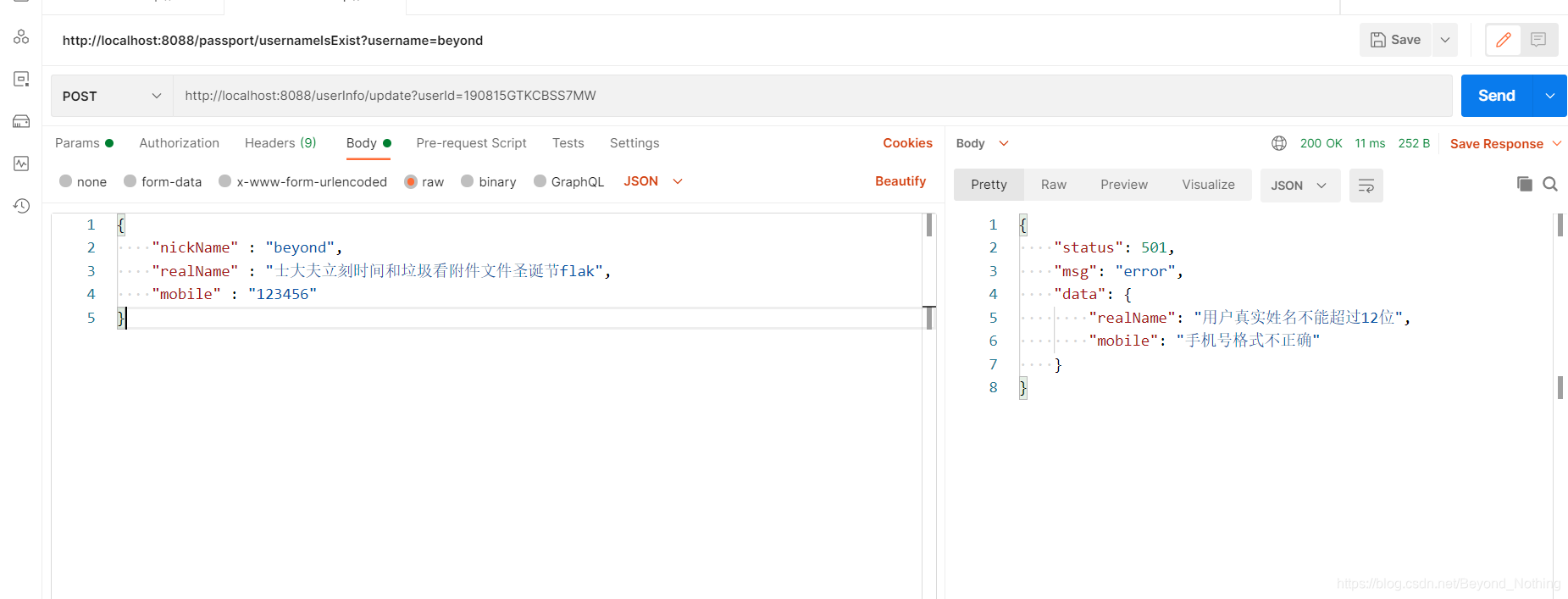使用Hibernate验证用户信息
1. 验证Bean:
* Bean Validation 中内置的 constraint
* @Null 被注释的元素必须为 null
* @NotNull 被注释的元素必须不为 null
* @AssertTrue 被注释的元素必须为 true
* @AssertFalse 被注释的元素必须为 false
* @Min(value) 被注释的元素必须是一个数字, 其值必须大于等于指定的最小值
* @Max(value) 被注释的元素必须是一个数字, 其值必须小于等于指定的最大值
* @DecimalMin(value) 被注释的元素必须是一个数字, 其值必须大于等于指定的最小值
* @DecimalMax(value) 被注释的元素必须是一个数字, 其值必须小于等于指定的最大值
* @Size(max=, min=) 被注释的元素的大小必须在指定的范围内
* @Digits (integer, fraction) 被注释的元素必须是一个数字, 其值必须在可接受的范围内
* @Past 被注释的元素必须是一个过去的日期
* @Future 被注释的元素必须是一个将来的日期
* @Pattern(regex=,flag=) 被注释的元素必须符合指定的正则表达式
* Hibernate Validator 附加的 constraint
* @NotBlank(message =) 验证字符串非null, 且长度必须大于0
* @Email 被注释的元素必须是电子邮箱地址
* @Length(min=,max=) 被注释的字符串的大小必须在指定的范围内
* @NotEmpty 被注释的字符串的必须非空
* @Range(min=,max=,message=) 被注释的元素必须在合适的范围内
private Long id;
@Max(value=20, message="{val.age.message}")
private Integer age;
@NotBlank(message="{username.not.null}")
@Length(max=6, min=3, message="{username.length}")
private String username;
@NotBlank(message="{pwd.not.null}")
@Pattern(regexp="/^(?![0-9]+$)(?![a-zA-Z]+$)[0-9A-Za-z]{6,10}$/", message="密码必须是6~10位数字和字母的组
private String password;
@Pattern(regexp="^((13[0-9])|(15[^4,\D])|(18[0,5-9]))\d{8}$", message="手机号格式不正确")
private String phone;
@Email(message="{email.format.error}")
private String email;
2. Controller 开启: