Nginx模块解析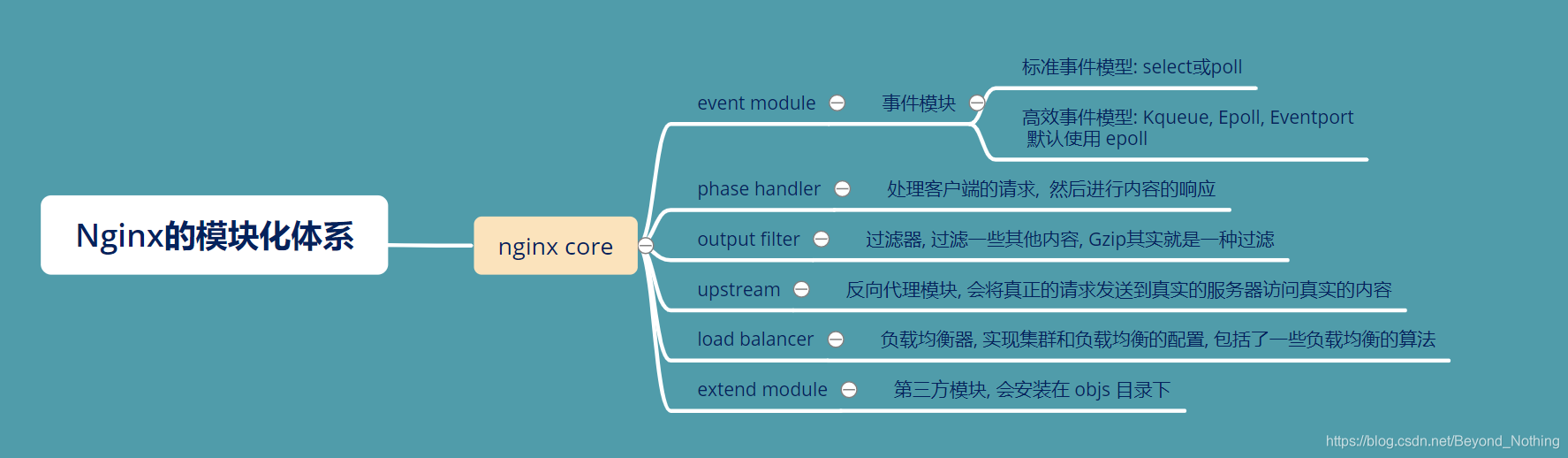
nginx.conf 配置解释
#user nobody; // 默认由 nobody 调用 worker 进程, 可以修改为 root
worker_processes 2; // 配置 worker进程数
// linux 的日志级别: debug info notice warn error crit 由低到高
#error_log logs/error.log;
#error_log logs/error.log notice;
#error_log logs/error.log info;
#pid logs/nginx.pid;
events {
// 标准事件模型: select或poll
// 高效事件模型: Kqueue, Epoll, Eventport
# 默认使用 epoll
use epoll;
# 每个worker允许连接的客户端最大连接数
worker_connections 10240; // 根据硬件配置处理设置
}
http {
include mime.types; // 导入types文件, include 指令可以引入文件
default_type application/octet-stream; // 默认的type类型
// 配置日志格式
#log_format main '$remote_addr - $remote_user [$time_local] "$request" '
# '$status $body_bytes_sent "$http_referer" '
# '"$http_user_agent" "$http_x_forwarded_for"';
// 设置请求日志
#access_log logs/access.log main;
sendfile on; // 用于文件高效传输
#tcp_nopush on; // 与上面的 sendfile 同时使用
#keepalive_timeout 0;
keepalive_timeout 65; // 客户端连接服务器的超时时间设置, 以秒为单位
#gzip on; // 数据压缩, 可以提高传输效率, 节约服务器带宽, 但是会格外消耗服务器cpu性能
server {
listen 80; // 设置端口号
server_name localhost; // 设置域名
location / {
// 设置路由 斜杠为根目录
root html;
index index.html index.htm;
}
error_page 500 502 503 504 /50x.html;
location = /50x.html {
root html;
}
}
}