目录
1.注释(CRUD)
注释:在 SQL 中可以使用 “-- 空格 + 描述 ” 来表示注释说明CRUD:即增加 (Create) 、查询 (Retrieve) 、更新 (Update) 、删除 (Delete) 四个单词的首字母缩写。
2.新增(Create)
新增单条语句:
insert into 表名(列名) values ( );
新增多条语句:
每条语句使用 逗号 隔开
insert into 表名(列名) values ( ), ( ), ( );
例如我要在 books 表中新增两本书,代码如下
insert into books (name, author, price, class) values
('python','wnagwu',30,'jiaocai'),
('gaoshu', 'wulin', 35, 'jiaocai');
3.查询(Retrieve)
3.1.全列查询
select * from 表名
3.2.指定列查询
select 列名,列名.... from 表名
例如指定查找表中列名为 name、price 的内容
select name, price from books;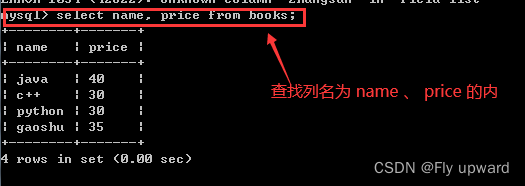
3.3.带表达式的查找
select 表达式 from 表名
表达式是列和列之间的计算,把表中的每一行里面的对应列,进行计算
例如将价格 price + 10 然后显示出来。
注意:这里的 + 10 只是针对查询结果显示,并不会改变数据库里面的数值
select name, price + 10 from books;效果如下
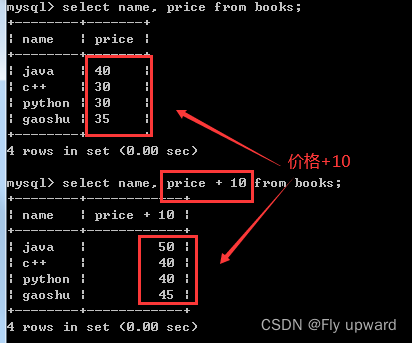
3.4.带别名的查找
给查询结果临时表的列起别名
select 表达式 as 别名 from 表名
例如将成绩表的 chinese 、math 、 english 做为一个表达式,然后起个别名 total 显示出来
select name, chinese + math + english as total from exam;
3.5.查找结果去重
根据查询结果,去掉重复的行
select distinct 列名 from 表名
例如去掉数学成绩相同的行,只剩下一行
select distinct math from exam; 
3.6.排序
select 列名 from 表名 order by 列名 asc/desc, 列名 asc/desc;
asc 表示升序,默认是升序
指定多个列排序的时候,以第一列为主,第二列其次 ..... 当第一列的值相同,才比较第二列。如果第一列已经分出大小关系,就不需比较后面的列了
例如按照语文的成绩升序来进行显示
如果成绩里面有 NULL 值,NULL值就是最小的,排在最前面。
select * from exam order by chinese asc; 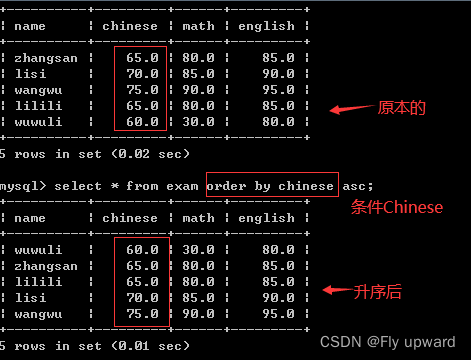
排序也可以利用表达式或者别名来进行排序
select 列名,表达式 from 表名 order by 表达式;
select name,chinese + math + english as total from exam
order by chinese + math + english; 
在指定多个列排序的时候,具有明确优先级的,如果第一列成绩有一样的,就根据第二列来排序
select name, chinese, math, from exam order by chinese, math;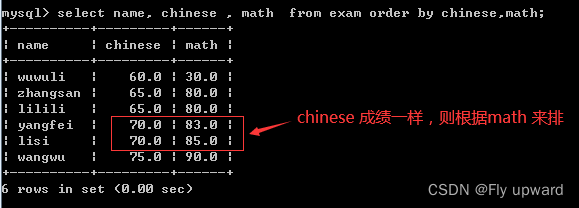
3.7.条件查询
在select 的后面加上一个 where 字句,后面跟上一个具体的筛选条件
select 列名 from 表名 where 条件;
查询结果就会把满足条件的记录保留,把不满足条件的记录给过滤掉
其中 <=> 用于在空值NULL中比较相等,其它用 = 比较相等。
如 NULL <=> NULL , 返回结果为 true ,
如果使用错误,如 NULL = NULL ,返回 false。
3.7.1针对列
针对 列 条件查询,将 math 成绩大于80 的展示出来。
select name, math from exam where math > 80;
3.7.2 针对行的内容
针对行之间的内容进行比较,不测及行与行之间的比较
展示 chinese > math
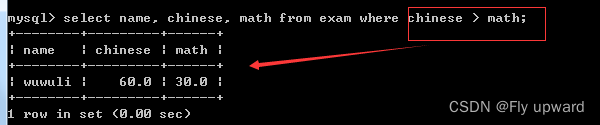
展示chinese < math
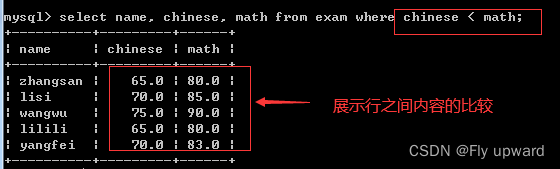
展示总分小于200

3.7.3 使用 and 与 or 条件查询
and 的优先级高于 or 。在同时使用时,如果需要先计算or的话需要使用小括号 ()。
例如找出 math > 80 and english > 80, 或者 chinese > 50 的
select * from exam where chinese > 50 or math > 80 and english > 80;
3.7.4 bewteen... and...
使用 bewteen ... and.. , 前后都是闭区间,即[ , ]。
例如查询 math 成绩在 [ 85, 90] 的
select name, math from exam where math between 85 and 90;
3.7.5 使用()查询
只要符合() 内的任意数值都可以被查询出来,();里的内容就相当于 or
例如( 50, 60, 80, 85) 就相当于50or 60 or 80 or 85
select * from exam where math in (50, 60, 80, 85);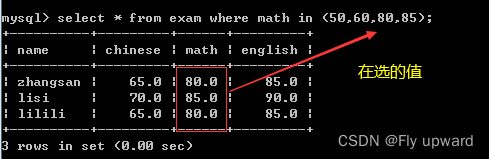
3.7.6 通配符查询 like
% 代表任意字符 (也包括 0 字符)
例如找出 name 里面有 li某某的,就可以使用 li%;
select * from exam where name like 'li%';
_ 代表任意一个字符
例如找出 math 开头为8 的,就可以写成 like '8___'; 因为成绩是三位有效数字加一个点,所以需要三个‘_’
select * from exam where math like '8___';
3.8.分页查询
select 列名 from 表名 limit N offset M;
从第M条记录开始,一共返回N个记录
例如查询表中的三条记录,limit 3;
select * from exam limit 3;
从第三条开始往下数的两条,limit 2 offset 3;
select * from exam limit 2 offset 3;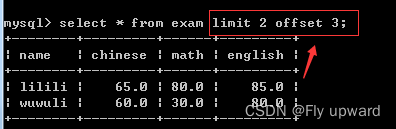
4.修改
update 表名 set 列名 = 值 , 列名 = 值 ..... where 条件
其中修改是针对 满足条件 来进行修改的,update 是会修改数据库服务器上面的原始数据
例如 将表中 name = ‘lisi’ 的chinese改为75,math 改为80;
update exam set chinese = 75, math = 80 where name = 'lisi';
将原本所有同学的 chinese 更新为原来的两倍,
update exam set chinese = chinese / 2;
5.删除
删除条件的内容,如果没有 where , 则会将整个表的数据删除 ,但是还好留有一个空表
delect from 表名 where 条件
drop 则是将表和数据都删除,谨慎使用
drop table