用户登录
login.blade.php
<body>
<div class="login">
<form action="{
{url('loginCheck')}}" method="post">
<h2>用户登录</h2>
<div>
<label for="username">用户:</label>
<input id="username" type="text" name="username" placeholder="请输入用户名" required>
</div>
<div>
<label for="password">密码:</label>
<input id="password" type="password" name="password" placeholder="请输入密码" required>
</div>
<div>
<input type="submit" value="登录">
<input type="reset">
</div>
@csrf
</form>
</div>
<style>
body{
background-color: lightgoldenrodyellow;
}
body *{
box-sizing: border-box;
}
.login form{
display: flex;
flex-direction: column;
width: 340px;
background-color: lightblue;
margin: 50px auto;
padding:10px 40px;
box-shadow: 0px 3px 6px #888;
}
.login h2{
text-align: center;
color: red;
}
/* .login div{
text-align: center;
} */
.login *{
margin-bottom: 10px;
}
form div:last-of-type{
/*margin-left: 80px;*/
}
form div:last-of-type input{
margin-left: 55px;
}
.login label{
display: inline-block;
width: 50px;
text-align: right;
}
</style>
@if(!empty($data['message']))
<script>alert("{
{
$data['message']}}")</script>
@endif
</body>
路由
Route::get('/login',[UserController::class,'login']);
Route::post('/loginCheck',[UserController::class,'loginCheck']);
app/Http/Controllers/UserController
方法一:login登录
<?php
namespace App\Http\Controllers;
use Illuminate\Http\Request;
use Illuminate\Support\Facades\DB;
class UserController extends Controller
{
public function login(){
return view('login');
}
}
}

方法二:loginCheck 登录检查
<?php
namespace App\Http\Controllers;
use Illuminate\Http\Request;
use Illuminate\Support\Facades\DB;
class UserController extends Controller
{
public function login(){
return view('login');
}
public function loginCheck(Request $request){
$data = $request->all();
$username=$request->input('username');
dd($data,$username);
}
}
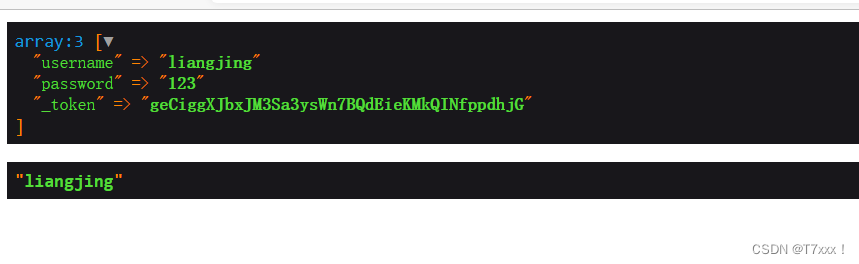
<?php
namespace App\Http\Controllers;
use Illuminate\Http\Request;
use Illuminate\Support\Facades\DB;
class UserController extends Controller
{
public function login(){
return view('login');
}
public function loginCheck(Request $request){
$data = $request->all();
$username=$request->input('username');
$password=$request->input('password');
// dd($data,$username);
$res=DB::table('users')
->where('name',$username)
->where('password',$password)
->first();
dd($res);
}
}

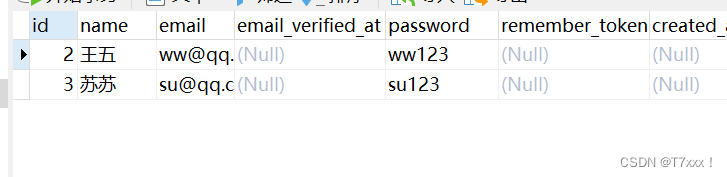
如果输入数据库中没有保存得数据 则显示空(用户名 密码错误 也显示空)
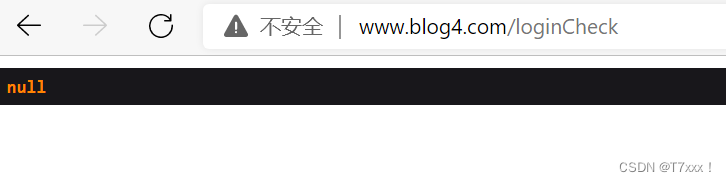
用户注册
regist.blade.php
<body>
<div class="regist">
<form action="{
{url('/user')}}" method="post" onsubmit="return false">
@method('put')
<h2>用户注册</h2>
<div>
<label for="username">用户名:</label>
<input id="username" type="text" name="username" placeholder="请输入用户名" required>
</div>
<div>
<label for="email">邮箱:</label>
<input id="email" type="email" name="email" placeholder="请输入电子邮箱" required>
</div>
<div>
<label for="password">密码:</label>
<input id="password" type="password" name="password" placeholder="请输入密码" required>
</div>
<div>
<label for="repwd">确认密码:</label>
<input id="repwd" type="password" name="repwd" placeholder="请再次输入密码" required>
</div>
<div>
<input type="submit">
<input type="reset">
</div>
@csrf
</form>
</div>
<style>
body{
background-color: lightgoldenrodyellow;
}
body *{
box-sizing: border-box;
}
.regist form{
display: flex;
flex-direction: column;
width: 400px;
background-color: lightblue;
margin: 50px auto;
padding:10px 40px;
box-shadow: 0px 3px 6px #888;
}
.regist h2{
text-align: center;
color: red;
}
.regist *{
margin-bottom: 10px;
}
form div:last-of-type{
margin-left: 80px;
}
form div:last-of-type input{
margin-left: 40px;
}
form label{
display: inline-block;
width: 80px;
text-align: right;
}
</style>
</body>
