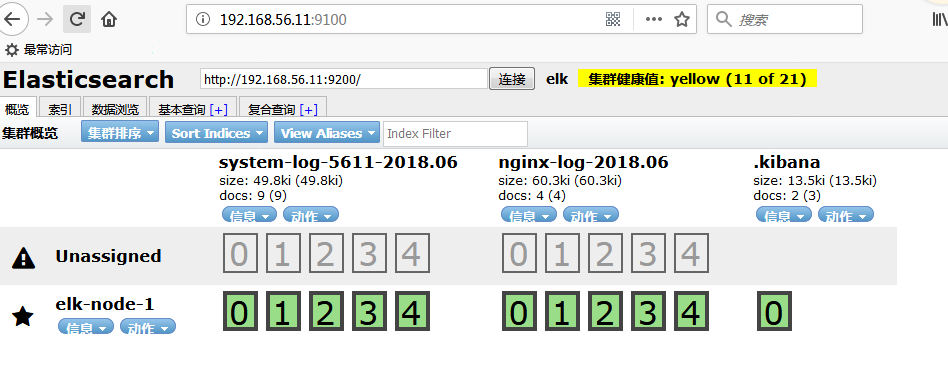本次构架图如下
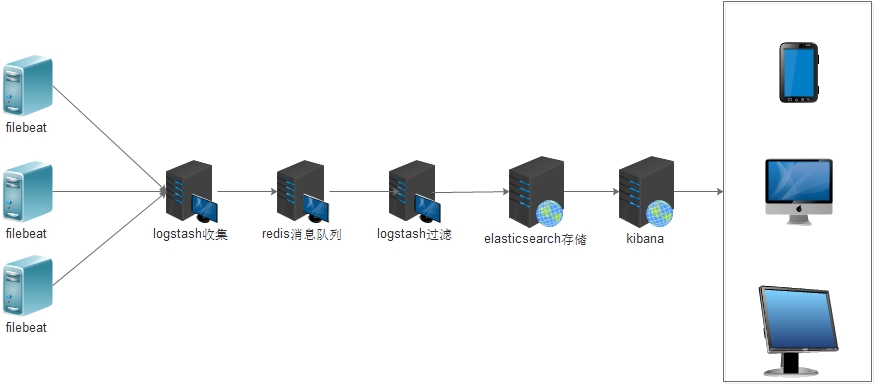
说明:
1,前端服务器只启动轻量级日志收集工具filebeat(不需要JDK环境)
2,收集的日志不进过处理直接发送到redis消息队列
3,redis消息队列只是暂时存储日志数据,不需要进行持久化
4,logstash从redis消息队列读取数据并且按照一定规则进行过滤然后存储至elasticsearch
5,前端通过kibana进行图形化暂时
环境查看
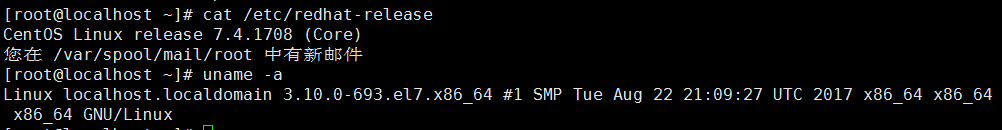
服务器客户段安装filebeat
rpm -ivh filebeat-6.2.4-x86_64.rpm
修改配置文件/etc/filebeat/filebeat.yml(本次以收集系统日志及nginx访问日志为例)
filebeat.prospectors:
- type: log
enabled: true
paths:
- /var/log/*.log
- /var/log/messages
tags: ["system-log-5611"]
- type: log
enabled: true
paths:
- /data/logs/nginx/http-access.log
tags: ["nginx-log"]
filebeat.config.modules:
path: ${path.config}/modules.d/*.yml
reload.enabled: false
setup.template.settings:
index.number_of_shards: 3
setup.kibana:
output.logstash:
hosts: ["localhost:5044"]
PS:系统日志打一个tags 同理nginx日志也打一个tags便于后面过滤
输出至logstash(本次试验logstash搭建在同一台主机,生产是单独的主机)
修改logstash配置文件/etc/logstash/conf.d/beat-redis.conf(这个logstash至进行日志收集不进行任何处理根据tags的不同过滤放置在不同的redis库)
为了便于排查错误还使用的标准输出
input{
beats{
port => 5044
}
}
output{
if "system-log-5611" in [tags]{
redis {
host => "192.168.56.11"
port => "6379"
password => "123456"
db => "3"
data_type => "list"
key => "system-log-5611"
}
stdout{
codec => rubydebug
}
}
if "nginx-log" in [tags]{
redis {
host => "192.168.56.11"
port => "6379"
password => "123456"
db => "4"
data_type => "list"
key => "nginx-log"
}
stdout{
codec => rubydebug
}
}
}
启动检查配置是否正确
systemctl start filebeat /usr/share/logstash/bin/logstash -f /etc/logstash/conf.d/beat-redis.conf
输出如下(同时输出至redis了)
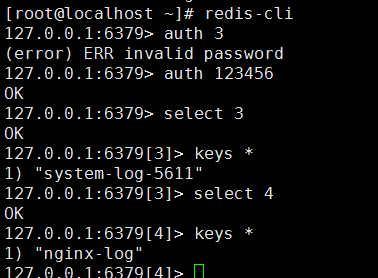
系统日志输出
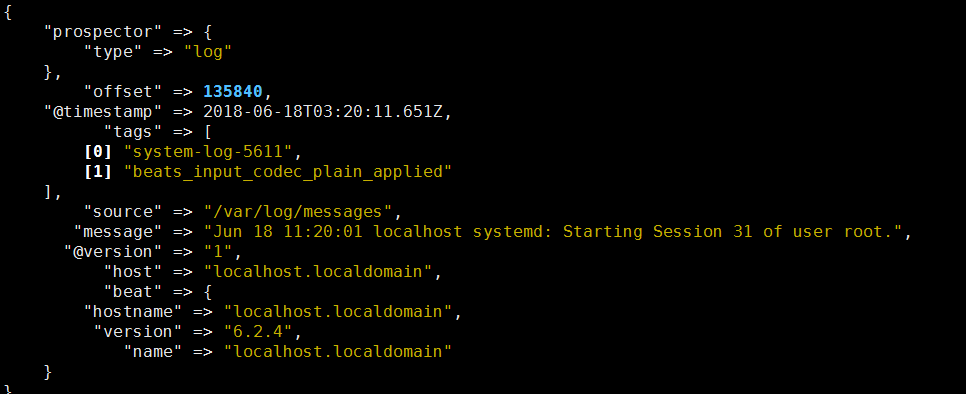
nginx输出(可以看到nginx的message的输出格式为json但是logstash没有进行处理)
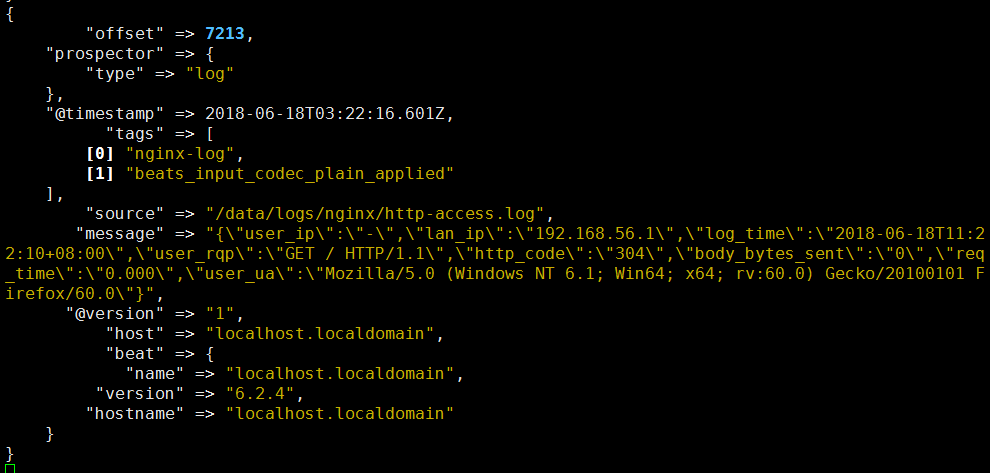
配置redis主机过程不详述
在另外一台主机修改logstash配置文件用于从redis读取日志数据并且进行过滤后输出至elasticsearch
redis-elastic.conf
input{
redis {
host => "192.168.56.11"
port => "6379"
password => "123456"
db => "3"
data_type => "list"
key => "system-log-5611"
}
redis {
host => "192.168.56.11"
port => "6379"
password => "123456"
db => "4"
data_type => "list"
key => "nginx-log"
}
}
filter{
if "nginx-log" in [tags] {
json{
source => "message"
}
if [user_ua] != "-" {
useragent {
target => "agent" #agent将过来出的user agent的信息配置到了单独的字段中
source => "user_ua" #这个表示对message里面的哪个字段进行分析
}
}
}
}
output{
stdout{
codec => rubydebug
}
}
PS:因为不同的日志收集至不同的redis所以输入有多个redis库
因为nginx是json格式需要通过filter进行过滤输出json格式
首先判断tag是是否nginx日志如果是则以json格式输出,并且再次判断客户端信息如果不为空则再次使用useragent过滤出详细的访问客户端信息
启动查看输出
系统日志(输出和收集日志logstash的格式一样)
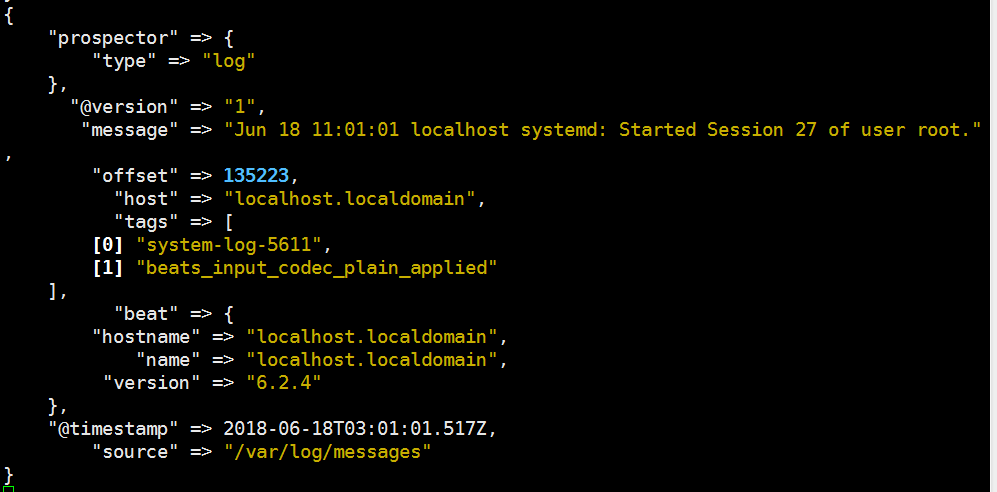
nginx访问日志(输出为json格式)
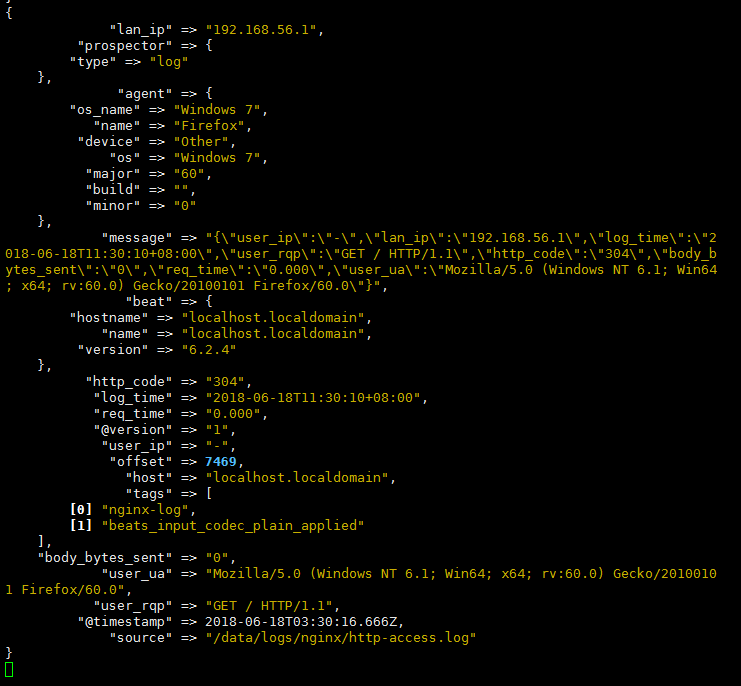
标准输出没有问题修改配置文件输出至elasticsearch
input{
redis {
host => "192.168.56.11"
port => "6379"
password => "123456"
db => "3"
data_type => "list"
key => "system-log-5611"
}
redis {
host => "192.168.56.11"
port => "6379"
password => "123456"
db => "4"
data_type => "list"
key => "nginx-log"
}
}
filter{
if "nginx-log" in [tags] {
json{
source => "message"
}
if [user_ua] != "-" {
useragent {
target => "agent" #agent将过来出的user agent的信息配置到了单独的字段中
source => "user_ua" #这个表示对message里面的哪个字段进行分析
}
}
}
}
output{
if "nginx-log" in [tags]{
elasticsearch{
hosts => ["192.168.56.11:9200"]
index => "nginx-log-%{+YYYY.MM}"
}
}
if "system-log-5611" in [tags]{
elasticsearch{
hosts => ["192.168.56.11:9200"]
index => "system-log-5611-%{+YYYY.MM}"
}
}
}
刷新访问日志
通过head访问查看