注意:以SQL Server2008为例。
1.安装sql server2008
下载地址:https://www.microsoft.com/en-us/download/confirmation.aspx?id=1695
64位系统选择“SQLEXPR_X64_ENU.exe",其他的根据自己使用的PC配置选择。
安装完打开Microsoft SQL Server Mangement Studio,如果提示连不上,则没有装成功,重新安装一遍就好了。
2.配置sql server
(1) 设置端口号
如下图所示:右击我的电脑->管理->Services and Apllications->SQL Server Configuration Manager->Protocols for SQlEXPRESS,将TCP/IP属性中的IPAll的TCP Dynamic Ports设为1433端口, 并将其Status改为Enabled。
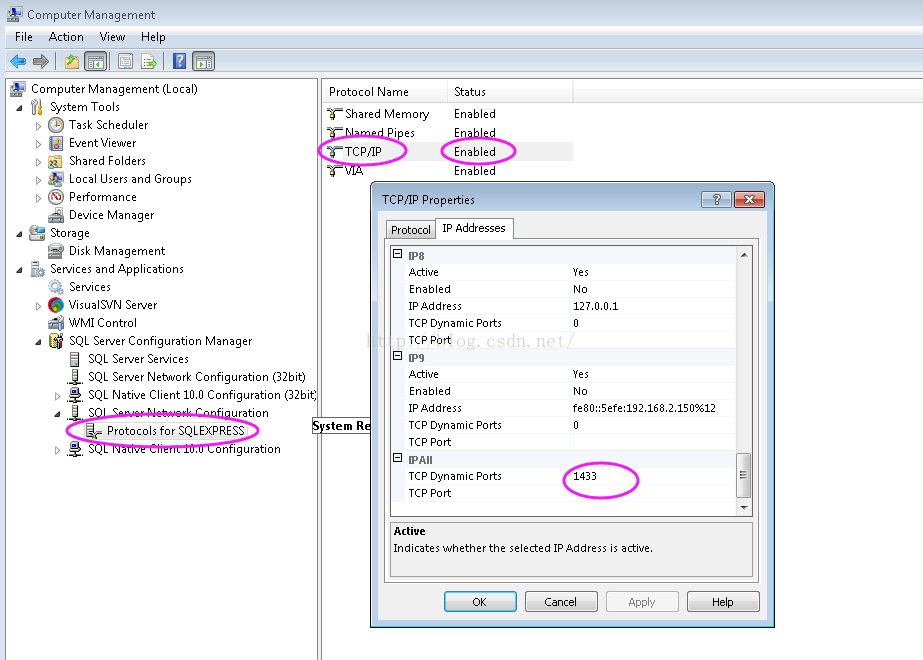
(2) 重启SQL server service
如下图:
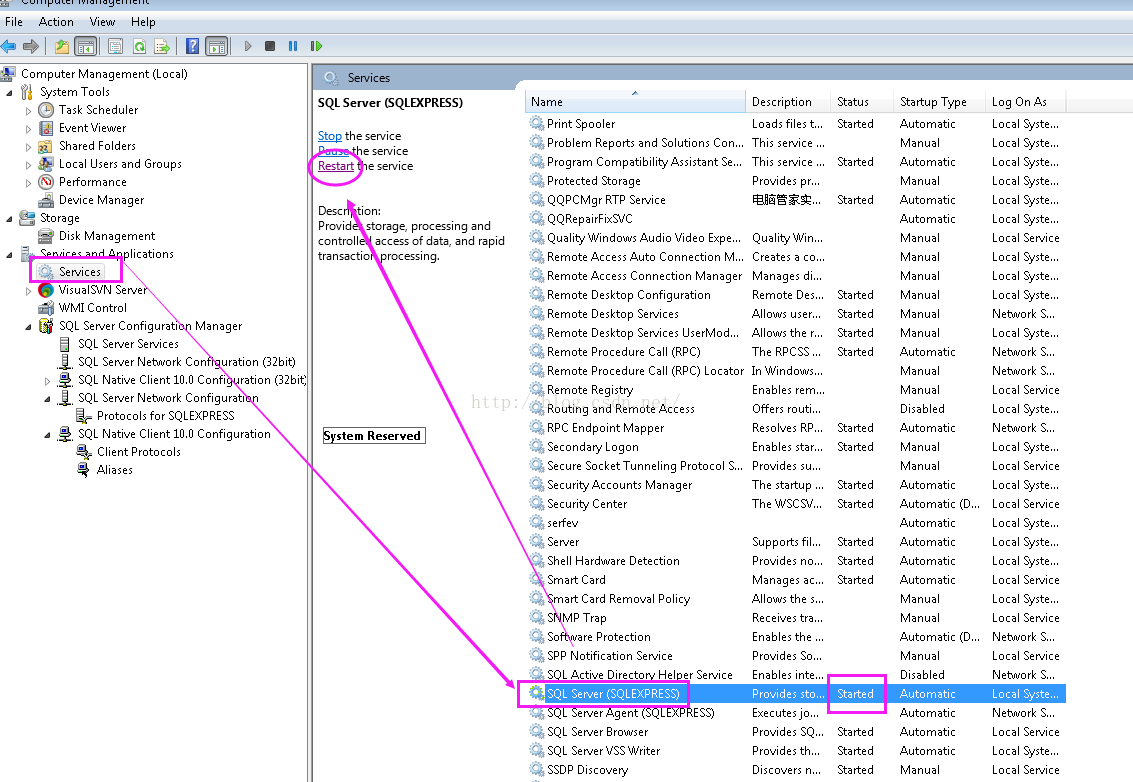
3. 创建存储过程killrestore
在master数据库下的Programmability下的Stored Procedures下创建存储过程。该存储过程实现还原数据库功能。传入两个参数:待还原数据库的名称和备份数据库的全路径(包含文件名)。
步骤:
(1) 右击“Stored Procedures”->选择“NewStored Procedures...”->新建的sql文件中替换成下面的代码。
ALTER PROCEDURE [dbo].[killrestore]( @dbname varchar(20), @dbpath varchar(100))
AS
BEGIN
declare @sql nvarchar(500)
declare @spid int
set @sql='declare getspid cursor for select spid from master..sysprocesses where dbid=db_id('''+@dbname+''')'
exec(@sql)
open getspid
fetch next from getspid into @spid
while @@FETCH_STATUS<>-1
BEGIN
exec('kill '+@spid)
fetch next from getspid into @spid
END
close getspid
deallocate getspid
restore database @dbname from disk=@dbpath with replace
END
(2) 保存该文件到默认目录下,文件名设为killrestore.sql。
(3) 刷新master,就能在“Stored Procedures”下找到名字为“dbo.killrestore”的文件。
注意:存储过程不能建在待还原的数据库中。
4. java代码实现部分
用到了jdbc driver,下载地址:https://www.microsoft.com/en-us/download/details.aspx?id=11774
选择tar.gz文件。
(1) 链接和关闭数据库:链接远程服务器192.168.2.150上的sql server数据库database_test
protected static Connection getConnection() {
Connection conn = null;
try {
Class.forName("com.microsoft.sqlserver.jdbc.SQLServerDriver");
//sql 名称:database_test;如果是sql server在本机可将地址替换成127.0.0.1:1433,其中1433是sql server默认端口
String url = "jdbc:sqlserver://192.168.2.150;databaseName=database_test";
String userName = “holly”;
String pwd = “123456”;
conn = DriverManager.getConnection(url, userName, pwd);
}catch (ClassNotFoundException e) {
// TODO Auto-generated catch block
e.printStackTrace();
} catch (SQLException e) {
// TODO Auto-generated catch block
e.printStackTrace();
}
return conn;
}
protected static void closeConnection(Connection conn) {
if (null != conn) {
try {
conn.close();
} catch (SQLException e) {
// TODO Auto-generated catch block
e.printStackTrace();
}
}
}
(2) 判断远程服务器上的备份数据库文件是够存在
public static boolean isBackup() {
String diskFilePath = “C:\\Program Files (x86)\\Microsoft SQL Server\\MSSQL10_50.MSSQLSERVER\\MSSQL\\Backup\\bak_test”;
String diskFilePath = "http://192.168.2.150/”+diskFilePath;
try {
//注意:不能使用File的exists来判断,因为File exists智能判断本地的文件是否存在</span>
URL url = new URL(diskFilePath);
HttpURLConnection urlCon = (HttpURLConnection) url.openConnection();
Long len = Long.parseUnsignedLong(urlCon.getHeaderField("Content-Length"));
if(len>0){
return true;
}else {
return false;
}
} catch (MalformedURLException e) {
// TODO Auto-generated catch block
e.printStackTrace();
} catch (IOException e) {
// TODO Auto-generated catch block
e.printStackTrace();
}
return false;
}
(3) 备份数据库代码
备份远程服务器192.168.2.150上的sql server数据库database_test。
public static boolean backup() {
//备份全路径,该路径是远程服务器上的
String diskFilePath = “C:\\Program Files (x86)\\Microsoft SQL Server\\MSSQL10_50.MSSQLSERVER\\MSSQL\\Backup\\bak_test”;
String bakSql = "BACKUP DATABASE[database_test] TO DISK=N'"
+ diskFilePath + "'"
+ " WITH NOFORMAT, NOINIT, NAME=N'database_test-Full Database Backup', SKIP, NOREWIND, NOUNLOAD, STATS=10";
PreparedStatement ps = null;
try {
ps = getConnection().prepareStatement(bakSql);
ps.execute();
return true;
} catch (SQLException e) {
// TODO Auto-generated catch block
e.printStackTrace();
} finally {
try {
ps.close();
} catch (SQLException e1) {
// TODO Auto-generated catch block
e1.printStackTrace();
}
}
return false;
}
(4) 还原数据代码
还原数据库需要用上上面写的存储过程killrestore。
public static boolean restore() {
String restoreSql = "ALTER DATABASE database_test SET ONLINE WITH ROLLBACK IMMEDIATE";
PreparedStatement ps = null;
Connection conn = getConnection();
try {
ps = conn.prepareStatement("USE master");//注意使用master下的存储过程。
ps.execute();
ps = conn.prepareStatement(restoreSql);
CallableStatement cs = conn.prepareCall("{call killrestore(?,?)}");
cs.setString(1, “database_test”);
//此处路径是上面备份数据库文件的路径
cs.setString(2, "C:\\Program Files (x86)\\Microsoft SQL Server\\MSSQL10_50.MSSQLSERVER\\MSSQL\\Backup\\bak_test");
cs.execute();
ps.execute();
return true;
} catch (SQLException e) {
// TODO Auto-generated catch block
e.printStackTrace();
}
closeConnection(conn);
return false;
}