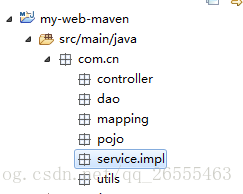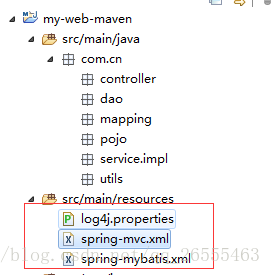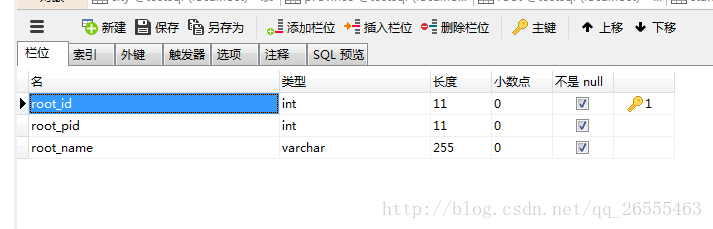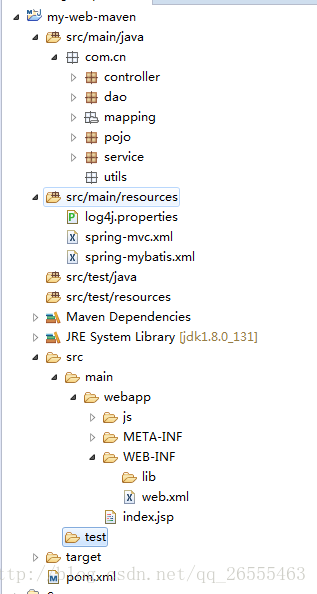上一篇我使用maven创建一个web项目Maven项目的搭建 。今天将在那个的基础上进行完善,做成SSM模式的web框架.
1. 在src/mian/java/下面创建Package,格式如下:
2. 在src/main/resources下创建配置文件
其中log4j.properties为日志文件;
spring-mvc.xml为springMVC的配置文件;
spring-mybatis.xml为spring和mybatis的整合文件.
3.修改web.xml文件
<?xml version="1.0" encoding="UTF-8"?>
<web-app xmlns:xsi="http://www.w3.org/2001/XMLSchema-instance"
xmlns="http://java.sun.com/xml/ns/javaee"
xsi:schemaLocation="http://java.sun.com/xml/ns/javaee http://java.sun.com/xml/ns/javaee/web-app_3_0.xsd"
id="WebApp_ID" version="3.0">
<display-name>test-maven-web</display-name>
<welcome-file-list>
<welcome-file>index.html</welcome-file>
<welcome-file>index.htm</welcome-file>
<welcome-file>index.jsp</welcome-file>
<welcome-file>default.html</welcome-file>
<welcome-file>default.htm</welcome-file>
<welcome-file>default.jsp</welcome-file>
</welcome-file-list>
<!-- Spring和mybatis的配置文件 -->
<context-param>
<param-name>contextConfigLocation</param-name>
<param-value>classpath:spring-mybatis.xml</param-value>
</context-param>
<!-- Spring监听器 -->
<listener>
<listener-class>org.springframework.web.context.ContextLoaderListener</listener-class>
</listener>
<!-- 防止Spring内存溢出监听器 -->
<listener>
<listener-class>org.springframework.web.util.IntrospectorCleanupListener</listener-class>
</listener>
<!-- Spring MVC -->
<servlet>
<servlet-name>SpringMVC</servlet-name>
<servlet-class>org.springframework.web.servlet.DispatcherServlet</servlet-class>
<init-param>
<param-name>contextConfigLocation</param-name>
<param-value>classpath:spring-mvc.xml</param-value>
</init-param>
<load-on-startup>1</load-on-startup>
<async-supported>true</async-supported>
</servlet>
<servlet-mapping>
<servlet-name>SpringMVC</servlet-name>
<url-pattern>/</url-pattern>
</servlet-mapping>
<context-param>
<param-name>log4jConfigLocation</param-name>
<param-value>classpath:log4j.properties</param-value>
</context-param>
<!-- 字符编码过滤器 -->
<filter>
<filter-name>characterEncoding</filter-name>
<filter-class>org.springframework.web.filter.CharacterEncodingFilter</filter-class>
<init-param>
<param-name>forceEncoding</param-name>
<param-value>true</param-value>
</init-param>
<init-param>
<param-name>encoding</param-name>
<param-value>UTF-8</param-value>
</init-param>
</filter>
<filter-mapping>
<filter-name>characterEncoding</filter-name>
<url-pattern>/*</url-pattern>
</filter-mapping>
</web-app>加载Spring和mybatis的配置文件
Spring监听器
防止Spring内溢出监听器
Spring MVC
字符编码过滤器
4. 配置spring-mybatis.xml文件
<?xml version="1.0" encoding="UTF-8"?>
<beans xmlns="http://www.springframework.org/schema/beans"
xmlns:xsi="http://www.w3.org/2001/XMLSchema-instance" xmlns:p="http://www.springframework.org/schema/p"
xmlns:context="http://www.springframework.org/schema/context"
xmlns:mvc="http://www.springframework.org/schema/mvc"
xsi:schemaLocation="http://www.springframework.org/schema/beans
http://www.springframework.org/schema/beans/spring-beans-3.2.xsd
http://www.springframework.org/schema/context
http://www.springframework.org/schema/context/spring-context-3.2.xsd
http://www.springframework.org/schema/mvc
http://www.springframework.org/schema/mvc/spring-mvc-4.0.xsd"
default-autowire="byName">
<!-- 自动扫描 -->
<context:component-scan base-package="com.cn.service" />
<!-- 未使用org.apache.commons.dbcp.BasicDataSource -->
<bean id="dataSource" class="com.alibaba.druid.pool.DruidDataSource">
<property name="driverClassName" value="com.mysql.jdbc.Driver" />
<property name="url" value="jdbc:mysql://127.0.0.1:3306/testsql?characterEncoding=utf-8" />
<property name="username" value="root" />
<property name="password" value="123456" />
<!-- 初始化连接大小
<property name="initialSize" value="${initialSize}"></property>
连接池最大数量
<property name="maxActive" value="${maxActive}"></property>
连接池最大空闲
<property name="maxIdle" value="${maxIdle}"></property>
连接池最小空闲
<property name="minIdle" value="${minIdle}"></property>
获取连接最大等待时间
<property name="maxWait" value="${maxWait}"></property> -->
</bean>
<!-- spring和MyBatis完美整合,不需要mybatis的配置映射文件 -->
<bean id="sqlSessionFactory" class="org.mybatis.spring.SqlSessionFactoryBean">
<property name="dataSource" ref="dataSource" />
<!-- 自动扫描mapping.xml文件 -->
<property name="mapperLocations" value="classpath:com/cn/mapping/*.xml"></property>
</bean>
<!-- DAO接口所在包名,Spring会自动查找其下的类 -->
<bean class="org.mybatis.spring.mapper.MapperScannerConfigurer">
<property name="basePackage" value="com.cn.dao" />
<property name="sqlSessionFactoryBeanName" value="sqlSessionFactory"></property>
</bean>
<!-- (事务管理)transaction manager, use JtaTransactionManager for global tx -->
<bean id="transactionManager" class="org.springframework.jdbc.datasource.DataSourceTransactionManager">
<property name="dataSource" ref="dataSource" />
</bean>
</beans> 5. spring-mvc.xml文件
<?xml version="1.0" encoding="UTF-8"?>
<beans xmlns="http://www.springframework.org/schema/beans"
xmlns:xsi="http://www.w3.org/2001/XMLSchema-instance" xmlns:p="http://www.springframework.org/schema/p"
xmlns:context="http://www.springframework.org/schema/context"
xmlns:mvc="http://www.springframework.org/schema/mvc"
xsi:schemaLocation="http://www.springframework.org/schema/beans
http://www.springframework.org/schema/beans/spring-beans-3.2.xsd
http://www.springframework.org/schema/context
http://www.springframework.org/schema/context/spring-context-3.2.xsd
http://www.springframework.org/schema/mvc
http://www.springframework.org/schema/mvc/spring-mvc-4.0.xsd">
<!-- 自动扫描该包,使SpringMVC认为包下用了@controller注解的类是控制器 -->
<context:component-scan base-package="com.cn.controller" />
<!--避免IE执行AJAX时,返回JSON出现下载文件 -->
<bean id="mappingJacksonHttpMessageConverter"
class="org.springframework.http.converter.json.MappingJacksonHttpMessageConverter">
<property name="supportedMediaTypes">
<list>
<value>text/html;charset=UTF-8</value>
</list>
</property>
</bean>
<!-- 定义跳转的文件的前后缀 ,视图模式配置-->
<bean class="org.springframework.web.servlet.view.InternalResourceViewResolver">
<!-- 自动给后面action的方法return的字符串加上前缀和后缀,变成一个 可用的url地址 -->
<property name="prefix" value="/jsp" />
<property name="suffix" value=".jsp" />
</bean>
<!-- 配置文件上传,如果没有使用文件上传可以不用配置,当然如果不配,那么配置文件中也不必引入上传组件包 -->
<bean id="multipartResolver"
class="org.springframework.web.multipart.commons.CommonsMultipartResolver">
<!-- 默认编码 -->
<property name="defaultEncoding" value="utf-8" />
<!-- 文件大小最大值 -->
<property name="maxUploadSize" value="10485760000" />
<!-- 内存中的最大值 -->
<property name="maxInMemorySize" value="40960" />
</bean>
<!-- 解除servlet对静态资源文件访问的限制 -->
<mvc:default-servlet-handler/>
<!-- 不然访问不到@RequestMapping的路径 -->
<mvc:annotation-driven/>
</beans>至此,SSM框架已经搭载完成了,
现在写功能进行测试吧
6. 完成查询功能
在此先说一下mybatis的Generator代码生成工具,可以通过数据库表,直接生成实体类,dao接口,以及mapper的增删改查,不清楚的可以查看我写的博文,使用Generator自动生成代码 。
数据库中有一张表,结构如下:
先在Service声明一个接口一个实现类:
接口代码如下:
package com.cn.service;
import com.cn.pojo.Root;
public interface RootService {
/**
* 通过id主键查询数据
* @return
*/
public Root selectByPrimaryKey(Integer id);
}实现类通过@Autowired调用dao层接口进行数据查询
package com.cn.service.impl;
import org.springframework.beans.factory.annotation.Autowired;
import org.springframework.stereotype.Service;
import com.cn.dao.RootMapper;
import com.cn.pojo.Root;
import com.cn.service.RootService;
@Service("rootService")
public class RootServiceImpl implements RootService {
@Autowired
private RootMapper rootMapper;
@Override
public Root selectByPrimaryKey(Integer id) {
// TODO Auto-generated method stub
return this.rootMapper.selectByPrimaryKey(id);
}
}Controller层代码:
package com.cn.controller;
import javax.servlet.http.HttpServletRequest;
import org.apache.log4j.Logger;
import org.springframework.beans.factory.annotation.Autowired;
import org.springframework.stereotype.Controller;
import org.springframework.web.bind.annotation.RequestMapping;
import org.springframework.web.bind.annotation.ResponseBody;
import com.cn.pojo.Root;
import com.cn.service.RootService;
@Controller
public class RootController {
private static Logger logger = Logger.getLogger(RootController.class);
@Autowired
private RootService rootservice = null;
@RequestMapping(value = "/manage/rootId")
@ResponseBody
public String rootById(HttpServletRequest request) {
String id = request.getParameter("id");
logger.info("通过id进行Root查询,id是:" + id);
Root root = rootservice.selectByPrimaryKey(1);
if (root == null) {
return "no data!";
} else {
return root.getRootName();
}
}
}index.jsp页面代码:
扫描二维码关注公众号,回复:
1923828 查看本文章


<%@ page language="java" contentType="text/html; charset=utf-8"
pageEncoding="utf-8"%>
<!DOCTYPE html PUBLIC "-//W3C//DTD HTML 4.01 Transitional//EN"
"http://www.w3.org/TR/html4/loose.dtd">
<html>
<head>
<meta http-equiv="Content-Type" content="text/html; charset=utf-8">
<script type="text/javascript" src="${pageContext.request.contextPath}/js/jquery-3.2.1.js"></script>
<title>index页面</title>
</head>
<body>
<h1>七夕节</h1>
id:<input type="text" id="txtId"><span id="contentSpan"></span><br/>
<input type="button" value="查询" id="searchBtn">
<script type="text/javascript">
$(function() {
$("#searchBtn").click(function() {
var id = $("#txtId").val();
$.post("${pageContext.request.contextPath}/manage/rootId",{"id":id}, function (data) {
$("#contentSpan").text(data);
})
})
});
</script>
</body>
</html>页面使用jquery异步加载,所以项目中要添加jquery支持,最终整个目录结构如下图: