软件版本:vs2017 unity2018.1
打开vs2017,看左上角。 文件——>新建——>项目
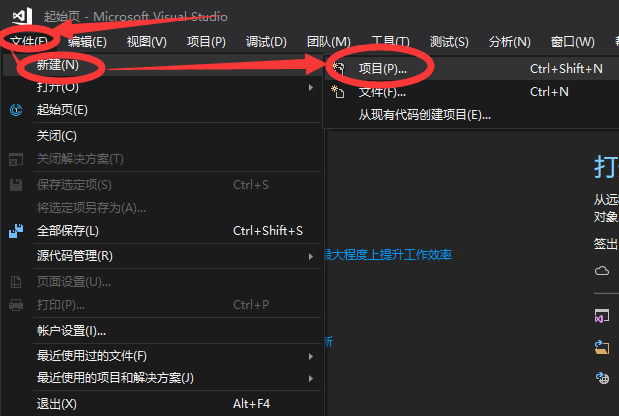
看下图,Visual C++ ——>空项目——>名称(自定义个)
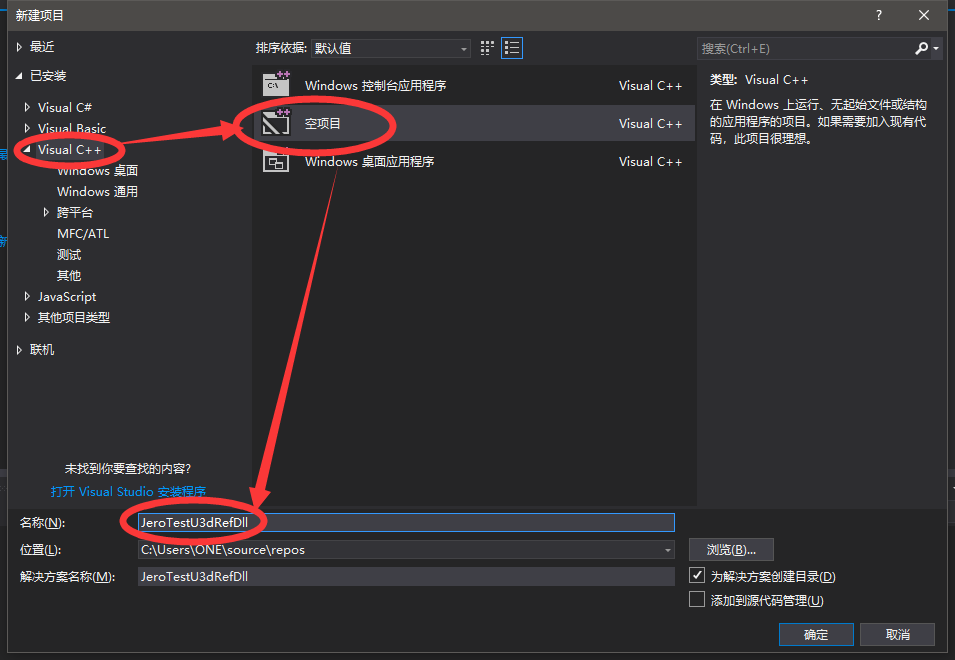
找到解决方案资源管理器,右键源文件——>添加——>类

输入类名
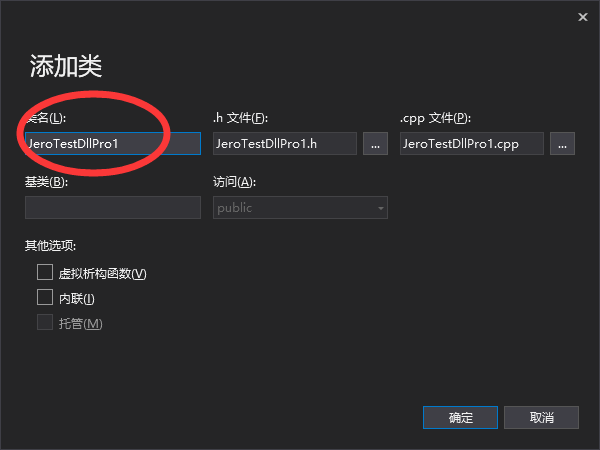
删除生成的.h和.cpp的代码,替换下面代码
.cpp里面
扫描二维码关注公众号,回复:
3189744 查看本文章


#include "JeroTestDllPro1.h" int HappinessNum() { return 10086; }
.h里面
extern"C" __declspec(dllimport) int HappinessNum();
替换后如下图:
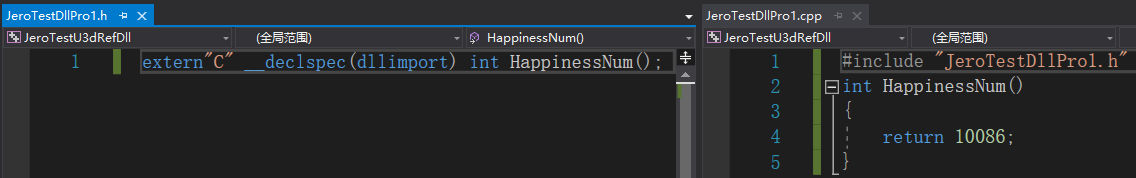
右键解决方案“XXXX”,配置属性——>平台——>x64——>确定
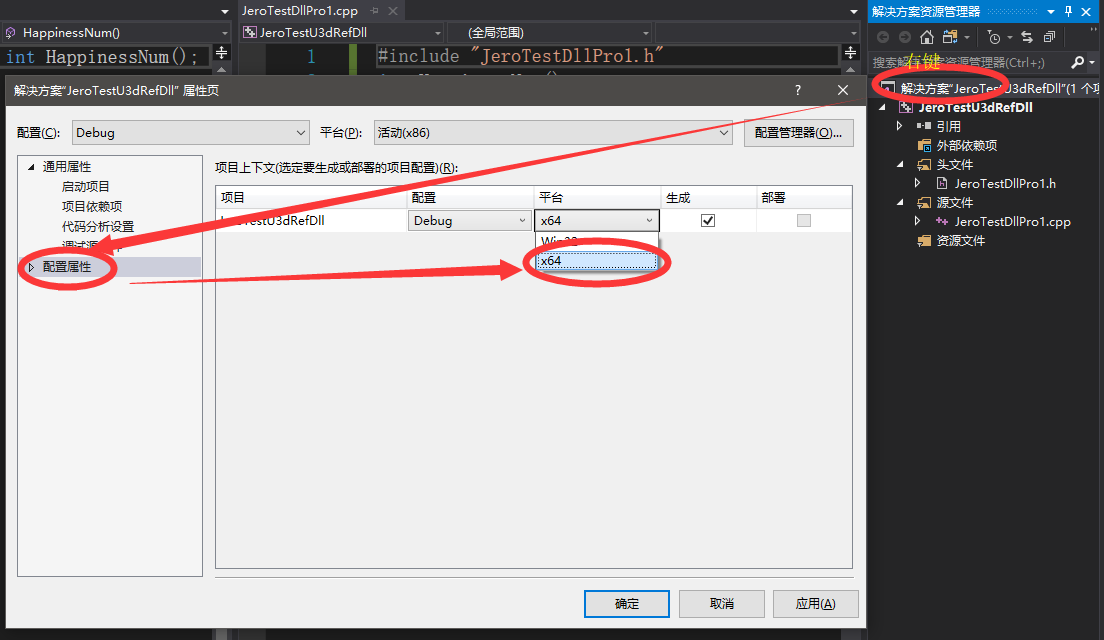
同样更改调试发布栏的配置为x64
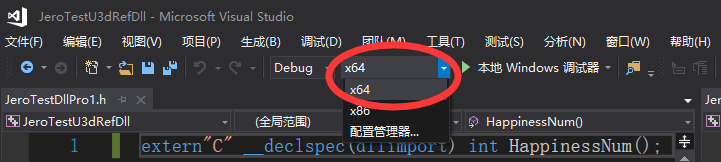
右键JeroTestU3dRefDll——>属性
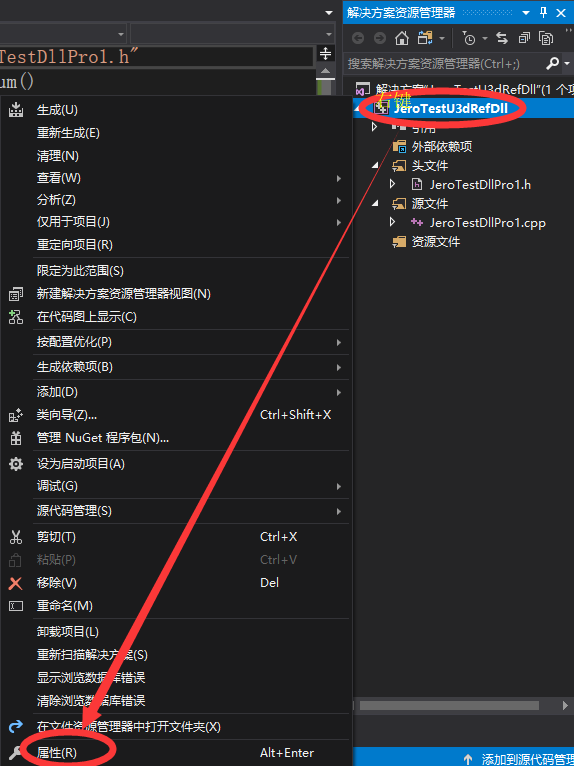
更改为动态库(.dll)
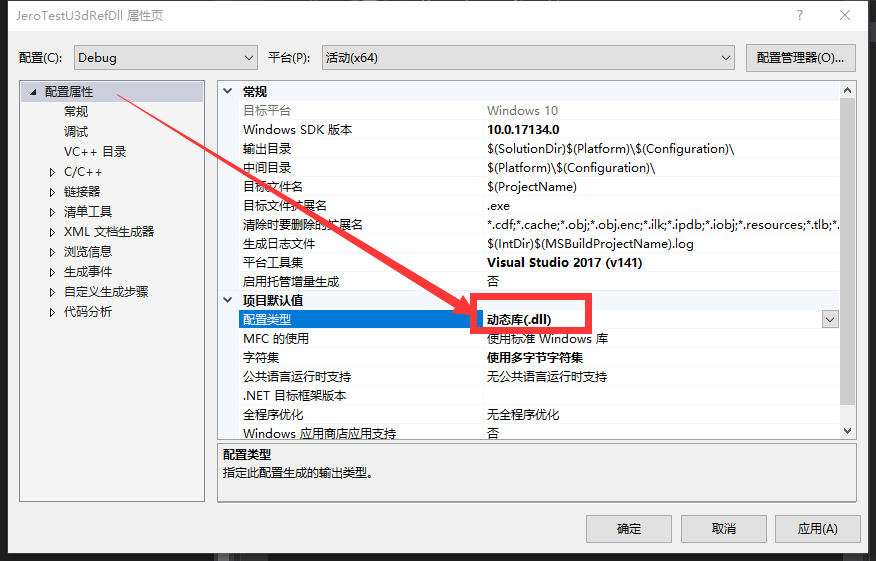
配置完成后按shift+ctrl+b生成dll文件
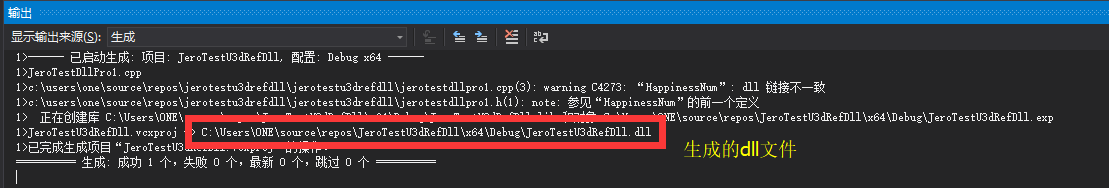
丢进unity的Plugins下,新建个脚本运行如下代码便可运行
using System.Collections; using System.Collections.Generic; using UnityEngine; using System.Runtime.InteropServices; public class MyTest : MonoBehaviour { [DllImport("JeroTestU3dRefDll")] private static extern int HappinessNum(); private void Update() { if (Input.GetKeyDown(KeyCode.Q)) { Debug.LogWarning(HappinessNum()); } } }