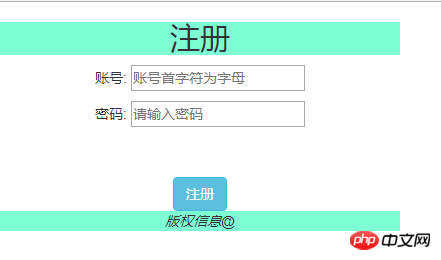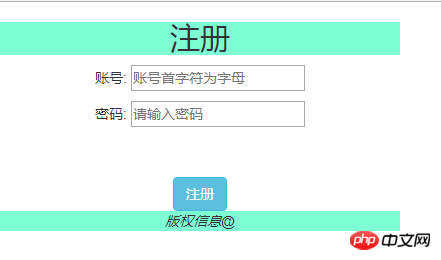本文主要为大家详细介绍了js实现登录与注册界面,具有一定的参考价值,感兴趣的小伙伴们可以参考一下,希望能帮助到大家。
完成登录与注册页面的HTML+CSS+JS,其中的输入项检查包括:
用户名6-12位
首字母不能是数字
只能包含字母和数字
密码6-12位
注册页两次密码是否一致
html代码:
| 1 2 3 4 5 6 7 8 9 10 11 12 13 14 15 16 17 18 19 20 21 22 23 24 25 26 27 28 29 30 31 |
<!DOCTYPE html>
<html lang="en">
<head>
<meta charset="UTF-8">
<title>欢迎你,请先登陆!</title>
<script type="text/javascript" src="../static/jsp/lx.js"></script>
<link href="https://maxcdn.bootstrapcdn.com/bootstrap/3.3.7/css/bootstrap.min.css" rel="stylesheet">
<link rel="stylesheet" href="../static/css/lx.css">
</head>
<body>
<p class="box">
<h2>登陆</h2>
<p class="input_box">
<input id="uname" type="text" name="user" placeholder="请输入用户名">
</p>
<p class="input_box">
<input id="upass" type="password" name="psw" placeholder="请输入密码">
</p>
<p id="error_box"><br></p>
<p class="input_box">
<button type="button" class="btn btn-primary" onclick="fnLogin()">登陆</button>    
<a href="regist.html"><input type="button" class="btn btn-info" name="regist" value="注册"></a>
</p>
</p>
</body>
</html>
|
css代码:
| 1 2 3 4 5 6 7 8 9 10 11 12 13 14 15 16 17 18 19 20 21 22 23 24 25 26 27 28 29 30 31 32 33 34 |
*{
margin: 0;
padding: 0;
font-family: 微软雅黑;
font-size: 12px;
}
.box{
width: 390px;
height: 320px;
border: solid 1px #ddd;
background: #FFF;
position: absolute;
left: 50%;
top:42%;
margin-left: -195px;
margin-top: -160px;
text-align: center;
}
.box h2{
font-weight: normal;
color:#666;
font-size: 16px;
line-height: 40px;
overflow: hidden;
text-align: center;
border-bottom: solid 1px #ddd;
background: #f7f7f7;
}
.input_box{
width:350px;
padding-bottom: 15px;
margin: 0 auto;
overflow: hidden;
}
|
javascript代码:
| 1 2 3 4 5 6 7 8 9 10 11 12 13 14 15 16 17 18 19 20 21 22 23 24 25 26 |
function fnLogin() {
var oUname = document.getElementById("uname")
var oUpass = document.getElementById("upass")
var oError = document.getElementById("error_box")
var isError = true;
if (oUname.value.length > 20 || oUname.value.length < 6) {
oError.innerHTML = "用户名请输入6-20位字符";
isError = false;
return;
}else if((oUname.value.charCodeAt(0)>=48) && (oUname.value.charCodeAt(0)<=57)){
oError.innerHTML = "首字符必须为字母";
return;
}else for(var i=0;i<oUname.value.charCodeAt(i);i++){
if((oUname.value.charCodeAt(i)<48)||(oUname.value.charCodeAt(i)>57) && (oUname.value.charCodeAt(i)<97)||(oUname.value.charCodeAt(i)>122)){
oError.innerHTML = "必须为字母跟数字组成";
return;
}
}
if (oUpass.value.length > 20 || oUpass.value.length < 6) {
oError.innerHTML = "密码请输入6-20位字符"
isError = false;
return;
}
window.alert("登录成功")
}
|
注册界面html代码:
| 1 2 3 4 5 6 7 8 9 10 11 12 13 14 15 16 17 18 19 20 21 22 23 24 25 26 27 28 29 30 31 |
<!DOCTYPE html>
<html lang="en">
<head>
<meta charset="UTF-8">
<title>欢迎你,请先登陆!</title>
<script type="text/javascript" src="../static/jsp/lx.js"></script>
<link href="https://maxcdn.bootstrapcdn.com/bootstrap/3.3.7/css/bootstrap.min.css" rel="stylesheet">
</head>
<body>
<p id="container" style="width: 400px" align="center">
<p id="header" style="background-color: aquamarine">
<h2 align="center">注册</h2>
</p>
<p id="content">
<p align="center">账号:
<input id="uname" type="text" name="user" placeholder="账号首字符为字母">
</p>
<p align="center">密码:
<input id="upass" type="password" name="psw" placeholder="请输入密码">
</p>
<p id="error_box"><br></p>
<br>
<button onclick="fnLogin()" class="btn btn-info">注册</button>
</p>
<p style="background-color: aquamarine">
<i>版权信息@</i>
</p>
</p>
</body>
</html>
|
运行结果如下: