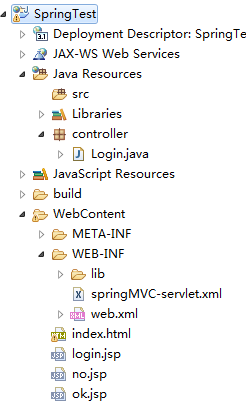今天分享一下SpringMVC的一个登陆小案例
准备工作
- 创建一个Dynamic Web Project(本人是Eclipse)
- 添加相关的jar包,构建路径
- 创建springMVC-servlet.xml,及完善web.xml
- 创建代码逻辑
目录结构如下
对于新手而言,有一个项目的完整的目录结构是多么幸福的一件事啊。
个人建议:注意其中的springMVC-servlet.xml的位置。以及源代码包的名称。
代码实战
首先是大管家,web.xml:
<?xml version="1.0" encoding="UTF-8"?>
<web-app xmlns:xsi="http://www.w3.org/2001/XMLSchema-instance"
xmlns="http://xmlns.jcp.org/xml/ns/javaee"
xsi:schemaLocation="http://xmlns.jcp.org/xml/ns/javaee http://xmlns.jcp.org/xml/ns/javaee/web-app_3_1.xsd"
id="WebApp_ID" version="3.1">
<display-name>SpringTest</display-name>
<welcome-file-list>
<welcome-file>index.html</welcome-file>
</welcome-file-list>
<servlet>
<servlet-name>springMVC</servlet-name>
<servlet-class>org.springframework.web.servlet.DispatcherServlet</servlet-class>
</servlet>
<servlet-mapping>
<servlet-name>springMVC</servlet-name>
<url-pattern>*.spring</url-pattern>
</servlet-mapping>
</web-app>- 1
- 2
- 3
- 4
- 5
- 6
- 7
- 8
- 9
- 10
- 11
- 12
- 13
- 14
- 15
- 16
- 17
- 18
- 19
- 20
- 21
- 22
然后是小管家springMVC-servlet.xml:
<?xml version="1.0" encoding="UTF-8"?>
<beans xmlns="http://www.springframework.org/schema/beans"
xmlns:xsi="http://www.w3.org/2001/XMLSchema-instance" xmlns:p="http://www.springframework.org/schema/p"
xmlns:context="http://www.springframework.org/schema/context"
xsi:schemaLocation="http://www.springframework.org/schema/beans http://www.springframework.org/schema/beans/spring-beans-3.0.xsd
http://www.springframework.org/schema/context http://www.springframework.org/schema/context/spring-context-3.0.xsd
http://www.springframework.org/schema/mvc http://www.springframework.org/schema/mvc/spring-mvc-3.0.xsd
http://www.springframework.org/schema/util http://www.springframework.org/schema/util/spring-util-3.0.xsd">
<!-- 最简单的配置,让Spring自己去探索-->
<context:component-scan base-package="controller"></context:component-scan>
</beans>- 1
- 2
- 3
- 4
- 5
- 6
- 7
- 8
- 9
- 10
- 11
- 12
- 13
- 14
再就是一个登陆界面了,login.jsp:
<%@ page language="java" contentType="text/html; charset=UTF-8"
pageEncoding="UTF-8"%>
<!DOCTYPE html PUBLIC "-//W3C//DTD HTML 4.01 Transitional//EN" "http://www.w3.org/TR/html4/loose.dtd">
<html>
<head>
<meta http-equiv="Content-Type" content="text/html; charset=UTF-8">
<title>登陆界面</title>
</head>
<body>
<form action="login.spring" method="post">
username:<input type="text" name="username"><br /> Password:<input
type="password" name="password"><br /> <input type="submit"
value="登陆">
</form>
</body>
</html>- 1
- 2
- 3
- 4
- 5
- 6
- 7
- 8
- 9
- 10
- 11
- 12
- 13
- 14
- 15
- 16
- 17
login.jsp对应的那个action就是要进行处理的后台页面,也就是我们的Login.java:
package controller;
import org.springframework.stereotype.Controller;
import org.springframework.ui.Model;
import org.springframework.web.bind.annotation.RequestMapping;
import org.springframework.web.bind.annotation.RequestParam;
@Controller // @Controller 代表本Java类是controller控制层
public class Login {
/**
* @RequestParam注解的作用是:根据参数名从URL中取得参数值
* @param username
* 用户名,一定要对应着表单的name才行
* @param password
* 用户密码,也应该对应表单的数据项
* @param model
* 一个域对象,可用于存储数据值
* @return
*/
@RequestMapping("/login") // @RequestMapping 注解可以用指定的URL路径访问本控制层
public String login(@RequestParam("username") String username, @RequestParam("password") String password,
Model model) {
if (username.equals("admin") && password.equals("admin")) {
model.addAttribute("username", username);
return "ok.jsp";
} else {
model.addAttribute("username", username);
return "no.jsp";
}
}
}
- 1
- 2
- 3
- 4
- 5
- 6
- 7
- 8
- 9
- 10
- 11
- 12
- 13
- 14
- 15
- 16
- 17
- 18
- 19
- 20
- 21
- 22
- 23
- 24
- 25
- 26
- 27
- 28
- 29
- 30
- 31
- 32
- 33
- 34
- 35
最后就是ok.jsp和no.jsp了:
<%@ page language="java" contentType="text/html; charset=UTF-8"
pageEncoding="UTF-8"%>
<!DOCTYPE html PUBLIC "-//W3C//DTD HTML 4.01 Transitional//EN" "http://www.w3.org/TR/html4/loose.dtd">
<html>
<head>
<meta http-equiv="Content-Type" content="text/html; charset=UTF-8">
<title>Insert title here</title>
</head>
<body>
<font color="green">${username } </font>欢迎你!
</body>
</html>
<%@ page language="java" contentType="text/html; charset=UTF-8"
pageEncoding="UTF-8"%>
<!DOCTYPE html PUBLIC "-//W3C//DTD HTML 4.01 Transitional//EN" "http://www.w3.org/TR/html4/loose.dtd">
<html>
<head>
<meta http-equiv="Content-Type" content="text/html; charset=UTF-8">
<title>Insert title here</title>
</head>
<body>
<font color="red">Sorry</font>,没有${username }这个用户!
<br />
<a href="login.jsp">重试一下!</a>
</body>
</html>
- 1
- 2
- 3
- 4
- 5
- 6
- 7
- 8
- 9
- 10
- 11
- 12
- 13
- 14
- 15
- 16
- 17
- 18
- 19
- 20
- 21
- 22
- 23
- 24
- 25
- 26
- 27
- 28
- 29
- 30
- 31
- 32
- 33
测试
然后就可以对代码进行测试了。本人亲测好用,这里就不再贴图了。
总结
- 在web.xml中配置DispatcherServlet核心控制器
- 在WEB-INF文件夹中创建springMVC-servlet.xml配置文件
- @Controller、@RequestMapping、@RequestParam以及Model域对象等的使用
-
表单以post方式,或者使用get方式都是可以的
下面是注解的小技巧:
@Controller就是对应于springMVC-servlet.xml中的
再分享一下我老师大神的人工智能教程吧。零基础!通俗易懂!风趣幽默!还带黄段子!希望你也加入到我们人工智能的队伍中来!https://blog.csdn.net/jiangjunshow