RabbitMQ一般情况很少丢失,但是不能排除意外,为了保证我们自己系统高可用,我们必须作出更好完善措施,保证系统的稳定性。
下面来介绍下,如何保证消息的绝对不丢失的问题,下面分享的绝对干货,都是在知名互联网产品的产线中使用。
1.消息持久化
2.ACK确认机制
3.设置集群镜像模式
4.消息补偿机制
一、消息持久化
RabbitMQ 的消息默认存放在内存上面,如果不特别声明设置,消息不会持久化保存到硬盘上面的,如果节点重启或者意外crash掉,消息就会丢失。
所以就要对消息进行持久化处理。如何持久化,下面具体说明下:
要想做到消息持久化,必须满足以下三个条件,缺一不可。
1)Exchange 设置持久化
2)Queue 设置持久化
3)Message持久化发送:发送消息设置发送模式deliveryMode=2,代表持久化消息
Exchange 设置持久化
@Bean TopicExchange exchange() { return new TopicExchange("topicExchange"); }


默认的Topic交换机,持久化属性为true。
改为:
return new TopicExchange("topicExchange",false,false);
执行下:
报错:
inequivalent arg 'durable' for exchange 'topicExchange' in vhost '/': received 'false' but current is 'true'
看下当前topic交换机属性:

好像没找到线上切换交换机持久化属性的入口,有知道的大神可以告知下,我这里是删除掉原来的而交换机,再次执行:

此时重启RabbitMq服务,未持久化的交换机消失了。。。。
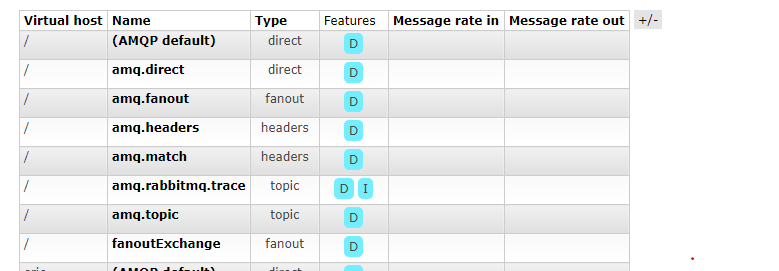
Queue 设置持久化
@Bean public Queue queueArm() { return new Queue(TopicRabbitConfig.ARM_QUEUE); }
源码:
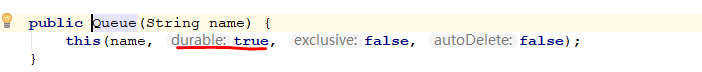
如果改为非持久化,也是先删除,再执行。非持久化后,重启服务,队列就没了。
Message持久化发送
RabbitTemplate.class
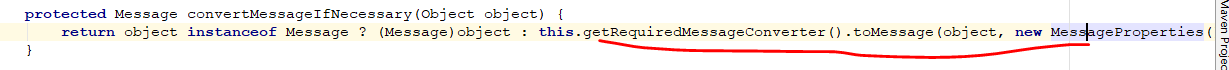 MessageProperties.class
MessageProperties.class


默认是持久化。
二、ACK确认机制
多个消费者同时收取消息,比如消息接收到一半的时候,一个消费者死掉了(逻辑复杂时间太长,超时了或者消费被停机或者网络断开链接),如何保证消息不丢?
这个使用就要使用Message acknowledgment 机制,就是消费端消费完成要通知服务端,服务端才把消息从内存删除。
这样就解决了,及时一个消费者出了问题,没有同步消息给服务端,还有其他的消费端去消费,保证了消息不丢的case。
demo:
package com.example.demo.rabbitMq.ack; import org.slf4j.Logger; import org.slf4j.LoggerFactory; import org.springframework.amqp.core.AmqpTemplate; import org.springframework.amqp.core.Message; import org.springframework.amqp.rabbit.core.RabbitTemplate; import org.springframework.beans.factory.annotation.Autowired; import org.springframework.context.annotation.Bean; import org.springframework.context.annotation.Configuration; @Configuration public class RabbitTemplateConfig { private Logger logger = LoggerFactory.getLogger(this.getClass()); @Autowired private AmqpTemplate rabbitTemplate; /** * 定制化amqp模板 * ReturnCallback接口用于实现消息发送到RabbitMQ 交换器,但无相应队列与交换器绑定时的回调 即消息发送不到任何一个队列中 ack * ConfirmCallback接口用于实现消息发送到RabbitMQ交换器后接收ack回调 即消息发送到exchange ack * * @return */ @Bean("rabbitTemplateAck") public AmqpTemplate getabbitTemplate() { RabbitTemplate rabbitTemplateAck = (RabbitTemplate) this.rabbitTemplate; rabbitTemplateAck.setMandatory(true); //消息返回, 需要配置spring.rabbitmq.publisher-returns=true rabbitTemplateAck.setReturnCallback(new RabbitTemplate.ReturnCallback() { @Override public void returnedMessage(Message message, int replyCode, String replyText, String exchange, String routingKey) { String correlationId = message.getMessageProperties().getCorrelationId(); logger.debug("消息:{} 发送失败, 应答码:{} 原因:{} 交换机: {} 路由键: {}", correlationId, replyCode, replyText, exchange, routingKey); } }); // 消息确认, 需要配置 spring.rabbitmq.publisher-confirms=true rabbitTemplateAck.setConfirmCallback((correlationData, ack, cause) -> { if (ack) { logger.debug("消息发送到exchange成功"); } else { logger.debug("消息发送到exchange失败,原因: {}", cause); } }); return rabbitTemplateAck; } }
@Test public void send4() throws Exception { topicSender.send4(); }
测试:确认发送到交换机了:

修改发送路由,如下:
rabbitTemplate.convertAndSend("topicExchange","1arm.gun",list);
再次执行,结果如下:

再看demo:
生产者新增交换机和队列
public static final String BYTE_QUEUE = "byte.queue"; @Bean public Queue queueByte() { return new Queue(TopicRabbitConfig.BYTE_QUEUE); } @Bean Binding bindingExchangeByte(Queue queueByte, TopicExchange exchange) { return BindingBuilder.bind(queueByte).to(exchange).with("byte.#"); }
TopicSender.java
public void send5() throws IOException { User user = new User(); user.setUserName("Sender1....."); user.setMobile("555555555"); byte[] body = Base64Utils.obj2byte(user); Message message = new Message(body,new MessageProperties()); rabbitTemplate.convertAndSend("topicExchange","byte.message",message); }
消费者工程:
package com.example.demo.rabbitMq.ack; import org.springframework.amqp.rabbit.config.SimpleRabbitListenerContainerFactory; import org.springframework.amqp.rabbit.connection.ConnectionFactory; import org.springframework.amqp.support.converter.Jackson2JsonMessageConverter; import org.springframework.context.annotation.Bean; import org.springframework.context.annotation.Configuration; @Configuration public class RabbitTemplateConfig { @Bean public SimpleRabbitListenerContainerFactory rabbitListenerContainerFactory(ConnectionFactory connectionFactory) { SimpleRabbitListenerContainerFactory factory = new SimpleRabbitListenerContainerFactory(); factory.setConnectionFactory(connectionFactory); factory.setMessageConverter(new Jackson2JsonMessageConverter()); return factory; } }
package com.example.demo.rabbitMq.exchange.topic; import com.rabbitmq.client.Channel; import org.slf4j.Logger; import org.slf4j.LoggerFactory; import org.springframework.amqp.core.Message; import org.springframework.amqp.rabbit.annotation.RabbitListener; import org.springframework.stereotype.Component; import java.io.IOException; @Component public class TopicReceiver5 { private Logger logger = LoggerFactory.getLogger(this.getClass()); @RabbitListener(queues = TopicRabbitConstant.BYTE_QUEUE, containerFactory="rabbitListenerContainerFactory") public void process(Message message, Channel channel) throws IOException { try{ System.out.println("Receiver5 : " + message); //int i = 6/0; }catch (Exception e){ if (!message.getMessageProperties().getRedelivered()) { System.out.println("消息即将再次返回队列处理..."); channel.basicNack(message.getMessageProperties().getDeliveryTag(), false, true); } else { //requeue为是否重新回到队列 System.out.println("消息已重复处理失败,拒绝再次接收..."); //BasicReject方法第一个参数是消息的DeliveryTag,对于每个Channel来说,每个消息都会有一个DeliveryTag //第二个参数是是否放回queue中,requeue,如果只有一个消费者的话,true将导致无限循坏 channel.basicReject(message.getMessageProperties().getDeliveryTag(), false); } } } }
执行:

如果人造异常,将会走黄色部分,最后因为重复请求而拒绝再次放入队列。
三、设置集群镜像模式
参考:https://www.cnblogs.com/flyrock/p/8859203.html
四、消息补偿机制
参考:https://www.cnblogs.com/flyrock/p/8859203.html
https://www.cnblogs.com/milicool/p/9662447.html