概要
近期学习netty,写了个socket简单demo作记录,也供新手参考。
由于主要记录netty网络协议的使用,demo中并没有socket粘包和分包的处理,有兴趣的读者可以自己写下,理论可以参考笔者文章:Socket粘包和分包问题
netty相关理论可以参考笔者文章:netty学习小结
简介
- 使用nodejs模拟客户端发送消息。
- netty中使用SocketInHandler和DealWeiHandler分别负责解析和处理业务逻辑。netty大概结构如下:
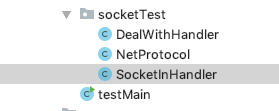
3、协议demo如下:(此协议完全可以自定义,此处只是随便的一个demo)
M_NET_HEADER_STARTurlM_BLANKhttp://www.iqiyi.com?name=hello userM_BLANKphoneM_NET_HEADER_END{id:123123123,data:{name:aaa}}
主要分为header和json,header以’M_NET_HEADER_START’为开始标识符,以‘M_NET_HEADER_END’为结束标识符,以‘M_BLANK’为间隔标识符。
最终服务器端打印效果如下:

代码
nodejs客户端
var net = require('net');
var HOST = '127.0.0.1';
var PORT = 6969;
var clientOne = new net.Socket();
clientOne.connect(PORT, HOST, function() {
console.log('CONNECTED TO: ' + HOST + ':' + PORT);
// 建立连接后立即向服务器发送数据,服务器将收到这些数据
clientOne.write('M_NET_HEADER_STARTurlM_BLANKhttp://www.iqiyi.com?name=hello userM_BLANKphoneM_NET_HEADER_END{id:123123123,data:{name:aaa}}');
});
// 为客户端添加“data”事件处理函数
// data是服务器发回的数据
clientOne.on('data', function(data) {
console.log('DATA: ' + data);
// 完全关闭连接
clientOne.destroy();
});
// 为客户端添加“close”事件处理函数
clientOne.on('close', function() {
console.log('Connection closed');
});
testMain.java
import io.netty.bootstrap.ServerBootstrap;
import io.netty.channel.ChannelInitializer;
import io.netty.channel.ChannelOption;
import io.netty.channel.nio.NioEventLoopGroup;
import io.netty.channel.socket.nio.NioServerSocketChannel;
import io.netty.channel.socket.nio.NioSocketChannel;
import socketTest.DealWithHandler;
import socketTest.SocketInHandler;
import java.util.Date;
public class testMain {
public static void main(String[] args) {
// 创建mainReactor
NioEventLoopGroup boosGroup = new NioEventLoopGroup();
// 创建工作线程组
NioEventLoopGroup workerGroup = new NioEventLoopGroup();
final ServerBootstrap serverBootstrap = new ServerBootstrap();
serverBootstrap
// 组装NioEventLoopGroup
.group(boosGroup, workerGroup)
// 设置channel类型为NIO类型
.channel(NioServerSocketChannel.class)
// 设置连接配置参数
.option(ChannelOption.SO_BACKLOG, 1024)
.childOption(ChannelOption.SO_KEEPALIVE, true)
.childOption(ChannelOption.TCP_NODELAY, true)
// 配置入站、出站事件handler
.childHandler(new ChannelInitializer<NioSocketChannel>() {
@Override
protected void initChannel(NioSocketChannel ch) {
ch.pipeline().addLast(new SocketInHandler());
ch.pipeline().addLast(new DealWithHandler());
}
});
// 绑定端口
int port = 6969;
serverBootstrap.bind(port).addListener(future -> {
if (future.isSuccess()) {
System.out.println(new Date() + ": 端口[" + port + "]绑定成功!");
} else {
System.err.println("端口[" + port + "]绑定失败!");
}
});
}
}
SocketInHandler.java
package socketTest;
import io.netty.buffer.ByteBuf;
import io.netty.channel.ChannelHandlerContext;
import io.netty.channel.ChannelInboundHandlerAdapter;
public class SocketInHandler extends ChannelInboundHandlerAdapter {
private static final String HEADER_START="M_NET_HEADER_START";
private static final String HEADER_END="M_NET_HEADER_END";
private static final String HEADER_BLANK="M_BLANK";
@Override
public void channelRead(ChannelHandlerContext ctx, Object msg) throws Exception {
NetProtocol netProtocol=new NetProtocol();
//将byte转化为String
ByteBuf buf=(ByteBuf)msg;
byte[] bytes=new byte[buf.readableBytes()];
buf.readBytes(bytes);
String body=new String(bytes,"UTF-8");
//解析头部
String header=body.substring(body.indexOf(HEADER_START)+HEADER_START.length(),body.indexOf(HEADER_END));
String[] arrayHeader=header.split(" ");
for(String s :arrayHeader){
String[] ss=s.split(HEADER_BLANK);
if("url".equals(ss[0])){
netProtocol.url=ss[1];
}else if("user".equals(ss[0])){
netProtocol.user=ss[1];
}
}
//解析json
String json=body.substring(body.indexOf(HEADER_END)+HEADER_END.length());
netProtocol.json=json;
//抛给下一个ChannelHandler处理
ctx.fireChannelRead(netProtocol);
}
@Override
public void channelReadComplete(ChannelHandlerContext ctx) throws Exception {
ctx.flush();
}
@Override
public void exceptionCaught(ChannelHandlerContext ctx, Throwable cause) throws Exception {
ctx.close();
cause.printStackTrace();
}
}
NetProtocol.java
package socketTest;
public class NetProtocol {
public String url;
public String user;
public String json;
}
DealWithHandler.java
package socketTest;
import io.netty.buffer.ByteBuf;
import io.netty.buffer.Unpooled;
import io.netty.channel.ChannelHandlerContext;
import io.netty.channel.ChannelInboundHandlerAdapter;
import java.text.SimpleDateFormat;
import java.util.Date;
public class DealWithHandler extends ChannelInboundHandlerAdapter {
@Override
public void channelRead(ChannelHandlerContext ctx, Object msg) throws Exception {
NetProtocol netProtocol=(NetProtocol)msg;
System.out.println("url:"+netProtocol.url);
System.out.println("user:"+netProtocol.user);
System.out.println("json:"+netProtocol.json);
SimpleDateFormat dateFormat=new SimpleDateFormat("yyyy-MM-dd HH:mm:ss");
String time=dateFormat.format(new Date());
String res="来自与服务端的回应,时间:"+ time;
ByteBuf resp= Unpooled.copiedBuffer(res.getBytes());
ctx.write(resp);
}
@Override
public void channelReadComplete(ChannelHandlerContext ctx) throws Exception {
ctx.flush();
}
@Override
public void exceptionCaught(ChannelHandlerContext ctx, Throwable cause) throws Exception {
ctx.close();
cause.printStackTrace();
}
}
