接上一篇博客
varnish进程的工作模式
varnish启动会产生两个进程,manger(管理mangerment)进程,然后fork一个worker子进程
manger进程作用:读入更新配置,vcl文件编译,varnish监控,初始化,varnish及提供varnish管理接口。Managerment进程会每个几秒探测一下Child进程以判断其是否正常运行,如果在指定的时长内未得到Child进程的回应,Managerment将会重启此Child进程
。
每一个入站请求流经 Varnish 时,会被 VCL 定义的策略处理。你可以通过修改 VCL 代码,改变对请求的处理。Varnish 不仅仅是一个缓存,它还是一个强大的 HTTP 处理器,你可以对 HTTP 请求做如下的事情:
- 将某些请求调度至某些后端服务器
- 对请求和响应进行修改
- 根据请求和响应的任意属性,做特定的操作
[root@server1 ~]# vim /etc/varnish/default.vcl 70 sub vcl_deliver { 71 # Happens when we have all the pieces we need, and are about to send the 72 # response to the client. 73 # 74 # You can do accounting or modifying the final object here. 75 if (obj.hits > 0) { 76 set resp.http.X-Cache = "HIT from redhat cache"; #响应报文首部 77 } 78 else { 79 set resp.http.X-Cache = "MISS from redhat cache"; 80 } 81 return(deliver); 82 83 84 } [root@server1 ~]# systemctl restart varnish #重启服务此时在真机中发送请求进行测试
[root@foundation63 ~]# curl -I 172.25.63.1
HTTP/1.1 200 OK
Date: Wed, 19 Feb 2020 16:24:05 GMT
Server: Apache/2.4.6 (Red Hat Enterprise Linux)
Last-Modified: Tue, 18 Feb 2020 16:05:58 GMT
ETag: "8-59edbd8fa9ad0"
Content-Length: 8
Content-Type: text/html; charset=UTF-8
X-Varnish: 32770
Age: 0
Via: 1.1 varnish (Varnish/6.3)
X-Cache: MISS from redhat cache #第一次访问是MISS
Accept-Ranges: bytes
Connection: keep-alive
[root@foundation63 ~]# curl -I 172.25.63.1
HTTP/1.1 200 OK
Date: Wed, 19 Feb 2020 16:24:05 GMT
Server: Apache/2.4.6 (Red Hat Enterprise Linux)
Last-Modified: Tue, 18 Feb 2020 16:05:58 GMT
ETag: "8-59edbd8fa9ad0"
Content-Length: 8
Content-Type: text/html; charset=UTF-8
X-Varnish: 7 32771
Age: 1
Via: 1.1 varnish (Varnish/6.3)
X-Cache: HIT from redhat cache #之后所有访问都是HIT(若没有清除缓存)
Accept-Ranges: bytes
Connection: keep-alive
varnish缓存清除
[root@server1 ~]# varnishadm ban req.url "~" / #清除所有
[root@server1 ~]# varnishadm ban req.url "~" /index.html #清除指定页面
使用varnish操作界面
[root@server1 ~]# varnishadm
200
-----------------------------
Varnish Cache CLI 1.0
-----------------------------
Linux,3.10.0-514.el7.x86_64,x86_64,-junix,-smalloc,-sdefault,-hcritbit
varnish-6.3.1 revision 6e96ff048692235e64565211a38c41432a26c055
Type 'help' for command list.
Type 'quit' to close CLI session.
varnish> ban req.url ~ "/index.html" #清除缓存
200
varnish> quit
500
Closing CLI connection
varnish负载均衡实现
本此实验需要两台虚拟机:
主机名:server1:varnish服务器,ip:172.25.254.1
主机名:server2:web1网站服务器 ip:172.25.254.2,
主机名:server3:web2网站服务器 ip:172.25.254.3,
物理机(客户端)
1.修改主配置文件
在server1中:
[root@server1 ~]# vim /etc/varnish/default.vcl
17 backend web1 {
18 .host = "172.25.254.2";
19 .port = "80";
20 }
21
22 backend web2 {
23 .host = "172.25.254.3";
24 .port = "80";
25 }
.配置web2服务器在server3安装apache并编写测试页:
[root@server3 ~]# yum install httpd -y
[root@server3 ~]# cd /var/www/html/
[root@server3 html]# vim index.html
[root@server3 html]# cat index.html
server3
[root@server2 ~]# systemctl start httpd
编写rev_recv模块
[root@server1 ~]# vim /etc/varnish/default.vcl
38 sub vcl_recv {
39 # Happens before we check if we have this in cache already.
40 #
41 # Typically you clean up the request here, removing cookies you don't ne ed,
42 # rewriting the request, etc.
43 if (req.http.host ~ "^(www.)?westos.org") {
44 set req.http.host = "www.westos.org";
45 set req.backend_hint = web1;
46
47 } elsif (req.http.host ~ "^bbs.westos.org") {
48 set req.backend_hint = web2;
49 } else {
50 return (synth(405));
51 }
52 }
此时,在客户端进行测试:
[root@foundation63 ~]# curl www.westos.org
server2
[root@foundation63 ~]# curl westos.org
server2
[root@foundation63 ~]# curl bbs.westos.org
server3
若无法解析域名,需要在客户端编辑域名解析文件:
[root@foundation63 ~]# vim /etc/hosts
新增:
172.25.63.1 www.westos.org bbs.westos.org westos.org
负载均衡
使客户端访问 www.westos.org/westos.org时指向server2/server3,访问bbs.westos.org时指向server3
即让server3负担server2的一部分访问压力,该实验的负载均衡采用轮询机制:即每个服务器负担一次访问
要使server3发布两个页面,需要在server3上设置虚拟主机
设置server3虚拟主机以及发布页面
server3上:
设置虚拟主机:
[root@server3 ~]# vim /etc/httpd/conf.d/vhost.conf
写入:
<VirtualHost *:80>
DocumentRoot /www
ServerName www.westos.org
</VirtualHost>
<Directory "/www">
Require all granted
</Directory>
<VirtualHost *:80>
DocumentRoot /bbs
ServerName bbs.westos.org
</VirtualHost>
<Directory "/bbs">
Require all granted
</Directory>
新建发布页面:
[root@server2 ~]# mkdir /www
[root@server2 ~]# mkdir /bbs
[root@server3 ~]# vim /www/index.html
[root@server3 ~]# cat /www/index.html
server3:www.westos.org #为了区分因此使用和server2不同的
[root@server3 ~]# vim /bbs/index.html
[root@server3 ~]# cat /bbs/index.html
server3:bbs.westos.org
定义负载均衡在server1:
[root@server1 ~]# vim /etc/varnish/default.vcl
13 vcl 4.1;
14 import directors from "/usr/lib64/varnish/vmods/libvmod_directors.so"; #导入模块
15 # Default backend definition. Set this to point to your content server.
......
27 sub vcl_init { #定义负载均衡
28 new lb = directors.round_robin();
29 lb.add_backend(web1);
30 lb.add_backend(web2);
31 }
38 sub vcl_recv {
39 # Happens before we check if we have this in cache already.
40 #
41 # Typically you clean up the request here, removing cookies you don't need,
42 # rewriting the request, etc.
43 if (req.http.host ~ "^(www.)?westos.org") {
44 set req.http.host = "www.westos.org";
45 set req.backend_hint = lb.backend(); #加入负载均衡
46 return (pass); #清理缓存
47 } elsif (req.http.host ~ "^bbs.westos.org") {
48 set req.backend_hint = web2;
49 } else {
50 return (synth(405));
51 }
52 }
保存后重启varnish:
[root@server1 ~]# systemctl restart varnish
测试负载均衡在客户端(物理机)
[root@foundation63 ~]# curl www.westos.org
server2
[root@foundation63 ~]# curl www.westos.org
server3:www.westos.org
[root@foundation63 ~]# curl www.westos.org
server2
[root@foundation63 ~]# curl www.westos.org
server3:www.westos.org
[root@foundation63 ~]# curl bbs.westos.org
server3:bbs.westos.org
varnish cdn推送平台 通过bansys实现
我们在实现CDN高速缓存时有些时候通过命令等对CDN的管理有些麻烦,我们就可以使用CDN推送的方法同步后端服务内容
1.安装bansys
在varnish服务器(server1)
首先需要安装:
yum install php unzip httpd -y
unzip bansys.zip -d /var/www/html/
mv /var/www/html/bansys/* /var/www/html/
更改端口
varnish服务器(server1)上的80端口已经被varnish占了,因此如果还要运行apache的话就需要更改apache的端口:
[root@server1 ~]# vim /etc/httpd/conf/httpd.conf
41 #Listen 12.34.56.78:80
42 Listen 8080 #将默认的80端口改为8080
43
44 #
45 # Dynamic Shared Object (DSO) Support更改bansys主配置文件在varnish服务器(server1)
[root@server1 ~]# cd /var/www/html/
[root@server1 html]# ls
bansys class_socket.php config.php index.php purge_action.php static
[root@server1 html]# vim config.php
[root@server1 html]# cat config.php
<?php
//varnish主机列表
//可定义多个主机列表
$var_group1 = array(
'host' => array('172.25.254.1'),
'port' => '8080',
);
//varnish群组定义
//对主机列表进行绑定
$VAR_CLUSTER = array(
'www.westos.org' => $var_group1,
);
//varnish版本
//2.x和3.x推送命令不一样
$VAR_VERSION = "3";
?>
之后开启apache服务:
[root@server1 html]# systemctl start httpd
推送在客户端浏览器输入: http://172.25.254.1:8080/出现如下界面表示安装成功:

更改varnish主配置文件在varnish服务器(server1)中:
[root@server1 html]# vim /etc/varnish/default.vcl
33 acl westos {
34 "127.0.0.1";
35 "172.25.254.0"/24;
36 }
38 sub vcl_recv {
39 # Happens before we check if we have this in cache already.
40 #
41 # Typically you clean up the request here, removing cookies you don't need,
42 # rewriting the request, etc.
52 if (req.method == "BAN") {
53 if (!client.ip ~ westos) {
54 return(synth(405,"Not Allowed"));
55 }
56 ban("req.url ~ " + req.url);
57 return(purge); #取出相应缓存内容然后清除
58 }
59
60
61 }
[root@server1 html]# systemctl restart varnish #重启服务
推送测试更改客户端解析:
[root@foundation63 ~]# vim /etc/hosts
[root@foundation63 ~]# cat /etc/hosts
127.0.0.1 localhost localhost.localdomain localhost4 localhost4.localdomain4
::1 localhost localhost.localdomain localhost6 localhost6.localdomain6
172.25.254.116 www.haha.org news.haha.org music.haha.org login.westos.org
#172.25.63.1 www.westos.org bbs.westos.org westos.org #将上个实验的解析注释掉
172.25.63.1 www.westos.org #新增解析
测试:推送前
[root@foundation63 ~]# curl -I www.westos.org
HTTP/1.1 200 OK
Date: Wed, 19 Feb 2020 19:22:01 GMT
Server: Apache/2.4.6 (Red Hat Enterprise Linux)
Last-Modified: Tue, 18 Feb 2020 16:05:58 GMT
ETag: "8-59edbd8fa9ad0"
Content-Length: 8
Content-Type: text/html; charset=UTF-8
X-Varnish: 2
Age: 0
Via: 1.1 varnish (Varnish/6.3)
X-Cache: MISS from redhat cache
Accept-Ranges: bytes
Connection: keep-alive
[root@foundation63 ~]# curl -I www.westos.org
HTTP/1.1 200 OK
Date: Wed, 19 Feb 2020 19:22:01 GMT
Server: Apache/2.4.6 (Red Hat Enterprise Linux)
Last-Modified: Tue, 18 Feb 2020 16:05:58 GMT
ETag: "8-59edbd8fa9ad0"
Content-Length: 8
Content-Type: text/html; charset=UTF-8
X-Varnish: 5 3
Age: 2
Via: 1.1 varnish (Varnish/6.3)
X-Cache: HIT from redhat cache
Accept-Ranges: bytes
Connection: keep-alive
[root@foundation63 ~]# curl -I www.westos.org
HTTP/1.1 200 OK
Date: Wed, 19 Feb 2020 19:22:01 GMT
Server: Apache/2.4.6 (Red Hat Enterprise Linux)
Last-Modified: Tue, 18 Feb 2020 16:05:58 GMT
ETag: "8-59edbd8fa9ad0"
Content-Length: 8
Content-Type: text/html; charset=UTF-8
X-Varnish: 32770 3
Age: 3
Via: 1.1 varnish (Varnish/6.3)
X-Cache: HIT from redhat cache #第一次MISS后之后每次都是HIT
Accept-Ranges: bytes
Connection: keep-alive
推送:
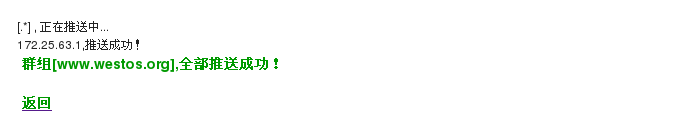
推送后:
[root@foundation63 ~]# curl -I www.westos.org
HTTP/1.1 200 OK
Date: Wed, 19 Feb 2020 19:27:34 GMT
Server: Apache/2.4.6 (Red Hat Enterprise Linux)
Last-Modified: Tue, 18 Feb 2020 16:05:58 GMT
ETag: "8-59edbd8fa9ad0"
Content-Length: 8
Content-Type: text/html; charset=UTF-8
X-Varnish: 9
Age: 0
Via: 1.1 varnish (Varnish/6.3)
X-Cache: MISS from redhat cache #直接就是MISS
Accept-Ranges: bytes
Connection: keep-alive
推送特定页面推送前:
[root@foundation63 ~]# curl -I www.westos.org/index.html
HTTP/1.1 200 OK
Date: Wed, 19 Feb 2020 19:29:34 GMT
Server: Apache/2.4.6 (Red Hat Enterprise Linux)
Last-Modified: Tue, 18 Feb 2020 16:05:58 GMT
ETag: "8-59edbd8fa9ad0"
Content-Length: 8
Content-Type: text/html; charset=UTF-8
X-Varnish: 21
Age: 0
Via: 1.1 varnish (Varnish/6.3)
X-Cache: MISS from redhat cache #第一次是MISS,之后全是HIT
Accept-Ranges: bytes
Connection: keep-alive
[root@foundation63 ~]# curl -I www.westos.org/index.html
HTTP/1.1 200 OK
Date: Wed, 19 Feb 2020 19:29:34 GMT
Server: Apache/2.4.6 (Red Hat Enterprise Linux)
Last-Modified: Tue, 18 Feb 2020 16:05:58 GMT
ETag: "8-59edbd8fa9ad0"
Content-Length: 8
Content-Type: text/html; charset=UTF-8
X-Varnish: 32776 22
Age: 2
Via: 1.1 varnish (Varnish/6.3)
X-Cache: HIT from redhat cache
Accept-Ranges: bytes
Connection: keep-alive
[root@foundation63 ~]# curl -I www.westos.org/index.html
HTTP/1.1 200 OK
Date: Wed, 19 Feb 2020 19:29:34 GMT
Server: Apache/2.4.6 (Red Hat Enterprise Linux)
Last-Modified: Tue, 18 Feb 2020 16:05:58 GMT
ETag: "8-59edbd8fa9ad0"
Content-Length: 8
Content-Type: text/html; charset=UTF-8
X-Varnish: 24 22
Age: 3
Via: 1.1 varnish (Varnish/6.3)
X-Cache: HIT from redhat cache
Accept-Ranges: bytes
Connection: keep-alive
推送内容填写:/index.html推送后:
[root@foundation63 ~]# curl -I www.westos.org/index.html
HTTP/1.1 200 OK
Date: Wed, 19 Feb 2020 19:31:22 GMT
Server: Apache/2.4.6 (Red Hat Enterprise Linux)
Last-Modified: Tue, 18 Feb 2020 16:05:58 GMT
ETag: "8-59edbd8fa9ad0"
Content-Length: 8
Content-Type: text/html; charset=UTF-8
X-Varnish: 26
Age: 0
Via: 1.1 varnish (Varnish/6.3)
X-Cache: MISS from redhat cache #直接就是MISS
Accept-Ranges: bytes
Connection: keep-alive
