What should I do when the computer monitor does not match the desktop? The following is the content brought by Xiaobian on how to match the computer monitor and the desktop. Welcome to read!
How to match the computer monitor to the desktop?
Step 1: Right-click on an empty space on the desktop and select the screen resolution in the pop-up window. Why do you do this, because you need to know what the resolution of your computer monitor is, and the picture you find best corresponds to it. It works just fine in this way!~
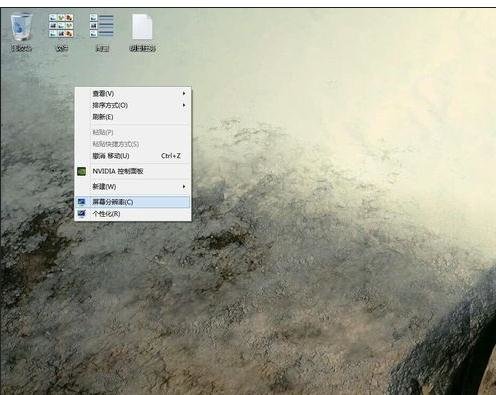

Step 2: When your desktop picture and your resolution are understood and ready, follow the first step, click Personalize, in the pop-up window, you will see a desktop background in the lower left corner .

Step 3: Click on the place pointed by the arrow. Here, the solid color and the desktop that comes with the computer system are in it, and the size matches the size of the desktop of the system. If you don't like it, go to step 4.
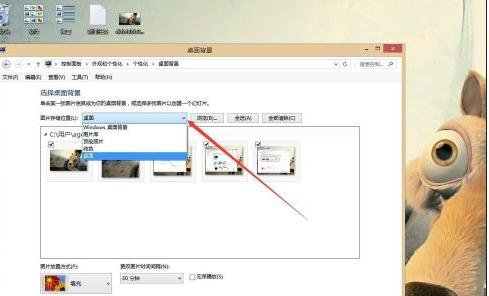
Step 4: After clicking on the desktop background, you will get the following picture, the place circled in red is the picture you put on the desktop, which picture you click, there will be a small check on the picture, so that the desktop It's all set.

Step 5: After setting up the desktop, maybe your picture is big or small, teach you a debugging method, as shown in the figure below, choose the method that suits you.

Step 6: If the image you downloaded matches the resolution of your computer desktop, there is a simpler method. Find the image you want to set as the desktop background on the computer, right-click on the image, and pop up In the window, select set as desktop background and it's OK!~
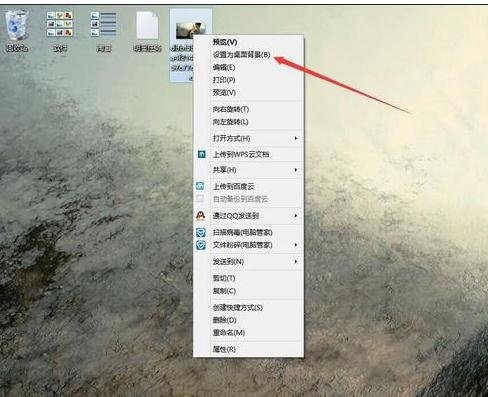
People Who Read "How to Match Your Computer Monitor to Your Desktop" Also Read: