Because we need to generate the specific characters we need, we need to install Figlet in the current server. There is no installation package by default. In fact, if we only need to install it in one environment, then we only need to copy the required characters to the required server. All are required to be installed. Similarly, we can also use the generated characters to use at the beginning of the script operation, just mark it with ECHO branch.
It needs to be added here that we may not have GCC installed, so when executing make installation, it will prompt a "make: gcc: Command not found" error, here we need to execute:
yum -y install gcc automake autoconf libtool makeCommonly used component packages.
If there are no errors, you will see the successful installation interface below.
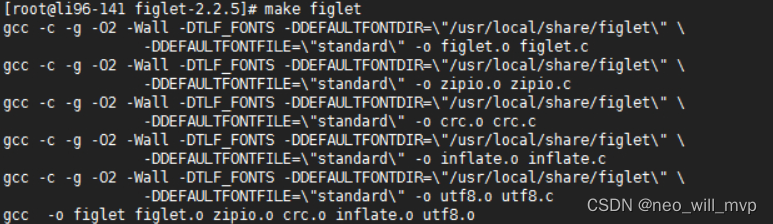
Second, the Figlet tool generates characters
./figlet Welcome Neo will -f fonts/standard.flfHere we need to use Figlet to generate the required characters, and then they can be used in our boot restore interface. According to the above script, replace it with our own characters. and we can use other fonts.
Fonts: http://www.figlet.org/fontdb.cgi
Third, add the login welcome interface
1. Copy the characters above us
2、vi /etc/ssh/ssh-banner
Add to