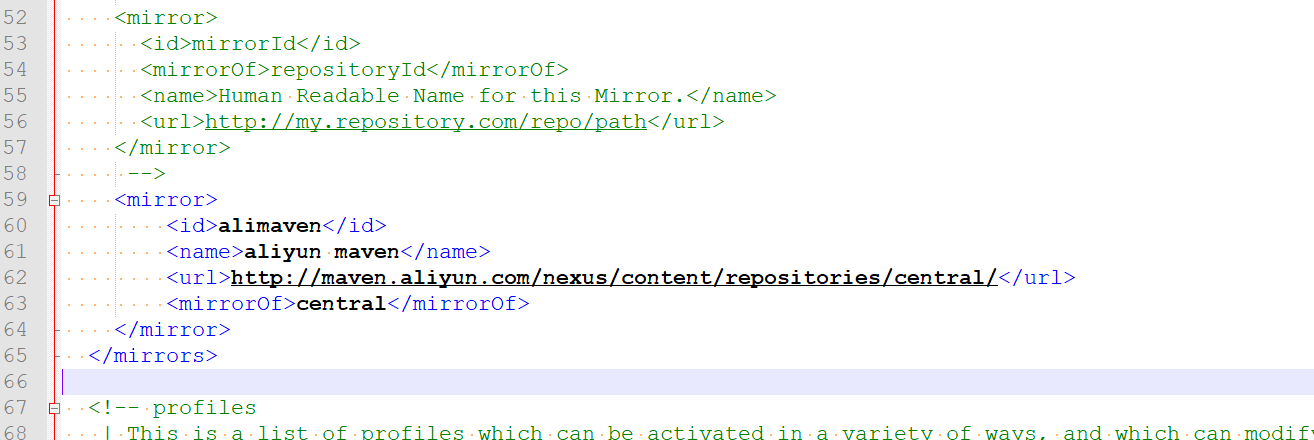Windows10 maven tool jni encounters BUILD FAILURE when calling dll
The error message is as follows:
[ERROR] Plugin org.apache.maven.plugins:maven-resources-plugin:2.6 or one of its dependencies could not be resolved: Failed to read artifact descriptor for org.apache.maven.plugins:maven-resources-plugin:jar:2.6: Could not transfer artifact org.apache.maven.plugins:maven-plugins:pom:23 from/to central (https://repo.maven.apache.org/maven2): Transfer failed for https://repo.maven.apache.org/maven2/org/apache/maven/plugins/maven-plugins/23/maven-plugins-23.pom: Connect to repo.maven.apache.org:443 [repo.maven.apache.org/127.0.0.1] failed: Connection refused: connect -> [Help 1]
reason:
Since maven is used for the first time, some plug-ins need to be installed, but maven's mirror library address https://repo.maven.apache.org/maven2, local access fails, so the environment fails to run.
Solution:
In the conf file under the maven installation directory, modify the settings.xml, and add the Alibaba Cloud maven mirror library to the file.