一、效果展示

实现原理:
- 背景图片是一张目标图片target,图片类型是jpg(在这里称之为target图片)。target图片透明部分是通过java代码实现的,并记录起想x,y 的坐标(目标位置)。
- 被抠出的图片是模板图片(templates图片),它的背景是透明的,只能看到抠图部分,图片类型是png。
- templates图片滑动的时候会随时产生相应的偏移量offsetHorizontal,当最终偏移量与目标位置x坐标相等时(可以设置一定的偏差),验证成功!
二、demo示例
背景: 新建springboot的demo
demo文件目录展示
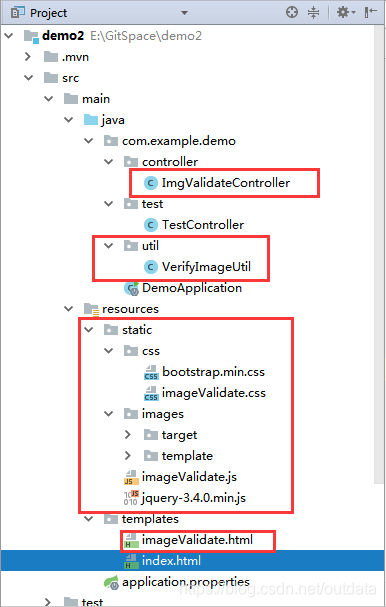
1.后端
- VerifyImageUtil工具类
该类编写主要是为了实现图片的抠图,坐标位置等对图片处理的功能,是实现图片滚动验证码的核心代码。
代码解析:
pictureTemplatesCut()方法是VerifyImageUtil类的入口函数,主要是初始化参数,首次加载滑块的两张图片,便是调用改方法(在controller层的创建滑块图片:createImgValidate()方法实现加载)。返回的pictureMap 集合是两张 效果处理的图片(背景图片:jpg 和 抠图模板: png)
package com.example.demo.util;
import javax.imageio.ImageIO;
import javax.imageio.ImageReadParam;
import javax.imageio.ImageReader;
import javax.imageio.stream.ImageInputStream;
import java.awt.*;
import java.awt.image.BufferedImage;
import java.io.ByteArrayOutputStream;
import java.io.File;
import java.io.FileInputStream;
import java.io.InputStream;
import java.text.NumberFormat;
import java.util.HashMap;
import java.util.Iterator;
import java.util.Map;
import java.util.Random;
/**
* 滑块验证工具类
* VerifyImageUtil
*/
public class VerifyImageUtil {
/** 源文件宽度 */
private static final int ORI_WIDTH = 600;
/** 源文件高度 */
private static final int ORI_HEIGHT = 300;
/** 抠图坐标x */
private static int X;
/** 抠图坐标y */
private static int Y;
/** 模板图宽度 */
private static int WIDTH;
/** 模板图高度 */
private static int HEIGHT;
public static int getX() {
return X;
}
public static int getY() {
return Y;
}
/**
* 根据模板切图
* @param templateFile 模板文件
* @param targetFile 目标文件
* @param templateType 模板文件类型
* @param targetType 目标文件类型
* @return 切图map集合
* @throws Exception 异常
*/
public static Map<String, byte[]> pictureTemplatesCut(File templateFile, File targetFile, String templateType, String targetType) throws Exception {
Map<String, byte[]> pictureMap = new HashMap<>(2);
InputStream targetIs = new FileInputStream(targetFile);
// 模板图
BufferedImage imageTemplate = ImageIO.read(templateFile);
WIDTH = imageTemplate.getWidth();
HEIGHT = imageTemplate.getHeight();
// 随机生成抠图坐标
generateCutoutCoordinates();
// 最终图像
BufferedImage newImage = new BufferedImage(WIDTH, HEIGHT, imageTemplate.getType());
Graphics2D graphics = newImage.createGraphics();
graphics.setBackground(Color.white);
int bold = 5;
// 获取感兴趣的目标区域
BufferedImage targetImageNoDeal = getTargetArea(X, Y, WIDTH, HEIGHT, targetIs, targetType);
// 根据模板图片抠图
newImage = dealCutPictureByTemplate(targetImageNoDeal, imageTemplate, newImage);
// 设置“抗锯齿”的属性
graphics.setRenderingHint(RenderingHints.KEY_ANTIALIASING, RenderingHints.VALUE_ANTIALIAS_ON);
graphics.setStroke(new BasicStroke(bold, BasicStroke.CAP_BUTT, BasicStroke.JOIN_BEVEL));
graphics.drawImage(newImage, 0, 0, null);
graphics.dispose();
//模板图像矩阵 加阴影边框
//boundaryShadow(newImage);
//新建流。
ByteArrayOutputStream os = new ByteArrayOutputStream();
//利用ImageIO类提供的write方法,将bi以png图片的数据模式写入流。
ImageIO.write(newImage, "png", os);
byte[] newImages = os.toByteArray();
pictureMap.put("newImage", newImages);
// 源图生成遮罩
BufferedImage oriImage = ImageIO.read(targetFile);
byte[] oriCopyImages = dealOriPictureByTemplate(oriImage, imageTemplate, X, Y);
pictureMap.put("oriCopyImage", oriCopyImages);
System.out.println("X="+X+";y="+Y);
return pictureMap;
}
/**
* 抠图后原图生成
* @param oriImage 原始图片
* @param templateImage 模板图片
* @param x 坐标X
* @param y 坐标Y
* @return 添加遮罩层后的原始图片
* @throws Exception 异常
*/
private static byte[] dealOriPictureByTemplate(BufferedImage oriImage, BufferedImage templateImage, int x,
int y) throws Exception {
// 源文件备份图像矩阵 支持alpha通道的rgb图像
BufferedImage oriCopyImage = new BufferedImage(oriImage.getWidth(), oriImage.getHeight(), BufferedImage.TYPE_4BYTE_ABGR);
// 源文件图像矩阵
int[][] oriImageData = getData(oriImage);
// 模板图像矩阵
int[][] templateImageData = getData(templateImage);
//copy 源图做不透明处理
for (int i = 0; i < oriImageData.length; i++) {
for (int j = 0; j < oriImageData[0].length; j++) {
int rgb = oriImage.getRGB(i, j);
int r = (0xff & rgb);
int g = (0xff & (rgb >> 8));
int b = (0xff & (rgb >> 16));
//无透明处理
rgb = r + (g << 8) + (b << 16) + (240 << 24);
oriCopyImage.setRGB(i, j, rgb);
}
}
for (int i = 0; i < templateImageData.length; i++) {
for (int j = 0; j < templateImageData[0].length - 5; j++) {
int rgb = templateImage.getRGB(i, j);
//对源文件备份图像(x+i,y+j)坐标点进行透明处理(被抠图的阴影部分)
if (rgb != 16777215 && rgb <= 0) {
int rgb_ori = oriCopyImage.getRGB(x + i, y + j);
int r = (0xff & rgb_ori);
int g = (0xff & (rgb_ori >> 8));
int b = (0xff & (rgb_ori >> 16));
rgb_ori = r + (g << 8) + (b << 16) + (70 << 24);
oriCopyImage.setRGB(x + i, y + j, rgb_ori);
} else {
//do nothing
}
}
}
//新建流
ByteArrayOutputStream os = new ByteArrayOutputStream();
//利用ImageIO类提供的write方法,将bi以png图片的数据模式写入流
ImageIO.write(oriCopyImage, "png", os);
//从流中获取数据数组
return os.toByteArray();
}
/**
* 根据模板图片抠图
* @param oriImage 原始图片
* @param templateImage 模板图片
* @return 扣了图片之后的原始图片
*/
private static BufferedImage dealCutPictureByTemplate(BufferedImage oriImage, BufferedImage templateImage,
BufferedImage targetImage) throws Exception {
// 源文件图像矩阵
int[][] oriImageData = getData(oriImage);
// 模板图像矩阵
int[][] templateImageData = getData(templateImage);
System.out.println("shi:" + templateImageData.length);
// 模板图像宽度
for (int i = 0; i < templateImageData.length; i++) {
// 模板图片高度
for (int j = 0; j < templateImageData[0].length; j++) {
// 如果模板图像当前像素点不是白色 copy源文件信息到目标图片中
int rgb = templateImageData[i][j];
if (rgb != 16777215 && rgb <= 0) {
targetImage.setRGB(i, j, oriImageData[i][j]);
}
}
}
return targetImage;
}
/**
* 获取目标区域
* @param x 随机切图坐标x轴位置
* @param y 随机切图坐标y轴位置
* @param targetWidth 切图后目标宽度
* @param targetHeight 切图后目标高度
* @param ois 源文件输入流
* @return 返回目标区域
* @throws Exception 异常
*/
private static BufferedImage getTargetArea(int x, int y, int targetWidth, int targetHeight, InputStream ois,
String fileType) throws Exception {
Iterator<ImageReader> imageReaderList = ImageIO.getImageReadersByFormatName(fileType);
ImageReader imageReader = imageReaderList.next();
// 获取图片流
ImageInputStream iis = ImageIO.createImageInputStream(ois);
// 输入源中的图像将只按顺序读取
imageReader.setInput(iis, true);
ImageReadParam param = imageReader.getDefaultReadParam();
Rectangle rec = new Rectangle(x, y, targetWidth, targetHeight);
param.setSourceRegion(rec);
return imageReader.read(0, param);
}
/**
* 生成图像矩阵
* @param bufferedImage 图片流
* @return 图像矩阵
*/
private static int[][] getData(BufferedImage bufferedImage){
int[][] data = new int[bufferedImage.getWidth()][bufferedImage.getHeight()];
for (int i = 0; i < bufferedImage.getWidth(); i++) {
for (int j = 0; j < bufferedImage.getHeight(); j++) {
data[i][j] = bufferedImage.getRGB(i, j);
}
}
return data;
}
/**
* 随机生成抠图坐标
*/
private static void generateCutoutCoordinates() {
Random random = new Random();
int widthDifference = ORI_WIDTH - WIDTH;
int heightDifference = ORI_HEIGHT - HEIGHT;
if (widthDifference <= 0) {
X = 5;
} else {
X = random.nextInt(ORI_WIDTH - 3*WIDTH) + 2*WIDTH + 5;
}
if (heightDifference <= 0) {
Y = 5;
} else {
Y = random.nextInt(ORI_HEIGHT - HEIGHT ) + 5;
}
NumberFormat numberFormat = NumberFormat.getInstance();
numberFormat.setMaximumFractionDigits(2);
}
}
- ImgValidateController 类
ImgValidateController 控制器方法实现为了方便前端的调用。
代码解析:
createImgValidate() 方法初始化加载图片。传入原始的本地图片,通过工具类的方法处理图片并返回给前端。
checkImgValidate() 方法通过前端传入的偏移量offsetHorizontal与target图片中的x坐标对比,判断是否验证成功。
package com.example.demo.controller;
import com.example.demo.util.VerifyImageUtil;
import org.springframework.stereotype.Controller;
import org.springframework.util.ResourceUtils;
import org.springframework.web.bind.annotation.RequestMapping;
import org.springframework.web.bind.annotation.ResponseBody;
import java.io.*;
import java.util.HashMap;
import java.util.Map;
import java.util.Random;
@Controller
@RequestMapping(value = "imgVerify")
public class ImgValidateController {
/**
* 跳转前台 图片滑块验证码 页面
*/
@RequestMapping(value = "imgValidate")
public String toImgValidate() {
return "imageValidate";
}
/**
* 创建滑块图片
*/
@RequestMapping(value = "createImgValidate")
@ResponseBody
public Map<String, byte[]> createImgValidate(){
Map<String, byte[]> resultMap = new HashMap<>();
try{
Integer templateNum = new Random().nextInt(4) + 1;
Integer targetNum = new Random().nextInt(1) + 1;
File templateFile = ResourceUtils.getFile("classpath:static/images/template/"+templateNum+".png");
File targetFile = ResourceUtils.getFile("classpath:static/images/target/"+targetNum+".jpg");
resultMap = VerifyImageUtil.pictureTemplatesCut(templateFile, targetFile,"PNG","JPG");
}catch (FileNotFoundException e){
e.printStackTrace();
}catch (IOException e){
e.printStackTrace();
}catch (Exception e){
e.printStackTrace();
}
return resultMap;
}
/**
* 校验 滑动验证码是否正确
*/
@RequestMapping(value = "checkImgValidate")
@ResponseBody
public boolean checkImgValidate(int offsetHorizontal){
boolean flag = false;
int x = VerifyImageUtil.getX()+67;
if(offsetHorizontal > x - 5 && offsetHorizontal < x + 5 ){
flag = true;
return flag;
}
return flag;
}
}
2.前端
1.imageValidate.html页面
在pom.xml中需用引入thymeleaf 的依赖
<dependency>
<groupId>org.springframework.boot</groupId>
<artifactId>spring-boot-starter-thymeleaf</artifactId>
</dependency>
<!DOCTYPE html>
<html xmlns:th="http://www.thymeleaf.org">
<head>
<meta charset="UTF-8">
<title>图片验证</title>
<link rel="stylesheet" type="text/css" th:href="@{/css/bootstrap.min.css}" />
<link rel="stylesheet" type="text/css" th:href="@{/css/imageValidate.css}" />
</head>
<body>
<div id="container">
<div class="imageDiv">
<img id="validateImage" src=""/>
<img id="slideImage" src=""/>
</div>
<div class="resultDiv">
<button class="btn btn-success" onclick="exchange();">换一组</button>
<span id="operateResult"></span>
</div>
<div>
<div id="sliderOuter">
<div id="dragDiv">拖动滑块完成拼图</div>
<div id="sliderInner">
<!-- <div class="coverIcon">滑动条</div>-->
</div>
</div>
</div>
</div>
</body>
<script type="text/javascript" th:src="@{/jquery-3.4.0.min.js}" ></script>
<script type="text/javascript" th:src="@{/imageValidate.js}" ></script>
</html>
- imageValidate.css
给imageValidate.html页面加入基本的显示效果。
body{
overflow: hidden;
}
#container{
width: 100%;
}
.fontDiv{
margin: 16px 0;
}
.dragFont{
font-size: 16px;
color: dodgerblue;
}
.imageDiv{
width: 600px;
height: 300px;
margin: 20px auto 0 auto;
position: relative;
}
.resultDiv{
margin: 10px 20px;
}
#validateImage{
border-radius: 4px;
}
#slideImage{
position: absolute;
top: 5px;
left: 0;
}
#sliderOuter{
width: 600px;
height: 40px;
margin: 12px auto;
border-radius: 20px;
box-shadow: 0 0 10px 5px darkgrey;
display: flex;
align-items: center;
justify-content: center;
position: relative;
}
#dragDiv{
width: 100%;
height: 40px;
position: absolute;
font-size: 16px;
color: dodgerblue;
text-align: center;
line-height: 40px;
-webkit-user-select: none;
-moz-user-select: none;
-ms-user-select: none;
user-select: none;
}
#sliderInner{
width: 94px;
height: 40px;
border-radius: 20px;
font-size: 2rem;
background-color: #28a745;
cursor: pointer;
position: absolute;
left: 0;
}
/*
#sliderInner i{
position: relative;
top: -2px;
left: 36px;
color: white;
}
.coverIcon{
width: 100%;
height: 100%;
position: absolute;
top: 0;
}*/
- imageValidate.js
显示滑动验证吗的前端逻辑。initImageValidate()初始化加载图片。checkImageValidate()判断验证是否成功。
var left = 0;
$(function(){
// 初始化图片验证码
initImageValidate();
/* 初始化按钮拖动事件 */
// 鼠标点击事件
$("#sliderInner").mousedown(function(){
// 鼠标移动事件
document.onmousemove = function(ev) {
left = ev.clientX;
if(left >= 67 && left <= 573){
$("#sliderInner").css("left",(left-67)+"px");
$("#slideImage").css("left",(left-67)+"px");
}
};
// 鼠标松开事件
document.onmouseup=function(){
document.onmousemove=null;
checkImageValidate();
};
});
});
function initImageValidate(){
$.ajax({
async : false,
type : "POST",
url : "/imgVerify/createImgValidate",
dataType: "json",
data:{
},
success : function(data) {
//console.log(data);
if(data){
$("#validateImage").attr("src", "data:image/png;base64,"+data.oriCopyImage);
$("#slideImage").attr("src", "data:image/png;base64,"+data.newImage);
}else {
console.log("初始化出错!!");
}
},
error : function() {}
});
}
function exchange(){
initImageValidate();
}
// 校验
function checkImageValidate(){
$.ajax({
async : false,
type : "POST",
url : "/imgVerify/checkImgValidate",
dataType: "json",
data:{
offsetHorizontal:left
},
success : function(data) {
//console.log("data:"+data);
if(data == true){
$("#operateResult").css("color","#28a745");
alert("验证成功");
}else{
$("#operateResult").css("color","#dc3545");
// 验证未通过,将按钮和拼图恢复至原位置
$("#sliderInner").animate({"left":"0px"},200);
$("#slideImage").animate({"left":"0px"},200);
alert("验证失败请重试");
}
},
error : function() {}
});
}
附代码下载
链接 https://pan.baidu.com/s/1d9UQkmj3I1P1YR-T118UFQ
提取码: z82v
