在Unity里可以 Transform 控制3d 物体的移动缩放旋转,那么在 Canvas 里如何设置 transform 呢,可以用 RectTransform,它继承于 Transform。
// RectTransform a = this.transform.GetComponent<RectTransform>();//通过获取组件,获取 RectTransform
RectTransform a = this.transform as RectTransform;//通过 as 关键字获得 RectTransform
移动元素的位置:不能直接用 a.position = new Vector3(),这样也可以设置,但是不知道设置到什么地方去了。要用下面的 UI 特定的参数设置。
a.anchoredPosition=new Vector2(10,10);//设置 UI 元素的位置
a.anchoredPosition3D = new Vector3(10,10,10);//设置 UI 元素的位置,上面是2d,这个是3d 的。
获取 UI 元素的属性,通过 rect来读取。这个参数下是只读参数,不能 set
Debug.Log("宽度:"+a.rect.width) ;
Debug.Log("高度:"+a.rect.height) ;
Debug.Log("方位:底部"+a.rect.bottom+" right:"+a.rect.right);
设置UI 的元素的宽高:
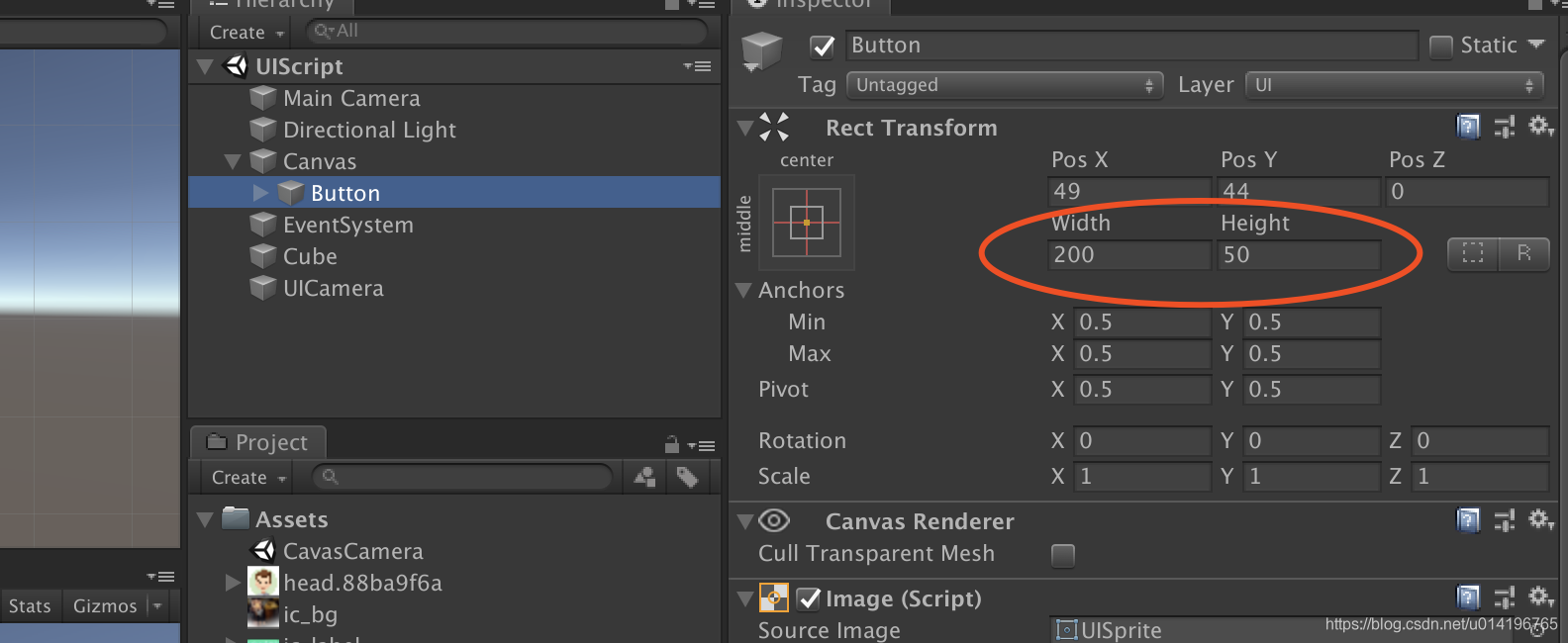
// a.SetSizeWithCurrentAnchors(RectTransform.Axis.Horizontal,300);//设置宽度
// a.SetSizeWithCurrentAnchors(RectTransform.Axis.Vertical,100);//设置高度
下面是我测试的代码。
using System.Collections;
using System.Collections.Generic;
using UnityEngine;
public class ButtonTransform : MonoBehaviour
{
// Start is called before the first frame update
private RectTransform a;
void Start()
{
// a = this.transform.GetComponent<RectTransform>();//获取
a = this.transform as RectTransform;
}
// Update is called once per frame
void Update()
{
// transform.Translate(Vector3.right*Time.deltaTime*50) ;
// a.anchoredPosition=new Vector2(10,10);
// a.anchoredPosition3D = new Vector3(10,10,10);
Debug.Log("宽度:"+a.rect.width) ;
Debug.Log("高度:"+a.rect.height) ;
Debug.Log("方位:底部"+a.rect.bottom+" right:"+a.rect.right);
Debug.Log(a.sizeDelta);
// a.SetSizeWithCurrentAnchors(RectTransform.Axis.Horizontal,300);
// a.SetSizeWithCurrentAnchors(RectTransform.Axis.Vertical,100);
}
}
