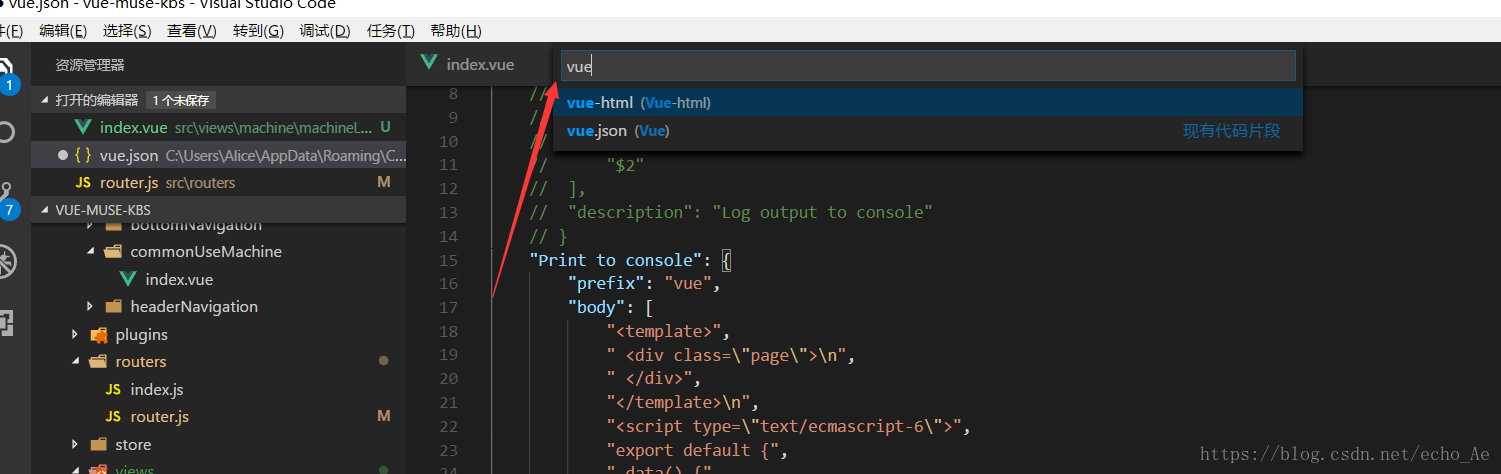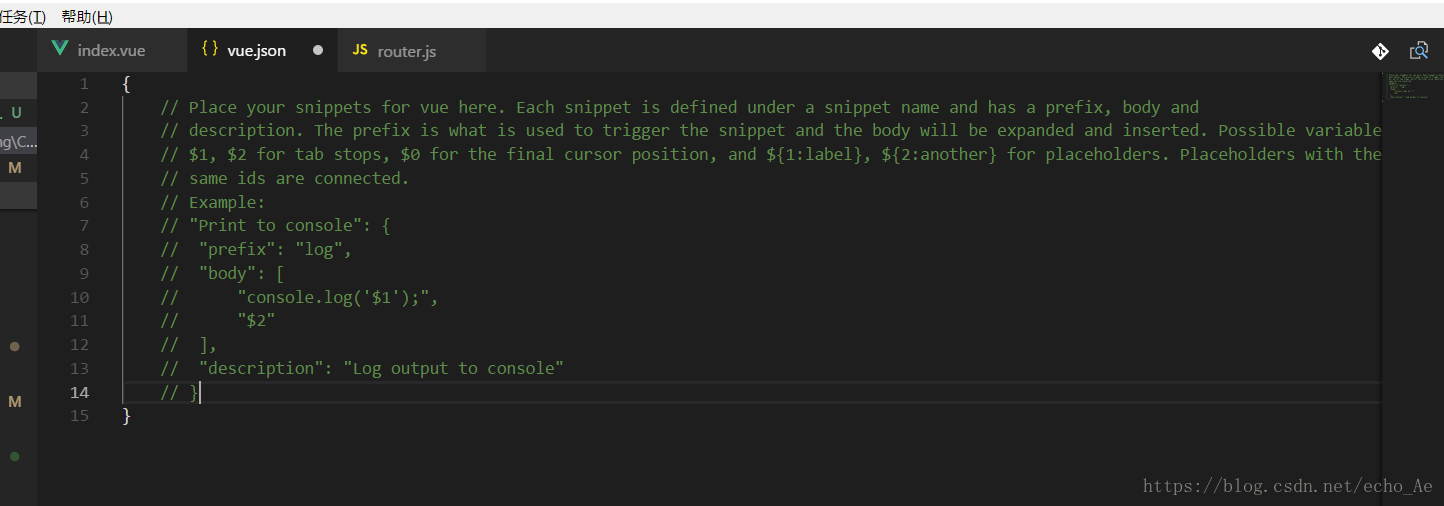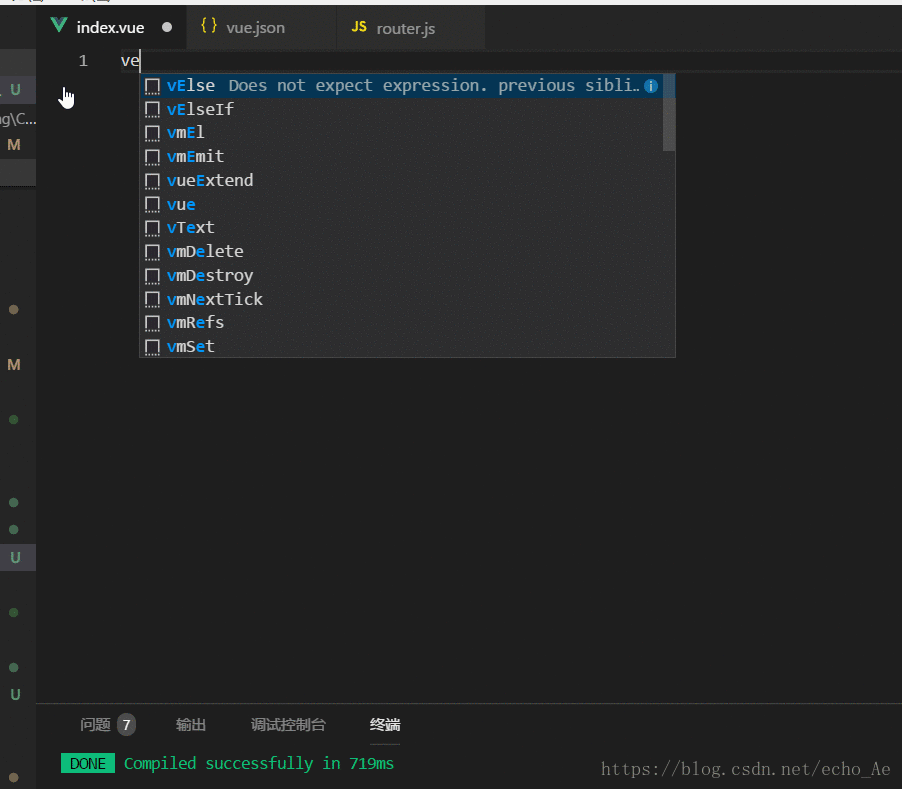1、文件 ==> 首选项 ==> 用户代码片段 ==> 输入 vue 然后回车
2、 添加配置,让vscode允许自定义的代码片段提示出来
"Print to console": {
"prefix": "vue",
"body": [
"<style>",
"/* pageFullScreen在index.css */",
"#xxxFullScreen {",
"background-color: #eee;",
"} \n",
"</style>",
"<template>",
" <div class=\"pageFullScreen\" id=\"xxxFullScreen\">\n",
" </div>",
"</template>",
"<script>",
"export default {",
" data() {",
" return {",
" }",
" },",
" activated() {",
" }",
"}",
"</script>",
"$2"
],
"description": "Log output to console"
}测试方法: 新建vue后缀文件,输入vue,按下tab键,OK