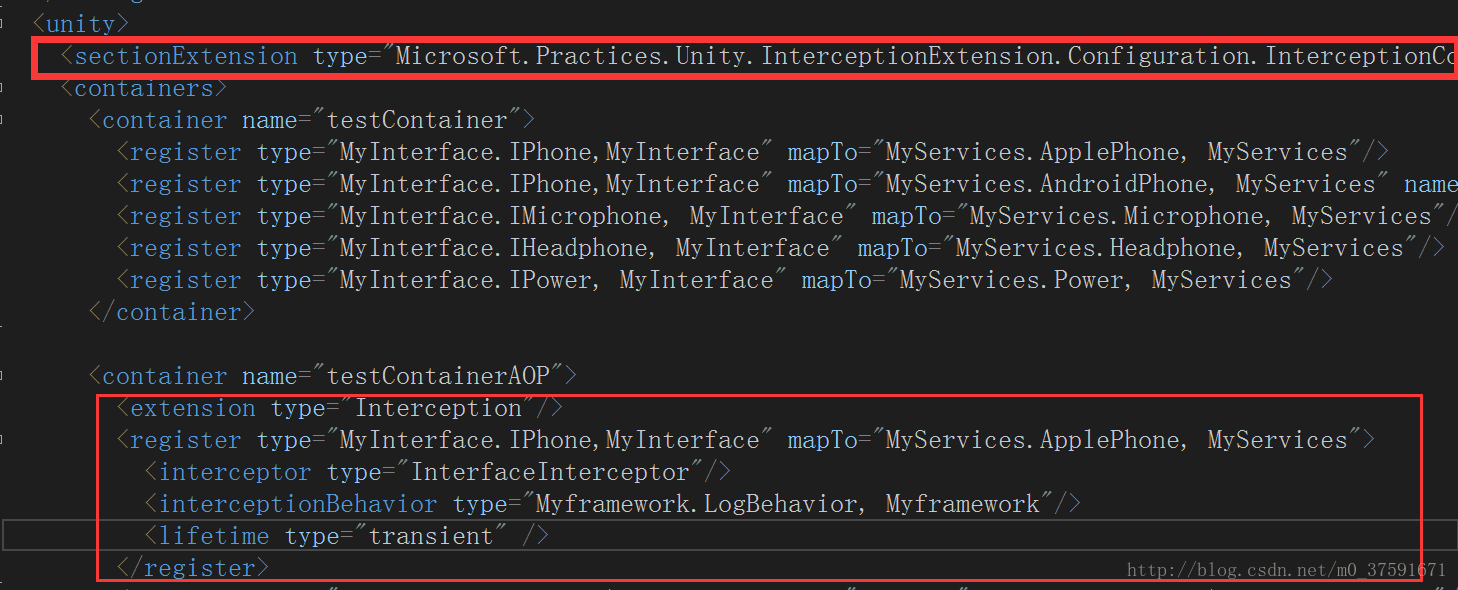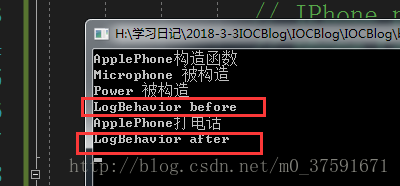Unity学习笔记
1.IOC
在介绍如何在程序中使用Unity之前,首先说一下什么是IOC:
IOC是Inversion of Control的缩写,被翻译为控制反转,是一种全新的设计模式,用来削减计算机程序的耦合问题,把程序上层对下层的依赖,转移到第三方的容器来装配。 控制反转一般分为两种类型,依赖注入(Dependency Injection,简称DI)和依赖查找(Dependency Lookup)。依赖注入应用比较广泛。
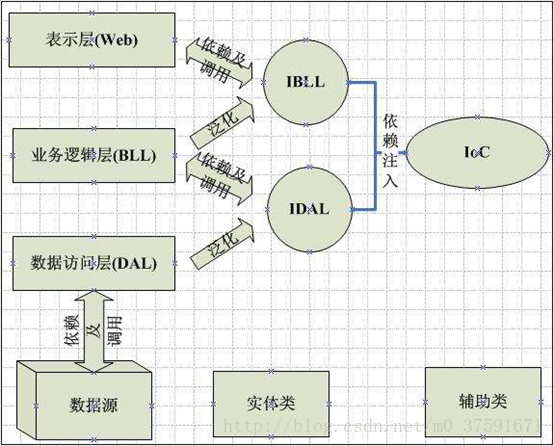
实现Ioc的框架有很多,比如astle Windsor、Unity、Spring.NET、StructureMap,我们这里学习使用微软提供的Unity。
2.Unity
下面介绍如何在程序中使用Unity:
第一步:
首先在Nuget添加Unity包,引用→右键→管理Nuget程序包,要实现AOP必须也添加下面的Unity.Interception包
这里添加Unity版本为5.5.6,Unity.Abstractions版本3.1.3,Unity.Interception版本5.3.1
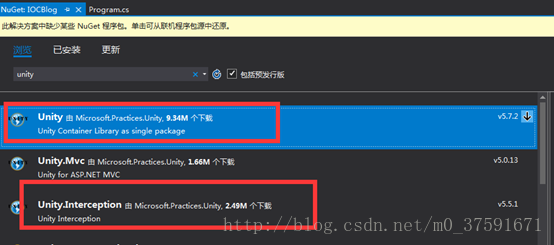
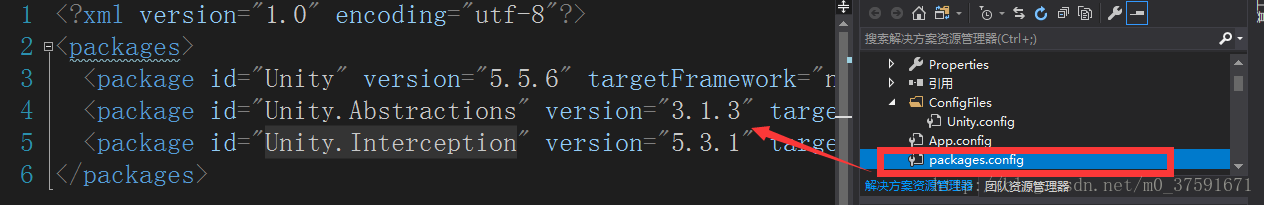
第二步:
程序中添加一个配置文件的文件夹ConfigFiles,添加配置文件:

第三步:
配置文件:文件结构为
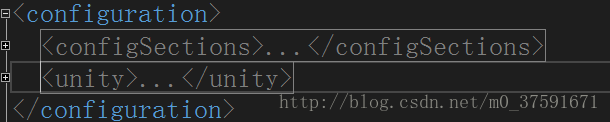
具体配置为:
<?xml version="1.0" encoding="utf-8" ?>
<configuration>
<configSections>
<section name="unity" type="Microsoft.Practices.Unity.Configuration.UnityConfigurationSection, Unity.Configuration"/>
</configSections>
<unity>
<sectionExtension type="Microsoft.Practices.Unity.InterceptionExtension.Configuration.InterceptionConfigurationExtension, Unity.Interception.Configuration"/>
<containers>
<container name="testContainer">
<register type="MyInterface.IPhone,MyInterface" mapTo="MyServices.ApplePhone, MyServices"/>
<register type="MyInterface.IPhone,MyInterface" mapTo="MyServices.AndroidPhone, MyServices" name="Android"/>
<register type="MyInterface.IMicrophone, MyInterface" mapTo="MyServices.Microphone, MyServices"/>
<register type="MyInterface.IHeadphone, MyInterface" mapTo="MyServices.Headphone, MyServices"/>
<register type="MyInterface.IPower, MyInterface" mapTo="MyServices.Power, MyServices"/>
</container>
<container name="testContainerAOP">
<extension type="Interception"/>
<register type="MyInterface.IPhone,MyInterface" mapTo="MyServices.ApplePhone, MyServices">
<interceptor type="InterfaceInterceptor"/>
<interceptionBehavior type="MyFramework.LogBehavior, MyFramework"/>
<lifetime type="transient" />
<!--<constructor>
<param name="pubContext" type="IPubContext" />
<param name="id" type="System.Int32" value="3" />
</constructor>-->
</register>
<register type="MyInterface.IMicrophone, MyInterface" mapTo="MyServices.Microphone, MyServices"/>
<register type="MyInterface.IHeadphone, MyInterface" mapTo="MyServices.Headphone, MyServices"/>
<register type="MyInterface.IPower, MyInterface" mapTo="MyServices.Power, MyServices"/>
<register type="MyInterface.IPhone,MyInterface" mapTo="MyServices.AndroidPhone, MyServices" name="android"/>
<register type="MyInterface.IPhone,MyInterface" mapTo="MyServices.ApplePhone, MyServices" name="apple"/>
</container>
</containers>
</unity>
</configuration>这里注册了两个Unity容器“testContainer”,”testContainerAOP”,后者是带有AOP的。
解释一下这个register:
<register type="MyInterface.IPhone,MyInterface" mapTo="MyServices.ApplePhone, MyServices"/>MyInterface.IPhone:表示抽象接口的IPhone抽象类。
MyInterface为抽象类命名空间,即dll名称
MyServices.ApplePhone:表示实现的具体的ApplePhone类。
MyServices:为具体实现类命名空间,即dll名称
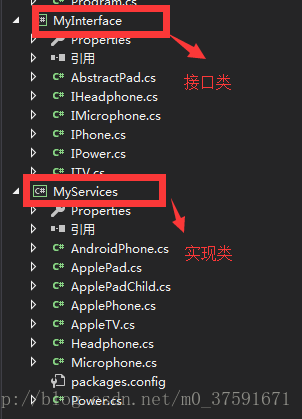
第四步:
Unity在程序中使用方式,这里是用配置文件:
1.首先要添加System.Configuration的引用(引用右键→添加引用→框架):
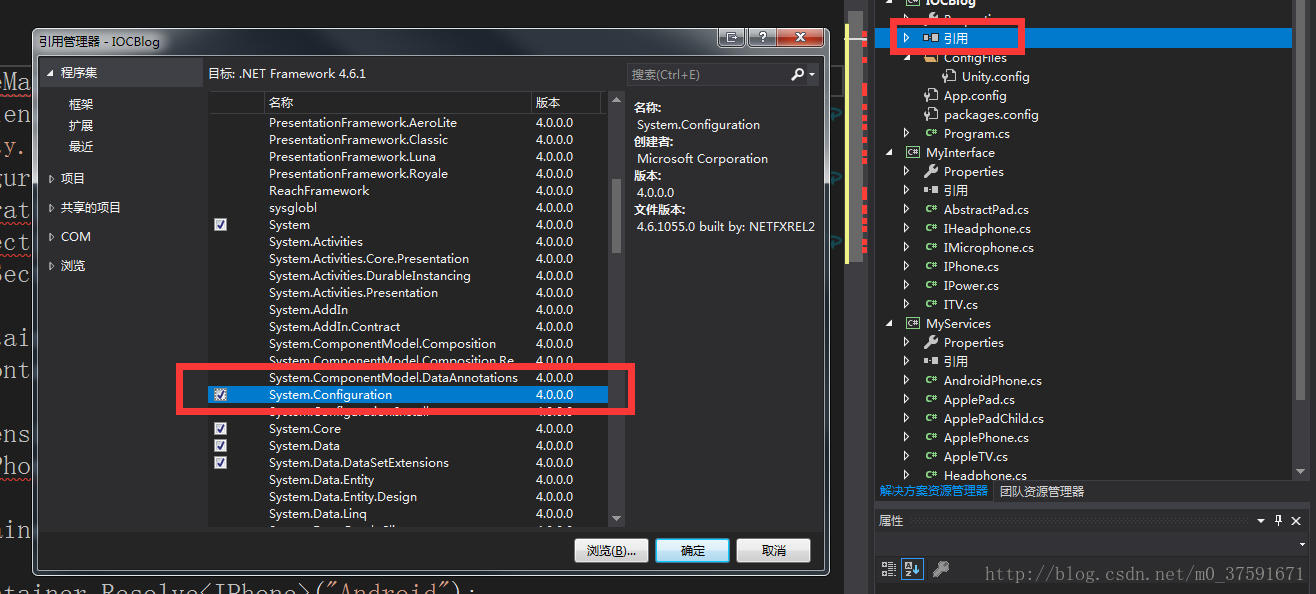
2.找配置文件的路径
ExeConfigurationFileMap fileMap = new ExeConfigurationFileMap();
fileMap.ExeConfigFilename = Path.Combine(AppDomain.CurrentDomain.BaseDirectory + "CfgFiles\\Unity.Config");//找配置文件的路径这里要注意吧Unity.config文件修改为始终复制:
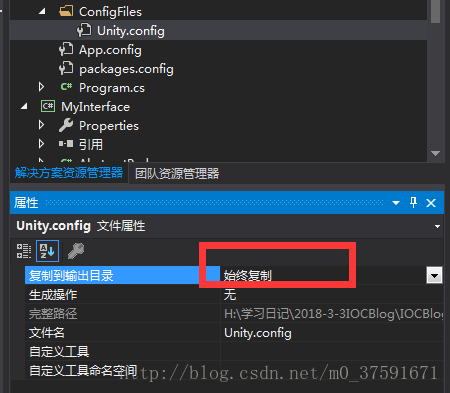
3. 声明容器IUnityContainer
IUnityContainer container = new UnityContainer();
section.Configure(container, "testContainer");4.Resolve解析类型对象
IPhone phone = container.Resolve<IPhone>();
phone.Call();
IPhone android = container.Resolve<IPhone>("Android");
android.Call();这里要说一下通过命名注册来区分生成的不同对象实例,即 上面的”Android”,在配置文件中是这样注册的:
<register type="MyInterface.IPhone,MyInterface" mapTo="MyServices.AndroidPhone, MyServices" name="Android"/>5.将MyServices编译生成的dll拷贝到项目文件的Bin/debug文件夹。
6.在项目中添加对接口的引用:
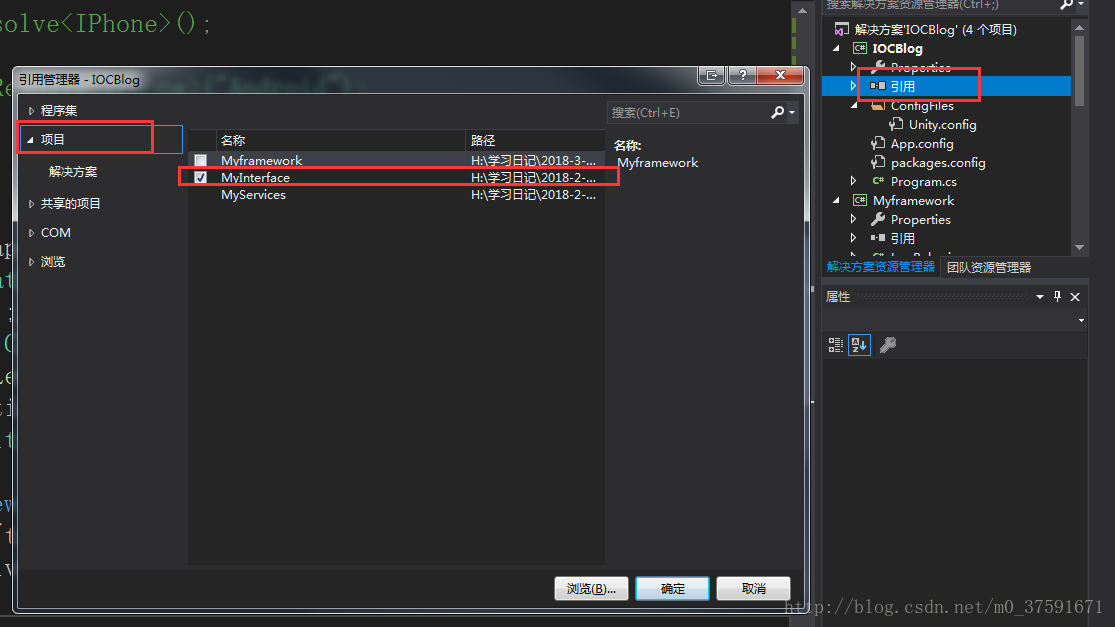
具体代码:
static void Main(string[] args)
{
{
//通过配置文件
ExeConfigurationFileMap fileMap = new ExeConfigurationFileMap();
fileMap.ExeConfigFilename = Path.Combine(AppDomain.CurrentDomain.BaseDirectory + "ConfigFiles\\Unity.Config");//找配置文件的路径
Configuration configuration = ConfigurationManager.OpenMappedExeConfiguration(fileMap, ConfigurationUserLevel.None);
UnityConfigurationSection section = (UnityConfigurationSection)configuration.GetSection(UnityConfigurationSection.SectionName);
IUnityContainer container = new UnityContainer();
section.Configure(container, "testContainer");
container.AddNewExtension<Interception>().Configure<Interception>()
.SetInterceptorFor<IPhone>(new InterfaceInterceptor());
IPhone phone = container.Resolve<IPhone>();
phone.Call();
IPhone android = container.Resolve<IPhone>("Android");
android.Call();
}
}3.Unity中实现AOP
1.首先添加一个LogBehavior 的类,用来实现记录日志功能。
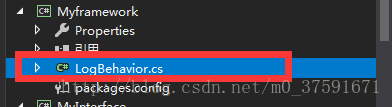
先要添加在Myframwork类库添加Unity,版本一样,以免冲突。然后继承IInterceptionBehavior接口。
public class LogBehavior: IInterceptionBehavior
{
public IEnumerable<Type> GetRequiredInterfaces()
{
return Type.EmptyTypes;
}
public IMethodReturn Invoke(IMethodInvocation input, GetNextInterceptionBehaviorDelegate getNext)
{
Console.WriteLine("LogBehavior before");
IMethodReturn method = getNext()(input, getNext);
Console.WriteLine("LogBehavior after");
return method;
}
public bool WillExecute
{
get { return true; }
}
}2.在配置文件中配置:
<configuration>
<configSections>
<section name="unity" type="Microsoft.Practices.Unity.Configuration.UnityConfigurationSection, Unity.Configuration"/>
</configSections>
<unity>
<sectionExtension type="Microsoft.Practices.Unity.InterceptionExtension.Configuration.InterceptionConfigurationExtension, Unity.Interception.Configuration"/>
<containers>
<container name="testContainer">
<register type="MyInterface.IPhone,MyInterface" mapTo="MyServices.ApplePhone, MyServices"/>
<register type="MyInterface.IPhone,MyInterface" mapTo="MyServices.AndroidPhone, MyServices" name="Android"/>
<register type="MyInterface.IMicrophone, MyInterface" mapTo="MyServices.Microphone, MyServices"/>
<register type="MyInterface.IHeadphone, MyInterface" mapTo="MyServices.Headphone, MyServices"/>
<register type="MyInterface.IPower, MyInterface" mapTo="MyServices.Power, MyServices"/>
</container>
<container name="testContainerAOP">
<extension type="Interception"/>
<register type="MyInterface.IPhone,MyInterface" mapTo="MyServices.ApplePhone, MyServices">
<interceptor type="InterfaceInterceptor"/>
<interceptionBehavior type="Myframework.LogBehavior, Myframework"/>
<lifetime type="transient" />
</register>
<register type="MyInterface.IMicrophone, MyInterface" mapTo="MyServices.Microphone, MyServices"/>
<register type="MyInterface.IHeadphone, MyInterface" mapTo="MyServices.Headphone, MyServices"/>
<register type="MyInterface.IPower, MyInterface" mapTo="MyServices.Power, MyServices"/>
<register type="MyInterface.IPhone,MyInterface" mapTo="MyServices.AndroidPhone, MyServices" name="android"/>
<register type="MyInterface.IPhone,MyInterface" mapTo="MyServices.ApplePhone, MyServices" name="apple"/>
</container>
</containers>
</unity>
</configuration>3.将Myframwork编译生成的dll拷贝到项目文件的Bin/debug文件夹。
4.在程序中使用:
ExeConfigurationFileMap fileMap = new ExeConfigurationFileMap();
fileMap.ExeConfigFilename = Path.Combine(AppDomain.CurrentDomain.BaseDirectory + "ConfigFiles\\Unity.Config");//找配置文件的路径
Configuration configuration = ConfigurationManager.OpenMappedExeConfiguration(fileMap, ConfigurationUserLevel.None);
UnityConfigurationSection section = (UnityConfigurationSection)configuration.GetSection(UnityConfigurationSection.SectionName);
IUnityContainer container = new UnityContainer();
section.Configure(container, "testContainerAOP");
IPhone phone = container.Resolve<IPhone>();
phone.Call();5.运行效果: