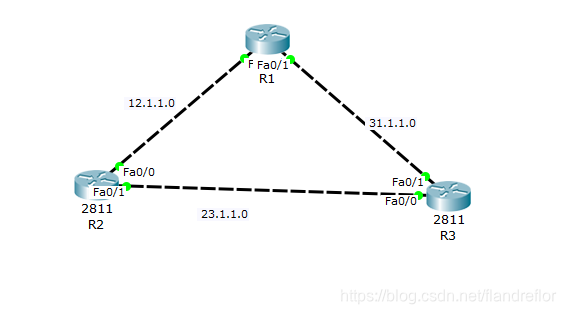EIGRP
EIGRP是增强内部网关路由协议,是Cisco公司私有的协议。EIGRP结合了链路状态型和距离矢量型路由协议,是无类别距离矢量协议。使用组播224.0.0.10更新,没有周期更新,只有在路由拓扑发生改变时触发更新,可靠性大、更新量小,消耗带宽少;支持非等开销负载均衡等优点**
EIGRP的数据包
EIGRP的数据包分为五种,分别是:hello包、update更新包、query查询包、reply应答包和ack确认包
hello包:用于邻居关系的发现、建立和保活 通过地址224.0.0.10发送,邻居收到hello包后不需要回复确认
update更新包:用于更新路由条目 包括目标网络号和度量值等等,需要回复确认
query查询包:当路由条目丢失时,使用query查询包对邻居进行查询,需要回复确认
reply应答包:是对query查询包的回复,也需要邻居回复确认
ack确认包:是对收到的数据包的确认,告诉邻居已经收到数据包,收到ack后,不需要再对ack做回复,防止进入死循环
EIGRP的4大组件
Hello机制----认识所有邻居
PDM ----支持IPX appletalk等多种网络层协议
RTP–可靠传输协议----借鉴TCP的4种可靠机制–确认、重传、排序、流控(不能超过链路带宽的百分之50)
DUAL—扩散更新(弥散更新)采用DUAL进行快速收敛,减少带宽的占用
EIGRP的工作过程
启动配置后,运行EIGRP协议的路由器通过组播224.0.0.10的地址向所有的邻居发送hello包;收到邻居的hello包后即建立邻居关系,生成邻居表;
邻居关系建立后,邻居间使用更新包进行路由信息的共享;
收集到所有的路由条目后,本地生成拓扑表并装载所有的最佳和备份路径;
本地默认将拓扑表中的最佳路径全部加载到路由表内,即收敛完成
实验
要求:
1.每台路由器有一个环回,全网可达
2.干涉选路,使R1到达23.1.1.0网段的最佳选路经过R2
配置
1.首先先进行IP的配置
R1(config)#interface f0/0
R1(config-if)#ip address 12.1.1.1 255.255.255.0
R1(config-if)#no shutdown
R1(config-if)#exit
R1(config)#interface f0/1
R1(config-if)#ip address 31.1.1.2 255.255.255.0
R1(config-if)#no shutdown
R1(config-if)#exit
R1(config)#interface loopback 0
R1(config-if)#ip address 1.1.1.1 255.255.255.0
R2(config)#interface f0/0
R2(config-if)#ip address 12.1.1.2 255.255.255.0
R2(config-if)#no shutdown
R2(config-if)#exit
R2(config)#interface f0/1
R2(config-if)#ip address 23.1.1.1 255.255.255.0
R2(config-if)#no shutdown
R2(config-if)#exit
R2(config)#interface loopback 0
R2(config-if)#ip address 2.2.2.2 255.255.255.0
R3(config)#interface f0/0
R3(config-if)#ip address 23.1.1.2 255.255.255.0
R3(config-if)#no shutdown
R3(config-if)#exit
R3(config)#interface f0/1
R3(config-if)#ip address 31.1.1.1 255.255.255.0
R3(config-if)#no shutdown
R3(config-if)#exit
R3(config)#interface loopback 0
R3(config-if)#ip address 3.3.3.3 255.255.255.0
2.配置EIGRP
R1(config)#router eigrp 90-------------启动EIGRP需要配置AS号
R1(config-router)#no auto-summary-----------------关闭自动汇总
R1(config-router)#network 1.0.0.0----------宣告路由
R1(config-router)#network 12.1.1.0 0.0.0.255
注:EIGRP宣告时,可以向rip一样直接配置主类,也可以像ospf一样使用反掩码进行匹配
R1(config-router)#network 31.1.1.0 0.0.0.255
R1(config-router)#exit
R2(config)#router eigrp 90
R2(config-router)#no auto-summary
R2(config-router)#network 2.0.0.0
R2(config-router)#network 12.1.1.0 0.0.0.255
R2(config-router)#network 23.1.1.0 0.0.0.255
R3(config)#router eigrp 90
R3(config-router)#no auto-summary
R3(config-router)#network 23.1.1.0 0.0.0.255
R3(config-router)#network 31.1.1.0 0.0.0.255
R3(config-router)#exit
3.查看邻居表
R3#show ip eigrp neighbors
IP-EIGRP neighbors for process 90
H Address Interface Hold Uptime SRTT RTO Q Seq
(sec) (ms) Cnt Num
0 23.1.1.1 Fa0/0 14 00:20:17 40 1000 0 8
1 31.1.1.2 Fa0/1 11 00:20:08 40 1000 0 10
4.测试连通性:
R1#ping 23.1.1.2
Type escape sequence to abort.
Sending 5, 100-byte ICMP Echos to 23.1.1.2, timeout is 2 seconds:
!!!!!
Success rate is 100 percent (5/5), round-trip min/avg/max = 0/0/1 ms
5.干涉选路
R1(config)#interface f0/1
R1(config-if)#bandwidth 1000
R1(config-if)#end
R1#show ip eigrp topology
IP-EIGRP Topology Table for AS 90/ID(1.1.1.1)
Codes: P - Passive, A - Active, U - Update, Q - Query, R - Reply,
r - Reply status
P 1.1.1.0/24, 1 successors, FD is 128256
via Connected, Loopback0
P 2.2.2.0/24, 1 successors, FD is 156160
via 12.1.1.2 (156160/128256), FastEthernet0/0
P 12.1.1.0/24, 1 successors, FD is 28160
via Connected, FastEthernet0/0
P 23.1.1.0/24, 1 successors, FD is 30720
via 12.1.1.2 (30720/28160), FastEthernet0/0--------最佳
via 31.1.1.1 (2565120/28160), FastEthernet0/1-------备份
P 31.1.1.0/24, 1 successors, FD is 2562560
via Connected, FastEthernet0/1
**注**:备份路径可以和最佳路径一起完成非等开销负载均衡