代码显示
body {
background: url(伪装学渣.jpg) no-repeat center center fixed;
/*兼容浏览器版本*/
-webkit-background-size: cover;
-o-background-size: cover;
background-size: cover;
}
p{
font-family:STFangsong;
line-height:1.6em;
}
p.guarantee{
border-color:white; /*设置边框颜色*/
border-style:dashed; /*设置边框样式为实线*/
border-width:1px; /*设置边框粗细为1px*/
background-color:#a7cece;
padding:25px; /*设置内边距*/
padding-left:50px;
margin:30px; /*设置外边距*/
margin-right:300px;
line-height:1.9em; /*设置行高为默认的1.9倍*/
font-family:STKaiti;
font-style:italic; /*设置字体斜体*/
/*background-image:url(1.jpg);设置元素的背景图像*/
}基础内容
盒模型
1.什么是盒模型?
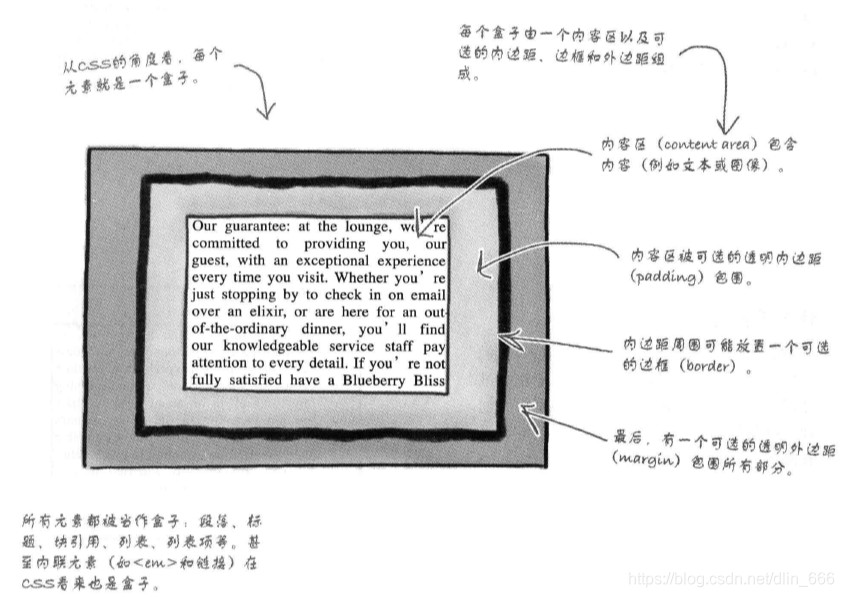
内容区:
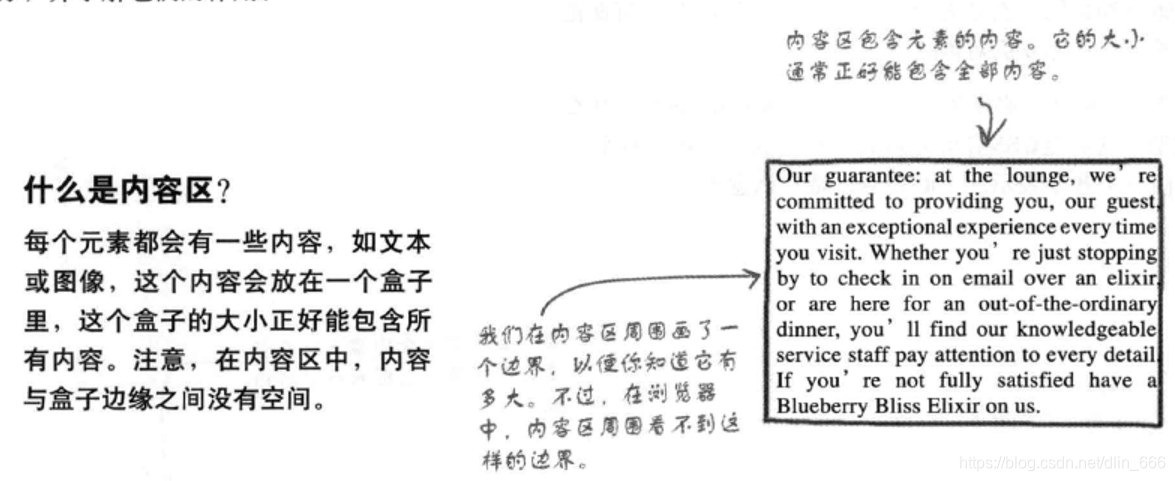
内边距:
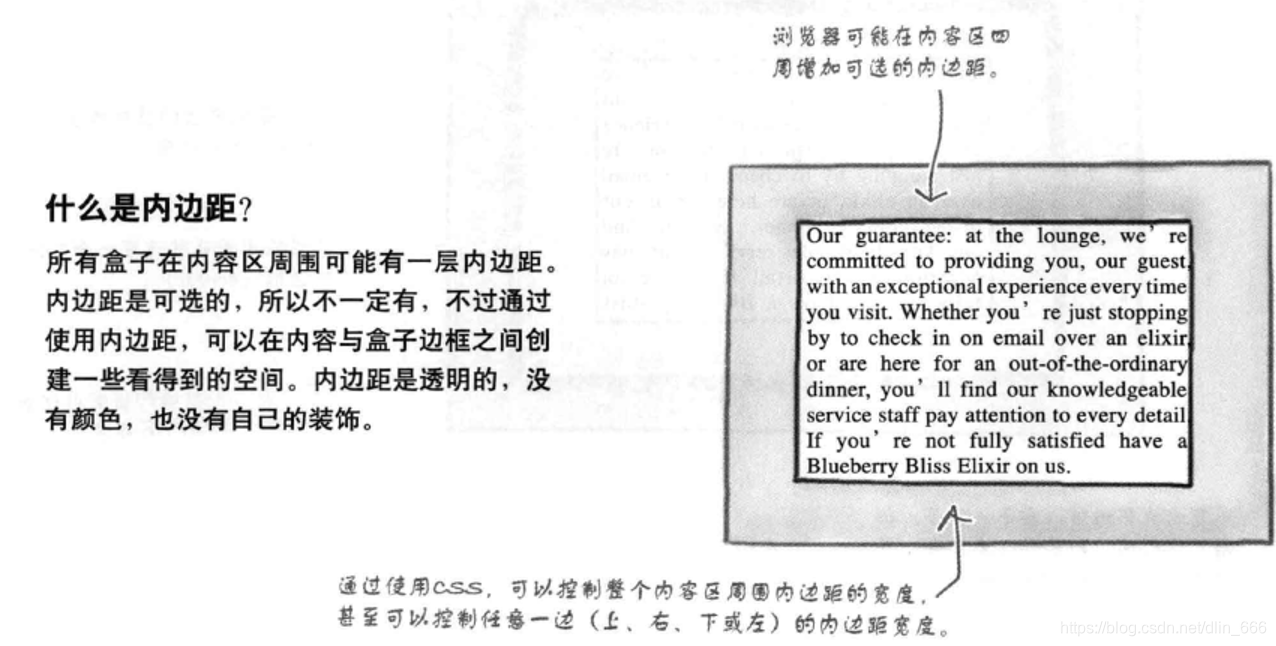
边框:
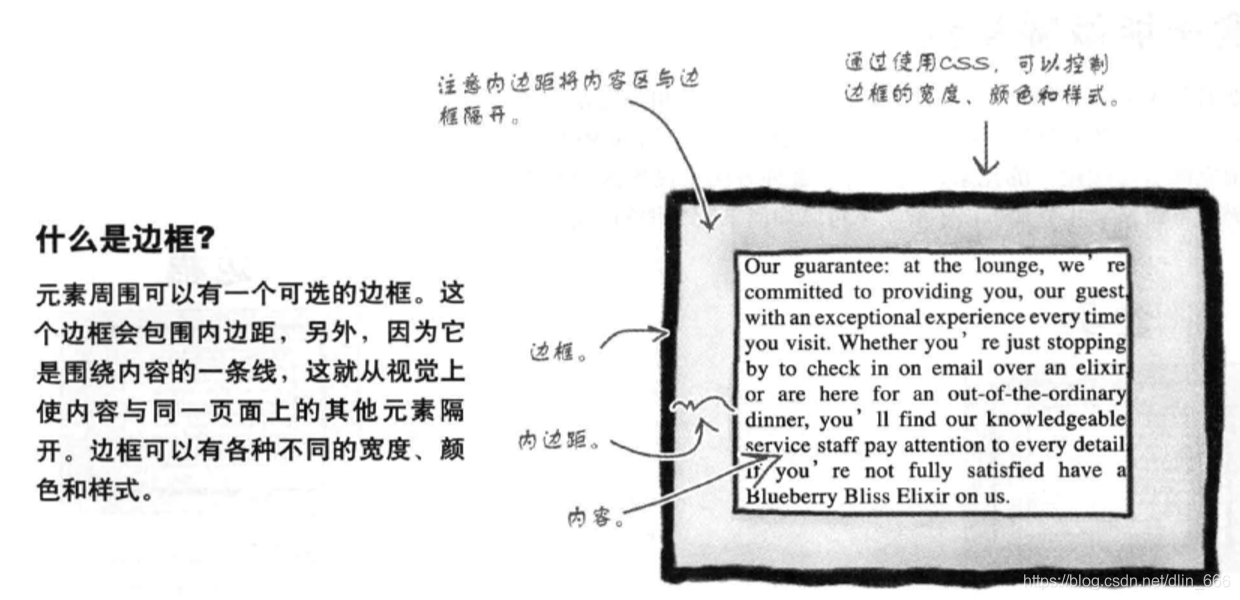
外边距:
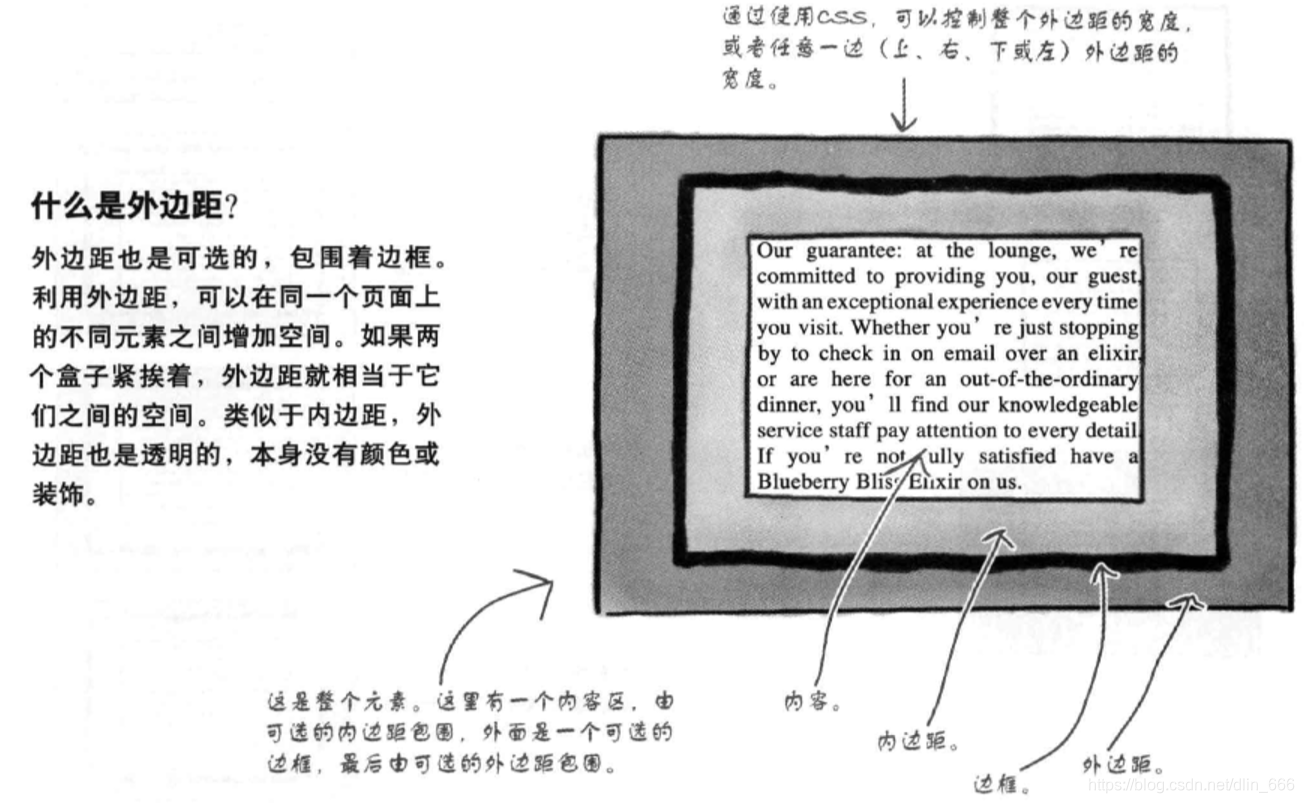
2.怎样设置盒模型?
p.guarantee{
border-color:black; /*设置边框颜色*/
border-style:solid; /*设置边框样式为实线*/
border-width:1px; /*设置边框粗细为1px*/
background-color:#a7cece;
padding:25px; /*设置内边距*/
margin:30px; /*设置外边距*/
line-height:1.9em; /*设置行高为默认的1.9倍*/
font-family:STKaiti;
font-style:italic; /*设置字体斜体*/
background-image:url(1.jpg);/*设置元素的背景图像*/
}background-image与< img >的区别
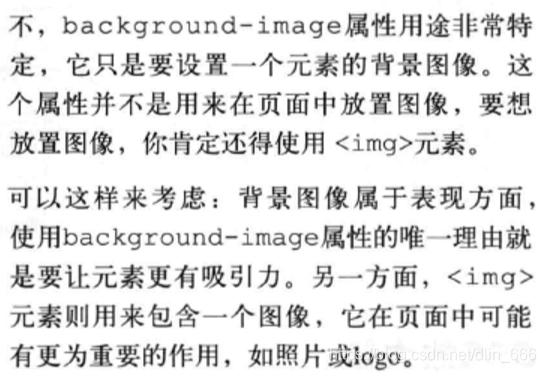
3.处理背景图像
background-image:url(image.jpg);- 值可以是URL,也可以是相对路径,也可以是一个完整的URL(http://…)。
- 背景图像只能出现在内容区和内边距下。
- 默认如果图片大小不够,会重复,也就是会平铺。
background-repeat:no-repeat;- no-repeat表示图像显示一次,不会重复。
- repeat-x表示图像只在水平方向重复。
- repeat-y表示图像只在垂直方向重复。
- inherit表示继承,按照父元素的设置来处理。
- repeat设置图像在水平和垂直方向上重复,这是默认行为。
background-position:top left;可以设置图像的位置,可以按像素指定,也可以指定一个百分数,或者还可以直接使用关键字指定,如top、left、right、bottom、center。
4.处理内边距
padding:12px;/*设置四周的内边距*/
padding-left:30px;/*设置左内边距*/注意:属性的顺序很重要,下面的属性会覆盖上面的属性。
5.处理外边距
margin:20px;/*处理四周的外边距*/
margin-right:250px;/*处理右外边距*/6.处理边框
border-style属性可以控制边框的视觉样式。共有八种可用的边框样式,包括实线、虚线、脊线和槽线。
值:
- solid:实线
- dotted:虚线,看起来像一系列小点
- double:有两条线
- dashed:破折线
- groove:槽线,看起来就像页面中的一个槽,不过在书上很难看出来
- inset:内凹,看起来页面凹进去
- outset:外凸
- tidge:脊线,看起来像页面上一个凸起的山脊
border-width属性控制边框的宽度。可以使用关键字或像素指定边框宽度。
border-width:thin;
border-width:medium;
border-width:thick;
border-width:5px;border-color属性控制边框的颜色。可以使用英文单词、16进制、rgb来表示颜色。
border-color:red;
border-color:rgb(100%,0%,0%);
border-color:#ff0000;指定某一边的边框样式、宽度、颜色:
border-top-color、border-right-style、border-bottom-width、border-left-color
指定边框圆角:
border-radius:15px;/*指定四个圆角*/
border-top-right-radius:3em;/*边框半径的度量相对于元素字体的大小*/
border-bottom-left-radius:0px;