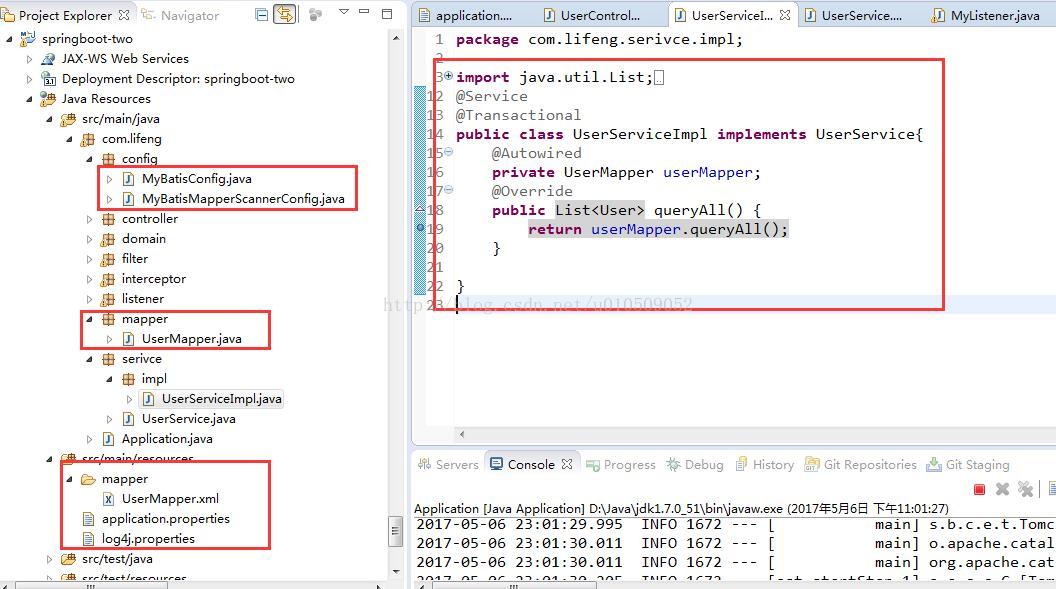springboot 集成mybatis有两种方法:1.依赖mybatis-spring-boot-starter,2是采用spring+mybatis手动配置的方法,笔者采用第二种方法因为手动可以配置一些属性
1.先在pom.xml中添加依赖,之前的基础上加的
<!-- 整合mybatis start -->
<dependency>
<groupId>org.springframework</groupId>
<artifactId>spring-jdbc</artifactId>
</dependency>
<dependency>
<groupId>org.mybatis</groupId>
<artifactId>mybatis</artifactId>
<version>3.2.2</version>
</dependency>
<dependency>
<groupId>org.mybatis</groupId>
<artifactId>mybatis-spring</artifactId>
<version>1.2.0</version>
</dependency>
<dependency>
<groupId>com.alibaba</groupId>
<artifactId>druid</artifactId>
<version>1.0.9</version>
</dependency>
<dependency>
<groupId>mysql</groupId>
<artifactId>mysql-connector-java</artifactId>
</dependency>
<dependency>
<groupId>com.github.pagehelper</groupId>
<artifactId>pagehelper</artifactId>
<version>3.4.2</version>
</dependency>
<!-- <dependency>
<groupId>org.mybatis.generator</groupId>
<artifactId>mybatis-generator-core</artifactId>
</dependency> -->
<!-- 整合mybatis end -->
2.application.properties
spring.datasource.type=com.alibaba.druid.pool.DruidDataSource
spring.datasource.url=jdbc:mysql://localhost:3306/test
spring.datasource.username=root
spring.datasource.password=root
spring.datasource.driverClassName=com.mysql.jdbc.Driver
spring.datasource.max-idle=10
spring.datasource.max-wait=10000
spring.datasource.min-idle=5
spring.datasource.initial-size=5
spring.datasource.validation-query=SELECT 1
spring.datasource.test-on-borrow=false
spring.datasource.test-while-idle=true
spring.datasource.time-between-eviction-runs-millis=18800
3.新建MyBatis基础配置 MyBatisConfig.java
/**
* MyBatis基础配置
SqlSessionFactory和一个SqlSessionTemplate,
为了支持注解事务,增加了@EnableTransactionManagement注解,
并且反回了一个PlatformTransactionManagerBean
*/
@Configuration
@EnableTransactionManagement
public class MyBatisConfig implements TransactionManagementConfigurer {
@Autowired
private DataSource dataSource;
public PlatformTransactionManager annotationDrivenTransactionManager() {
return new DataSourceTransactionManager(dataSource);
}
@Bean(name = "sqlSessionFactory")
public SqlSessionFactory sqlSessionFactoryBean() {
SqlSessionFactoryBean bean = new SqlSessionFactoryBean();
/* 分页信息可以设置到mybatis配置文件中去*/
//分页插件
PageHelper pageHelper = new PageHelper();
Properties properties = new Properties();
/*这些属性参考Druid 的相关属性*/
properties.setProperty("reasonable", "true");
properties.setProperty("supportMethodsArguments", "true");
properties.setProperty("returnPageInfo", "check");
properties.setProperty("dialect", "mysql");
properties.setProperty("params", "count=countSql");
pageHelper.setProperties(properties);
//添加插件
bean.setPlugins(new Interceptor[]{pageHelper});
//添加XML目录
ResourcePatternResolver resolver = new PathMatchingResourcePatternResolver();
try {
/*mapper .xml的扫描路径*/
bean.setMapperLocations(resolver.getResources("classpath:mapper/*.xml"));
/* 设置mybatis configuration 路径 */
//bean.setConfigLocation(new ClassPathResource("mybatis-config.xml"));
/*设置数据源*/
bean.setDataSource(dataSource);
/* 设置typeAlias 包扫描路径 */
//bean.setTypeAliasesPackage("com.lifeng.domain");
return bean.getObject();
} catch (Exception e) {
e.printStackTrace();
throw new RuntimeException(e);
}
}
@Bean
public SqlSessionTemplate sqlSessionTemplate(SqlSessionFactory sqlSessionFactory) {
return new SqlSessionTemplate(sqlSessionFactory);
}
}4. MyBatisMapperScannerConfig.java MyBatis扫描接口(如果不采用接口扫描方式,采用获取SqlSessionFactory来操作数据库的可以略过这步)
/**
* MyBatis扫描接口
* @author lifeng
* @date 2017年5月6日 下午9:34:24
* @version V1.0
*/
@Configuration
//TODO 注意,由于MapperScannerConfigurer执行的比较早,所以必须有下面的注解
@AutoConfigureAfter(MyBatisConfig.class)
public class MyBatisMapperScannerConfig {
@Bean
public MapperScannerConfigurer mapperScannerConfigurer() {
MapperScannerConfigurer mapperScannerConfigurer = new MapperScannerConfigurer();
mapperScannerConfigurer.setSqlSessionFactoryBeanName("sqlSessionFactory");
mapperScannerConfigurer.setBasePackage("com.lifeng.mapper");
return mapperScannerConfigurer;
}
}
5.新建mapper接口
@Repository
public interface UserMapper {
public List<User> queryAll();
}
6.UserMapper映射文件xml
<mapper namespace="com.lifeng.mapper.UserMapper"> <!-- 查询所有 --> <select id="queryAll" resultType="com.lifeng.domain.User"> select * from user where 1=1 </select> </mapper>
有了UserMapper接口,在service类就可以注入使用了。