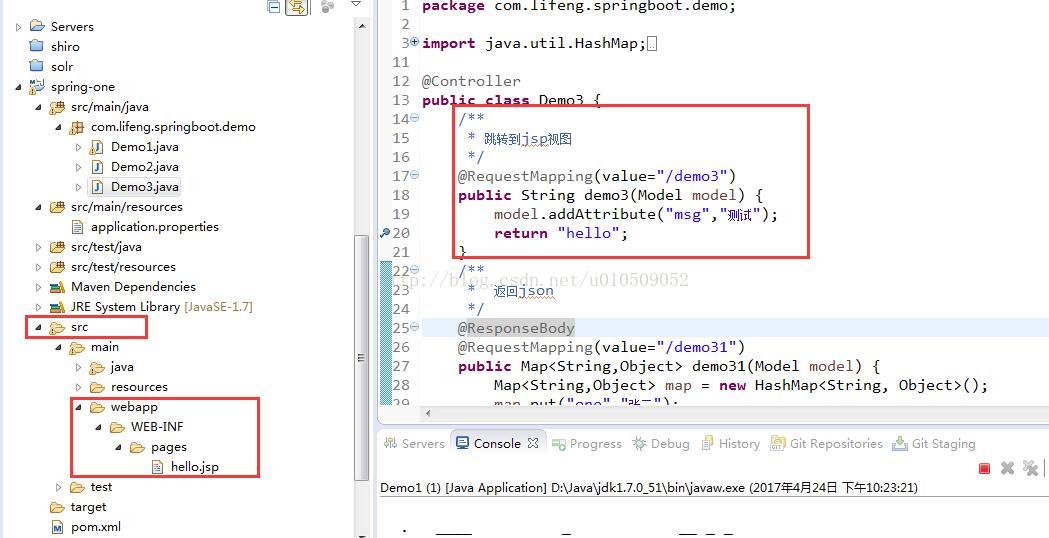springboot的Controller使用起来和springmvc一样。所以springmvc能做的事情都能做。下面我们一起配置一下使用jsp视图。
1.在pom,xml中添加依赖jar:
<!-- jsp 依赖 start -->
<dependency>
<groupId>org.apache.tomcat.embed</groupId>
<artifactId>tomcat-embed-jasper</artifactId>
<scope>provided</scope>
</dependency>
<!-- servlet 依赖 -->
<dependency>
<groupId>javax.servlet</groupId>
<artifactId>javax.servlet-api</artifactId>
<scope>provided</scope>
</dependency>
<!-- 添加 JSTL 支持 -->
<dependency>
<groupId>javax.servlet</groupId>
<artifactId>jstl</artifactId>
</dependency>
<!-- jsp 依赖 end -->
2.在src/main/resources目录下新建application.properties文件并添加
spring.mvc.view.prefix=/WEB-INF/pages/
spring.mvc.view.suffix=.jsp
3.类和jsp如图:
hello.jsp
<%@ page language="java" contentType="text/html; charset=utf-8"
pageEncoding="utf-8"%>
<!DOCTYPE html PUBLIC "-//W3C//DTD HTML 4.01 Transitional//EN" "http://www.w3.org/TR/html4/loose.dtd">
<html>
<head>
<meta http-equiv="Content-Type" content="text/html; charset=utf-8">
<title>Insert title here</title>
</head>
<body>
${msg}
</body>
</html>
4.测试,访问http://localhost:8080/demo3,即可