一,zabbix不能配置中文界面的问题:
1, zabbix5.0
系统安装后,web界面不能选择使用中文
系统提示:
You are not able to choose some of the languages, because locales for them are not installed on the web server.
截图:
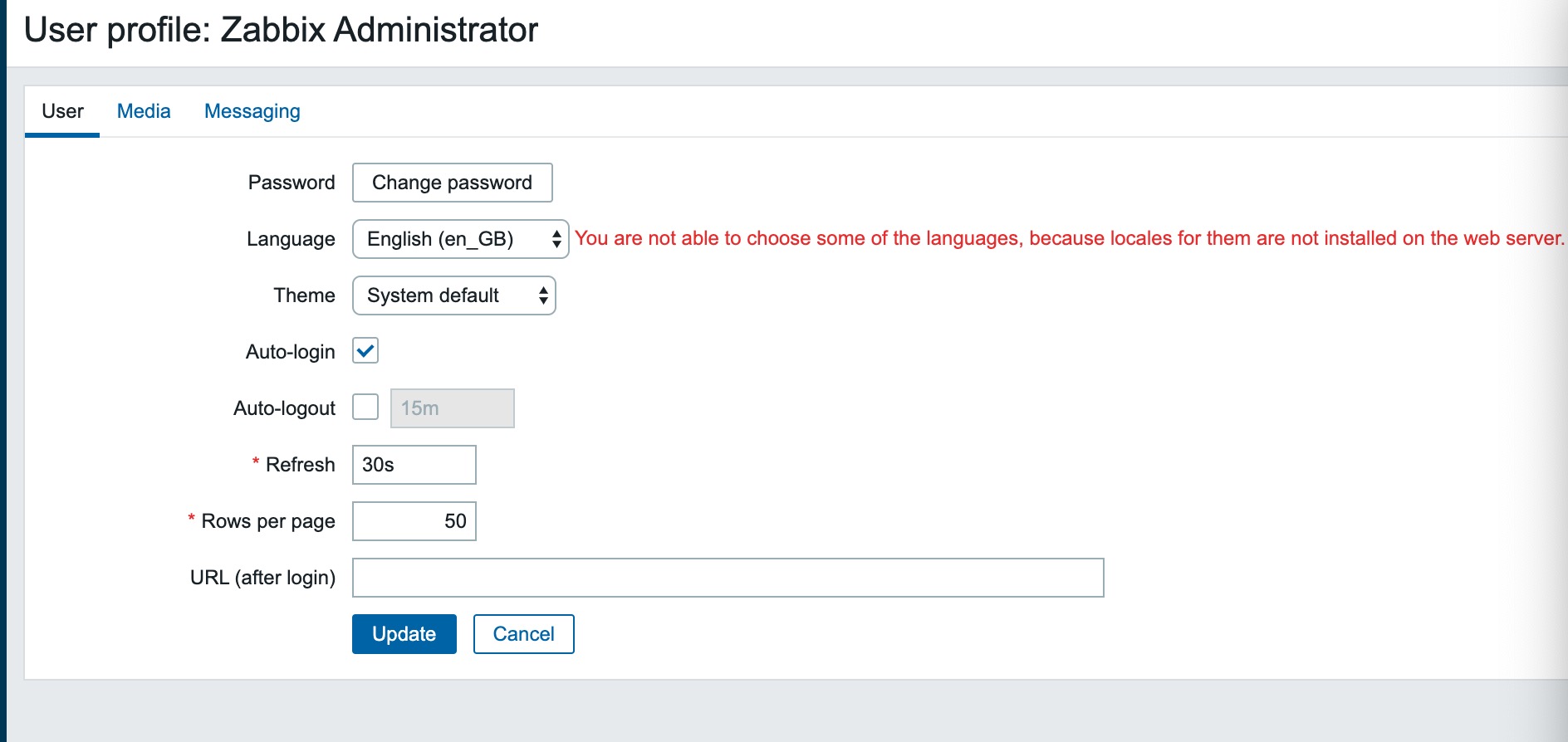
2,解决问题:手动安装中文语言包:
安装zh_CN语言包
[root@blog include]# dnf install langpacks-zh_CN.noarch
安装glibc-common实现对语言包的识别:
[root@blog include]# dnf install glibc-common
说明;如果已安装过,需要重新安装,用reinstall
[root@blog include]# dnf reinstall glibc-common
因为需要让它识别已安装的语言包
测试安装是否成功?
[root@blog dejavu]# locale -a | grep zh_CN zh_CN zh_CN.gb18030 zh_CN.gbk zh_CN.utf8
如果看到zh_CN语言已安装,表示成功
3,安装完成后,回到web页面,刷新
可以看到中文语言已可以选中
截图:
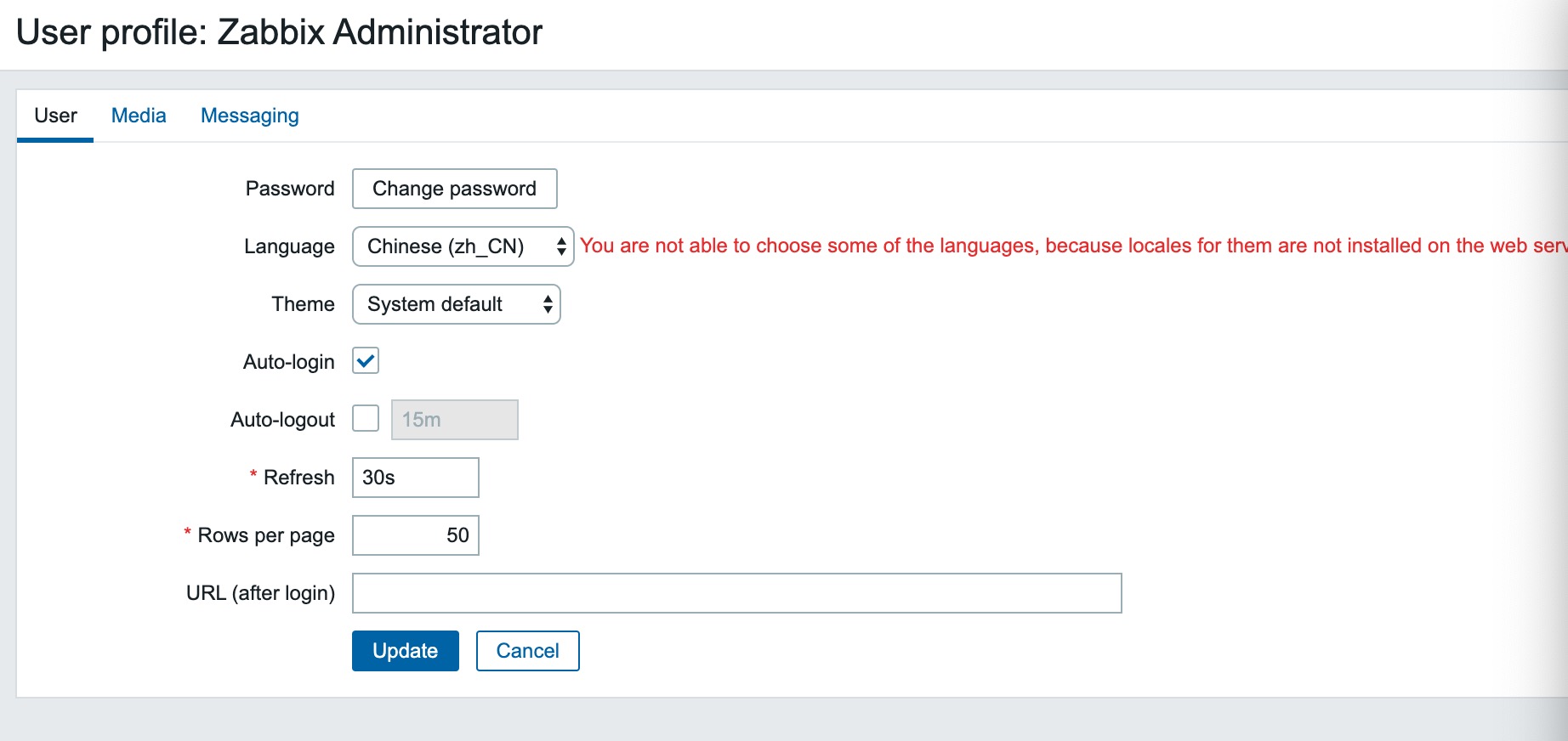
点击"update"按钮后会自动切换成中文界面
说明:刘宏缔的架构森林是一个专注架构的博客,地址:https://www.cnblogs.com/architectforest
对应的源码可以访问这里获取: https://github.com/liuhongdi/
说明:作者:刘宏缔 邮箱: [email protected]
二,zabbix5.0切换到中文界面后,部分在图片上显示的文字会出现中文乱码:
1,看截图:

问题的原因在于zabbix默认的字体文件不支持中文,所以中文字符的显示成了乱码
2,如何解决中文乱码?
查看zabbix的web目录下include/defines.inc.php文件中对于字体的定义:
define('ZBX_FONTPATH', realpath('assets/fonts')); // where to search for font (GD > 2.0.18) define('ZBX_GRAPH_FONT_NAME', 'DejaVuSans'); // font file name
可以看到zabbix使用了自己定义的字体文件,而没有使用linux的系统字体
路径位于web目录下assets/fonts目录
安装黑体:
说明:我们可以从windows的字体目录下获取黑体的字体文件,
windows下的字体文件位于:
C:\Windows\Fonts
把文件通过sftp上传到linux服务器即可,
然后复制到zabbix的web目录下assets/fonts目录
[root@blog fonts]# pwd /data/web/zabbix/html/assets/fonts [root@blog fonts]# cp /home/liuhongdi/fonts/simhei.ttf ./
把黑体的字体文件符号链接为zabbix的默认字体:DejaVuSans.ttf
[root@blog fonts]# ls DejaVuSans.ttf simhei.ttf [root@blog fonts]# mv DejaVuSans.ttf DejaVuSans.ttf.bak [root@blog fonts]# ln -s simhei.ttf DejaVuSans.ttf
刷新页面之后,恢复正常
看截图:
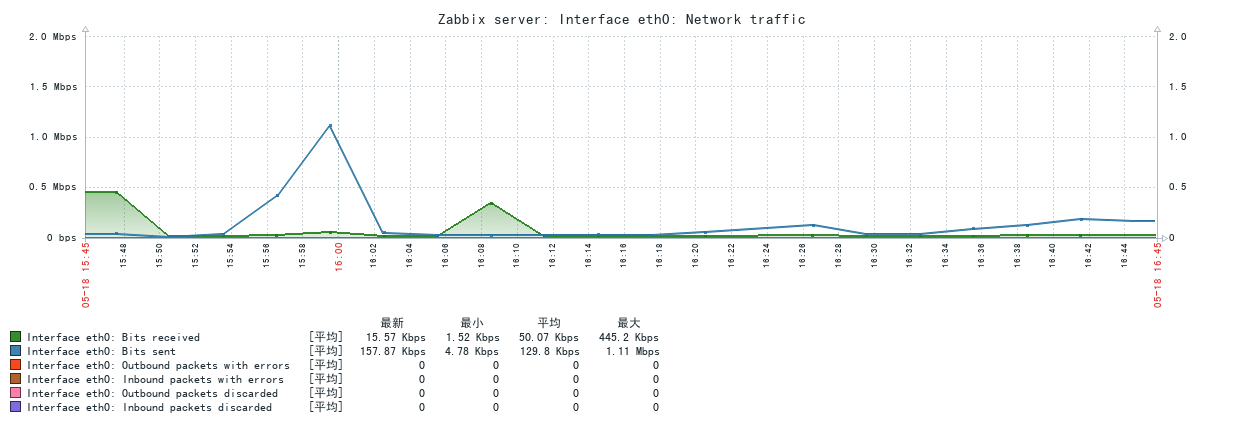
三,查看zabbix的版本:
[root@blog zabbix-5.0.0]# /usr/local/soft/zabbx-5.0.0/sbin/zabbix_server --version zabbix_server (Zabbix) 5.0.0 Revision 9665d62db0 11 May 2020, compilation time: May 17 2020 09:37:03 Copyright (C) 2020 Zabbix SIA License GPLv2+: GNU GPL version 2 or later <http://gnu.org/licenses/gpl.html>. This is free software: you are free to change and redistribute it according to the license. There is NO WARRANTY, to the extent permitted by law.