concat 函数
concat 函数在连接字符串的时候,只要其中一个是 NULL,那么将返回 NULL
hive> select concat('a','b');
ab
hive> select concat('a','b',null);
NULL
concat_ws 函数
concat_ws 函数在连接字符串的时候,只要有一个字符串不是 NULL,就不会返回 NULL。
concat_ws 函数需要指定分隔符。
hive> select concat_ws('-','a','b');
a-b
hive> select concat_ws('-','a','b',null);
a-b
hive> select concat_ws('','a','b',null);
ab
STR_TO_MAP 函数
(1)语法描述
STR_TO_MAP(VARCHAR text, VARCHAR listDelimiter, VARCHAR keyValueDelimiter)
(2)功能描述
使用 listDelimiter 将 text 分隔成 K-V 对,然后使用 keyValueDelimiter 分隔每个 K-V 对,组装成 MAP 返回。默认 listDelimiter 为( ,),keyValueDelimiter 为(=)。
(3)案例
str_to_map('1001=2020-03-10,1002=2020-03-10', ',', '=')
输出
{"1001":"2020-03-10","1002":"2020-03-10"}
collect_set 函数
创建原数据表
create table stud (name string, area string, course string, score
int);
向原数据表中插入数据
insert into table stud values('zhang3','bj','math',88);
insert into table stud values('li4','bj','math',99);
insert into table stud values('wang5','sh','chinese',92);
insert into table stud values('zhao6','sh','chinese',54);
insert into table stud values('tian7','bj','chinese',91);
查询表中数据
hive (default)>select * from stud;
把同一分组的不同行的数据聚合成一个集合
hive (default)>select course, collect_set(area), avg(score) from stud group by course;
chinese ["sh","bj"] 79.0
math ["bj"] 93.5
用下标可以取某一个
hive (default)>select course, collect_set(area)[0], avg(score) from
stud group by course;
chinese sh 79.0
math bj 93.5
nvl 函数
基本语法
NVL(表达式 1,表达式 2)
如果表达式 1 为空值,NVL 返回值为表达式 2 的值,否则返回表达式 1 的值。 该函数的目的是把一个空值(null)转换成一个实际的值。其表达式的值可以是数字型、字符型和日期型。但是表达式 1 和表达式 2 的数据类型必须为同一个类型。
日期处理函数
(1)date_format 函数(根据格式整理日期)
hive (default)> select date_format('2020-07-29','yyyy-MM');
2020-07
(2)date_add 函数(加减日期)
hive (default)> select date_add('2020-07-29',-1);
2020-07-28
hive (default)> select date_add('2020-07-29',+1);
2020-07-30
(3)next_day 函数
取当前天的下一个周一
hive (default)> select next_day('2020-07-12','MO');
2020-07-13
说明:星期一到星期日的英文(Monday,Tuesday、Wednesday、Thursday、Friday、Saturday、Sunday)
取当前周的周一
hive (default)> select date_add(next_day('2020-07-12','MO'),-7);
2020-07-06
last_day 函数(求当月最后一天日期)
hive (default)> select last_day('2020-07-12');
2020-07-31
综合训练
需求
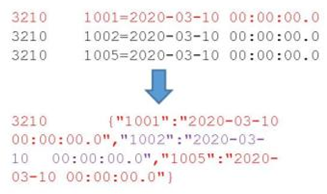
在/export下创建data
内容
3210 1001 2020-03-10 00:00:00.0
3211 1001 2020-03-10 00:00:00.0
3212 1001 2020-03-10 00:00:00.0
3210 1002 2020-03-10 00:00:00.0
3211 1002 2020-03-10 00:00:00.0
3212 1002 2020-03-10 00:00:00.0
3210 1005 2020-03-10 00:00:00.0
3211 1004 2020-03-10 00:00:00.0
3212 1004 2020-03-10 00:00:00.0
在hive创建一张表
create table test(
id int,
status int,
ts string
)
row format delimited fields terminated by '\t';
向表中装载数据(Load)
load data local inpath '/export/data' into table test;
操作步骤
hive (default)> select id,concat(status,"=",ts) from test;
3210 1001=2020-03-10 00:00:00.0
3211 1001=2020-03-10 00:00:00.0
3212 1001=2020-03-10 00:00:00.0
3210 1002=2020-03-10 00:00:00.0
3211 1002=2020-03-10 00:00:00.0
3212 1002=2020-03-10 00:00:00.0
3210 1005=2020-03-10 00:00:00.0
3211 1004=2020-03-10 00:00:00.0
3212 1004=2020-03-10 00:00:00.0
select id,collect_set(concat(status,"=",ts)) from test group by id;
3210 ["1001=2020-03-10 00:00:00.0","1002=2020-03-10 00:00:00.0","1005=2020-03-10 00:00:00.0"]
3211 ["1001=2020-03-10 00:00:00.0","1002=2020-03-10 00:00:00.0","1004=2020-03-10 00:00:00.0"]
3212 ["1001=2020-03-10 00:00:00.0","1002=2020-03-10 00:00:00.0","1004=2020-03-10 00:00:00.0"]
select id,concat_ws(',',collect_set(concat(status,"=",ts))) from test group by id;
3210 1001=2020-03-10 00:00:00.0,1002=2020-03-10 00:00:00.0,1005=2020-03-10 00:00:00.0
3211 1001=2020-03-10 00:00:00.0,1002=2020-03-10 00:00:00.0,1004=2020-03-10 00:00:00.0
3212 1001=2020-03-10 00:00:00.0,1002=2020-03-10 00:00:00.0,1004=2020-03-10 00:00:00.0
select id,str_to_map(concat_ws(',',collect_set(concat(status,"=",ts)))) from test group by id;
3210 {"1001=2020-03-10 00":"00:00.0","1002=2020-03-10 00":"00:00.0","1005=2020-03-10 00":"00:00.0"}
3211 {"1001=2020-03-10 00":"00:00.0","1002=2020-03-10 00":"00:00.0","1004=2020-03-10 00":"00:00.0"}
3212 {"1001=2020-03-10 00":"00:00.0","1002=2020-03-10 00":"00:00.0","1004=2020-03-10 00":"00:00.0"}