代码如下
# -*- coding:utf-8 -*-
import xlrd
from datetime import datetime
from xlrd import xldate_as_tuple
class XlrdOp:
def __init__(self, fileName=None):
if fileName is None:
return
self.readbook = xlrd.open_workbook(fileName) #打开Excel文件,实例化为readbook
def get_sheet_names(self):
return self.readbook.sheet_names()
def get_dict(self):
data = {}
for i in self.get_sheet_names():
table = self.readbook.sheet_by_name(i)
row_num = table.nrows
col_num = table.ncols
s = []
key = table.row_values(0) # 这是第一行数据,作为字典的key值
if row_num <= 1:
print("没数据")
continue
j = 1
for z in range(row_num-1):
d = {}
for x in range(col_num): # 把key值对应的value赋值给key,每行循环
ctype = table.cell(j, x).ctype
cell = table.cell_value(j, x)
if ctype == 2 and cell % 1 == 0.0: # ctype为2且为浮点
cell = int(cell) # 浮点转成整型
cell = str(cell) # 转成整型后再转成字符串,如果想要整型就去掉该行
elif ctype == 3: # 日期类型转换,否则会显示为int
date = datetime(*xldate_as_tuple(cell, 0))
cell = date.strftime('%Y/%m/%d')
elif ctype == 4:
cell = True if cell == 1 else False
d[key[x]] = cell
j += 1
# 把字典加到列表中
s.append(d)
data[i] = s
return data
if __name__ == "__main__":
xp = XlrdOp('/Users/qinshixu/cmdb/static/files/NetDevice_3.xlsx')
print(xp.get_sheet_names())
print(xp.get_dict())- NetDevice_3.xlsx 文件内容
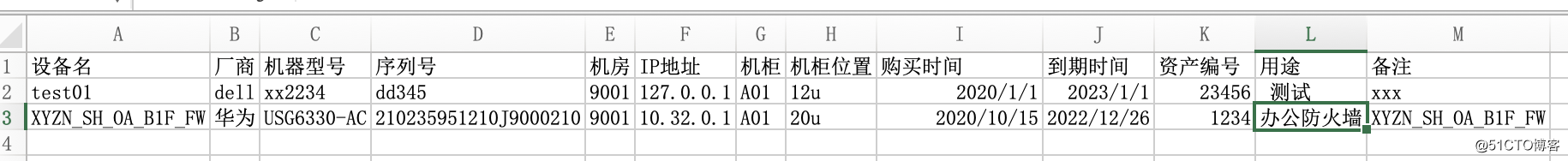
- 执行结果
