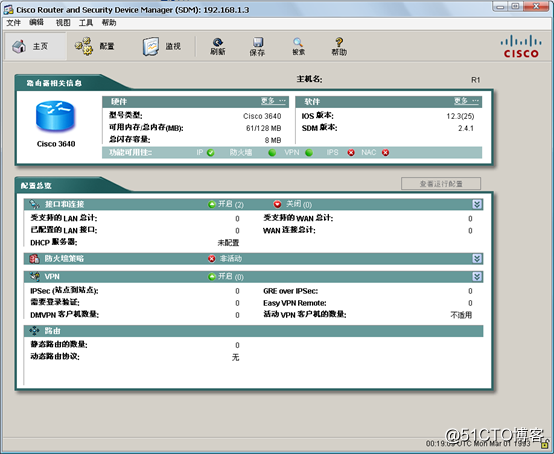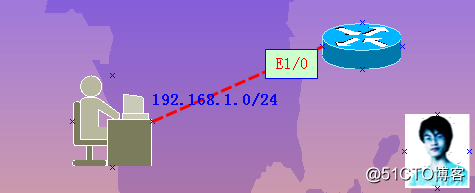
第一步:配置路由器的接口
R1(config-if)#int e1/0
R1(config-if)#ip add 192.168.1.3 255.255.255.0
R1(config-if)#no sh
第二步:配置路由器的HTTP服务
R1(config)#ip http server
R1(config)#ip http secure-server
R1(config)#ip http authentication local
//登录认证使用本路由器的数据库
第三步:配置路由器上的本地数据库
R1(config)#username admin privilege 15 password admin
//配置用户名为admin,密码admin。用户权限级别为15.
第四步:配置ssh和telnet
R1(config)#line vty 0 4
R1(config-line)#login local
R1(config-line)#transport input telnet ssh
//用SDM可以不要此句
R1(config-line)#exi
第五步:打开SDM输入路由器的e1/0接口的地址
第六步:SDM登录过程中,会让你输入用户名与密码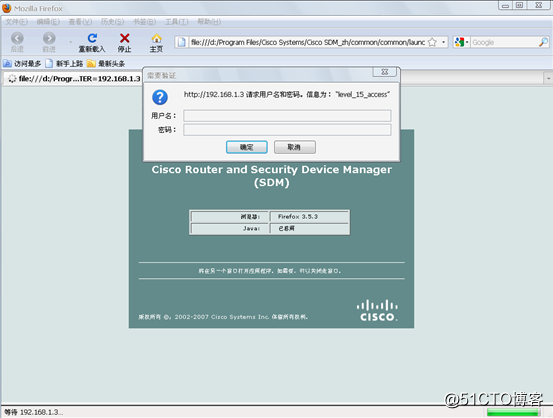
第七步:认证过程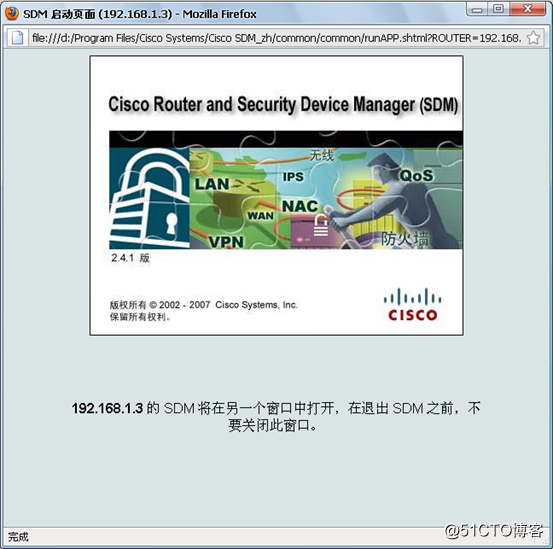
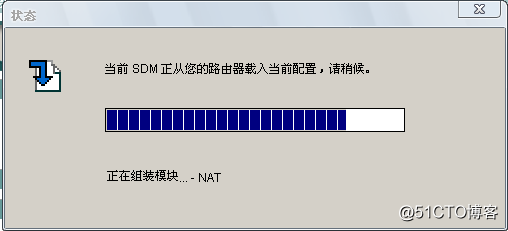
第八步:成功登录后