目录
最终效果(含使用方法)
this.$info('你成功啦!')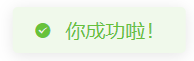
this.$info('小心!','warning')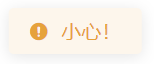
this.$info('报错啦!','error')
实现方案
新建文件夹src/plugins/SUI/info
1. 在文件夹info中新建文件 s-info.vue
自定义消息弹窗组件(可以根据需求,自行改造成其他效果)
<template>
<transition name="fade">
<div v-if="show" class="s-info" :style="style" :class="`info-${type}`">
<!--消息前的图标-->
<div class="info-icon">
<i v-if="type==='ok'" class="iconfont icon-iconfontgou2"></i>
<i v-if="type==='warning'" class="iconfont icon-72jingshi"></i>
<i v-if="type==='error'" class="iconfont icon-cuowu"></i>
</div>
<!--消息的内容-->
<div v-html="content"></div>
</div>
</transition>
</template>
<script>
export default {
data() {
return {
style: {}, // 消息弹窗的样式
show: false,// 消息弹窗是否隐藏,默认隐藏
type: 'ok',// 消息类型,默认为绿色效果的成功消息
content: "", // 消息的内容
autoClose: true,// 弹窗是否自动关闭,默认自动关闭
showTime: 1000,// 弹窗展示时间,默认1s
x: null,//鼠标点击的x坐标
y: null,//鼠标点击的y坐标
}
},
mounted() {
if (this.autoClose) {
setTimeout(() => {
this.close();
}, this.showTime);
}
if (this.x && this.y) {
this.$set(this.style, 'top', this.y - 60 + 'px')
this.$set(this.style, 'left', this.x + 'px')
}
},
methods: {
close() {
this.show = false;
},
}
};
</script>
<style scoped>
.s-info {
position: fixed;
z-index: 8888;
top: 40px;
left: 50%;
transform: translateX(-50%);
padding: 8px 16px;
display: flex;
align-items: center;
border-radius: 4px;
box-sizing: border-box;
box-shadow: 0 2px 12px 0 rgba(0, 0, 0, .1);
}
/*成功的消息样式*/
.info-ok {
background-color: #f0f9eb;
border-color: #e1f3d8;
color: #67c23a;
}
/*警示的消息样式*/
.info-warning {
background-color: #fdf6ec;
border-color: #faecd8;
color: #E6A23C;
}
/*报错的消息样式*/
.info-error {
background-color: #fef0f0;
border-color: #fde2e2;
color: #F56C6C;
}
.info-icon {
margin-right: 10px;
}
/*渐变过渡*/
.fade-enter, .fade-leave-active {
opacity: 0;
}
.fade-enter-active, .fade-leave-active {
transition: opacity 0.35s;
}
</style>2. 在文件夹info中新建文件 index.js
自定义消息弹窗组件的安装方法 install
import Vue from 'vue'
import InfoComponent from './s-info.vue'
// 基于封装好的组件 s-info.vue 用Vue.extend()创建一个Vue子类构造器
const Info = Vue.extend(InfoComponent)
// 为构造器Info自定义 install 方法(install可以自定义为任意方法名)
Info.install = function (options,type) {
// 倘若直接传入字符串或数字,则重新封装为对象,并将传入的内容放入content属性
// 若传入两个参数,则第二个参数用于指定消息类型,默认为成功消息
if (typeof options === 'string' || typeof options === 'number') {
options = {
content: options,
type:type?type:'ok'
}
}
// 根据构造器Info创建一个实例instance,并在内存中渲染
// $mount()不带参数,会将组件在内存中渲染
// $mount()带参数,会将组件渲染后,替换掉参数对应的元素,如$mount('#app')
let instance = new Info({
data: options
}).$mount()
// 将实例instance手动挂载到body标签的末尾
document.body.appendChild(instance.$el)
// 待所有DOM节点加载完成后,将实例instance的show变量设置为true,确保组件能正常显示
Vue.nextTick(() => {
instance.show = true
})
}
// 对外输出构造器Info
export default Info3. 在main.js中定义全局指令$info
执行this.$info时,便会执行自定义消息组件的install方法,创建自定义消息组件实例并渲染挂载到页面中
import Info from './plugins/SUI/info'
Vue.prototype.$info = Info.install;参考资料
https://blog.csdn.net/weixin_44883642/article/details/105655954