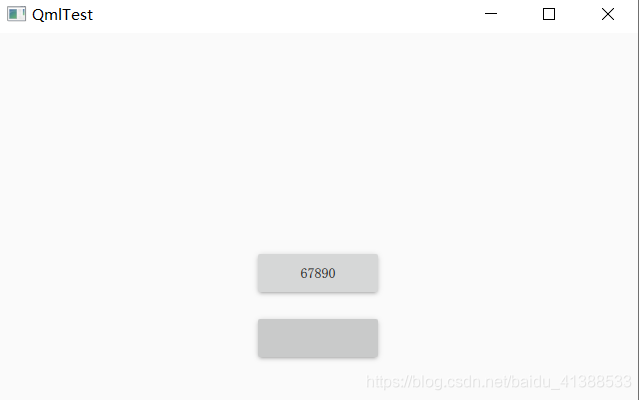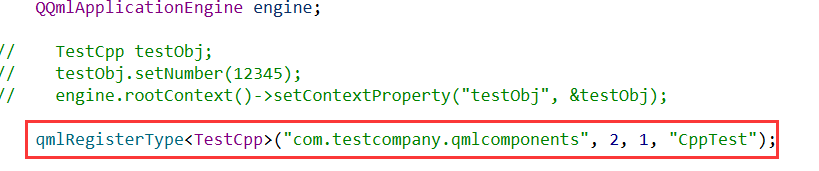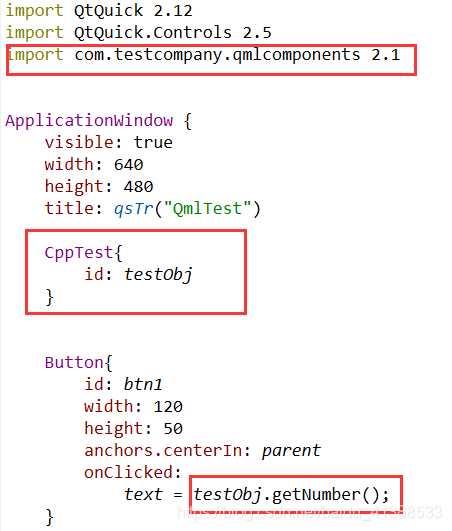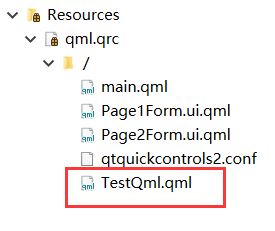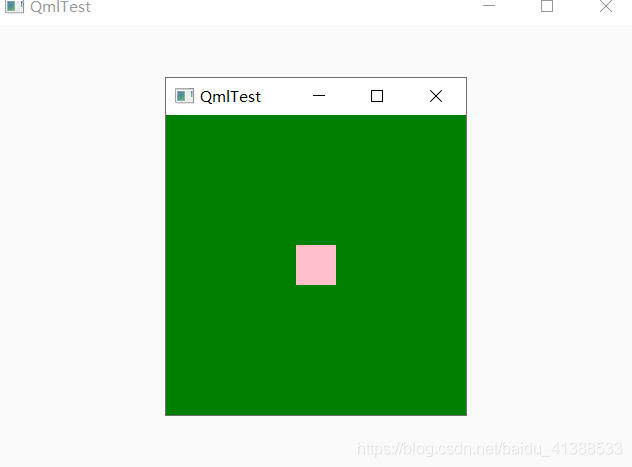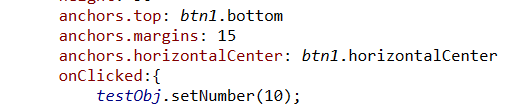QT 学习笔记之QML与C++(上)
目录
C++ 对象注册到元对象系统
- 使用 Q_INVOKABLE 进行申明,这个宏是将函数申明为元对象系统可调用的函数。QtQuick 也在元对象系统内,所以也就可以访问这个函数。
class TestCpp : public QObject { Q_OBJECT public: explicit TestCpp(QObject *parent = nullptr); Q_INVOKABLE void setNumber(int number); Q_INVOKABLE void getNumber(); private: int m_iNumber{}; signals: };
- 实现
void TestCpp::setNumber(int number) { m_iNumber = number; } int TestCpp::getNumber() { return m_iNumber; }
- 将TestCpp这个类注册到QML中
- ①添加头文件 (main.cpp文件中)
#include <QQmlContext> #include "testcpp.h"
- ② 实例化对象并进行注册(main.cpp文件中)
QQmlApplicationEngine engine; //添加如下代码 TestCpp testObj; testObj.setNumber(12345); engine.rootContext()->setContextProperty("testObj", &testObj);
- ③ Qml文件中进行使用(main.qml文件中)
import QtQuick 2.12 import QtQuick.Controls 2.5 ApplicationWindow { visible: true width: 640 height: 480 title: qsTr("QmlTest") Button{ id: btn1 width: 120 height: 50 anchors.centerIn: parent onClicked: text = testObj.getNumber(); } Button{ id: btn2 width: 120 height: 50 anchors.top: btn1.bottom anchors.margins: 15 anchors.horizontalCenter: btn1.horizontalCenter onClicked: text = testObj.setNumber(67890); } }
- 效果
C++ 类注册到 Qml 系统
- qmlRegisterType 注册C++类:C++ 端注册的时候,C++ 类并没有实例化,而实例化是放到了 Qml 端来完成的。
template<typename T> int qmlRegisterType(const char *uri, int versionMajor, int versionMinor, const char *qmlName); template<typename T, int metaObjectRevision> int qmlRegisterType(const char *uri, int versionMajor, int versionMinor, const char *
- 使用示例:参考 https://doc.qt.io/qt-5/qqmlengine.html#qmlRegisterType
- For example, this registers a C++ class
MySliderItemas a QML type namedSliderfor version 1.0 of a type namespace called "com.mycompany.qmlcomponents":qmlRegisterType<MySliderItem>("com.mycompany.qmlcomponents", 1, 0, "Slider");
- 使用
import com.mycompany.qmlcomponents 1.0 Slider { // ... }【练习示例】
- main.qml 文件中
C++ 创建/获取Qml对象
- 可参考:https://blog.csdn.net/xiezhongyuan07/article/details/109318209
- ①新建一个名称为 TestQml.qml 的 Qml 文件
- 代码
import QtQuick 2.12 import QtQuick.Controls 2.5 import QtQuick.Window 2.2 Window { width: 300 height: 300 color: "pink" }
- ② main.cpp添加
//添加头文件 #include <QQmlComponent> //添加代码 /*const QUrl url(QStringLiteral("qrc:/main.qml")); QObject::connect(&engine, &QQmlApplicationEngine::objectCreated, &app, [url](QObject *obj, const QUrl &objUrl) { if (!obj && url == objUrl) QCoreApplication::exit(-1); }, Qt::QueuedConnection); engine.load(url);*/ QQmlComponent qmlComponent(&engine); qmlComponent.loadUrl(QUrl(QStringLiteral("qrc:/TestQml.qml"))); QObject* qmlTest = qmlComponent.create(); qmlTest->setParent(engine.rootObjects()[0]); engine.rootContext()->setContextProperty("qmlTest", qmlTest);
- ③ main.qml添加
ApplicationWindow { visible: true width: 640 height: 480 title: qsTr("QmlTest") Button{ id: btn1 width: 120 height: 50 anchors.centerIn: parent onClicked: { qmlTest.visible = true; qmlTest.color = "green" } } Button{ id: btn2 width: 120 height: 50 anchors.top: btn1.bottom anchors.margins: 15 anchors.horizontalCenter: btn1.horizontalCenter onClicked:{ qmlTest.color = "blue" qmlTest.visible = true; } } }
- 在TestQml.qml做修改,在窗体内部增加一个 rectangle
- main.cpp,通过 findChild 查找子窗体的对象
QObject *qmlRect = qmlTest->findChild<QObject*>("rectangle"); qmlRect->setProperty("color", "pink");
- 效果:
Qml 调用 C++ 对象公共函数
- C++ Q_INVOKABL 注册的函数。
Qml 访问 C++ 对象属性(对象成员变量)
- 使用 Q_PROPERTY
Q_PROPERTY(int number READ getNumber WRITE setNumber NOTIFY numberChanged)
- 在 testcpp.h
- 注意代码的位置(Q_OBJECT 下面一行), 然后增加一个信号, 当属性变化是触发的信号是 numberChanged
- 在 main.cpp中注册
QQmlApplicationEngine engine; //添加如下代码 TestCpp testObj; testObj.setNumber(12345); engine.rootContext()->setContextProperty("testObj", &testObj);
- main.qml添加
Qml 调用 C++ 对象槽函数
public slots: void setNumber(int number);void TestCpp::setNumber(int number) { m_iNumber += number; }
- Qml 可以直接进行槽函数的调用, 因为槽函数本来就在元对象系统里,而 C++ 类已经注册进元对象系统里。