1、前记:本着简单实现就稍稍分享一下的记录。
(1)移动物体的内容在Simscape多体模型中有些简单介绍,Simscape Mutibody Modeling学习--移动多体模型中的物体(2)-----即利用不同的关节类型来实现空间中的移动。
帖子的最后分享了利用Peter老爷子的机器人工具箱实现了仿真模型对物体进行移动代码----没有实际的接触,而是将物体的移动位置随机器人的末端位姿运动而改变。
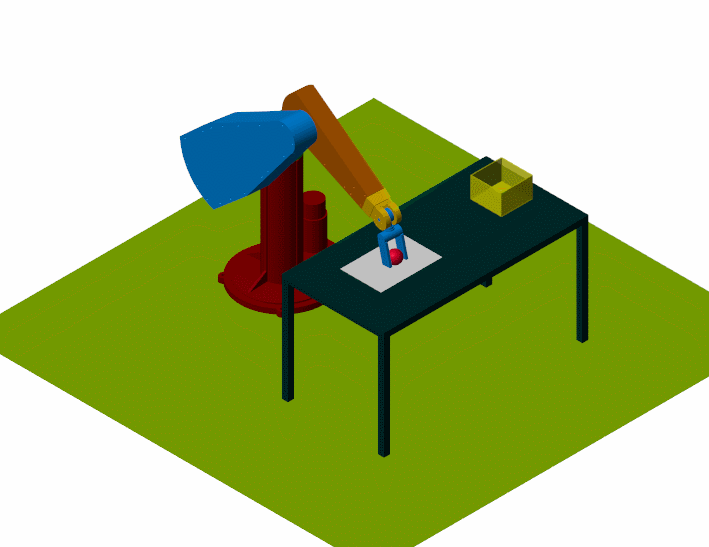
这个有些假,只能说视觉效果上达到目的了,但也算得上一个思路吧,在实际夹持力没能将物体移动的情况下。
(2)后来,在MATLAB 2020b版本发布,下载试用版并上手使用记录中我按照这个思路将https://ww2.mathworks.cn/help/robotics/ug/plan-a-reaching-trajectory-with-kinematic-constraints.html中的例子
进行了简单的拓展。
代码:
%% Plan a Reaching Trajectory With Multiple Kinematic Constraints
%% Introduction
% This example shows how to use generalized inverse kinematics to plan a
% joint-space trajectory for a robotic manipulator. It combines multiple
% constraints to generate a trajectory that guides the gripper to a cup
% resting on a table. These constraints ensure that the gripper approaches
% the cup in a straight line and that the gripper remains at a safe
% distance from the table, without requiring the poses of the gripper to be
% determined in advance.
% Copyright 2016 The MathWorks, Inc.
%% Set Up the Robot Model
% This example uses a model of the KUKA LBR iiwa, a 7 degree-of-freedom
% robot manipulator. |<docid:robotics_ref.bvlvwcs-1 importrobot>| generates
% a |<docid:robotics_ref.bvan8uq-1 robotics.RigidBodyTree>| model from a
% description stored in a Unified Robot Description Format (URDF) file.
clc
clear
lbr = importrobot('iiwa14.urdf'); % 14 kg payload version
lbr.DataFormat = 'row';
gripper = 'iiwa_link_ee_kuka';
%%
% Define dimensions for the cup.
cupHeight = 0.2;
cupRadius = 0.05;
cupPosition = [-0.5, 0.5, cupHeight/2];%position of cup
%%
% Add a fixed body to the robot model representing the center of the cup.
body = robotics.RigidBody('cupFrame');
setFixedTransform(body.Joint, trvec2tform(cupPosition))
addBody(lbr, body, lbr.BaseName);%加部件到机器人中,格式:机器人,部件,父节点
%% Define the Planning Problem
% The goal of this example is to generate a sequence of robot
% configurations that satisfy the following criteria:
%
% * Start in the home configuration
% * No abrupt changes in robot configuration
% * Keep the gripper at least 5 cm above the "table" (z = 0)
% * The gripper should be aligned with the cup as it approaches
% * Finish with the gripper 5 cm from the center of the cup
%
% This example utilizes constraint objects to generate robot configurations
% that satisfy these criteria. The generated trajectory consists of five
% configuration waypoints. The first waypoint, |q0|, is set as the home
% configuration. Pre-allocate the rest of the configurations in
% |qWaypoints| using |repmat|.
numWaypoints = 5;
q0 = homeConfiguration(lbr);
qWaypoints = repmat(q0, numWaypoints, 1);
%对q0(一行7列的看成整体)生成numWaypoints=5行一列
%%
% Create a |<docid:robotics_ref.bvlvs3d-1
% robotics.GeneralizedInverseKinematics>| solver that accepts the following
% constraint inputs:
% * Cartesian bounds - Limits the height of the gripper
% * A position target - Specifies the position of the cup relative to the
% gripper.
% * An aiming constraint - Aligns the gripper with the cup axis
% * An orientation target - Maintains a fixed orientation for the gripper
% while approaching the cup
% * Joint position bounds - Limits the change in joint positions between waypoints.
gik = robotics.GeneralizedInverseKinematics('RigidBodyTree', lbr, ...
'ConstraintInputs', {'cartesian','position','aiming','orientation','joint'});
%% Create Constraint Objects
% Create the constraint objects that are passed as inputs to the solver.
% These object contain the parameters needed for each constraint. Modify
% these parameters between calls to the solver as necessary.
%%
% Create a Cartesian bounds constraint that requires the gripper to be at
% least 5 cm above the table (negative z direction). All other values are
% given as |inf| or |-inf|.
heightAboveTable = robotics.CartesianBounds(gripper);
heightAboveTable.Bounds = [-inf, inf; ...
-inf, inf; ...
0.05, inf];
%%
% Create a constraint on the position of the cup relative to the gripper,
% with a tolerance of 5 mm.
distanceFromCup = robotics.PositionTarget('cupFrame');
distanceFromCup.ReferenceBody = gripper;
distanceFromCup.PositionTolerance = 0.005;
%%
% Create an aiming constraint that requires the z-axis of the
% |iiwa_link_ee| frame to be approximately vertical, by placing the target
% far above the robot. The |iiwa_link_ee| frame is oriented such that this
% constraint aligns the gripper with the axis of the cup.
alignWithCup = robotics.AimingConstraint('iiwa_link_ee');
alignWithCup.TargetPoint = [0, 0, 100];
%%
% Create a joint position bounds constraint. Set the |Bounds| property of
% this constraint based on the previous configuration to limit the change
% in joint positions.
limitJointChange = robotics.JointPositionBounds(lbr);
%%
% Create an orientation constraint for the gripper with a tolerance of one
% degree. This constraint requires the orientation of the gripper to match
% the value specified by the |TargetOrientation| property. Use this
% constraint to fix the orientation of the gripper during the final
% approach to the cup.
fixOrientation = robotics.OrientationTarget(gripper);
fixOrientation.OrientationTolerance = deg2rad(1);
%% Find a Configuration That Points at the Cup
% This configuration should place the gripper at a distance from the cup,
% so that the final approach can be made with the gripper properly aligned.
intermediateDistance = 0.3;
%%
% Constraint objects have a |Weights| property which determines how the
% solver treats conflicting constraints. Setting the weights of a
% constraint to zero disables the constraint. For this configuration,
% disable the joint position bounds and orientation constraint.
limitJointChange.Weights = zeros(size(limitJointChange.Weights));
fixOrientation.Weights = 0;
%%
% Set the target position for the cup in the gripper frame. The cup should
% lie on the z-axis of the gripper at the specified distance.
distanceFromCup.TargetPosition = [0,0,intermediateDistance];
%%
% Solve for the robot configuration that satisfies the input constraints
% using the |gik| solver. You must specify all the input constraints. Set
% that configuration as the second waypoint.
[qWaypoints(2,:),solutionInfo] = gik(q0, heightAboveTable, ...
distanceFromCup, alignWithCup, fixOrientation, ...
limitJointChange);
%% Find Configurations That Move Gripper to the Cup Along a Straight Line
% Re-enable the joint position bound and orientation constraints.
limitJointChange.Weights = ones(size(limitJointChange.Weights));
fixOrientation.Weights = 1;
%%
% Disable the align-with-cup constraint, as the orientation constraint
% makes it redundant.
alignWithCup.Weights = 0;
%%
% Set the orientation constraint to hold the orientation based on the
% previous configuration (|qWaypoints(2,:)|). Get the transformation from
% the gripper to the base of the robot model. Convert the homogeneous
% transformation to a quaternion.
fixOrientation.TargetOrientation = ...
tform2quat(getTransform(lbr,qWaypoints(2,:),gripper));
%%
% Define the distance between the cup and gripper for each waypoint
finalDistanceFromCup = 0.05;
distanceFromCupValues = linspace(intermediateDistance, finalDistanceFromCup, numWaypoints-1);
%%
% Define the maximum allowed change in joint positions between each
% waypoint.
maxJointChange = deg2rad(10);
%%
% Call the solver for each remaining waypoint.
for k = 3:numWaypoints
% Update the target position.
distanceFromCup.TargetPosition(3) = distanceFromCupValues(k-1);
% Restrict the joint positions to lie close to their previous values.
limitJointChange.Bounds = [qWaypoints(k-1,:)' - maxJointChange, ...
qWaypoints(k-1,:)' + maxJointChange];
% Solve for a configuration and add it to the waypoints array.
[qWaypoints(k,:),solutionInfo] = gik(qWaypoints(k-1,:), ...
heightAboveTable, ...
distanceFromCup, alignWithCup, ...
fixOrientation, limitJointChange);
end
%% Visualize the Generated Trajectory
% Interpolate between the waypoints to generate a smooth trajectory. Use
% |<docid:matlab_ref.bvjbxbd pchip>| to avoid overshoots, which might
% violate the joint limits of the robot.
framerate = 15;
r = robotics.Rate(framerate);
tFinal = 10;
tWaypoints = [0,linspace(tFinal/2,tFinal,size(qWaypoints,1)-1)];
numFrames = tFinal*framerate;
qInterp = pchip(tWaypoints,qWaypoints',linspace(0,tFinal,numFrames))';
%%
% Compute the gripper position for each interpolated configuration.
gripperPosition = zeros(numFrames,3);
for k = 1:numFrames
gripperPosition(k,:) = tform2trvec(getTransform(lbr,qInterp(k,:), ...
gripper));% Get P_xyz FORM transf
end
%%
% Show the robot in its initial configuration along with the table and cup
figure;
show(lbr, qWaypoints(1,:), 'PreservePlot', false);
hold on
exampleHelperPlotCupAndTable(cupHeight, cupRadius, cupPosition);
p = plot3(gripperPosition(1,1), gripperPosition(1,2), gripperPosition(1,3));
%%
% Animate the manipulator and plot the gripper position for pick
hold on
for k = 1:size(qInterp,1)
show(lbr, qInterp(k,:), 'PreservePlot', false);
p.XData(k) = gripperPosition(k,1);
p.YData(k) = gripperPosition(k,2);
p.ZData(k) = gripperPosition(k,3);
waitfor(r);
end
hold off
cc=qInterp(k,:);
%% forward kinimatics *************************************//place
Transf=getTransform( lbr,cc,gripper);%4by4
quat=tform2quat(Transf);
% T =[tform2rotm(Transf) [2 4 0]'; 0 0 0 1]
%% Create a set of desired wayPoints for palce the cup
wayPoints = [-0.5 0.5 0.1;-0.5 0.5 0.2;0.15 0.6 0.2;0.15 0.6 0.1]; % Alternate set of wayPoints
exampleHelperPlotWaypoints(wayPoints);
%% Create a smooth curve from the waypoints to serve as trajectory
trajectory = cscvn(wayPoints');
% Plot trajectory spline and waypoints
hold on
fnplt(trajectory,'r',2);
%% Perform Inverse Kinematics for a point in space
% Add end effector frame, offset from the grip link frame
% TgripperRot=tform2rotm(getTransform(lbr,qInterp(k,:),gripper));%3by3
% T =[TgripperRot [0 0 0]'; 0 0 0 1]; %rot2trot
% setFixedTransform(eeBody.Joint,trvec2tform([eeOffset 0 0])*T);%变换设置
eeOffset = 0.05;
eeBody = robotics.RigidBody('end_effector1');
setFixedTransform(eeBody.Joint,troty(-pi/2)*trvec2tform([eeOffset 0 0])*trotx(-pi/2));
% setFixedTransform(eeBody.Joint,[tform2rotm(Transf) [eeOffset 0 0]'; 0 0 0 1]);
addBody(lbr,eeBody,'iiwa_link_ee_kuka');
ik = robotics.InverseKinematics('RigidBodyTree',lbr);
weights = [0.1 0.1 0 1 1 1];
initialguess =cc;
numTotalPoints =50;
% Evaluate trajectory to create a vector of end-effector positions
eePositions = ppval(trajectory,linspace(0,trajectory.breaks(end),numTotalPoints));
% Call inverse kinematics solver for every end-effector position using the
% previous configuration as initial guess
for idx = 1:size(eePositions,2)
tform = trvec2tform(eePositions(:,idx)');
% tform =[tform2rotm(Transf) eePositions(:,idx); 0 0 0 1];
configSoln(idx,:) = ik('end_effector1',tform,weights,initialguess);
initialguess = configSoln(idx,:);
end
%% Visualize robot configurations
hold on
axes.CameraPositionMode = 'auto';
for idx = 1:size(eePositions,2)
cupPosition=eePositions(:,idx)';
clf
show(lbr,configSoln(idx,:), 'PreservePlot', false,'Frames','on');
exampleHelperPlotCupAndTable(cupHeight, cupRadius, cupPosition);
pause(0.01)
end
%%
q0 = configSoln(idx,:);%位置-->各关节为弧度值,7个单独关节运动.
for i=0:0.02:1
q1=q0+i;
hold on %去掉此注释机器人留下重影
show(lbr,q1,'PreservePlot',false);%以变化q1显示机器人运动——>类似正运动
pause(0.01)
end
效果:图2中的抓取位姿有问题,待解决.....
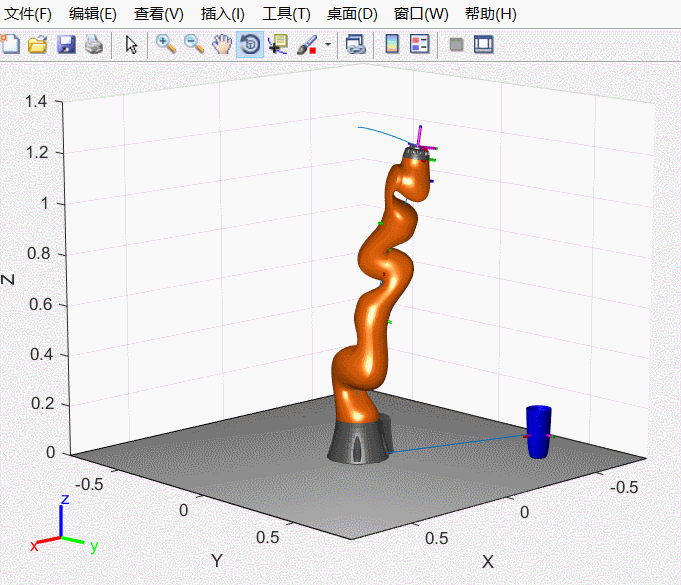
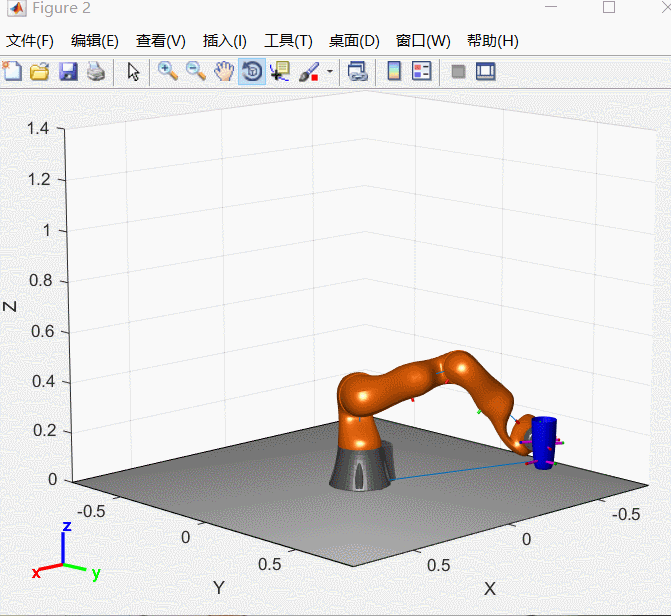
后记:新版本中机器人进行抓取的demo更新了四个,其中之一为https://ww2.mathworks.cn/help/robotics/ug/pick-and-place-workflow-using-stateflow.html,后面有空再看看实现流。
扫描二维码关注公众号,回复:
13132608 查看本文章


在本例子中对于抓取中位姿出现的错误还是需要将GIK与IK的用法搞清楚才行。