一、IO
1. IO特点
1.代码执行时会存在两个阻塞点:
server.accept(); 等待链接
inputStream.read(bytes); 等待输入
2.单线程情况下只能为一个客户端服务
3.用线程池可以有多个客户端连接,但是非常消耗性能
4.使用传统的I/O程序读取文件内容, 并写入到另一个文件(或Socket),会有较大的性能开销
2. 代码实现
import java.io.IOException;
import java.net.ServerSocket;
import java.net.Socket;
import java.util.concurrent.ExecutorService;
import java.util.concurrent.Executors;
public class Hello {
public static void main(String[] args) throws IOException {
ExecutorService newCachedThreadPool = Executors.newCachedThreadPool();
//创建socket服务,监听10101端口
ServerSocket server=new ServerSocket(10101);
System.out.println("服务器启动!");
while(true){
//获取一个套接字(阻塞)
final Socket socket = server.accept();
System.out.println("来个一个新客户端!");
newCachedThreadPool.execute(new Runnable() {
@Override
public void run() {
//业务处理
}
});
}
}
}
二、NIO
1. NIO特点
1.NIO在单线程下可以同时为多个客户端服务
2.NIO技术省去了将操作系统的read buffer拷贝到程序的buffer, 以及从程序buffer拷贝到socket buffer的步骤, 直接将 read buffer 拷贝到 socket buffer. java 的 FileChannel.transferTo() 方法就是这样的实现, 这个实现是依赖于操作系统底层的sendFile()实现的.
2. 代码实现
import java.io.IOException;
import java.net.InetSocketAddress;
import java.nio.ByteBuffer;
import java.nio.channels.SelectionKey;
import java.nio.channels.Selector;
import java.nio.channels.ServerSocketChannel;
import java.nio.channels.SocketChannel;
import java.util.Iterator;
public class Hello {
// 通道管理器
private Selector selector;
/**
* 获得一个ServerSocket通道,并对该通道做一些初始化的工作
*
* @param port
* 绑定的端口号
* @throws IOException
*/
public void initServer(int port) throws IOException {
// 获得一个ServerSocket通道
ServerSocketChannel serverChannel = ServerSocketChannel.open();
// 设置通道为非阻塞
serverChannel.configureBlocking(false);
// 将该通道对应的ServerSocket绑定到port端口
serverChannel.socket().bind(new InetSocketAddress(port));
// 获得一个通道管理器
this.selector = Selector.open();
// 将通道管理器和该通道绑定,并为该通道注册SelectionKey.OP_ACCEPT事件,注册该事件后,
// 当该事件到达时,selector.select()会返回,如果该事件没到达selector.select()会一直阻塞。
serverChannel.register(selector, SelectionKey.OP_ACCEPT);
}
/**
* 采用轮询的方式监听selector上是否有需要处理的事件,如果有,则进行处理
*
* @throws IOException
*/
public void listen() throws IOException {
System.out.println("服务端启动成功!");
// 轮询访问selector
while (true) {
// 当注册的事件到达时,方法返回;否则,该方法会一直阻塞
selector.select();
// 获得selector中选中的项的迭代器,选中的项为注册的事件
Iterator<?> ite = this.selector.selectedKeys().iterator();
while (ite.hasNext()) {
SelectionKey key = (SelectionKey) ite.next();
// 删除已选的key,以防重复处理
ite.remove();
handler(key);
}
}
}
/**
* 处理请求
*
* @param key
* @throws IOException
*/
public void handler(SelectionKey key) throws IOException {
// 客户端请求连接事件
if (key.isAcceptable()) {
handlerAccept(key);
// 获得了可读的事件
} else if (key.isReadable()) {
handelerRead(key);
}
}
/**
* 处理连接请求
*
* @param key
* @throws IOException
*/
public void handlerAccept(SelectionKey key) throws IOException {
ServerSocketChannel server = (ServerSocketChannel) key.channel();
// 获得和客户端连接的通道
SocketChannel channel = server.accept();
// 设置成非阻塞
channel.configureBlocking(false);
// 在这里可以给客户端发送信息哦
System.out.println("新的客户端连接");
// 在和客户端连接成功之后,为了可以接收到客户端的信息,需要给通道设置读的权限。
channel.register(this.selector, SelectionKey.OP_READ);
}
/**
* 处理读的事件
*
* @param key
* @throws IOException
*/
public void handelerRead(SelectionKey key) throws IOException {
// 服务器可读取消息:得到事件发生的Socket通道
SocketChannel channel = (SocketChannel) key.channel();
// 创建读取的缓冲区
ByteBuffer buffer = ByteBuffer.allocate(1024);
int read = channel.read(buffer);
if(read > 0){
byte[] data = buffer.array();
String msg = new String(data).trim();
System.out.println("服务端收到信息:" + msg);
//回写数据
ByteBuffer outBuffer = ByteBuffer.wrap("好的".getBytes());
channel.write(outBuffer);// 将消息回送给客户端
}else{
System.out.println("客户端关闭");
key.cancel();
}
}
public static void main(String[] args) throws IOException {
Hello server = new Hello();
server.initServer(8000);
server.listen();
}
}
三、Netty
Netty 是一个利用 Java 的高级网络的能力,隐藏其背后的复杂性而提供一个易于使用的 API 的客户端/服务器框架。
Netty是基于Java NIO的网络应用框架。
Netty是完全基于NIO实现的,所以整个Netty都是异步的。
1. 特点
-
并发高
Netty是一款基于NIO(Nonblocking I/O,非阻塞IO)开发的网络通信框架,对比于BIO(Blocking I/O,阻塞IO),他的并发性能得到了很大提高。 -
传输快
Netty的传输快其实也是依赖了NIO的一个特性——零拷贝。我们知道,Java的内存有堆内存、栈内存和字符串常量池等等,其中堆内存是占用内存空间最大的一块,也是Java对象存放的地方,一般我们的数据如果需要从IO读取到堆内存,中间需要经过Socket缓冲区,也就是说一个数据会被拷贝两次才能到达他的的终点,如果数据量大,就会造成不必要的资源浪费。
Netty针对这种情况,使用了NIO中的另一大特性——零拷贝,当他需要接收数据的时候,他会在堆内存之外开辟一块内存,数据就直接从IO读到了那块内存中去,在netty里面通过ByteBuf可以直接对这些数据进行直接操作,从而加快了传输速度。 -
封装好
2. HelloWorld案例
服务端:
MyServer
package hello;
import io.netty.bootstrap.ServerBootstrap;
import io.netty.channel.ChannelFuture;
import io.netty.channel.ChannelInitializer;
import io.netty.channel.ChannelOption;
import io.netty.channel.nio.NioEventLoopGroup;
import io.netty.channel.socket.SocketChannel;
import io.netty.channel.socket.nio.NioServerSocketChannel;
public class MyServer {
public static void main(String[] args) throws Exception {
//用于处理服务器端接受客户端连接的线程组
NioEventLoopGroup bossGroup = new NioEventLoopGroup();
//用于进行网络通讯(读写)的线程组
NioEventLoopGroup workGroup = new NioEventLoopGroup();
//创建辅助工具类,用于服务器通道的一系列的配置
ServerBootstrap sb = new ServerBootstrap();
sb.group(bossGroup,workGroup)//绑定两个线程组
.channel(NioServerSocketChannel.class)//指定NIO的网络传输模式为TCP,UDP:NioDatagramChannel
.option(ChannelOption.SO_BACKLOG,1024)//设置tcp缓冲
.option(ChannelOption.SO_SNDBUF,32*1024)//设置发送缓冲大小
.option(ChannelOption.SO_RCVBUF,32*1024)//设置接收缓冲大小
.option(ChannelOption.SO_KEEPALIVE,true)//保持连接
.childHandler(new ChannelInitializer<SocketChannel>() {
protected void initChannel(SocketChannel socketChannel) throws Exception {
socketChannel.pipeline().addLast(new ServerHandler());//这里配置具体数据接收方法的处理
}
});
ChannelFuture cf1 = sb.bind(8787).sync();//异步的绑定指定的端口
ChannelFuture cf2 = sb.bind(8686).sync();//netty可以绑定多个端口
cf1.channel().closeFuture().sync();//等待关闭,相当于Thread.sleep(Integer.MAX_VALUE)
cf2.channel().closeFuture().sync();
//关闭线程组
bossGroup.shutdownGracefully();
workGroup.shutdownGracefully();
}
}
ServerHandler:
package hello;
import io.netty.buffer.ByteBuf;
import io.netty.buffer.Unpooled;
import io.netty.channel.ChannelHandlerAdapter;
import io.netty.channel.ChannelHandlerContext;
public class ServerHandler extends ChannelHandlerAdapter {
/**
* 重写读数据时处理的方法
* @param ctx
* @param msg
* @throws Exception
*/
@Override
public void channelRead(ChannelHandlerContext ctx, Object msg) throws Exception {
ByteBuf buf = (ByteBuf) msg;
//声明字节数组,buf.readableBytes()返回的是buf缓冲中可读的字节数
byte[] req = new byte[buf.readableBytes()];
//将buf缓冲区中的字节读取到字节数组req中
buf.readBytes(req);
String body = new String(req, "utf-8");
System.out.println("Server打印接收到的信息:" + body);
String response = "Server返回给Client的响应信息:" + body;
//1.ctx.writeAndFlush()方法相当于连续调用了write()和flush()方法,因为write()方法只是将buf写到了渠道的缓冲区中,flush()方法会将缓冲区中的数据传给客户端
//2.这里Unpooled工具类的作用就是讲字节数组转成netty的ByteBuf对象
//3.这里使用了writeAndFlush()方法会自动释放buf缓冲区所以不需要想ClientHandler中那样finally中手动释放buf缓冲区了
//4.addListener()方法:当监听到服务器将数据写给客户端,并且确认客户端已经收到信息后,
// 服务器端就会主动去关闭跟客户端的连接,因为客户端调用了cf1.channel().closeFuture().sync()方法,所以客户端这里的阻塞就会打开,继续向后执行代码
ctx.writeAndFlush(Unpooled.copiedBuffer(response.getBytes()));
// .addListener(ChannelFutureListener.CLOSE);
}
/**
* 重写读数据出现异常处理的方法
* @param ctx
* @param cause
* @throws Exception
*/
@Override
public void exceptionCaught(ChannelHandlerContext ctx, Throwable cause) throws Exception {
ctx.close();
}
}
MyClient:
package hello;
import io.netty.bootstrap.Bootstrap;
import io.netty.buffer.Unpooled;
import io.netty.channel.ChannelFuture;
import io.netty.channel.ChannelInitializer;
import io.netty.channel.nio.NioEventLoopGroup;
import io.netty.channel.socket.SocketChannel;
import io.netty.channel.socket.nio.NioSocketChannel;
public class MyClient {
public static void main(String[] args) throws Exception{
NioEventLoopGroup group = new NioEventLoopGroup();//用于处理网络通信(读写)的线程组
Bootstrap b = new Bootstrap();//创建客户端辅助类工具
b.group(group)//绑定线程组
.channel(NioSocketChannel.class)//设置通信渠道为TCP协议
.handler(new ChannelInitializer<SocketChannel>() {
protected void initChannel(SocketChannel socketChannel) throws Exception {
socketChannel.pipeline().addLast(new ClientHandler());//这里配置具体数据接收方法的处理
}
});
/*与8787端口通讯*/
ChannelFuture cf1 = b.connect("127.0.0.1", 8787).sync();//异步建立连接
cf1.channel().write(Unpooled.copiedBuffer("hello world".getBytes()));//将“hello world”写到buf缓冲区
cf1.channel().flush();//这里必须使用flush(),只用冲刷才能将buf缓冲区中的数据传给服务器端
/*与8686端口通讯*/
ChannelFuture cf2 = b.connect("127.0.0.1", 8686).sync();
cf2.channel().writeAndFlush(Unpooled.copiedBuffer("hello netty".getBytes()));
cf1.channel().closeFuture().sync();//等待关闭,相当于Thread.sleep(Integer.MAX_VALUE)
cf2.channel().closeFuture().sync();
group.shutdownGracefully();//关闭线程组
}
}
ClientHandler:
package hello;
import io.netty.buffer.ByteBuf;
import io.netty.channel.ChannelHandlerAdapter;
import io.netty.channel.ChannelHandlerContext;
import io.netty.util.ReferenceCountUtil;
public class ClientHandler extends ChannelHandlerAdapter {
/**
* 重写读数据时处理的方法
* @param ctx
* @param msg
* @throws Exception
*/
@Override
public void channelRead(ChannelHandlerContext ctx, Object msg) throws Exception {
try {
ByteBuf buf = (ByteBuf) msg;
//声明字节数组,buf.readableBytes()返回的是buf缓冲中可读的字节数
byte[] req = new byte[buf.readableBytes()];
buf.readBytes(req);
String body = new String(req, "utf-8");
System.out.println("Client打印接收到的信息:" + body);
}finally {
ReferenceCountUtil.release(msg);//buf缓冲区使用完了,必须释放
}
}
/**
* 重写读数据出现异常处理的方法
* @param ctx
* @param cause
* @throws Exception
*/
@Override
public void exceptionCaught(ChannelHandlerContext ctx, Throwable cause) throws Exception {
ctx.close();
}
}
运行结果:
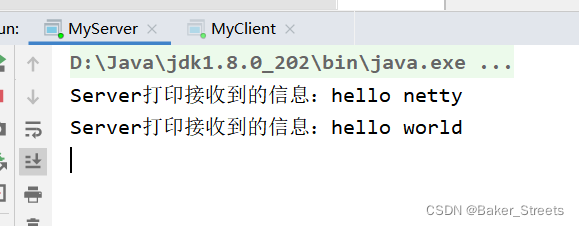
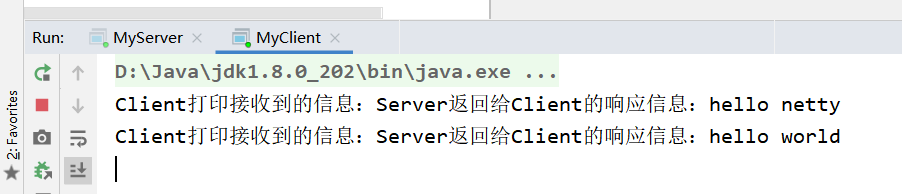
四、总结
Netty是一个高性能、异步事件驱动的NIO框架,它提供了对TCP、UDP和文件传输的支持。作为当前最流行的NIO框架,Netty在互联网领域、大数据分布式计算领域、游戏行业、通信行业等获得了广泛的应用,一些业界著名的开源组件也基于Netty的NIO框架构建。