整体结构:
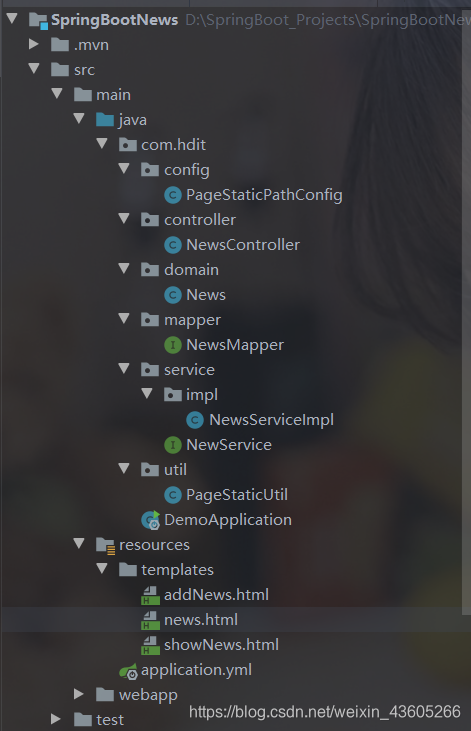
1、实体类
package com.hdit.domain;
import lombok.AllArgsConstructor;
import lombok.Data;
import lombok.NoArgsConstructor;
import org.springframework.format.annotation.DateTimeFormat;
import java.util.Date;
/**
* @基本功能:
* @ClassName: News
* @Description: TODO
* @Author: lijiaming
* @Date: 2021/3/17 15:43
* @Version 1.0
*/
@Data
@AllArgsConstructor
@NoArgsConstructor
public class News {
private int id;
private String newsId;
private String newsTitle;
private String newsContent;
@DateTimeFormat(pattern = "yyyy-MM-dd")
private Date newsDate;
}
2、thymeleaf模板引擎(TemplateEngine)实现数据与模板组合。
package com.hdit.util;
import com.hdit.domain.News;
import org.springframework.beans.factory.annotation.Autowired;
import org.springframework.stereotype.Component;
import org.thymeleaf.TemplateEngine;
import org.thymeleaf.context.Context;
import java.io.FileWriter;
import java.io.IOException;
/**
* @author Administrator
* @version v1.0
* @className PageStaticUtil
* @Date 2021/3/17
*/
@Component
public class PageStaticUtil {
@Autowired
private TemplateEngine templateEngine;
public void toHTML(News news){
// thymeleaf上下文
Context context=new Context();
// 设置数据
context.setVariable("news",news);
// 输出
FileWriter out=null;
try {
out=new FileWriter("C:\\Users\\ljm\\Desktop\\news\\"+news.getNewsId()+".html");
templateEngine.process("news.html",context,out);
}catch (Exception e){
}finally {
try {
out.close();
} catch (IOException e) {
e.printStackTrace();
}
}
}
}
3、配置将生成的组合后的html文件分别存放在服务器下和本地。
package com.hdit.config;
import org.springframework.context.annotation.Configuration;
import org.springframework.web.servlet.config.annotation.ResourceHandlerRegistry;
import org.springframework.web.servlet.config.annotation.WebMvcConfigurer;
/**
* @author Administrator
* @version v1.0
* @className PageStaticPathConfig
* @Date 2021/3/17
*/
@Configuration
public class PageStaticPathConfig implements WebMvcConfigurer{
@Override
public void addResourceHandlers(ResourceHandlerRegistry registry) {
registry.addResourceHandler("/news/**").addResourceLocations("file:C:/Users/ljm/Desktop/news/");
}
}
4、controller层
package com.hdit.controller;
import com.hdit.domain.News;
import com.hdit.service.NewService;
import com.hdit.util.PageStaticUtil;
import org.springframework.beans.factory.annotation.Autowired;
import org.springframework.stereotype.Controller;
import org.springframework.ui.ModelMap;
import org.springframework.web.bind.annotation.GetMapping;
import org.springframework.web.bind.annotation.PostMapping;
import java.util.List;
import java.util.UUID;
/**
* @基本功能:
* @ClassName: NewsController
* @Description: TODO
* @Author: lijiaming
* @Date: 2021/3/17 15:43
* @Version 1.0
*/
@Controller
public class NewsController {
@Autowired
private PageStaticUtil pageStaticUtil;
@Autowired
private NewService newService;
@PostMapping("/addNews")
public String addNews(News news){
System.out.println("添加新闻!!!");
news.setNewsId(UUID.randomUUID().toString());
int i = newService.addNews(news);
System.out.println(news);
pageStaticUtil.toHTML(news);
return "addNews.html";
}
@GetMapping("/findAllNews")
public String findAllNews(ModelMap map){
System.out.println("查找所有新闻!!!");
List<News> news_list = newService.findAllNews();
System.out.println(news_list);
map.addAttribute("news_list",news_list);
return "showNews.html";
}
}
5、service层
service.impl接口类
package com.hdit.service;
import com.hdit.domain.News;
import java.util.List;
public interface NewService {
public int addNews(News news);
public List<News> findAllNews();
}
service.impl实现类
package com.hdit.service.impl;
import com.hdit.domain.News;
import com.hdit.mapper.NewsMapper;
import com.hdit.service.NewService;
import org.springframework.beans.factory.annotation.Autowired;
import org.springframework.stereotype.Service;
import java.util.HashMap;
import java.util.List;
import java.util.Map;
/**
* @基本功能:
* @ClassName: NewsServiceImpl
* @Description: TODO
* @Author: lijiaming
* @Date: 2021/3/17 15:44
* @Version 1.0
*/
@Service
public class NewsServiceImpl implements NewService {
@Autowired
private NewsMapper newsMapper;
@Override
public int addNews(News news) {
Map map = new HashMap();
map.put("newsId",news.getNewsId());
map.put("newsTitle",news.getNewsTitle());
map.put("newsContent",news.getNewsContent());
map.put("newsDate",news.getNewsDate());
return newsMapper.addNews(map);
}
@Override
public List<News> findAllNews() {
return newsMapper.findAllNews();
}
}
6、mapper层
package com.hdit.mapper;
import com.hdit.domain.News;
import org.apache.ibatis.annotations.Insert;
import org.apache.ibatis.annotations.Select;
import org.springframework.stereotype.Repository;
import java.util.List;
import java.util.Map;
@Repository
public interface NewsMapper {
@Insert("insert into news values(null,#{newsId},#{newsTitle},#{newsContent},#{newsDate})")
public int addNews(Map map);
@Select("select * from news")
public List<News> findAllNews();
}
7、springboot启动类
package com.hdit;
import org.mybatis.spring.annotation.MapperScan;
import org.springframework.boot.SpringApplication;
import org.springframework.boot.autoconfigure.SpringBootApplication;
import org.springframework.context.annotation.ComponentScan;
@SpringBootApplication
@MapperScan("/com.hdit.mapper") //扫描mapper
public class DemoApplication {
public static void main(String[] args) {
SpringApplication.run(DemoApplication.class, args);
}
}
8、html模板
动态生成html页面模板:news.html
<!DOCTYPE html>
<html lang="en" xmlns:th="http://www.thymeleaf.org">
<head>
<meta charset="utf-8"/>
<title>新闻内容</title>
</head>
<body>
<h1>新闻内容</h1>
<p th:text="${news.newsId}"></p>
<p th:text="${news.newsTitle}"></p>
<p th:text="${news.newsContent}"></p>
<p th:text="${news.newsDate}"></p>
</body>
</html>
查看所有新闻信息模板:showNews.html
<!DOCTYPE html>
<html lang="en" xmlns:th="http://www.thymeleaf.org">
<head>
<meta charset="utf-8"/>
<title>新闻内容</title>
</head>
<body>
<h1>新闻内容</h1>
<table border="1" >
<tr>
<th>序号</th>
<th>id</th>
<th>新闻标题</th>
<th>新闻内容</th>
<th>时间</th>
<th>查看详情信息</th>
</tr>
<tr th:each="news:${news_list}">
<td th:text="${news.id}"></td>
<td th:text="${news.newsId}"></td>
<td th:text="${news.newsTitle}"></td>
<td th:text="${news.newsContent}"></td>
<td th:text="${news.newsDate}"></td>
<td ><a th:href="'/SpringBootNews/news/'+${news.newsId}+'.html'">查看</a></td>
</tr>
</table>
</body>
</html>
9、添加新闻信息页面:
<!DOCTYPE html>
<html lang="en">
<head>
<meta charset="utf-8"/>
<title>添加新闻</title>
</head>
<body>
<h1>添加新闻</h1>
<form action="/SpringBootNews/addNews" method="post">
新闻标题:<input type="text" name="newsTitle"/><br>
新闻内容:<input type="text" name="newsContent"/><br>
时 间:<input type="date" name="newsDate"/><br>
<input type="submit" value="添加">
</form>
<form action="/SpringBootNews/findAllNews" method="get">
<input type="submit" value="查看新闻"/>
</form>
</body>
</html>
10、application.yml配置文件:
server:
port: 8083
servlet:
context-path: /SpringBootNews
spring:
datasource:
username: root
password: 123456
url: jdbc:mysql://localhost:3306/test?serverTimezone=UTC
driver-class-name: com.mysql.cj.jdbc.Driver
11、pom.xml依赖文件:
<dependency>
<groupId>org.springframework.boot</groupId>
<artifactId>spring-boot-starter-thymeleaf</artifactId>
</dependency>
<dependency>
<groupId>org.springframework.boot</groupId>
<artifactId>spring-boot-starter-web</artifactId>
</dependency>
<dependency>
<groupId>org.mybatis.spring.boot</groupId>
<artifactId>mybatis-spring-boot-starter</artifactId>
<version>2.1.4</version>
</dependency>
<dependency>
<groupId>org.springframework.boot</groupId>
<artifactId>spring-boot-devtools</artifactId>
<scope>runtime</scope>
<optional>true</optional>
</dependency>
<dependency>
<groupId>mysql</groupId>
<artifactId>mysql-connector-java</artifactId>
<scope>runtime</scope>
</dependency>
<dependency>
<groupId>org.projectlombok</groupId>
<artifactId>lombok</artifactId>
<optional>true</optional>
</dependency>