Vue使用element中table组件实现单选一行
实现起来其实很简单,官方已经给了我们一个很好的例子。

看懂这个案例我们就可以实现单选。
html:
<div style="margin-top: 20px">
<el-button @click="toggleSelection([tableData[1], tableData[2]])">切换第二、第三行的选中状态</el-button>
<el-button @click="toggleSelection()">取消选择</el-button>
</div>
js:
toggleSelection(rows) {
if (rows) {
rows.forEach(row => {
this.$refs.multipleTable.toggleRowSelection(row);
});
} else {
this.$refs.multipleTable.clearSelection();
}
},
handleSelectionChange(val) {
this.multipleSelection = val;
}
}
当点击第一个按钮的时候,实参为,列表的第二个,第三个对象,在具体的实现方法里面进行了循环,使用了ref来绑定table,
this.$refs.multipleTable.toggleRowSelection(row);
row为每一行的对象。 这样就实现了将第二行与第三行选中的效果。
在这个方法里面,如果不传形参的话,会进行清除选中操作:
this.$refs.multipleTable.clearSelection();
因此:
我们要实现单选的话,思路就是在每次点击的时候,都判断当前选中了几个,超过一个的话,清除所有选中,然后将最后一个选中。
// 选中行返回选中信息
getSelectRowFun(rows) {
if (rows.length === 0) return;
if (this.flag === "single" ) {
this.$refs.multipleTable.$children[0].clearSelection();
this.$refs.multipleTable.$children[0].toggleRowSelection(
rows && rows.pop()
);
}
},
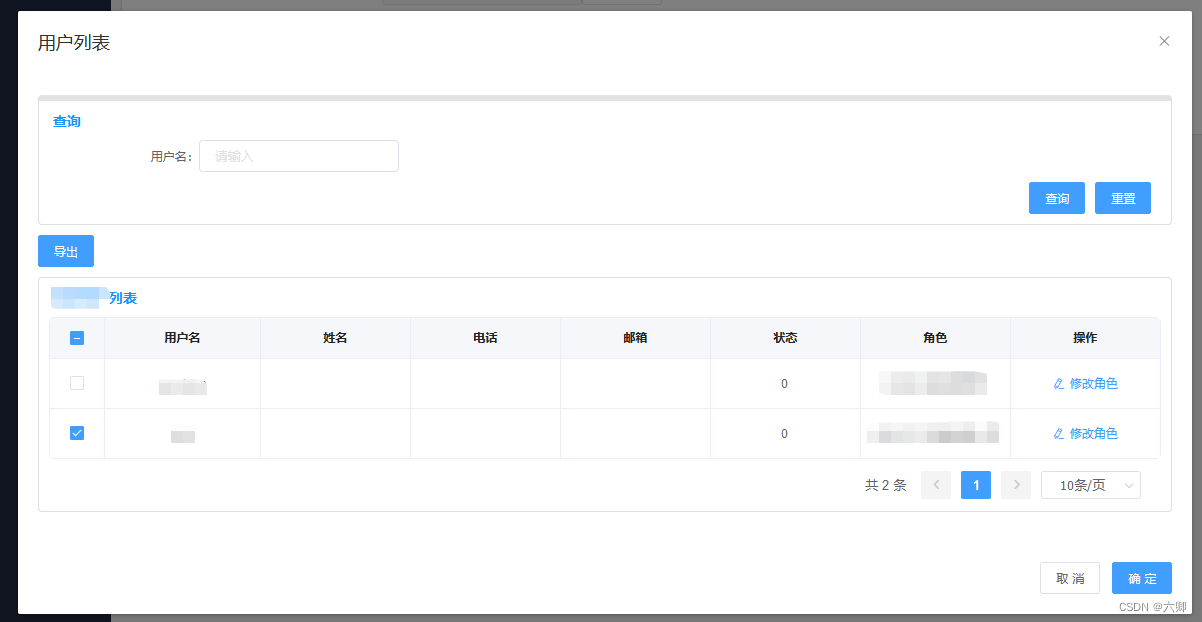
实现。