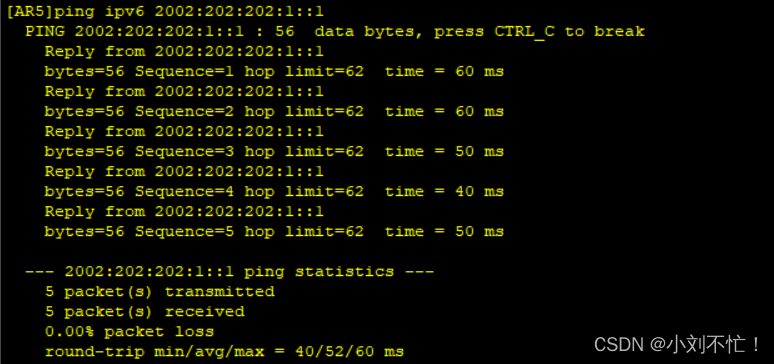拓扑图
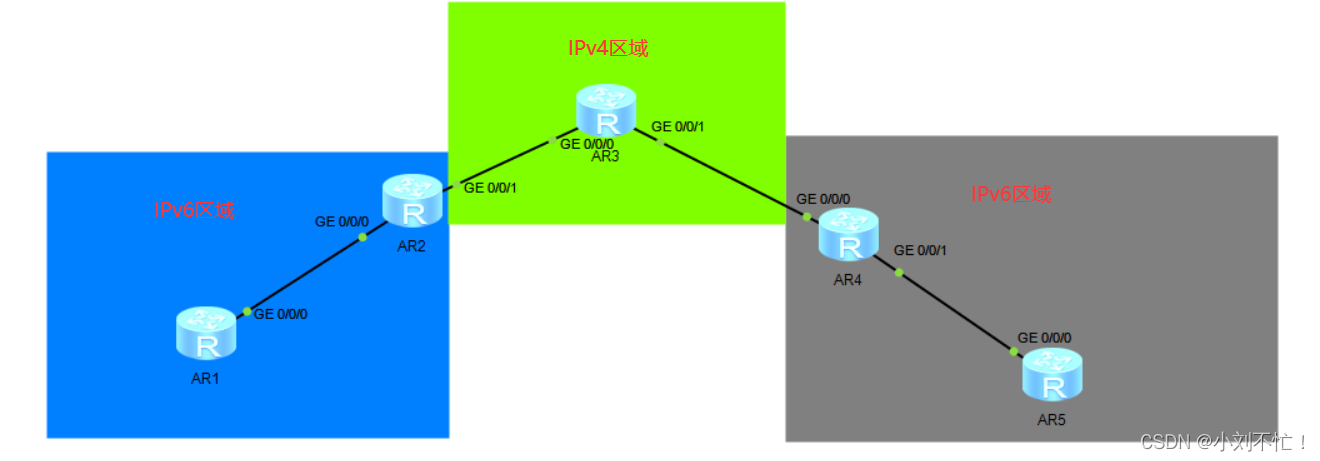
设备配置
AR1:
ipv6
ospfv3 1
router-id 1.1.1.1
interface GigabitEthernet0/0/0
ipv6 enable
ipv6 address 2002:202:202:12::1/64
ospfv3 1 area 0.0.0.0
interface LoopBack0
ipv6 enable
ipv6 address 2002:202:202:1::1/128
ospfv3 1 area 0.0.0.0
AR2:
ipv6
interface GigabitEthernet0/0/0
ipv6 enable
ipv6 address 2002:202:202:12::2/64
ospfv3 1 area 0.0.0.0
interface GigabitEthernet0/0/1
ip address 23.1.1.2 255.255.255.0
interface LoopBack0
ipv6 enable
ip address 2.2.2.2 255.255.255.255
ipv6 address 2002:202:202:2::2/128
ospfv3 1 area 0.0.0.0
interface Tunnel0/0/0
ipv6 enable
ipv6 address 2002:202:202:24::2/64
tunnel-protocol ipv6-ipv4 6to4
source 2.2.2.2
ospf 1
area 0.0.0.0
network 2.2.2.2 0.0.0.0
network 23.1.1.0 0.0.0.255
ipv6 route-static :: 0 Tunnel0/0/0
AR3:
interface GigabitEthernet0/0/0
ip address 23.1.1.3 255.255.255.0
interface GigabitEthernet0/0/1
ip address 34.1.1.3 255.255.255.0
interface LoopBack0
ip address 3.3.3.3 255.255.255.255
ospf 1
area 0.0.0.0
network 3.3.3.3 0.0.0.0
network 23.1.1.0 0.0.0.255
network 34.1.1.0 0.0.0.255
AR4:
ipv6
ospfv3 1
router-id 4.4.4.4
default-route-advertise
interface GigabitEthernet0/0/0
ipv6 enable
ip address 34.1.1.4 255.255.255.0
interface GigabitEthernet0/0/1
ipv6 enable
ipv6 address 2002:404:404:45::4/64
ospfv3 1 area 0.0.0.0
interface LoopBack0
ipv6 enable
ip address 4.4.4.4 255.255.255.255
ipv6 address 2002:404:404:4::4/128
ospfv3 1 area 0.0.0.0
interface Tunnel0/0/0
ipv6 enable
ipv6 address 2002:202:202:24::4/64
tunnel-protocol ipv6-ipv4 6to4
source 4.4.4.4
ospf 1
area 0.0.0.0
network 4.4.4.4 0.0.0.0
network 34.1.1.0 0.0.0.255
ipv6 route-static :: 0 Tunnel0/0/0
AR5:
ipv6
ospfv3 1
router-id 5.5.5.5
interface GigabitEthernet0/0/0
ipv6 enable
ipv6 address 2002:404:404:45::5/64
ospfv3 1 area 0.0.0.0
interface LoopBack0
ipv6 enable
ipv6 address 2002:404:404:5::5/128
ospfv3 1 area 0.0.0.0
现象测试