1、导航网格寻路组件
寻路组件的作用就是帮助角色可以在地形上准确的移动起来,本质就是根据烘焙出的寻路网格信息,通过基于A星寻路的算法计算出行进路径让我们在该路径上移动起来
2、参数相关
导航网格寻路组件——Nav Mesh Agent(导航网格代理人)
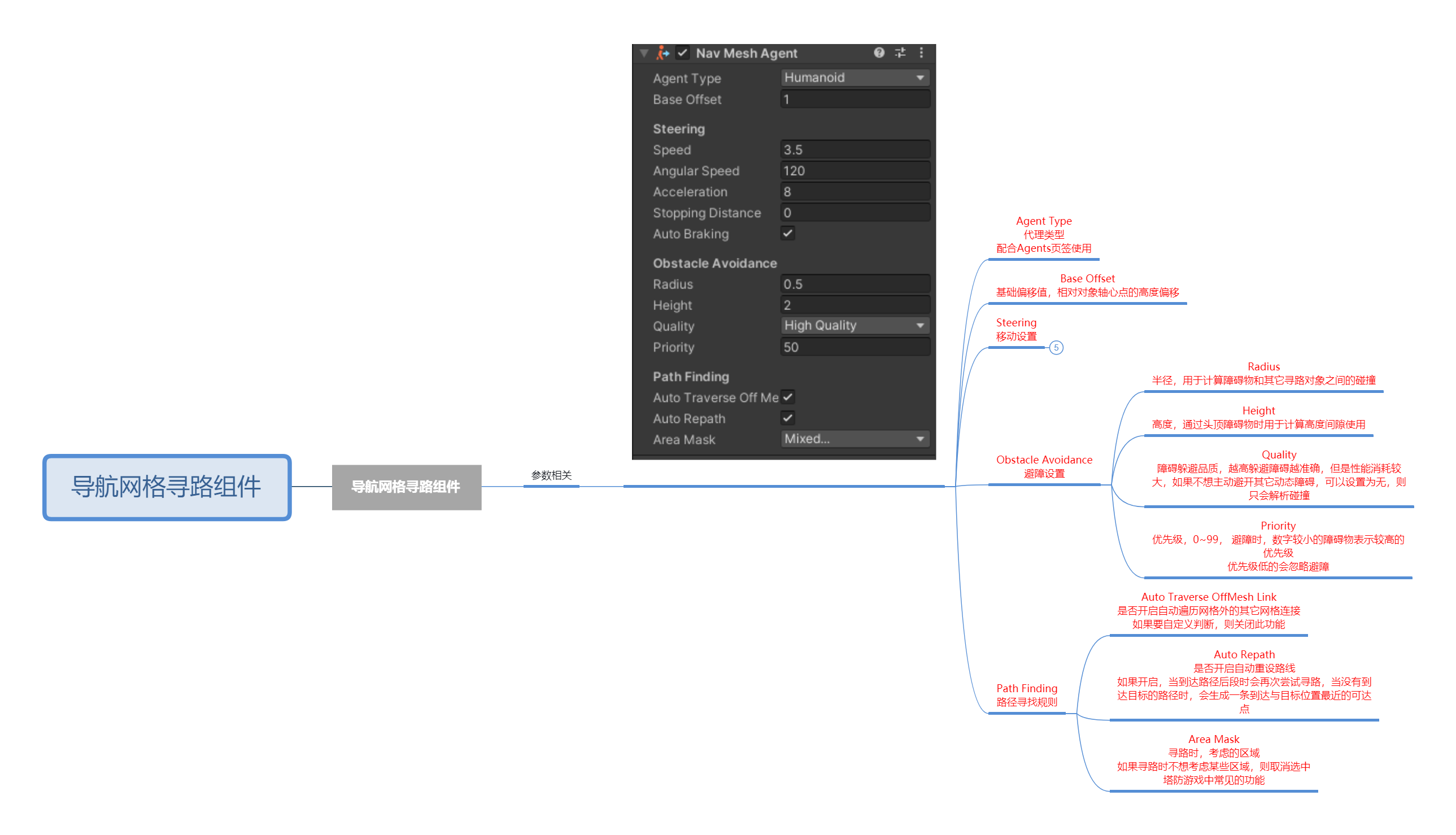
3、代码相关
//使用网格相关脚本需要引用命名空间
//UnityEngine.AI
#region 常用内容
//自动寻路设置目标点
//agent.SetDestination()
//停止寻路
//agent.isStopped = true;
#endregion
#region 不常用内容
#region 变量
//关键变量
//1.面板参数相关 速度 加速度 旋转速度等等
print(agent.speed);
print(agent.acceleration);
print(agent.angularSpeed);
//2.其它重要属性
//2-1当前是否有路径
if( agent.hasPath )
{
}
//2-2代理目标点 可以设置 也可以得到
print(agent.destination);
//2-3是否停止 可以得到也可以设置
print(agent.isStopped);
//2-4当前路径
print(agent.path);
//2-5路径是否在计算中
if( agent.pathPending )
{
}
//2-6路径状态
print(agent.pathStatus);
//2-7是否更新位置
agent.updatePosition = true;
//2-8是否更新角度
agent.updateRotation = true;
//2-9代理速度
print(agent.velocity);
#endregion
#region 方法
//手动寻路
//计算生成路径
NavMeshPath path = new NavMeshPath();
if( agent.CalculatePath(Vector3.zero, path) )
{
}
//设置新路径
if(agent.SetPath(path))
{
}
//清除路径
agent.ResetPath();
//调整到指定点位置
agent.Warp(Vector3.zero);void Update()
{
if( Input.GetMouseButtonDown(0) )
{
RaycastHit hit;
if( Physics.Raycast(Camera.main.ScreenPointToRay(Input.mousePosition), out hit ) )
{
print(hit.collider.name);
agent.isStopped = false;
//让对象朝目标点移动 先生成行进路径 然后再移动
agent.SetDestination(hit.point);
}
}
if( Input.GetKeyDown(KeyCode.Space) )
{
agent.isStopped = true;
}
}