Android studio 实现打电话发短信浏览网页功能 android开发小实验
目标:
android studio 实现打电话 发短信 浏览网站的功能
先在布局里面定义几个按钮 分别为
打电话 发短信 浏览网页 三个按钮 ,当我们点击相应的按钮 就能执相应的工作
先看一下效果图
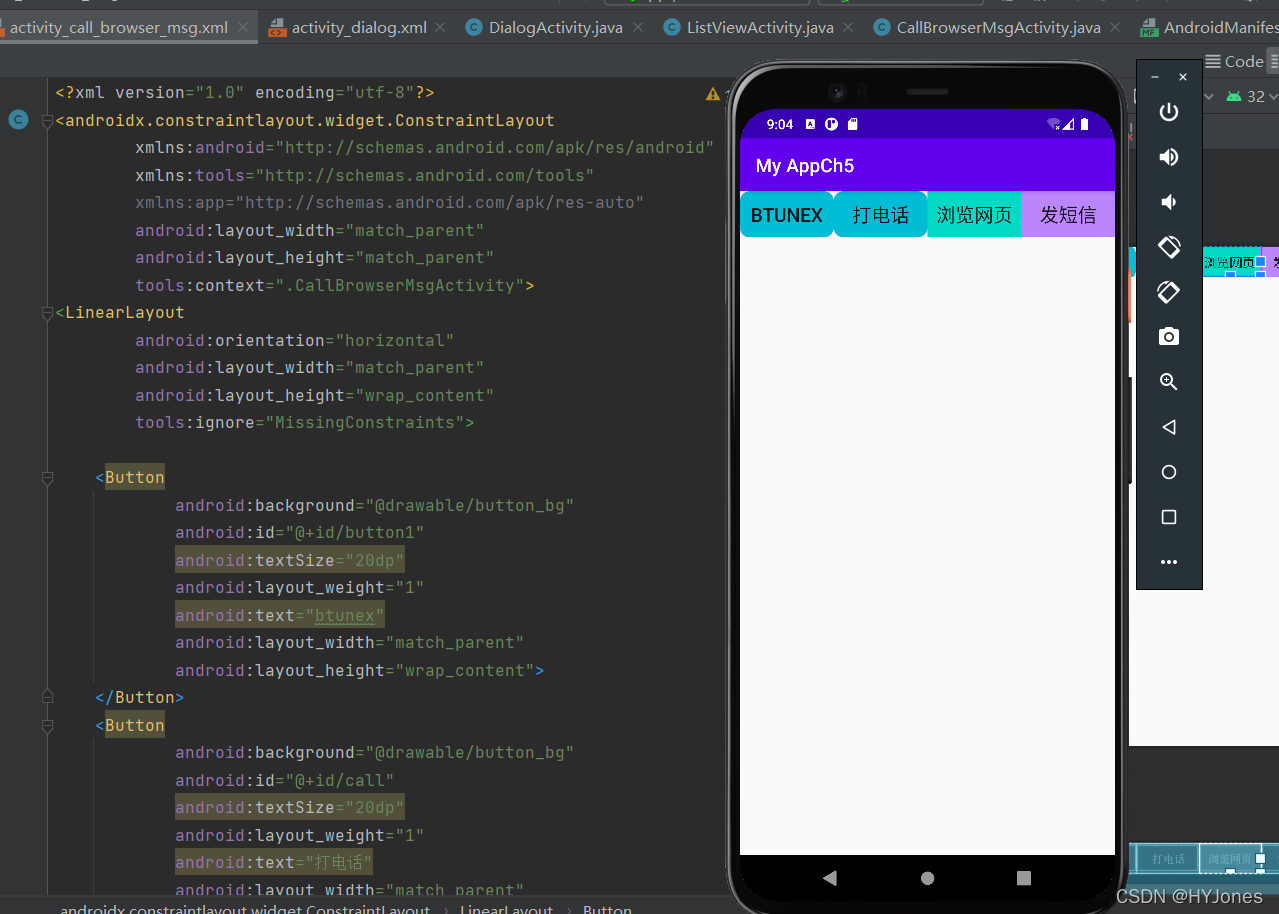
打电话
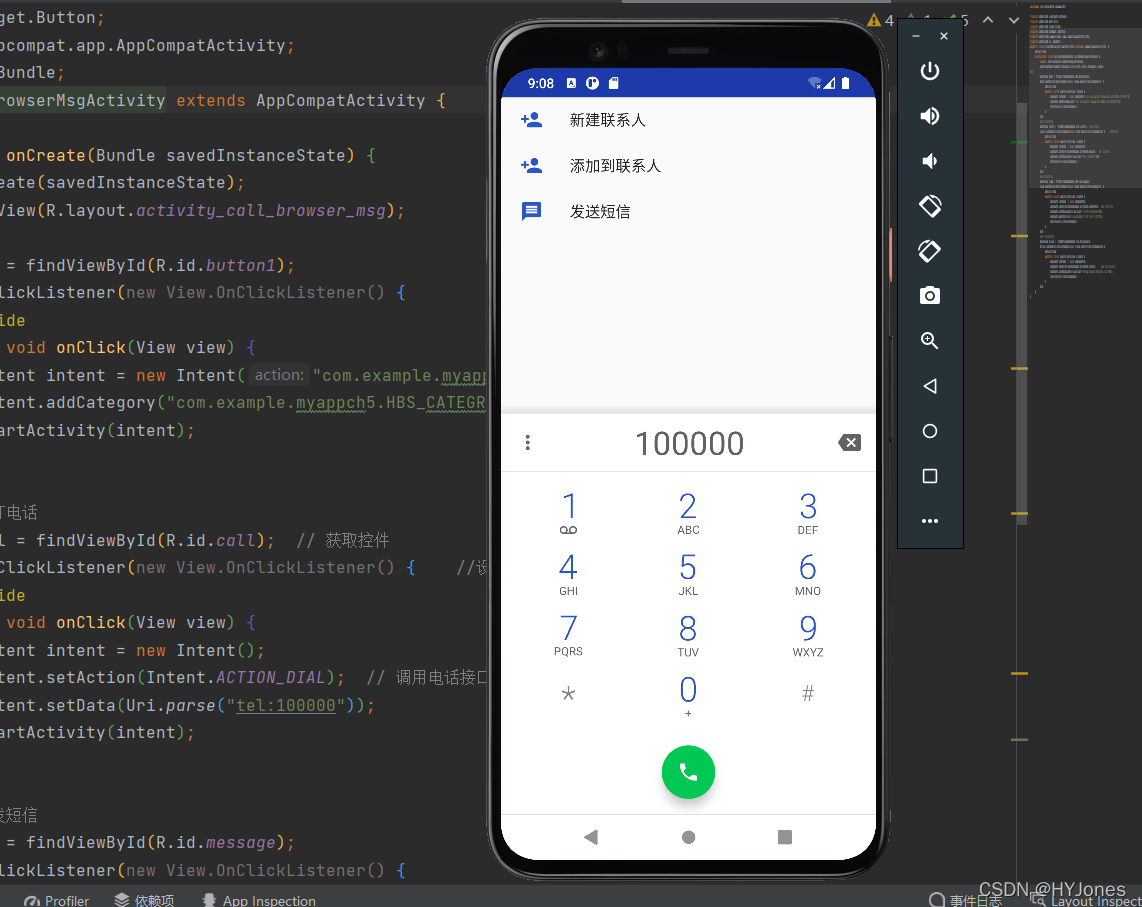
发短信
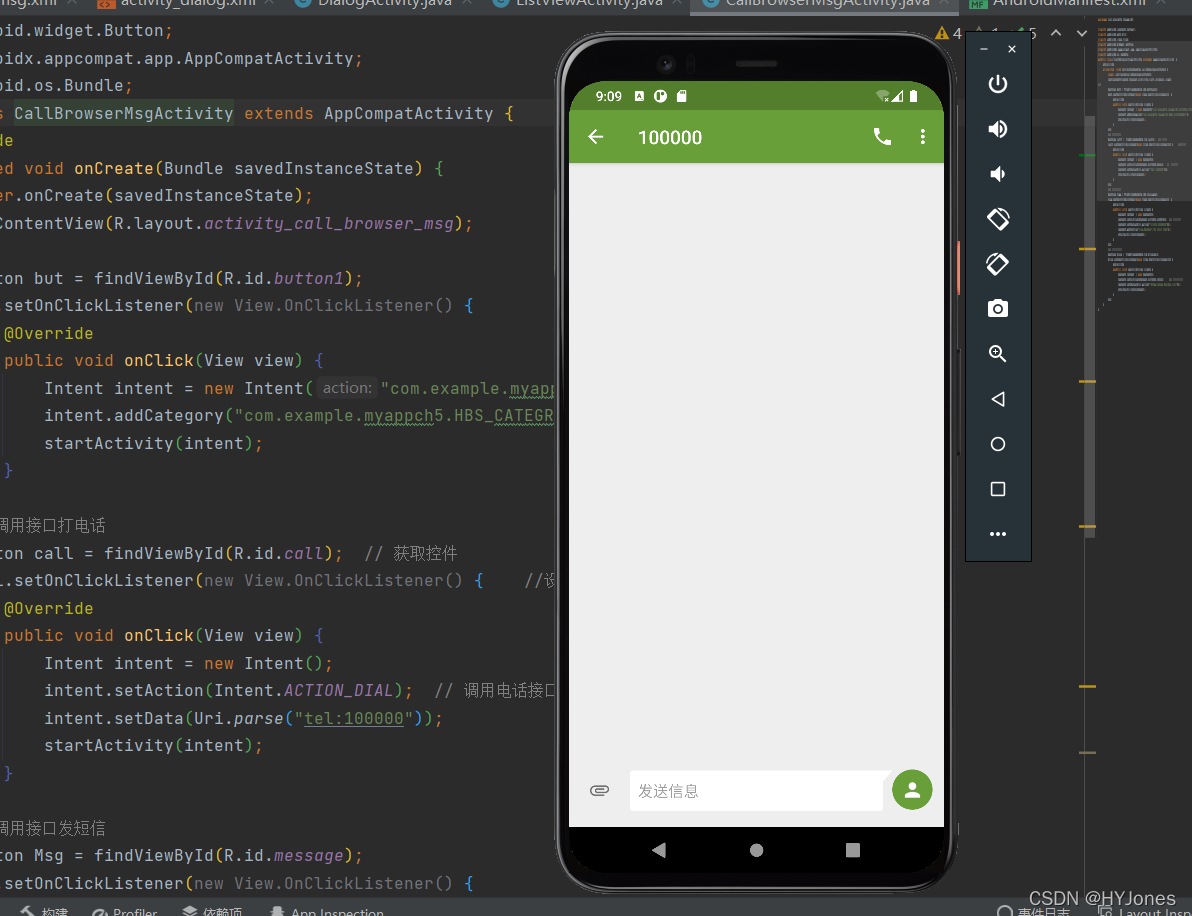
浏览网页
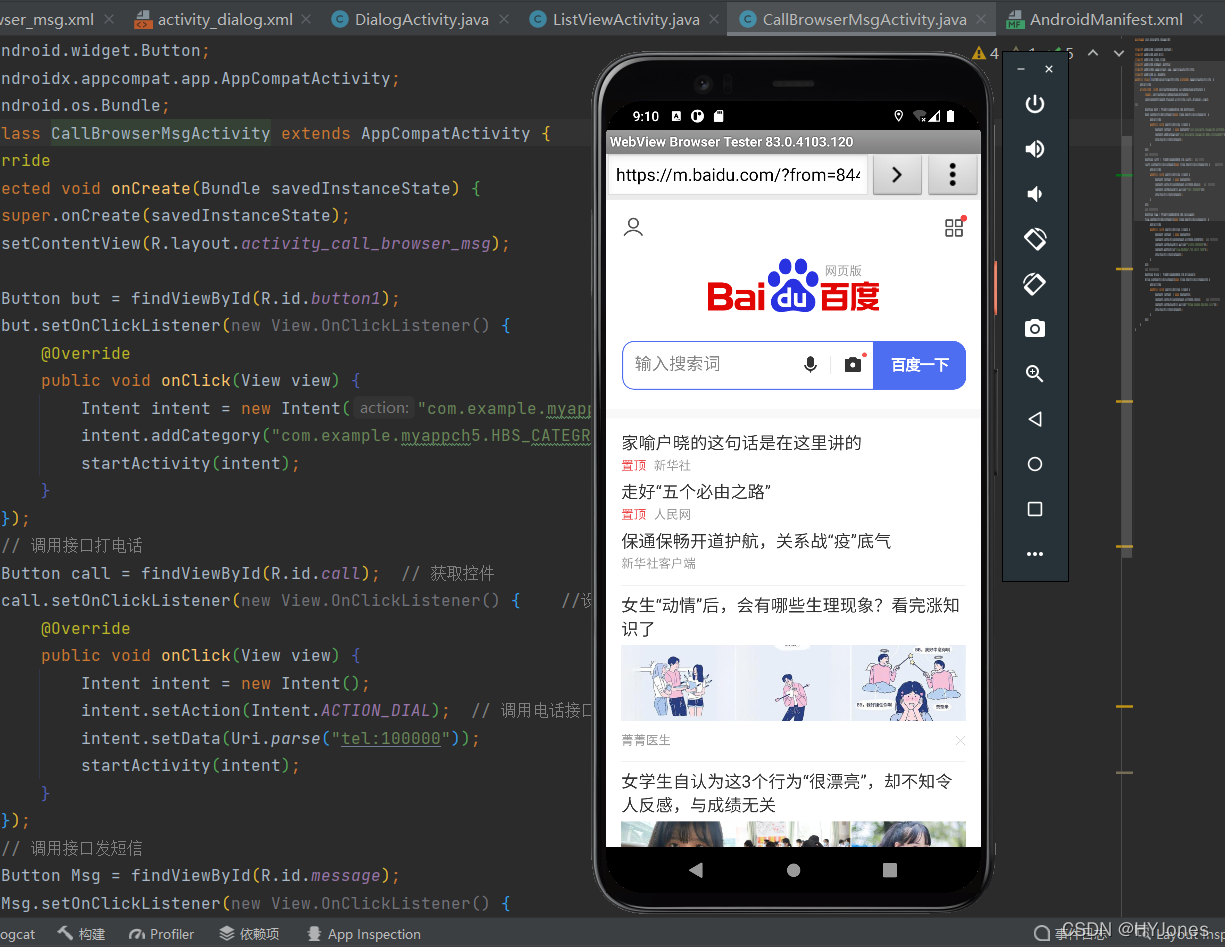
布局源码
activity_call_browser_msg.xml
<?xml version="1.0" encoding="utf-8"?>
<androidx.constraintlayout.widget.ConstraintLayout
xmlns:android="http://schemas.android.com/apk/res/android"
xmlns:tools="http://schemas.android.com/tools"
xmlns:app="http://schemas.android.com/apk/res-auto"
android:layout_width="match_parent"
android:layout_height="match_parent"
tools:context=".CallBrowserMsgActivity">
<LinearLayout
android:orientation="horizontal"
android:layout_width="match_parent"
android:layout_height="wrap_content"
tools:ignore="MissingConstraints">
<Button
android:background="@drawable/button_bg"
android:id="@+id/button1"
android:textSize="20dp"
android:layout_weight="1"
android:text="btunex"
android:layout_width="match_parent"
android:layout_height="wrap_content">
</Button>
<Button
android:background="@drawable/button_bg"
android:id="@+id/call"
android:textSize="20dp"
android:layout_weight="1"
android:text="打电话"
android:layout_width="match_parent"
android:layout_height="wrap_content">
</Button>
<Button
android:background="@color/teal_200"
android:id="@+id/browser"
android:textSize="20dp"
android:layout_weight="1"
android:text="浏览网页"
android:layout_width="match_parent"
android:layout_height="wrap_content">
</Button>
<Button
android:background="@color/purple_200"
android:id="@+id/message"
android:textSize="20dp"
android:layout_weight="1"
android:text="发短信"
android:layout_width="match_parent"
android:layout_height="wrap_content">
</Button>
</LinearLayout>
</androidx.constraintlayout.widget.ConstraintLayout>
活动类
CallBrowserMsgActivity.java
package com.example.myappch5;
import android.content.Intent;
import android.net.Uri;
import android.view.View;
import android.widget.Button;
import androidx.appcompat.app.AppCompatActivity;
import android.os.Bundle;
public class CallBrowserMsgActivity extends AppCompatActivity {
@Override
protected void onCreate(Bundle savedInstanceState) {
super.onCreate(savedInstanceState);
setContentView(R.layout.activity_call_browser_msg);
//
Button but = findViewById(R.id.button1);
but.setOnClickListener(new View.OnClickListener() {
@Override
public void onClick(View view) {
Intent intent = new Intent("com.example.myappch5.ACTION_START");
intent.addCategory("com.example.myappch5.HY_CATEGRORY");
startActivity(intent);
}
});
// 调用接口打电话
Button call = findViewById(R.id.call); // 获取控件
call.setOnClickListener(new View.OnClickListener() {
//设置监听
@Override
public void onClick(View view) {
Intent intent = new Intent();
intent.setAction(Intent.ACTION_DIAL); // 调用电话接口
intent.setData(Uri.parse("tel:100000"));
startActivity(intent);
}
});
// 调用接口发短信
Button Msg = findViewById(R.id.message);
Msg.setOnClickListener(new View.OnClickListener() {
@Override
public void onClick(View view) {
Intent intent = new Intent();
intent.setAction(Intent.ACTION_SENDTO); // 调用短信接口
intent.setData(Uri.parse("smsto:100000"));
intent.putExtra("msg_boddy","I LOVE YOU");
startActivity(intent);
}
});
// 调用接口浏览网页
Button brow = findViewById(R.id.browser);
brow.setOnClickListener(new View.OnClickListener() {
@Override
public void onClick(View view) {
Intent intent = new Intent();
intent.setAction(Intent.ACTION_VIEW); // 调用浏览网页接口
intent.setData(Uri.parse("http://www.baidu.com"));
startActivity(intent);
}
});
}
}
设置运行页面
AndroidManifest.xml
<?xml version="1.0" encoding="utf-8"?>
<manifest xmlns:android="http://schemas.android.com/apk/res/android"
package="com.example.myappch5">
<application
android:allowBackup="true"
android:icon="@mipmap/ic_launcher"
android:label="@string/app_name"
android:roundIcon="@mipmap/ic_launcher_round"
android:supportsRtl="true"
android:theme="@style/Theme.MyAppCh5">
<activity
android:name=".CallBrowserMsgActivity"
android:exported="true">
<intent-filter>
<action android:name="com.example.myappch5.ACTION_START"/>
<category android:name="com.example.myappch5.HY_CATEGRORY"/>
<action android:name="android.intent.action.MAIN"/>
<category android:name="android.intent.category.LAUNCHER"/>
</intent-filter>
</activity>
</application>
</manifest>