uCharts简介
uCharts是一款基于canvas API开发的适用于所有前端应用的图表库,开发者编写一套代码,可运行到 Web、iOS、Android(基于 uni-app / taro )、以及各种小程序(微信/支付宝/百度/头条/飞书/QQ/快手/钉钉/淘宝/京东/360)、快应用等更多支持 canvas API 的平台。
效果展示:演示 - uCharts跨平台图表库

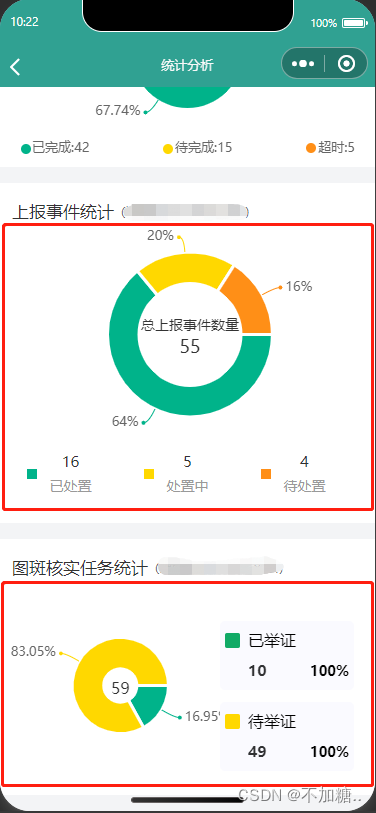
步骤一:下载uCharts组件库,秋云 ucharts echarts 高性能跨全端图表组件 - DCloud 插件市场
步骤二: 引入组件库
将下载的qiun-data-charts组件库直接引入uni_modules文件夹中,如图所示:
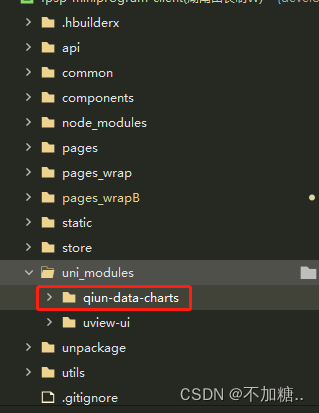
步骤三:引用组件
<qiun-data-charts class="charts"
type="ring" //图表类型
:chartData="chartData" //图表数据
:echartsApp="true" //【仅uni-app】是否在APP端使用ECharts引擎渲染图表
background="none" //背景颜色,默认透明rgba(0,0,0,0),开启滚动条后需要赋值为父元素的背景色
:tapLegend="false" //是否开启图例点击交互事件
:opts="opts" //uCharts图表配置参数
/>
以圆环图 ring 为例:直接在页面引用即可。
<template>
<view class="wrap">
<view class="gzzl-wrap">
<view class="title-content">
<view class="word_1">上报事件统计</view>
<view class="word_2">(xxx)</view>
</view>
<view v-if="show">
<view class="data-wrap">
<!-- uCharts圆环图 ring -->
<qiun-data-charts class="charts" type="ring" :chartData="chartData" :echartsApp="true" background="none"
:tapLegend="false" :opts="opts" />
</view>
<view class="task-content">
<view class="item-task" v-for="(item, index) in menulist" :key="index">
<view class="grid-sl">
<u-input v-model="item.sl" border="none" inputAlign="center" readonly></u-input>
</view>
<text class="grid-text">{
{ item.text }}</text>
</view>
</view>
</view>
<view v-else style="margin-top: 128rpx;">
<u-empty mode="data"></u-empty>
</view>
</view>
</view>
</template>
<script>
export default {
name: '',
components: {},
props: {},
data () {
return {
show: false,
formData: {},
params: {},
chartData: {
"series": [
{
"data": [
{
"name": "已处置",
"value": 0
},
{
"name": "处置中",
"value": 0
},
{
"name": "待处置",
"value": 0
}
]
}
]
},
menulist: [
{
text: '已处置',
sl: 0
},
{
text: '处置中',
sl: 0
},
{
text: '待处置',
sl: 0
},
],
opts: {
title: {
name: "总上报事件数量",
fontSize: 14,
color: "#333333"
},
subtitle: {
name: "0",
fontSize: 18,
color: "#333333"
},
},
}
},
mounted () {
this.loadData()
},
methods: {
loadData () {
this.chartData.series[0].data[0].value = 16;
this.menulist[0].sl = 16;
this.chartData.series[0].data[1].value = 5;
this.menulist[1].sl = 5;
this.chartData.series[0].data[2].value = 4;
this.menulist[2].sl = 4;
this.opts.subtitle.name = Number(this.menulist[0].sl) + Number(this.menulist[1].sl) + Number(this.menulist[2].sl)
if (this.opts.subtitle.name == '0') {
this.show = false
} else {
this.show = true
}
},
}
}
</script>
<style lang="scss" scoped>
.gzzl-wrap {
position: relative;
width: 100%;
height: auto;
padding: 24rpx;
background-color: #FFFFFF;
margin-top: 32rpx;
.title-content {
display: flex;
flex-direction: row;
align-items: center;
position: relative;
width: 100%;
height: 64rpx;
.word_1 {
color: #333333;
font-size: 34rpx;
}
.word_2 {
color: #666666;
font-size: 24rpx;
}
}
.data-wrap {
position: relative;
width: 100%;
height: 420rpx;
}
.charts {
height: 420rpx;
}
.task-content {
display: flex;
flex-direction: row;
position: relative;
width: 100%;
height: auto;
padding: 24rpx 0;
background-color: #FFFFFF;
.item-task {
position: relative;
display: flex;
flex: 1;
flex-direction: column;
justify-content: center;
align-items: center;
line-height: 52rpx;
.grid-text {
color: #999999;
font-size: 28rpx;
}
.grid-sl {
font-size: 40rpx;
color: #333333;
width: 56%;
}
}
.item-task:nth-child(1):before {
content: '';
position: absolute;
left: 30rpx;
width: 20rpx;
height: 20rpx;
background-color: #00B38A;
}
.item-task:nth-child(3):after {
content: '';
position: absolute;
left: 30rpx;
width: 20rpx;
height: 20rpx;
background-color: #FF8F17;
}
.item-task:nth-child(2):after {
content: '';
position: absolute;
left: 30rpx;
width: 20rpx;
height: 20rpx;
background-color: #FFD800;
}
}
}
</style>