最近在写后台管理系统,遇到一个需求就是 中国地图根据数值 展示深浅颜色。
效果图如下:
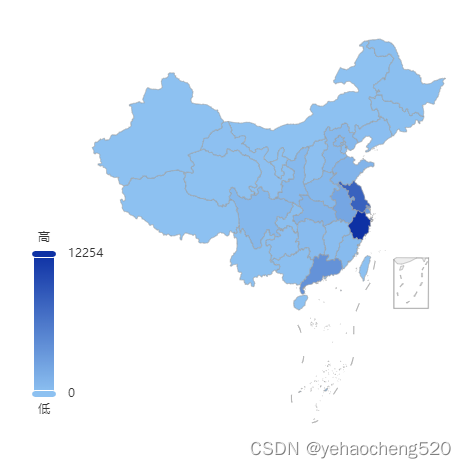
直接上代码:
1.html部分
<div id="Map"></div>
2.css部分——一定要设置尺寸
#Map {
width: 100%;
height: 400px;
}
3.js部分
3.1 安装echarts插件——不要安装最新版本,要指定版本,我这边是5.4.1版本
npm install [email protected]
如果npm失败,则可以使用cnpm试一下
cnpm install [email protected] --save
3.2 在main.js中挂载到vue原型上——先引入,再挂载
//main.js中的内容
import echarts from 'echarts';
Vue.prototype.$echarts = echarts;
3.3 在其他页面使用——引入地图数据
import regions from '@/utils/china';
引入的地图数据可以通过 3d中国地图数据:http://t.csdn.cn/63wZB 里面,在评论区留下邮箱,然后我看到后,会把数据发到指定邮箱里面。
3.4 echarts使用地图数据
var chart = this.$echarts.init(document.getElementById('Map'));
this.$echarts.registerMap('china', regions); // 注册矢量地图数据
getProvinceDataAll().then((res) => {
//这个接口是为了拿全中国的数据,需要替换成自己的数据来源
let maxArr = res.sort(this.sortBy('value'));//sortBy是根据value字段对对象数组进行排序
console.log('maxArr', maxArr);
var option = {
backgroundColor: '#fff', //画布背景颜色
tooltip: {
show: true,
trigger: 'item',
formatter: (data) => {
return `<h3>${
data}</h3>`;
},
data: maxArr,
},
visualMap: {
min: 0,
max: maxArr[0].value,
text: ['高', '低'],
realtime: false,
calculable: true,
inRange: {
color: ['#8dc1f1', '#0e31a4'],
},
textStyle: {
color: '#333',
},
left: 20,
bottom: 10,
},
// geo: {
// map: 'china',
// // roam: true,
// zoom: 1.2,
// viewControl: {
// rotateSensitivity: 0, //禁止旋转地图
// //下面的四个参数 可以实现禁止缩放地图
// projection: 'orthographic',
// orthographicSize: 110,
// maxOrthographicSize: 110,
// minOrthographicSize: 110,
// },
// label: {
// normal: {
// show: false,
// textStyle: {
// color: 'rgba(0,0,0,0.4)',
// },
// },
// },
// itemStyle: {
// normal: {
// borderColor: '#999',
// shadowColor: '#f90',
// },
// emphasis: {
// show: true,
// areaColor: '#f90',
// label: {
// show: true,
// },
// shadowOffsetX: 0,
// shadowOffsetY: 0,
// shadowBlur: 20,
// borderWidth: 0,
// shadowColor: 'rgba(0, 0, 0, 0.5)',
// },
// },
// },
series: [
{
name: '浏览量',
type: 'map',
map: 'china',
// roam: true,
// coordinateSystem: 'geo',
geoIndex: 0,
tooltip: {
show: false },
label: {
normal: {
formatter: '{b}\r\n{c}',
position: 'right',
show: false,
},
emphasis: {
show: true,
},
},
data: maxArr,
},
],
};
chart.setOption(option);
});
3.5 对象数组排序
sortBy(field) {
return function (a, b) {
return b[field] - a[field];
};
},
最终展示的数据结构如下:
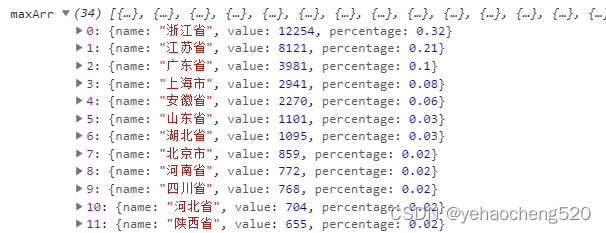
最终效果图如下:
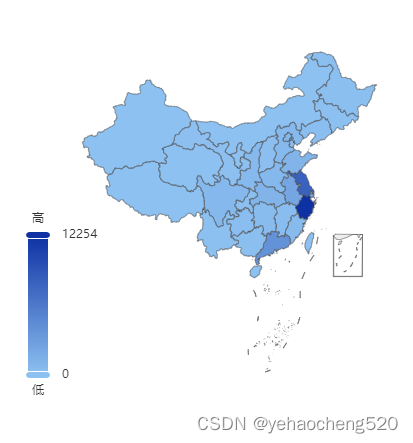
鼠标移入后的效果如下:

完成!!!