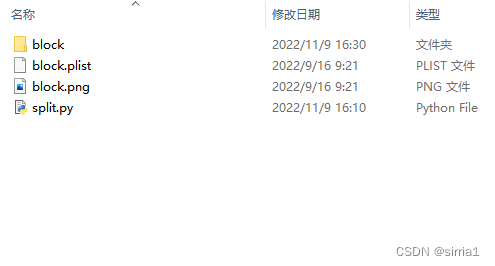1.使用cocos creator的可以到官方商店找对应的插件工具,不过不是免费的... :( ,链接地址:cocos creator合图拆分
2.使用cocos studio就简单一些,直接新建工程导入plist文件,进入文件所在文件夹,看到一个隐藏文件夹,进入里面就是想要的东西了。参考链接:cocos studio合图拆分
3.就是使用python的PIL图片处理模块来拆分了:
(1)安装python,这个自行百度吧,方法简单。
(2)安装python的PIL模块:
pip install Pillow(3)代码部分:
split.py
#!python
import os,sys
from xml.etree import ElementTree
from PIL import Image
def tree_to_dict(tree):
d = {}
for index, item in enumerate(tree):
if item.tag == 'key':
if tree[index+1].tag == 'string':
d[item.text] = tree[index + 1].text
elif tree[index + 1].tag == 'true':
d[item.text] = True
elif tree[index + 1].tag == 'false':
d[item.text] = False
elif tree[index+1].tag == 'dict':
d[item.text] = tree_to_dict(tree[index+1])
return d
def gen_png_from_plist(plist_filename, png_filename):
file_path = plist_filename.replace('.plist', '')
big_image = Image.open(png_filename)
root = ElementTree.fromstring(open(plist_filename, 'r').read())
plist_dict = tree_to_dict(root[0])
to_list = lambda x: x.replace('{','').replace('}','').split(',')
for k,v in plist_dict['frames'].items():
rectlist = to_list(v['frame'])
width = int( rectlist[3] if v['rotated'] else rectlist[2] )
height = int( rectlist[2] if v['rotated'] else rectlist[3] )
box=(
int(rectlist[0]),
int(rectlist[1]),
int(rectlist[0]) + width,
int(rectlist[1]) + height,
)
sizelist = [ int(x) for x in to_list(v['sourceSize'])]
rect_on_big = big_image.crop(box)
if v['rotated']:
rect_on_big = rect_on_big.rotate(90)
result_image = Image.new('RGBA', sizelist, (0,0,0,0))
#if v['rotated']:
# result_box=(
# ( sizelist[0] - height )//2,
# ( sizelist[1] - width )//2,
# ( sizelist[0] + height )//2,
# ( sizelist[1] + width )//2
# )
#else:
result_box=(
( sizelist[0] - width )//2,
( sizelist[1] - height )//2,
( sizelist[0] + width )//2,
( sizelist[1] + height )//2
)
print(rect_on_big, result_box)
result_image.paste(rect_on_big, result_box, mask=0)
if not os.path.isdir(file_path):
os.mkdir(file_path)
outfile = (file_path+'/' + k).replace('gift_', '')
print(outfile, "generated")
result_image.save(outfile)
if __name__ == '__main__':
filename = sys.argv[1]
plist_filename = filename + '.plist'
png_filename = filename + '.png'
if (os.path.exists(plist_filename) and os.path.exists(png_filename)):
gen_png_from_plist( plist_filename, png_filename )
else:
print("make sure you have boith plist and png files in the same directory")(4)将需要拆分的plist文件和图片跟脚本放在同一目录下

(5)运行拆分脚本:
python split.py block即可在当前目录下生成一个文件夹,里面包含了所有plist里的图片