玩转ESP32
前言
通过蓝牙通信对舵机的角度控制,这个在生活中也可解决一些实际的问题,如蓝牙控制舵机实现开灯、关灯或者开门等等。我实现的是开门,好消息是效果不错,坏消息是耗电有点快。
一、项目概述
1.蓝牙
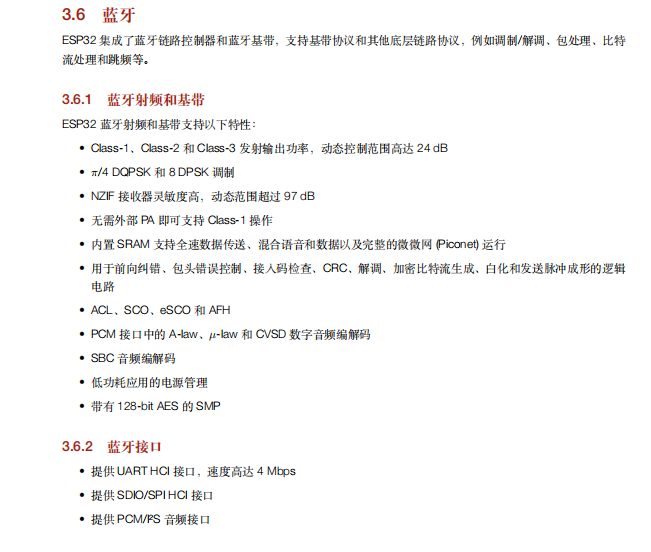
查看esp32的芯片手册,esp32是集成了蓝牙的,所以我们可以直接使用。
2.舵机
如图:

伺服舵机 SG90 9g舵机 180°带限位,其中
棕色:GND
红色:VCC(4.8V-6V)
橘色:信号端(3.3V或5V的IO口即可驱动)
不同厂家生产的可能不一样。
二、项目开发
1.蓝牙初始化及应用
代码如下:
#创建蓝牙对象
class ESP32_BLE():
def __init__(self, name):
self.led = Pin(2, Pin.OUT)
self.timer1 = Timer(0)
self.name = name
self.ble = bluetooth.BLE()
self.ble.active(True)
self.ble.config(gap_name=name)
self.disconnected()
self.ble.irq(self.ble_irq)
self.register()
self.advertiser()
#蓝牙连接时调用的函数
def connected(self):
self.led.value(1)
self.timer1.deinit()
#蓝牙断开时调用的函数,这里使用定时器,断开时led闪烁
def disconnected(self):
self.timer1.init(period=100, mode=Timer.PERIODIC, callback=lambda t: self.led.value(not self.led.value()))
#蓝牙中断函数
def ble_irq(self, event, data):
global BLE_MSG
if event == 1: #_IRQ_CENTRAL_CONNECT 手机链接了此设备
self.connected()
elif event == 2: #_IRQ_CENTRAL_DISCONNECT 手机断开此设备
self.advertiser()
self.disconnected()
elif event == 3: #_IRQ_GATTS_WRITE 手机发送了数据
buffer = self.ble.gatts_read(self.rx)
BLE_MSG = buffer.decode('UTF-8').strip()
#蓝牙信息配置函数
def register(self):
service_uuid = '6E400001-B5A3-F393-E0A9-E50E24DCCA9E'
reader_uuid = '6E400002-B5A3-F393-E0A9-E50E24DCCA9E'
sender_uuid = '6E400003-B5A3-F393-E0A9-E50E24DCCA9E'
services = (
(
bluetooth.UUID(service_uuid),
(
(bluetooth.UUID(sender_uuid), bluetooth.FLAG_NOTIFY),
(bluetooth.UUID(reader_uuid), bluetooth.FLAG_WRITE),
)
),
)
((self.tx, self.rx,), ) = self.ble.gatts_register_services(services)
#发送函数
def send(self, data):
self.ble.gatts_notify(0, self.tx, data + '\n')
def advertiser(self):
name = bytes(self.name, 'UTF-8')
adv_data = bytearray('\x02\x01\x02') + bytearray((len(name) + 1, 0x09)) + name
self.ble.gap_advertise(100, adv_data)
print(adv_data)
print("\r\n")
#按钮触发中断的函数(可不要)
def buttons_irq(pin):
led.value(not led.value())
print('LED is ON.' if led.value() else 'LED is OFF')
ble.send('LED is ON.' if led.value() else 'LED is OFF')
2.舵机初始化及应用
代码如下:
#pwm控制舵机角度
S1 = PWM(Pin(18), freq=50, duty=0) # Servo1 的引脚是 18
def Servo(servo,angle):
S1.duty(int(((angle+90)*2/180+0.5)/20*1023))#通过这条算式计算相应的角度,手册里这么写就直接用了
三、完整代码
代码如下:
from machine import Pin, PWM
from machine import Timer
from time import sleep_ms
import bluetooth
BLE_MSG = ""
S1 = PWM(Pin(18), freq=50, duty=0) # Servo1 的引脚是 18
def Servo(servo,angle):
S1.duty(int(((angle+90)*2/180+0.5)/20*1023))
class ESP32_BLE():
def __init__(self, name):
self.led = Pin(2, Pin.OUT)
self.timer1 = Timer(0)
self.name = name
self.ble = bluetooth.BLE()
self.ble.active(True)
self.ble.config(gap_name=name)
self.disconnected()
self.ble.irq(self.ble_irq)
self.register()
self.advertiser()
def connected(self):
self.led.value(1)
self.timer1.deinit()
def disconnected(self):
self.timer1.init(period=100, mode=Timer.PERIODIC, callback=lambda t: self.led.value(not self.led.value()))
def ble_irq(self, event, data):
global BLE_MSG
if event == 1: #_IRQ_CENTRAL_CONNECT 手机链接了此设备
self.connected()
elif event == 2: #_IRQ_CENTRAL_DISCONNECT 手机断开此设备
self.advertiser()
self.disconnected()
elif event == 3: #_IRQ_GATTS_WRITE 手机发送了数据
buffer = self.ble.gatts_read(self.rx)
BLE_MSG = buffer.decode('UTF-8').strip()
def register(self):
service_uuid = '6E400001-B5A3-F393-E0A9-E50E24DCCA9E'
reader_uuid = '6E400002-B5A3-F393-E0A9-E50E24DCCA9E'
sender_uuid = '6E400003-B5A3-F393-E0A9-E50E24DCCA9E'
services = (
(
bluetooth.UUID(service_uuid),
(
(bluetooth.UUID(sender_uuid), bluetooth.FLAG_NOTIFY),
(bluetooth.UUID(reader_uuid), bluetooth.FLAG_WRITE),
)
),
)
((self.tx, self.rx,), ) = self.ble.gatts_register_services(services)
def send(self, data):
self.ble.gatts_notify(0, self.tx, data + '\n')
def advertiser(self):
name = bytes(self.name, 'UTF-8')
adv_data = bytearray('\x02\x01\x02') + bytearray((len(name) + 1, 0x09)) + name
self.ble.gap_advertise(100, adv_data)
print(adv_data)
print("\r\n")
def buttons_irq(pin):
led.value(not led.value())
print('LED is ON.' if led.value() else 'LED is OFF')
ble.send('LED is ON.' if led.value() else 'LED is OFF')
if __name__ == "__main__":
ble = ESP32_BLE("ESP32BLE")
but = Pin(0, Pin.IN)
but.irq(trigger=Pin.IRQ_FALLING, handler=buttons_irq)
led = Pin(2, Pin.OUT)
Servo(S1,90);
sleep_ms(500)
#这里模拟开门的动作
while True:
if BLE_MSG == '1':
led.value(0)
Servo(S1,-90)
sleep_ms(5000)
Servo(S1,90)
sleep_ms(100)
总结
完成上面步骤只需要下载一个蓝牙调试助手,搭配一些简单的结构就可以做出很多解决生活中实际问题的实验。独立供电只需要三节电池串联接上VCC和GND就可以。