目录
一、组件基础
对于组件,我个人的理解是每个网页其实都是由一个个组件组成的,它可以理解成网页元素的组成单位,下面我们来看下如何将组件加载到页面中。
(1)使用import引入组件
(2)挂载组件
(3)显示组件
例如:
(1)在compoments文件夹下创建exercise1.vue文件,exercise1.vue就是组件
<template> <h1>我是组件</h1> </template> <script> export default{ name:'1号' } </script> <style scoped> h1{ color: aqua; } </style>
(2)我们开始加载组件,(在APP。vue文件中)分为三步:
import exercise1 from './compoments/exercise1.vue' 引入组件
compoments:{ exercise1 } 挂载组件
<exercise1 /> 显示组件
<template> <img alt="Vue logo" src="./assets/logo.png"> <exercise1 /> </template> <script> import exercise1 from './components/exercise1.vue' export default { name: 'App', components: { exercise1 } } </script> <style> #app { font-family: Avenir, Helvetica, Arial, sans-serif; -webkit-font-smoothing: antialiased; -moz-osx-font-smoothing: grayscale; text-align: center; color: #2c3e50; margin-top: 60px; } </style>
二、Props组件交互
顾名思就是组件之间的数据交互传递。
//将App.vue中的kk键数据传递给exercise.vue //App.vue <template> <img alt="Vue logo" src="./assets/logo.png"> <exercise :kk="vv" :k1="num" :k2="arr"/> </template> <script> import exercise from './components/exercise.vue'; export default { name: 'App', data(){ return{ vv:'我是王鹏四五十', num:18, arr:[1,2,3,4,99,8888] } }, components: { exercise } } </script> <style> #app { font-family: Avenir, Helvetica, Arial, sans-serif; -webkit-font-smoothing: antialiased; -moz-osx-font-smoothing: grayscale; text-align: center; color: #2c3e50; margin-top: 60px; } </style> //exercise.vue <template> <h1>嘿嘿嘿</h1> <p>{ { kk }}</p> <p> { { k1 }}</p> <ul> <li v-for="(i,index) in k2" :key="index"> { { i }} </li> </ul> </template> <script> export default{ name:'一号', props:{ kk:{//key就是传递的数据的键 type:String,//类型 default:""//默认值 }, k1:{ type:Number, default:0 }, k2:{ type:Array, default:function(){ return [] } } } } </script> <style scoped></style>
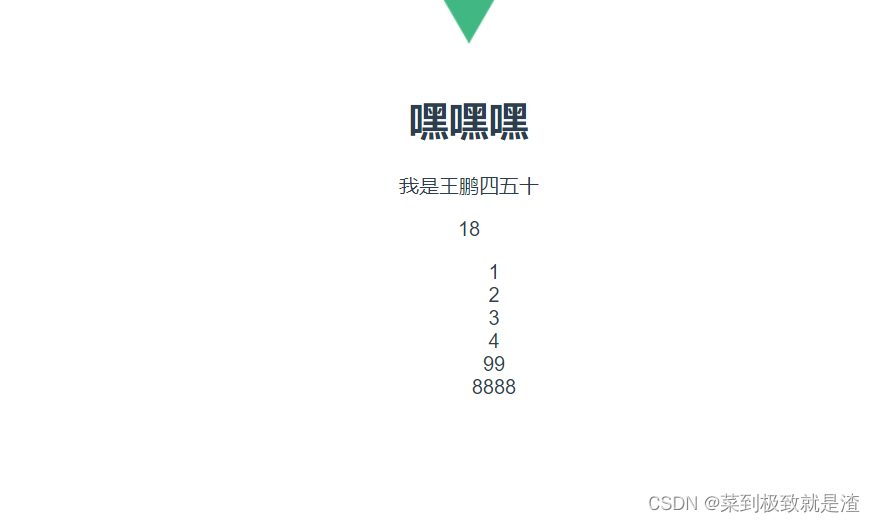
三、自定义组件交互
之前是从父组件App.vue传递数据给子组件exercise.vue,现在我们要从子组件将数据传递给父组件,这就需要用到自定义组件了
<template> <button @click="sendda">发送数据</button> </template> <script> export default{ name:'一号', data(){ return{ mess:'将我传递' } }, methods:{ sendda(){ this.$emit("onEven",this.mess); } } } </script> <style scoped></style>
<template> <img alt="Vue logo" src="./assets/logo.png"> <exercise @onEven="getdata" /> <p>{ { me }}</p> </template> <script> import exercise from './components/exercise.vue'; export default { name: 'App', data(){ return{ me:"" } }, components: { exercise }, methods:{ getdata(data){ console.log(data); this.me=data; } } } </script> <style> #app { font-family: Avenir, Helvetica, Arial, sans-serif; -webkit-font-smoothing: antialiased; -moz-osx-font-smoothing: grayscale; text-align: center; color: #2c3e50; margin-top: 60px; } </style>